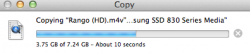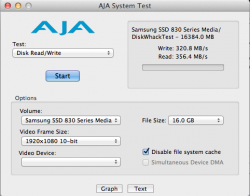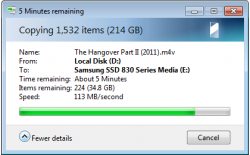Wirelessly posted
FWIW, I get sleep issues with the Seagate Thunderbolt GoFlex 2.5" adapter with any drive. It's completely random though. I know it's the GoFlex adapter because sleep has never failed to resume with no drives plugged in. I've even seen this issue with the FW800 GoFlex 2.5" adapter.
I also played with the Elgato cable yesterday. It was very flexible and I like the length for mobile use. Elgato calls it out specifically for mobile use so I think that's their rationale behind charging more. The connectors seem to get hotter than the Apple cable.
With an iMac 27, Corsair GT240 SSD, Apple Thunderbolt cable, and the GoFlex I have had no issues waking from sleep. I think I've had one or two random issues in 2+ months with this setup. I let my machine/put my machine to sleep all the time. I'm certain it's a deep sleep as the light on the GoFlex goes off with the screen/etc. I wonder if most of these issues are related to power draw and the Mac Mini's as has been theorized here. For iMac users, I'm still happy to report this setup has been performing properly.
I did have to install an app called PleaseSleep to get the iMac to fully sleep... I'm not sure if this was already an issue before I migrated/cloned over to the SSD or not. I'm guessing this has to do more with some other peripheral I have plugged in and not the GoFlex. I've just been too lazy to look into it more as it works fine with PleaseSleep
Frank