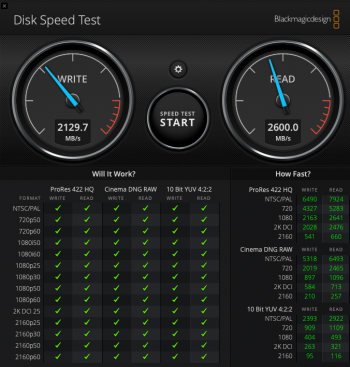APFS partition model leaves a small FAT partition called EFI (EFI = Extensible Firmware Interface)To the astute among you, I have a technical question.
Despite formatting with GUID - APFS, why does the T7 SSD have this microsoft dos fat32 formatted EFI volume?
View attachment 1711491
This partition contains the necessary boot loaders and device drivers that would allow a x64 UEFI BIOS to access the said files to initiate a boot sequence.
In the absence of these files, the UEFI BIOS on a x64 system wouldn't know how to proceed with an unknown file system based drive.
Technically the EFI partition is required only on the boot drive and is in some ways redundant on an external drive - at least until the day you choose to change said drive to a bootable drive.
Also, not sure how the ARM architecture and booting sequence works so this EFI folder may or may not be necessary but I guess would remain this way till Intel Macs are still a thing..
Edit:: While on this thread, would it be possible for you to run an Amorphous diskmark test on the external T7 and post the results here?
The software is free on the Mac App Store
Last edited: