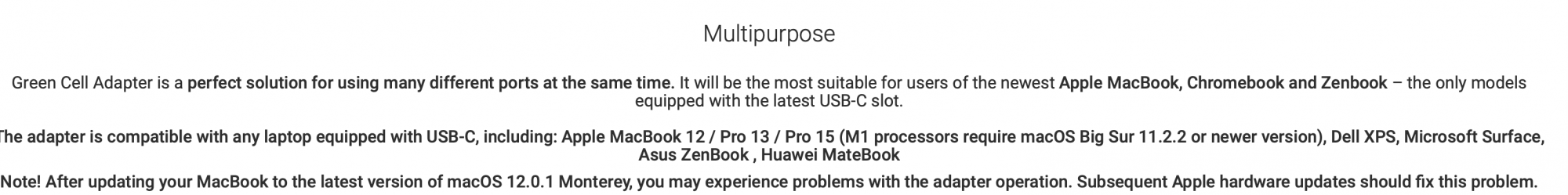I am having very few issues, on developer beta program for Monterey, everything is and has been working great.
Seriously, I upgraded to Mac in 2012, and have never looked back. I remember all the booting, the security patches and unpatched flaws, crashes, and that really gross ribbon UI.
Seriously, I upgraded to Mac in 2012, and have never looked back. I remember all the booting, the security patches and unpatched flaws, crashes, and that really gross ribbon UI.
Last edited by a moderator: