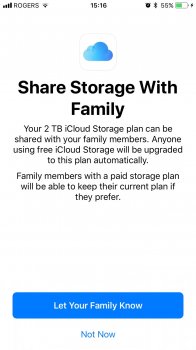In settings/mail add your personal ID as an email account. Then turn on contacts, calendar,reminders and notes. Everything that uses the iCloud Drive is shared however, obviously thats the purpose.
In iMessage in Send&receive you can change the Apple ID.
Hmm. Well I'm going to take your word on this, as I don't use iCloud Photo Library. But there's no argument that at best this is a half-assed hack around what should be implemented in a correct and straightforward way. It would in fact be simple to do if they just set up under Settings>Photos a separate (from the rest of the iCloud settings) way to log in to a joint or family icloud photo library. I mean that's what most families want, how in the world are they not understanding this?!