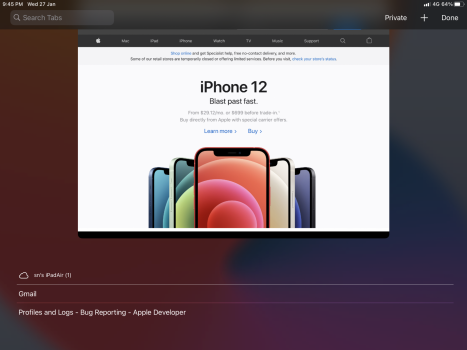Whom will I believe? Multiple engineers and senior support specialists at Apple, or a random forum post online? Hmmm...
Edit: I just realized you're the original poster. Look at the time/date stamp of your post. Literally two days after 14.2 came out.
I seriously doubt you spoke to an Apple engineer. They don’t do end support and don’t interface directly with customers.
“Senior support specialist” is just a title at Apple, like “genius”. It doesn’t really mean anything other than they are higher that tier 1 support which isn’t saying much. Tier 1 support can look up KB articles and also look up internal KB documents, but have no real technical skills. Most senior level specialists also don’t have technical skills (some do, but it’s not a requirement based on my dealings with them). What makes them special is that they can collect data from devices and forward it along to engineers and then take the responses from said engineers and send them along to customers.
As for my post being 2 days after 14.2 came out, while that may be true, there are numerous people in this thread reporting the same problem on devices running iOS versions earlier than that.
Also this problem was fixed for me over a week ago without a software fix. I just tested it again with an iPhone 12 Pro Max and iPad Pro 11 by opening tabs on both devices, going back to the Home Screen and checking iCloud tabs and even deleting tabs from the list. Everything I tried worked. It’s possible it’s still broken for others with a different cause, but as far as I can tell the problem I originally reported is fixed.