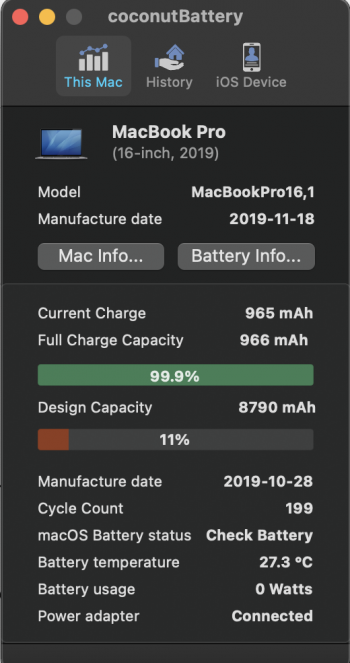My wife's battery % showing "service battery" only happened after it dropped below 80%. This happened on her 2017 MBP 13'. The key is to submit a ticket and get Apple Support to see that message because it will go away (the service battery message) - but as long as they have a ticket where they saw it, they'll replace the battery. We weren't able to get the battery replaced because of Covid (we didn't want to send it in for weeks) - so we waited half a year and then contacted them with the ticket and they replaced the battery (allowing us to drop it off and get it back within 12 hours).Well after 2 years, the 16" MBP battery (DSY) is now down to 82%.
When will the "service battery" show up ?
Will it be covered under AppleCare+ ???
Got a tip for us?
Let us know
Become a MacRumors Supporter for $50/year with no ads, ability to filter front page stories, and private forums.
I'm pretty disappointed with the MBP 16" battery health situation.
- Thread starter khalitzy
- Start date
- Sort by reaction score
You are using an out of date browser. It may not display this or other websites correctly.
You should upgrade or use an alternative browser.
You should upgrade or use an alternative browser.
This is good to know!My wife's battery % showing "service battery" only happened after it dropped below 80%. This happened on her 2017 MBP 13'. The key is to submit a ticket and get Apple Support to see that message because it will go away (the service battery message) - but as long as they have a ticket where they saw it, they'll replace the battery. We weren't able to get the battery replaced because of Covid (we didn't want to send it in for weeks) - so we waited half a year and then contacted them with the ticket and they replaced the battery (allowing us to drop it off and get it back within 12 hours).
Thanks for the tip!
according to service when battery drops below 80% it is eligible for replacement (entire top case). it will be covered under apple care (if you have one)Well after 2 years, the 16" MBP battery (DSY) is now down to 82%.
When will the "service battery" show up ?
Will it be covered under AppleCare+ ???
so far its been 5 days and so far no change LOLI just let it run and use it like I normally did and after a day or two it showed the real capacity. After 13 months since purchasing, the capacity is down to 97.5 with 25 cycles.
If it hasn't changed in 5 days then that may be what your capacity really is. Here is mine after 13 months.so far its been 5 days and so far no change LOL
.
Just used it normally. Definitely no long discharge. If I'm near power I use it, when I'm not using or don't plan on it for awhile I don't leave it plugged in and it sleeps.Nice! Have you done anything afterwards like reboot, discharge etc. to bring it back to 100%?
Mine has 55 cycles and around 92% with battery management on in Big Sur
This was the most disappointing MacBook I've ever bought. Almost 2 years old and the battery just died overnight. This thing was connected to power 99% of the time. Honestly I don't believe I've ever had the battery below 30%.. And to get the battery replaced I have to give away the laptop for a week. Since I use this to earn my income I would have to take a week of (unpaid vacation) to get it fixed and pay 209 Euros for it as well. I my 2012 MacBook still charges with it's 5 year old battery, that can easily be changed by anyone with a Phillips screwdriver (but that's another subject).
Attachments
Connected to power 99% of the time is not a good strategy for battery life. Once you get the battery fixed you might look at getting one of those programs that limit the upper end of charging to a value you set.This was the most disappointing MacBook I've ever bought. Almost 2 years old and the battery just died overnight. This thing was connected to power 99% of the time. Honestly I don't believe I've ever had the battery below 30%.. And to get the battery replaced I have to give away the laptop for a week. Since I use this to earn my income I would have to take a week of (unpaid vacation) to get it fixed and pay 209 Euros for it as well. I my 2012 MacBook still charges with it's 5 year old battery, that can easily be changed by anyone with a Phillips screwdriver (but that's another subject).
One's charging habits is not relevant to a complete battery failure within two years.Connected to power 99% of the time is not a good strategy for battery life. Once you get the battery fixed you might look at getting one of those programs that limit the upper end of charging to a value you set.
Maybe not, but is this the reason for total destruction of the battery? If this were the case then surely this should be made obvious.Connected to power 99% of the time is not a good strategy for battery life.
Constantly having the battery on power generates additional heat in the battery. Heat is the enemy of battery life.Maybe not, but is this the reason for total destruction of the battery? If this were the case then surely this should be made obvious.
Ok. I have never noticed additional heat when power was connected. I only notice additional heat when I'm editing a video, which is maybe 4 or 5 days out of the month. And if I disconnect power to do this the battery would be drained in 2 hours and that since day 1.Constantly having the battery on power generates additional heat in the battery. Heat is the enemy of battery life.
The battery discharges hard when you need a lot of power for your editing task such as rendering, this is also not the best for battery life. If I remember correctly, in the days of removable batteries a plugged-in Macbook could not run at full performance without the battery installed since they needed power from both the charger and the battery.Ok. I have never noticed additional heat when power was connected. I only notice additional heat when I'm editing a video, which is maybe 4 or 5 days out of the month. And if I disconnect power to do this the battery would be drained in 2 hours and that since day 1.
For me, video rendering is quite intense with Adobe Premier and now DaVinci Resolve, and really stressed the 16" MBP. It ran the MBP had the fans screaming and throwing off a lot of heat. I have since decided to move most of my editing to a desktop windows system and the noise and screaming fans are gone. And on the plus side, I have some nice big monitors on the Windows system.
That's great but this is kind of the reason I paid 3.5K. My MacBook 2012 (with much less CPU/RAM power) did this well too. It was not destroyed.The battery discharges hard when you need a lot of power for your editing task such as rendering, this is also not the best for battery life. If I remember correctly, in the days of removable batteries a plugged-in Macbook could not run at full performance without the battery installed since they needed power from both the charger and the battery.
For me, video rendering is quite intense with Adobe Premier and now DaVinci Resolve, and really stressed the 16" MBP. It ran the MBP had the fans screaming and throwing off a lot of heat. I have since decided to move most of my editing to a desktop windows system and the noise and screaming fans are gone. And on the plus side, I have some nice big monitors on the Windows system.
Yes heat is not great for the battery or any other component. However, laptop heat generation is mostly a result of CPU and GPU usage, not keeping your laptop plugged in.Constantly having the battery on power generates additional heat in the battery. Heat is the enemy of battery life.
I do not think you should worry about keeping your laptop plugged in. This is not a serious issue. You most likely got a defective or bad battery.Ok. I have never noticed additional heat when power was connected. I only notice additional heat when I'm editing a video, which is maybe 4 or 5 days out of the month. And if I disconnect power to do this the battery would be drained in 2 hours and that since day 1.
Register on MacRumors! This sidebar will go away, and you'll see fewer ads.