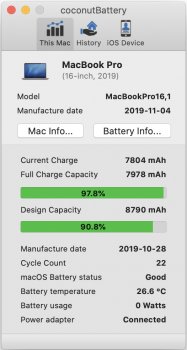Seems very stable. Small fluctuations are normal.May I recommend AlDente?
View attachment 946267
Got a tip for us?
Let us know
Become a MacRumors Supporter for $50/year with no ads, ability to filter front page stories, and private forums.
I'm pretty disappointed with the MBP 16" battery health situation.
- Thread starter khalitzy
- Start date
- Sort by reaction score
You are using an out of date browser. It may not display this or other websites correctly.
You should upgrade or use an alternative browser.
You should upgrade or use an alternative browser.
I think Battery Health Management turned off does not make the battery capacity actually better. I would recommend either enabling and not worrying about incorrect (lower) capacity indications, or using AlDente. But this is only if you often leave your MacBook plugged in.Disabled it and used the laptop as I used to.
I think Battery Health Management turned off does not make the battery capacity actually better. I would recommend either enabling and not worrying about incorrect (lower) capacity indications, or using AlDente. But this is only if you often leave your MacBook plugged in.
Agree, I reenabled the feature again after my findings. Just wanted to test the hypothesis that that feature is giving "wrong" reads.
I can be wrong, but from my own observations, as well as from the results of people from similar threads, I begin to think that turning on battery health manager (not immediately, but after a while) reduces the battery life indicator by about 10%. I. e. most likely, the actual indicators for recently purchased MacBooks range around 95-100%, and turning on the battery health manager reduces the indicator to 85-90% or so. But in fact, this does not affect the actual performance of the battery.
I am having the same exact issue with mine as well. Very disappointed considering that it's not a 500box laptop.
I contacted apple and after some routine checks I was told that everything looks fine to them.
After 10 cycle i was at 95%
Now at 117% I am at 92
My last mac is a 2014 retina with 350 cycle and still 91% battery.
This 16 inch costed me. almost 3 times and I am not sure will last me 6 years...
If you guys find a solution I would love to hear...
@riverleaf your observation could be right, I personally tried to turn off the health manager but nothing has changed in terms of battery health or battery performance
I contacted apple and after some routine checks I was told that everything looks fine to them.
After 10 cycle i was at 95%
Now at 117% I am at 92
My last mac is a 2014 retina with 350 cycle and still 91% battery.
This 16 inch costed me. almost 3 times and I am not sure will last me 6 years...
If you guys find a solution I would love to hear...
@riverleaf your observation could be right, I personally tried to turn off the health manager but nothing has changed in terms of battery health or battery performance
I have the same cycle count but 95% health. I’ve had many Mac laptops but none lose health and capacity like this one.I think I’m worse than most of you guys
does coconutbattery publish historical statistics by model number? they clearly collect data but do they publish it somewhere?
@riverleaf your observation could be right, I personally tried to turn off the health manager but nothing has changed in terms of battery health or battery performance
It may take longer for the statistics to update. It took me about a week to get it back to 97%
does coconutbattery publish historical statistics by model number? they clearly collect data but do they publish it somewhere?
yes they do, there is a button in the history where you can compare againsts the general average.
So many people -myself included- report that their 16" battery health is less than 100% out of the box. Now that'd be okay if it was 99 or even 98. But for most, it's 95% or even less. Now that's all fine and dandy, discharge and charge and let it calibrate, it'll be fine and report correct readings right? This seems to not be the case for everyone.
My 16" (32GB of RAM, i9 2.3 CPU, 1 TB of SSD storage) came out of the box with 99.7% battery health. Didn't complain, altho I don't remember seeing a MBP with less than 100% battery capacity out of the box. 11 cycles later it drops to 97.8%.. I thought maybe it was a fluke and it would settle later, so I let it drain to 0% and then charged it to 100% and left it plugged in overnight, but unfortunately that didn't help. A few cycles later it got worse, yes worse. Down to 94.9% now at 40 cycles. I tried "calibrating" it again multiple times and nothing seemed to work. I even reset the SMC, the NVRAM, and PRAM multiple times to no avail. I eventually wiped it clean and installed macOS and didn't restore from any backup. Still, the issue persists.
I took it to an authorized apple service provider since we don't have Apple Stores where I live, they ran diagnostics on it and told me the health was 97% on their test which was normal to them... 3% degradation in 25ish cycles damn apple?
I made a couple of posts here and on Reddit, and I found out that I wasn't alone OCDing over this.
My battery manufacturer is Simplo -you can check yours in coconutbattery-, and I realized most other 16" with these batteries have a similar issue/pattern. While DSY batteries (the other manufacturer that makes them) seem to always have a 99%/100% battery health out of the box and even up to 40+ cycles. Although I saw very few DSY batteries with a similar issue to mine.
A lot of people told me these readings are all guestimations and whatnot, but if that's the case; why does it decrease in my case and many others? and why isn't it 100% like other 16"s at all? Not even once has it hit the 100% of design capacity.
I'm way past my 14 days return period since this all happened afterwards, and none of the apple support workers know ******** about this tbh... Got this mac a month after its release.
So yeah, thoughts guys? This issue has been nagging me since its inception, it's been triggering my gadget OCD you can say.
If you pay more than $500 for something, you have every right to OCD about it, in my opinion.
That said, how long ago did you buy your MacBook Pro? Was it a CTO order from Apple or did you buy it elsewhere? Curious.
I wanted to browse statistics of different models.yes they do, there is a button in the history where you can compare againsts the general average.
... and in which way, precisely? And official or not, who cares if said tools has proven itself for many years and users?Coconut battery is not an official tool...apple has changed how the battery is charged/reported
While tolerance errors can always occur, I highly doubt such discrepancies between the MBP 16" users here with 90-92% health after just a few cycles and my MBP 2015 replacement battery with 98-99% health at 50 cycles and 9+ months of age can be explained by your statement. If the Coconut Battery mAh capacity measurement correlates with the corresponding OSX system information value, then there is definetly increased wearout, for whatever reasons, which should be monitored closely.
Because the battery is not truly used to 100% so it’s the wrong way to measure it, just like a Tesla... and in which way, precisely? And official or not, who cares if said tools has proven itself for many years and users?
While tolerance errors can always occur, I highly doubt such discrepancies between the MBP 16" users here with 90-92% health after just a few cycles and my MBP 2015 replacement battery with 98-99% health at 50 cycles and 9+ months of age can be explained by your statement. If the Coconut Battery mAh capacity measurement correlates with the corresponding OSX system information value, then there is definetly increased wearout, for whatever reasons, which should be monitored closely.
Without the battery its not going to be much of a computer.Bought mine on launch day. Mine's at 89. Love the computer but the battery sucks
Yeah, I find myself using my iPad Pro with the magic keyboardWithout the battery its not going to be much of a computer.
So many people -myself included- report that their 16" battery health is less than 100% out of the box. Now that'd be okay if it was 99 or even 98. But for most, it's 95% or even less. Now that's all fine and dandy, discharge and charge and let it calibrate, it'll be fine and report correct readings right? This seems to not be the case for everyone.
I think that the battery health is related to the battery health management. It artificially limits your battery capacity and the mechanism it does that results in a lower battery health reading as that is based on "max charge capacity".
My MBA 2020 has "battery health" of 91% with 49 cycles, but I'm fairly certain that will be much better if I turn battery health management off.
Apple's standard software doesn't show you a percentage rating.
I'd say do not worry about it as long as it doesn't dip below 80-90 percent, or turn health management off, give it a few charges and compare.
[automerge]1600042130[/automerge]
So what is right? iStat/Coconut which says 93%, or Big Sur's battery health which says 98%
I'd say big sur is properly reporting health as it is taking "health management" reduced max capacity into account if it is turned on. Other software probably isn't. Yet.
From Apple's website:
i.e., it is doing exactly as I describe above, and Big Sur fixes the reporting so that the reduced capacity due to health management (which looks to be about 5% reduction) is taken into account.
TLDR: add 5% to your battery health if you have management turned on and that's probably more accurate. Big Sur looks to be doing this by itself.
Last edited:
I think that the battery health is related to the battery health management. It artificially limits your battery capacity and the mechanism it does that results in a lower battery health reading as that is based on "max charge capacity".
My MBA 2020 has "battery health" of 91% with 49 cycles, but I'm fairly certain that will be much better if I turn battery health management off.
Apple's standard software doesn't show you a percentage rating.
I'd say do not worry about it as long as it doesn't dip below 80-90 percent, or turn health management off, give it a few charges and compare.
[automerge]1600042130[/automerge]
I'd say big sur is properly reporting health as it is taking "health management" reduced max capacity into account if it is turned on. Other software probably isn't. Yet.
From Apple's website:
View attachment 952659
i.e., it is doing exact
actually the post is way older than the battery management feature, ie i didn’t have it on lol. and I’ve also had it off since its release so...
I was concerned about my macbook pro 16 battery, cause coconut battery showed 89% health after only 20 charging cycles.
First of all I've tried to fully discharge and charge my macbook's battery - no effect. Next I've disabled "battery health" in system preferences and fully discharge and charge my macbook again - and this actually helped and currently i have 97% battery health meter.
Hope it helps.
And i dont recommend to disable "battery health" long term.
First of all I've tried to fully discharge and charge my macbook's battery - no effect. Next I've disabled "battery health" in system preferences and fully discharge and charge my macbook again - and this actually helped and currently i have 97% battery health meter.
Hope it helps.
And i dont recommend to disable "battery health" long term.
I just disabled battery health and I got from 89% to 94% so that’s good. I’m gonna see if I reach 97 - 98% and then turn the feature on again.
Coconut battery is not an official tool...apple has changed how the battery is charged/reported
So many people on here just love reading random temperatures and sensors, worrying themselves to death
This ^^^^
there was a big hoo ha about this on Samsung mobile device forums a while ago with similar complaints. Complaints being “why isn’t my battery capacity as what Samsung stated “ etc. after much research it was concluded the battery design and reporting had changed hence the approx lower figures being shown via inaccurate software apps and utilities that reported correctly in previous generations. I believe the same situation to be true here.
Register on MacRumors! This sidebar will go away, and you'll see fewer ads.