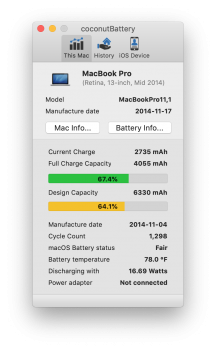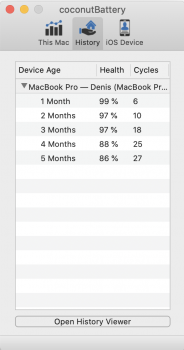Only pushback I would give is, just because multiple models do it, doesn't necessarily mean it's fine behavior.
Only time will tell if they continue to degrade.
Hopefully if you spent that much on the machine you got AC+, in which case, worse case scenario is a free replacement.
Indeed! Time will tell. They both have AC+. If there's one lesson I've learned it's to always buy extended warranties on laptops. I will definitely monitor the batteries as time goes by.