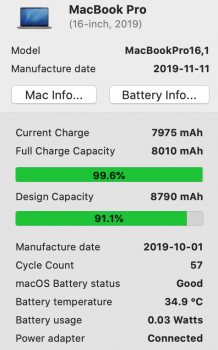Battery measurements will jump around even on a healthy battery. It's too bad people are getting are these measurements but they are not really informative. It's a feature of a high performance laptop that happens when you start packing the chassis with performance oriented components. It will drain the battery faster. These MBPs are trying to straddle the space between thin and light on the one hand and performance and the other. Something has to give. If anything, Apple's marketing is to blame because it leads to unreasonable expectations and or confusion about battery rate of drain and battery health generally.
Got a tip for us?
Let us know
Become a MacRumors Supporter for $50/year with no ads, ability to filter front page stories, and private forums.
I'm pretty disappointed with the MBP 16" battery health situation.
- Thread starter khalitzy
- Start date
- Sort by reaction score
You are using an out of date browser. It may not display this or other websites correctly.
You should upgrade or use an alternative browser.
You should upgrade or use an alternative browser.
I'm sorry but that's a really bad battery. Hope you have AppleCare!Same here @OP, mine's even worse 85.4% on 25 cycles
Simplo battery too, out of the box 96%, got mine february 2020View attachment 928248View attachment 928247View attachment 928249
[automerge]1593243103[/automerge]
Which battery manufacture do you have DSY or simplo?
In my experience even with horrible battery aging (80% is supposed to be reached in 5 years and 1000 cycles), Apple will not replace a battery until macOS Battery status says "check battery". They don't care that your MacBook has aged like it has been used for 4 years with 750 cycles in 8 months/25 Cycles!
Not yet, I was thinking me being paranoid with my tech osd...Your's might indeed be defective. What is your reported battery voltage? If it's 11 volts like mine, then you are at 82Wh battery capacity, which is almost 20% under what Apple advertises. Did you contact Apple about it?
[automerge]1593318293[/automerge]
I had it since feb so 4 months, I don’t have apple care but it should be covered by warranty?I'm sorry but that's a really bad battery. Hope you have AppleCare!
In my experience even with horrible battery aging (80% is supposed to be reached in 5 years and 1000 cycles), Apple will not replace a battery until macOS Battery status says "check battery". They don't care that your MacBook has aged like it has been used for 4 years with 750 cycles in 8 months/25 Cycles!
The sad thing is that unless battery capacity drops under 80% in the 1st year of ownership, Apple will not replace your battery.Not yet, I was thinking me being paranoid with my tech osd...
[automerge]1593318293[/automerge]
I had it since feb so 4 months, I don’t have apple care but it should be covered by warranty?
91% now at 71 cycles.. wtf apple. 6 months of almost bare minimum use.. didnt even stress test this thing and battery health is now 91%. the past week 92.8%.. wtfffffffff
91% now at 71 cycles.. wtf apple. 6 months of almost bare minimum use.. didnt even stress test this thing and battery health is now 91%. the past week 92.8%.. wtfffffffff
Have you done a full cycle from 0-100% in these months? It's OK to do one every 3-6 months to recalibrate the battery.
Keep in mind capacity % is not always accurate and in my case over the last few days it has jumped between 97% to 99% a few times.
I've done that quite a lot to no avail actually...Have you done a full cycle from 0-100% in these months? It's OK to do one every 3-6 months to recalibrate the battery.
Keep in mind capacity % is not always accurate and in my case over the last few days it has jumped between 97% to 99% a few times.
If you've done it many times then it can degrade the capacity. More cycles = more capacity loss. 0-100 once in a few months is fine.
91% now at 71 cycles.. wtf apple. 6 months of almost bare minimum use.. didnt even stress test this thing and battery health is now 91%. the past week 92.8%.. wtfffffffff
Here is mine ... just as bad as yours.
Attachments
I'm at 95% after 30 cycles or so. But I've also read this may be due to some kind of battery health measures Apple is using. When I brought it into the Apple Store they hooked it up to their close proprietary diagnostic thing and said it was at 100%, so who knows. If it is degrading over time, that doesn't seem like some kind of set limit below 100% to extend life... All of this said, the battery life is bad on the 16 inch.
My battery health is at 97% after 30 cycles. I have battery management in macOS disabled, because with it enabled the OS is reducing the available capacity in order to protect the battery. Having battery management on is the better choice though for people that want to keep their batteries healthy for a long time. I chose to disable it and use my MBP normally. When the battery starts underperforming then I will get a new laptop if I need one at the time, or get the battery replaced. I don't want to worry that much about the battery health, at least as long as the laptop gets a good battery life (which in my case does)
Mine is 97% after 15 cycles. Owned Macs for 15 years and never so this early a drop in battery health. Not much to do about it though.
I called Apple support today about the issue. They weren't able to confirm that the "Design Capacity" is 8790 mAh, even after putting me on hold twice to consult with colleagues. They were suprised by this number, asked me if it's stated somewhere on their website, which it seems it isn't. So they dismissed it on that basis, which made it impossible to compare to the "Full Charge Capacity" show in "About This Mac" -> "System Report...". They advised me to run diagnostics (by holding D while booting) to see if it reports something unusual, which of course it didn't.
Here is the history of my battery's capacity over the last 6 months:

Here is the history of my battery's capacity over the last 6 months:
I've noticed after gaming in bootcamp my capacity will drop to 84% for a couple days then eventually go back to 96%.
"Incredible how the battery decreases with Google Chrome / YouTube"
STOP USING Chrome.
Use another browser instead.
Cmon, don't be silly. Simply using Chrome will not kill your battery. It will drain it faster but you could say the exact same about anything else. "Stop using video rendering software!"
All kinds of apps will drain the battery but Safari just isn't good enough to replace Chromium. Add extensions, add favicons to bookmarks tab (so you can just have icons instead of site names) and I'm sold! But without the power of extensions (and free ones too) I just don't see any other reason to use it other than when I really need to save battery away from the power supply.
And Chrome still sucks. I would never allow this google data kraken to run on my OSX. Rather use Firefox if you really need Favicons and Extensions, supporting a great open source project.
For battery health: I don't have the 16" but my good old 15" 2015 with a rather new battery (manuf. 2019-09-02), which got replaced in Nov 2019 (together with the display). Now, half a year and 50 cycles later, I am still hovering around 99-100%. Truly impressive, but likewise pretty shocking to read what is going on with your batteries in comparison. One more reason to love my precious 2015 beast.

For battery health: I don't have the 16" but my good old 15" 2015 with a rather new battery (manuf. 2019-09-02), which got replaced in Nov 2019 (together with the display). Now, half a year and 50 cycles later, I am still hovering around 99-100%. Truly impressive, but likewise pretty shocking to read what is going on with your batteries in comparison. One more reason to love my precious 2015 beast.

Last edited:
And Chrome still sucks. I would never allow this google data kraken to run on my OSX. Rather use Firefox if you really need Favicons and Extensions, supporting a great open source project.
For battery health: I don't have the 16" but my good old 15" 2015 with a rather new battery (99,5Wh) - it got replaced in Nov 2019 (together with the display). Now, half a year and about 50 cycles later, I am still hovering around 99%. Sometimes it had climbed over 100,5%. Pretty shocking to read what is going on with your batteries in comparison.
That's a really good battery health for that much time.
The older macbooks seem to do much better in terms of battery health, maybe it's related to better cooling with the extra space. Or maybe it's Apple using cheaper and worse batteries, who knows. The 16" macs are not so hot as they are bigger and have stronger cooling, so IDK. It sucks to watch your battery wither away so quickly.
BTW, I don't suggest Chrome - I suggest Chromium, with Brave in particular. It's a power hog but it's way better and stripped from all the Google stuff.
MIne is at 86.2% with 30 cycles since it was built inJanuary. At that rate it'll be toast in a year. Funny thing is, the entire reason i upgraded from my 2015 MBP was because of battery issues. Here we go again. Ugh.
Isn't this a function of the battery health management (you can click/unclick it in preferences)? I ordered a refurbished 16 inch and the battery came up as 5-6 months old in coconut battery. It immediately came up as 95% health, but with zero cycles. As I understand Apple replaces the battery in refurbished models. I'm wondering if this could be a function of some automated system that gauges the ages of a battery and spits out a charge limit. That would make more sense if the results here were uniform over time.
Isn't this a function of the battery health management (you can click/unclick it in preferences)? I ordered a refurbished 16 inch and the battery came up as 5-6 months old in coconut battery. It immediately came up as 95% health, but with zero cycles. As I understand Apple replaces the battery in refurbished models. I'm wondering if this could be a function of some automated system that gauges the ages of a battery and spits out a charge limit. That would make more sense if the results here were uniform over time.
We have a few 16 inch units around. They were purchased last December and almost all of them started showing 93% capacity after just a few cycles. Mine was ok for a few months longer, but now show the same 92-93% number. This was well before the new battery health management feature became available.
Register on MacRumors! This sidebar will go away, and you'll see fewer ads.