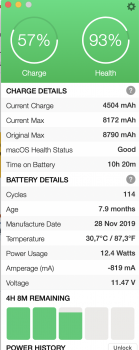On the new 13" I get similar behavior, 2 months, 8 cycles: 95.9% fluctuating a bit but certainly not close to 100%
Got a tip for us?
Let us know
Become a MacRumors Supporter for $50/year with no ads, ability to filter front page stories, and private forums.
I'm pretty disappointed with the MBP 16" battery health situation.
- Thread starter khalitzy
- Start date
- Sort by reaction score
You are using an out of date browser. It may not display this or other websites correctly.
You should upgrade or use an alternative browser.
You should upgrade or use an alternative browser.
We have a few 16 inch units around. They were purchased last December and almost all of them started showing 93% capacity after just a few cycles. Mine was ok for a few months longer, but now show the same 92-93% number. This was well before the new battery health management feature became available.
I guess what I'm wondering is when it says 95% or 85% or whatever, if the battery is really that depleted or there is some kind of software-related factor.
how long would it take you to contact apple? Just call and ask if you want. Clearly this is happening to a lot of people. Up to you.bump
I bought my Macbook Pro 16 last Xmas and it is already down to 94%. Good to know I'm not crazy, just another Apple QC victim. Will we ever really be able to trust Apple?
7/24/2020: Battery health now at 93%.
7/24/2020: Battery health now at 93%.
Last edited:
more than meets the eye in a good way or bad way?If folks are able, I think apple can run a proprietary diagnostic thing while you're on the phone with them that might give an actual battery health reading. I'm convinced there's more than meets the eye with the numbers we're seeing here.
Depends how you look at it, but in a better way, potentially, if the battery isn't as run down as the readings suggest, for instance.more than meets the eye in a good way or bad way?
1. How reliable are Coconut Battery readings? Lots of people in this thread are reporting huge variability even day to day in their own machine.
2. How does coconut battery health percentage translate into real world battery performance?
I'm asking because I don't know and you can't interpret the results of these tests without knowing the above.
2. How does coconut battery health percentage translate into real world battery performance?
I'm asking because I don't know and you can't interpret the results of these tests without knowing the above.
Yes, this is just bad. I wonder if this is normal or what.I bought my 16" MBP brand new in April. At that time, it had about 6 cycles on the battery out of the box. Now I have 16 and the battery health is 93.3. Every day it seems to get a bit lower.
I worry I will have the same issues.
My personal thoughts on this. The 16" MBP is a lot of compromise. They've tried to make the machine as powerful as possible, but in as thin as possible an enclosure. The way the 16" is built, it's pushing the limits. The power supply is unable to fully power everything, and the battery is used more than previous models to supplement this. This results in extra wear and tear on the battery, and consequently declining health. Whether that will be a long-term issue, or whether things will work out fine time will tell I guess. Running a fairly basic WebEx screen share and video meeting with bunch of windows and apps open, you can see the battery is being used (marginally in Coconut) even though the 16" is plugged in. Running something intense, like playing a game etc, you can see battery use while plugged in is even more pronounced. This increased battery use, combined with heat put out be the processors is the cause of this - at least that's my theory.
Mine is exactly the same.I bought my 16" MBP brand new in April. At that time, it had about 6 cycles on the battery out of the box. Now I have 16 and the battery health is 93.3. Every day it seems to get a bit lower.
Remember, if you have Battery Health Management enabled, your overall capacity will drop. This is due to the latest Mac OS update. Your capacity should go back up if you disable it. Enable it when you need it. This is for mostly the plugged in all day types.
You mean 10.15.5 or 10.15.6?Remember, if you have Battery Health Management enabled, your overall capacity will drop. This is due to the latest Mac OS update. Your capacity should go back up if you disable it. Enable it when you need it. This is for mostly the plugged in all day types.
Would be interested if folks limiting the wattage to the processor so it doesn't (combined with the rest, screen, GPU etc) exceed the charge limit would have better results. It seems like the 16 almost never needs all the power it will draw when left unchecked. Now, the problem there is often the GPU when plugged into a monitor, but the overall point still stands
My 16'' from November is at around 45 cycles now and Coconut puts it at 93,5%
On the current Big Sur Beta, I just got a service message that tells me the battery is significantly degraded and I should seek help. It's rating mine at 90%
Update: that seems to be a false positive on Beta 3 as reported by others on reddit.
On the current Big Sur Beta, I just got a service message that tells me the battery is significantly degraded and I should seek help. It's rating mine at 90%
Update: that seems to be a false positive on Beta 3 as reported by others on reddit.
Last edited:
Has anyone tried a full calibration to see if it helps? I'm at 54 cycles, also 93%. Thinking of doing a full charge cycle but with these machines that's almost a full day procedure to drain from 100 to 0!
Hi guys, I figured out something very, very interesting that is relevant to this thread.
Coconut Battery and System Information are mere estimations, which get thrown off if you're using Bootcamp. After using Windows, if you discharge/recharge in MacOS it should reflect the correct capacity. I have noticed the same behaviour on my 13 inch MacBook Pro 2019 and my 16 inch MacBook Pro 2019 (with 5600m graphics).
I hope this image allows you to see how inaccurate the battery estimates can be:

So your batteries are fine, really. Just enjoy your Macs.
Coconut Battery and System Information are mere estimations, which get thrown off if you're using Bootcamp. After using Windows, if you discharge/recharge in MacOS it should reflect the correct capacity. I have noticed the same behaviour on my 13 inch MacBook Pro 2019 and my 16 inch MacBook Pro 2019 (with 5600m graphics).
I hope this image allows you to see how inaccurate the battery estimates can be:
So your batteries are fine, really. Just enjoy your Macs.
Hi guys, I figured out something very, very interesting that is relevant to this thread.
Coconut Battery and System Information are mere estimations, which get thrown off if you're using Bootcamp. After using Windows, if you discharge/recharge in MacOS it should reflect the correct capacity. I have noticed the same behaviour on my 13 inch MacBook Pro 2019 and my 16 inch MacBook Pro 2019 (with 5600m graphics).
Are you sure it's not the other way around? The actual estimations may get wiped out and then you might see a default value. That would be even worse since you'd rely on incorrect information after every time you use bootcamp.
Are you sure it's not the other way around? The actual estimations may get wiped out and then you might see a default value. That would be even worse since you'd rely on incorrect information after every time you use bootcamp.
Sorry, I'm no expert. I may not have been very clear above.
What I do know though is that both my new laptops (from March and July) behave the same way. As in, they have proper battery health under Coconut Battery (100%) when they've been running MacOS only for a while. Shortly after Bootcamp use, though, they are both reporting much lower battery health (low 90s) until MacOS goes through at least another charge cycle, which -- I assume, recalibrate the battery.
So either I have two defective laptops (different models, mind you), or they're both running perfectly fine and this is occurring on everyone's machines after running Bootcamp. I'm taking an educated guess that the truth is the latter.
I just paid a ton of money for the 16 inch (almost completely maxed out with the 5600m) and if that was cause for concern I'd return it. But I'm confident it's fine.
Only pushback I would give is, just because multiple models do it, doesn't necessarily mean it's fine behavior.Sorry, I'm no expert. I may not have been very clear above.
What I do know though is that both my new laptops (from March and July) behave the same way. As in, they have proper battery health under Coconut Battery (100%) when they've been running MacOS only for a while. Shortly after Bootcamp use, though, they are both reporting much lower battery health (low 90s) until MacOS goes through at least another charge cycle, which -- I assume, recalibrate the battery.
So either I have two defective laptops (different models, mind you), or they're both running perfectly fine and this is occurring on everyone's machines after running Bootcamp. I'm taking an educated guess that the truth is the latter.
I just paid a ton of money for the 16 inch (almost completely maxed out with the 5600m) and if that was cause for concern I'd return it. But I'm confident it's fine.
Only time will tell if they continue to degrade.
Hopefully if you spent that much on the machine you got AC+, in which case, worse case scenario is a free replacement.
Register on MacRumors! This sidebar will go away, and you'll see fewer ads.