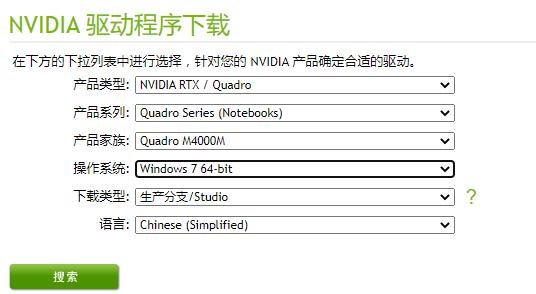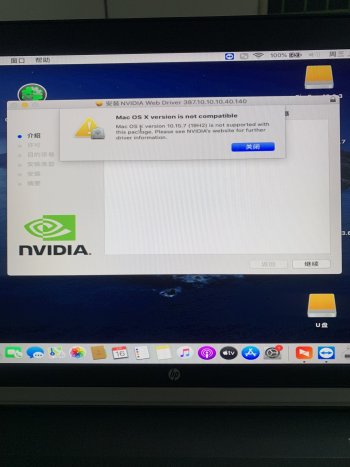This is a Wiki post with information collected from the entire thread. Before you post, please read this first.
This thread is for supporting Maxwell and Pascal cards on the 2009-2011 iMac. All these iMac models use internally eDP to control the internal display regardless which internal cabling is used to connect the display.
Maxwell and Pascal cards will not work with acceleration on MacOS beyond High Sierra due to lack of driver support, but will work perfectly fine on Windows and Linux.
For hardware installation instructions please refer to the 2009-2011 iMac Graphics Card Upgrade thread, as it is the same procedure as for other large MXM-B cards.
All currently supported MXM-B cards require the 27’’ iMac with 3 pipe heatsink modded (grinded) properly.
All Maxwell and Pascal cards require vbios flashing to work on the iMac.
On Maxwell cards this can be done from windows or linux using a patched nvflash.
On Pascal cards a hardware programmer is required to clip the eeprom chip on the card for flashing at 1.8v. You can use a simple ch341a based programmer with voltage adapter and a patched flashrom on linux or AsProgrammer/NeoProgrammer on windows.
Cards will work on MacOS up to High Sierra (using Nvidia Web Drivers), and are fully supported on Windows and Linux. Wake, sleep and brightness control all work fine.
You will need a properly configured Opencore/OCLP in order to enable the screen on boot, have brightness control on MacOS, have an emulated boot picker and to enable internal speakers output on UEFI Windows.
Brightness control in Windows requires a regedit patch after installing Nvidia drivers.
Currently supported models:
Benchmark scores are approximate, and show only the "Graphics score" on 3DMark tests. For reference a Kepler GTX 780M scores around 1600 on Time Spy.
Some cards have more than one vbios available, usually with an overclocked version. The overclocked Pascal versions are very safe, as "gpu boost" avoids overheating reducing clocks and power as needed.
* P3200/P4200 card on iMac 12,2 needs smbus isolation trick to work properly. Also most cards come without eeprom chip soldered onboard (you have to solder one or ask seller to do it for you).
** HP Turing T1000 needs hardware back-light mod to enable backlight and there are no macOS drivers for it.
Other cards of interest that should work: HP Turing RTX 3000 and RTX 4000.
-----------------------------------------------------------------------------------------------------------------------------------------------------
Original post by @G3llings
Hello everyone, per some request I started this thread as a spin off of the 2011 iMac GPU upgrade thread. It is more specific to getting Maxwell cards working, not so much the upgrade process.
I had a 2011 iMac that I upgraded with Quadro M4000M, here is what I noted:
1. No boot screen (known issue)
2. Required modified .Inf to install public drivers due to being HP card
3. Stuck at maximum performance P5, would idle (fixed this issue by modifying vbios to run P5 core clock @ 1015mhz and memory @ 1350mhz)
4 . Benchmark performance on par with 1050 ti desktop performance and around 78w and 61c under load
5. M3000M has same P5 performance issue according to @jay508
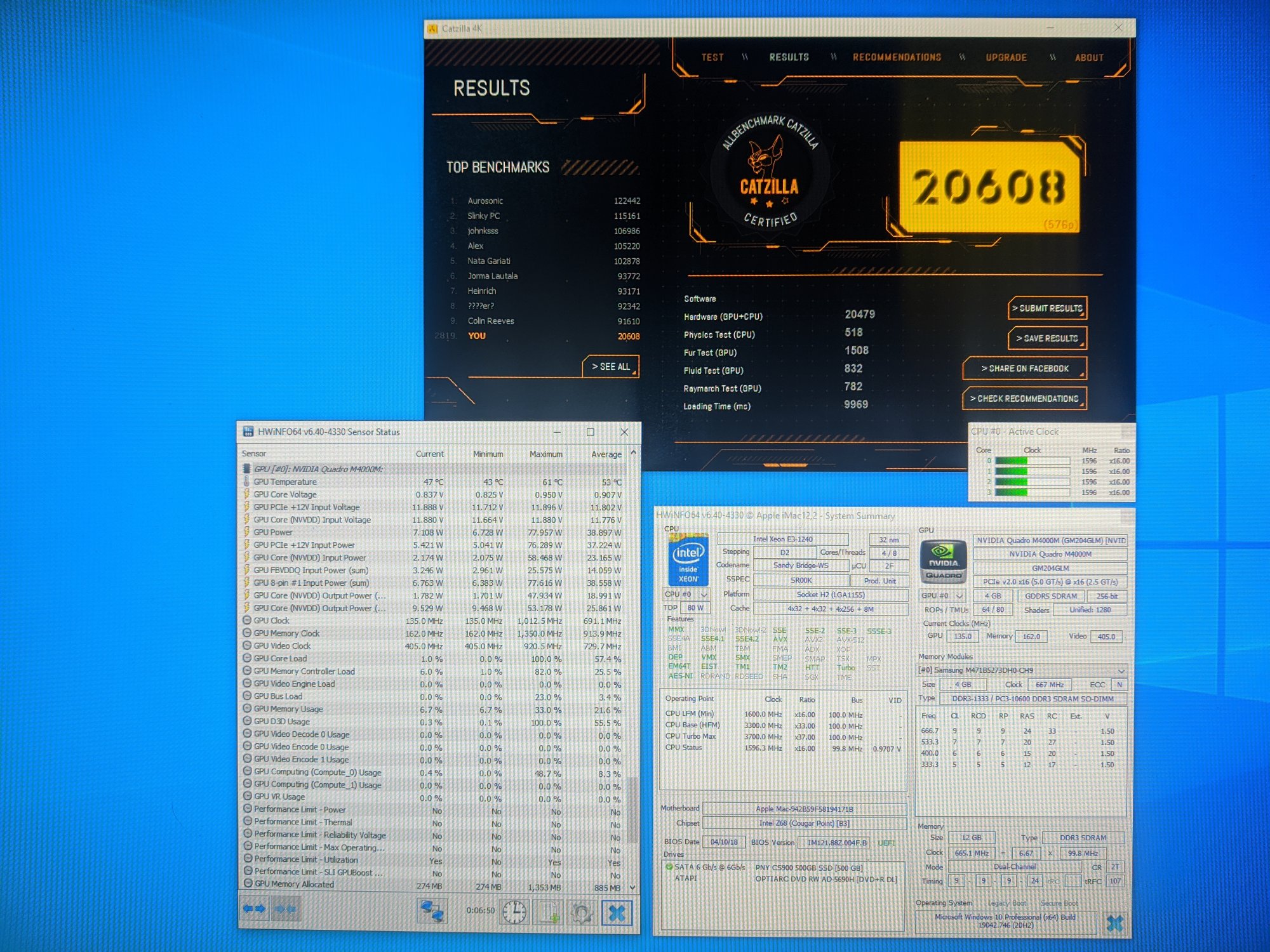
Let's get Maxwell working on these iMacs!
@m0bil @Ausdauersportler
This thread is for supporting Maxwell and Pascal cards on the 2009-2011 iMac. All these iMac models use internally eDP to control the internal display regardless which internal cabling is used to connect the display.
Maxwell and Pascal cards will not work with acceleration on MacOS beyond High Sierra due to lack of driver support, but will work perfectly fine on Windows and Linux.
For hardware installation instructions please refer to the 2009-2011 iMac Graphics Card Upgrade thread, as it is the same procedure as for other large MXM-B cards.
All currently supported MXM-B cards require the 27’’ iMac with 3 pipe heatsink modded (grinded) properly.
All Maxwell and Pascal cards require vbios flashing to work on the iMac.
On Maxwell cards this can be done from windows or linux using a patched nvflash.
On Pascal cards a hardware programmer is required to clip the eeprom chip on the card for flashing at 1.8v. You can use a simple ch341a based programmer with voltage adapter and a patched flashrom on linux or AsProgrammer/NeoProgrammer on windows.
Cards will work on MacOS up to High Sierra (using Nvidia Web Drivers), and are fully supported on Windows and Linux. Wake, sleep and brightness control all work fine.
You will need a properly configured Opencore/OCLP in order to enable the screen on boot, have brightness control on MacOS, have an emulated boot picker and to enable internal speakers output on UEFI Windows.
Brightness control in Windows requires a regedit patch after installing Nvidia drivers.
Currently supported models:
| Card Model | bios1 | bios2 | Time Spy (DX12) | FireStrike (DX11) | Vulkan (Geekbench 5) |
| M2000M (MXM-A) | Bios | Bios | 1371 | 4775 | 13381 |
| M2200M (MXM-A) | Bios | 15948 | |||
| M4000M | Bios | Bios | 2640 | ||
| M5000M | Bios | 2750 | 9080 | ||
| GeForce GTX 980M | Bios | 2957 | |||
| P3000 | Bios | Bios | 3542 | 10530 | 31313 |
| P4000 | Bios | Bios | 4779 | ||
| P5000 | Bios | 16000 | 47000 | ||
| P3200 * | Bios | 4507 | |||
| P4200 * | Bios | 5667 | 51000 | ||
| P5200 | Bios | 6050 | 17349 | 55819 | |
| Geforce GTX 1070 | Bios | 5600 | 16500 | 53000 | |
| HP T1000 ** | Bios | 3500 |
Benchmark scores are approximate, and show only the "Graphics score" on 3DMark tests. For reference a Kepler GTX 780M scores around 1600 on Time Spy.
Some cards have more than one vbios available, usually with an overclocked version. The overclocked Pascal versions are very safe, as "gpu boost" avoids overheating reducing clocks and power as needed.
* P3200/P4200 card on iMac 12,2 needs smbus isolation trick to work properly. Also most cards come without eeprom chip soldered onboard (you have to solder one or ask seller to do it for you).
** HP Turing T1000 needs hardware back-light mod to enable backlight and there are no macOS drivers for it.
Other cards of interest that should work: HP Turing RTX 3000 and RTX 4000.
-----------------------------------------------------------------------------------------------------------------------------------------------------
Original post by @G3llings
Hello everyone, per some request I started this thread as a spin off of the 2011 iMac GPU upgrade thread. It is more specific to getting Maxwell cards working, not so much the upgrade process.
I had a 2011 iMac that I upgraded with Quadro M4000M, here is what I noted:
1. No boot screen (known issue)
2. Required modified .Inf to install public drivers due to being HP card
3. Stuck at maximum performance P5, would idle (fixed this issue by modifying vbios to run P5 core clock @ 1015mhz and memory @ 1350mhz)
4 . Benchmark performance on par with 1050 ti desktop performance and around 78w and 61c under load
5. M3000M has same P5 performance issue according to @jay508
Let's get Maxwell working on these iMacs!
@m0bil @Ausdauersportler
Last edited: