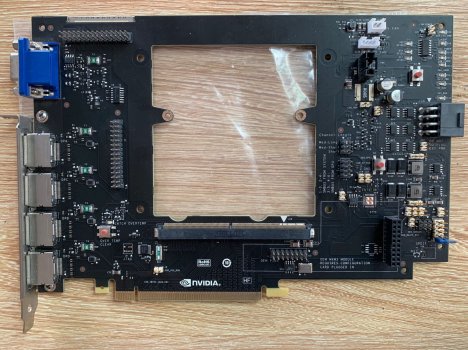You can also refresh this VBiOS on another device Windows PC laptop or MXM graphics card and then switch to iMac.So you mean with a Catalina loader as first boot device, customized for Quadro card like K1100m, Windows should be able to control the brightness of the LCD of the iMac?
Xanderon Linux USB is just one way to refresh M4000M VBIOS on MXM device Windows is very convenient.
You can first install the Windows system on the iMac, set up a good remote desktop, switch on the M4000M boot to Windows to turn on the startup sound, and then another device remote to the iMac to refresh the VBiOS is also possible I do so.
Translated with www.DeepL.com/Translator (free version)