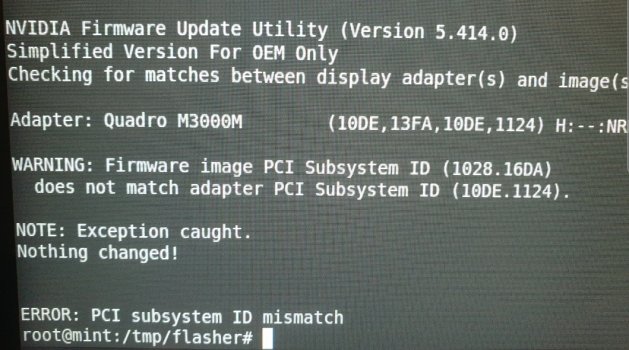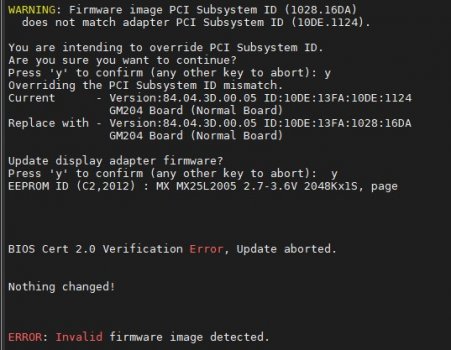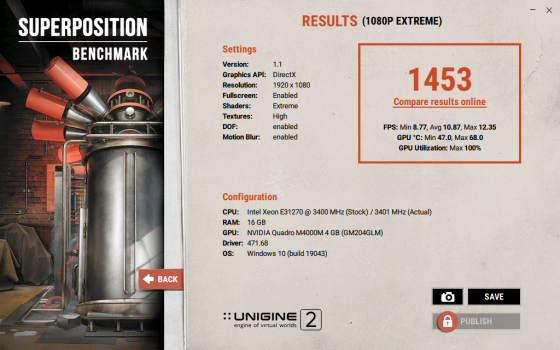if its the case, what all this thread is about??? 🙀I don’t believe the M series cards are compatible with our old intel iMacs. I would think if they were we would already have custom vroms posted in the gpu upgrade thread from the talented devs there.
Got a tip for us?
Let us know
Become a MacRumors Supporter for $50/year with no ads, ability to filter front page stories, and private forums.
iM 4,1-14,4 iMac 2011 Maxwell and Pascal GPU upgrade
- Thread starter G3llings
- WikiPost WikiPost
- Start date
- Sort by reaction score
You are using an out of date browser. It may not display this or other websites correctly.
You should upgrade or use an alternative browser.
You should upgrade or use an alternative browser.
- Status
- The first post of this thread is a WikiPost and can be edited by anyone with the appropiate permissions. Your edits will be public.
You are amazing.Hi,
Thanks for all this useful info, having it I'm in courage to upgrade my iMac mid 2011 27" with
Nvidia Quadro M3000M (was able to acquire it with not a fortune price as most other GPUs currently cost)
So far the only card confirmed as working is M4000m on Windows.
You'd better contact Jay508 directly.
Thanks, will try!You are amazing.
So far the only card confirmed as working is M4000m on Windows.
You'd better contact Jay508 directly.
I'm reasonably confident M4000M and M3000M is almost the same cards and still full of hope I'll manage to let it work
Hi,
Thanks for all this useful info, having it I'm in courage to upgrade my iMac mid 2011 27" with
Nvidia Quadro M3000M (was able to acquire it with not a fortune price as most other GPUs currently cost)
This kind question is mostly to jay508 or anyone else same good with those cards
Is it possible for you to help me with updated bios (or point me to the process If I can do it myself) for
Nvidia Quadro M300M 4GB (i bet its pulled from Dell but don't have 100% confirmation)
so far I was able to install the card into Mac (with modded heatthink) and pulled original vBios using flash boot disk that @xanderon
I was able to save originla bios to backup and this is how it looks like in the BIOS twicker (attached it here as well)
But unfortunately I don't know what or how to modify anything here (including Vendor and the name)
View attachment 1829489
Regards Sergiy
This is my modified M3000M dell ID vbios in Windows 10 networking can automatically adapt to install the driver can be manually installed public driver, the driver is installed correctly can have a normal internal screen display, graphics card frequency work is not normal only can work 36w tdp can not fully play performance, I sent this graphics card to a friend no further debugging frequency problems.
No boot screen no system brightness adjustment, I have replaced the new iMac graphics card sent to a friend now no conditions to continue debugging.
My m3000m m4000m are from brand new HP spare parts.
Good luck!
Translated with www.DeepL.com/Translator (free version)
Attachments
-
M3000M.dell.iMac.rom.zip140.8 KB · Views: 274
-
 20210613113402.jpg233.7 KB · Views: 411
20210613113402.jpg233.7 KB · Views: 411 -
 20210613113426.jpg303.2 KB · Views: 374
20210613113426.jpg303.2 KB · Views: 374 -
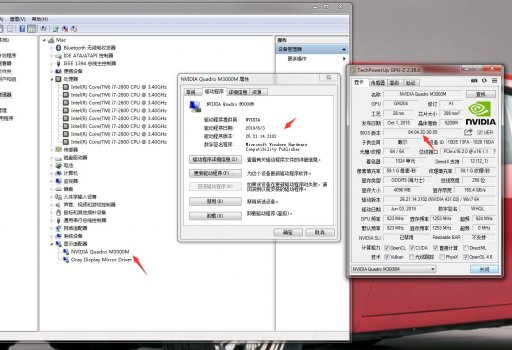 M3000M 20210613031951.jpg165.9 KB · Views: 446
M3000M 20210613031951.jpg165.9 KB · Views: 446 -
 M3000M 20210613032041.jpg183.9 KB · Views: 331
M3000M 20210613032041.jpg183.9 KB · Views: 331 -
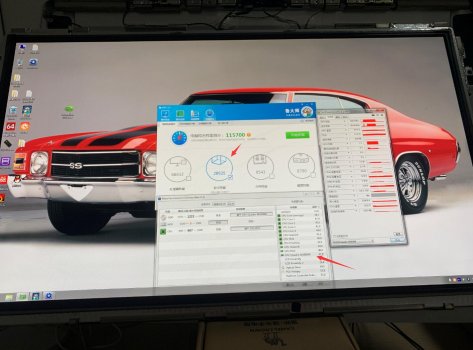 M3000M 20210613113532.jpg150.2 KB · Views: 349
M3000M 20210613113532.jpg150.2 KB · Views: 349 -
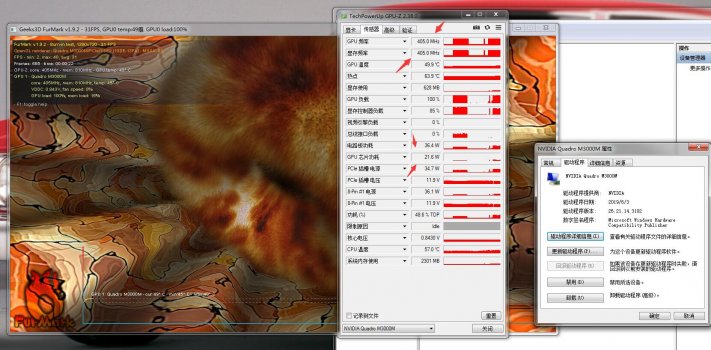 M3000M 20210613032232.jpg218.7 KB · Views: 406
M3000M 20210613032232.jpg218.7 KB · Views: 406
Thanks a lot!This is my modified M3000M dell ID vbios in Windows 10 networking can automatically adapt to install the driver can be manually installed public driver, the driver is installed correctly can have a normal internal screen display, graphics card frequency work is not normal only can work 36w tdp can not fully play performance, I sent this graphics card to a friend no further debugging frequency problems.
No boot screen no system brightness adjustment, I have replaced the new iMac graphics card sent to a friend now no conditions to continue debugging.
My m3000m m4000m are from brand new HP spare parts.
Good luck!
Translated with www.DeepL.com/Translator (free version)
I have 2 questions to clarify:
1) when I've tried to flash your bios I got alert that versions are different (pls see screenshot). Should I try to force flash process somehow?
2) more general question: in your cases with M3000 & M4000 cards after all manipulations including bios update: were you able to boot MAC OS at all, or windows only? I'm asking as on all your screenshot there is only windows.
Regards Sergiy
Attachments
@jay508 now that I have my computer back up and running I will try to mod your m3000m bios to full clock speed. Sorry I went MIA for a while. I picked up another 2011 that I will be installing my m4000m in tomorrow. I'm running Refind Plus for a boot screen... Hoping it will show boot screen with the m4000m. It works on my Mac Pro 5,1 with RX 480 and RX 580
@jay508 try this one.
Attachments
while there is no native boot screen, these are Maxwell cards and should be compatible up to High Sierra with web drivers. I have had the m4000m installed under windows 10 without boot screen. I pulled the card before selling that iMac and have acquired a new one. My cpu showed up today and I have already done the required heatsink mod to fit the m4000m. Once my thermal pads show up tomorrow I will install both. This time around I am more familiar and have set up RefindPlus and OpenCore. I am hoping RefindPlus will allow for boot screen. I currently use it on my Mac Pro 5,1 for boot screen with a non-flashed RX 480 and it also worked with my RX 580. Opencore allows for brightness control on the iMac and the speakers to work in UEFI Windows 10.I don’t believe the M series cards are compatible with our old intel iMacs. I would think if they were we would already have custom vroms posted in the gpu upgrade thread from the talented devs there.
I have given the M4000M M3000M to a friend, so I can't continue testing uefi windows 10 sound card has been working fine.@jay508 try this one.
I did try to flash your BIOS (with 2 different nvflash utility versions (including the lates I've found for Linux: Version 5.692.0)) and every time I geta validation error:@jay508 try this one.
Attachments
after some struggling with the flashing tool I've managed to flash it finally but don't see any difference:I did try to flash your BIOS (with 2 different nvflash utility versions (including the lates I've found for Linux: Version 5.692.0)) and every time I geta validation error:
there is still no image on the internal screen (I did test using Linux bootable drive ), only on the external one
and still only 2 LEDs behind the screen on the motherboard
This is typical until the Nvidia drivers are installed. Did you try installing them? Jay claims the vbios works on internal screen, all I did was adjust the clock speed.after some struggling with the flashing tool I've managed to flash it finally but don't see any difference:
there is still no image on the internal screen (I did test using Linux bootable drive ), only on the external one
and still only 2 LEDs behind the screen on the motherboard
Well... I'm up and running with @jay508 M4000M rom. The screen actually displayed before any driver was installed once windows got to the loading dots. Disappointed that RefindPlus did not give me boot screen... but I'm happy I'm up and running Windows. Will continue working on boot screen. Installing Catzilla Benchmark to see what kind of performance I can get with my Xeon E3-1270 and M4000M 4gb.
I'm very happy with the results! Nearly 21,000 points at 56c on the GPU temp and 60c CPU core temps. I used a 2 pipe MXM-B heatsink from my 2010 iMac instead of the MXM-A that came in this 2011 and applied some thermal pads.
View attachment 1830188View attachment 1830191View attachment 1830192
Thanks a lot for the info!
I'll give a try and create bootable flash drive with Windows just to see how it behaves in Windows,
however when I've tried to boot to Linux (Mint in my case as its the simples) and install Nvidia drivers - it is still unable to detect internal screen and only works on an external one
Did try bootable (Windows 10 PE) flash drive without much success, internal screen still black and 2LEDs behind itThanks a lot for the info!
I'll give a try and create bootable flash drive with Windows just to see how it behaves in Windows,
however when I've tried to boot to Linux (Mint in my case as its the simples) and install Nvidia drivers - it is still unable to detect internal screen and only works on an external one
btw, G3llings do you have 2 or 3 LEDs lighting?
I still think it may be a driver issue. Did you try to install Nvidia drivers while booted? Mine has 3 leds lit... 1,2, and 4. I believe 3 is for standby.Did try bootable (Windows 10 PE) flash drive without much success, internal screen still black and 2LEDs behind it
btw, G3llings do you have 2 or 3 LEDs lighting?
Also, I ran some more benchmarks this morning. Passmark scored 6151 on graphics (should have been closer to 6700 according to their website) which is just below 1050 ti desktop performance, and Unigine Superposition scored 1453 on 1080p Extreme which is above 1050 ti desktop performance.
Attachments
on Linux - I did install drivers but nothing changed from the perspective of the internal screenI still think it may be a driver issue. Did you try to install Nvidia drivers while booted? Mine has 3 leds lit... 1,2, and 4. I believe 3 is for standby.
Also, I ran some more benchmarks this morning. Passmark scored 6151 on graphics (should have been closer to 6700 according to their website) which is just below 1050 ti desktop performance, and Unigine Superposition scored 1453 on 1080p Extreme which is above 1050 ti desktop performance.
on Windows - I was unable to boot properly as I don't have only windows installed anywhere and while booting from Windows PE 2nd (external) screen is not detecting so can't really do anything.
I do have one SSD where primary is MacOS and 2nd ary is Windows, but despite I've tried to press "ALT" on boot, wait some time and press "->" + "Enter" which theoretically should switch to Windows - nothing useful happens
I did try all 3 BIOSes though: original, yours, and from jay508
P.S. To be completely honest and clear, I'm not interested in making my iMac working proper on Windows only (I do have plenty of other devices where I can run Windows). I've started playing with GPU upgrade only for the purpose of updating MAC OS to the newer version (this is the reason why I didn't try to wipe out my SSD and install only Windows)
I'm pretty sure the modified M3000M M4000M in Windows 7 Windows 10 installed the correct driver is the internal screen is working properly, I also uploaded the picture taken of the internal screen working display. windows 10 networking is able to automatically match the installation of the driver takes time, you can also download and install the public version of the driver on their own Nvidia website.on Linux - I did install drivers but nothing changed from the perspective of the internal screen
on Windows - I was unable to boot properly as I don't have only windows installed anywhere and while booting from Windows PE 2nd (external) screen is not detecting so can't really do anything.
I do have one SSD where primary is MacOS and 2nd ary is Windows, but despite I've tried to press "ALT" on boot, wait some time and press "->" + "Enter" which theoretically should switch to Windows - nothing useful happens
I did try all 3 BIOSes though: original, yours, and from jay508
P.S. To be completely honest and clear, I'm not interested in making my iMac working proper on Windows only (I do have plenty of other devices where I can run Windows). I've started playing with GPU upgrade only for the purpose of updating MAC OS to the newer version (this is the reason why I didn't try to wipe out my SSD and install only Windows)
You can install remote desktop management tools in the Windows system set to automatically start Open the system startup sound so that you know whether to start to the Windows system. If you boot into Windows correctly, you can use the remote desktop management tool to check whether the graphics driver is normal or to refresh the vbios under Windows.
Translated with www.DeepL.com/Translator (free version)
Jay thanks a lot for the info and please don't get me wrong, however:I'm pretty sure the modified M3000M M4000M in Windows 7 Windows 10 installed the correct driver is the internal screen is working properly, I also uploaded the picture taken of the internal screen working display. windows 10 networking is able to automatically match the installation of the driver takes time, you can also download and install the public version of the driver on their own Nvidia website.
You can install remote desktop management tools in the Windows system set to automatically start Open the system startup sound so that you know whether to start to the Windows system. If you boot into Windows correctly, you can use the remote desktop management tool to check whether the graphics driver is normal or to refresh the vbios under Windows.
Translated with www.DeepL.com/Translator (free version)
how all mentioned above will help me to get the internal screen operational in MAC OS?
macOS I haven't had success either, and I don't know how I can have an internal screen display only in macOS. I just tested Windows 7 Windows 10.Jay thanks a lot for the info and please don't get me wrong, however:
how all mentioned above will help me to get the internal screen operational in MAC OS?
I sent my m3000m m4000m out to a friend's alien laptop to use, and I can't continue testing without a graphics card now I'm sorry.
Unfortunately it looks like I did not set up TeamViewer on my High Sierra SSD before the gpu swap. I can see that the iMac boots and is connected to my WiFi but I don't have any way to access it to install NVIDIA web drivers. I am not very familiar with macOS, is there any way to do this? I have confirmed that plugging in an external monitor does not show video. I know Windows would eventually install a driver by itself, Will macOS do the same thing?
Jay thanks a lot for the info and please don't get me wrong, however:
how all mentioned above will help me to get the internal screen operational in MAC OS?
You will not have higher Mac OS than High Sierra with a Maxwell card. The issues reside in the Mac OS, not the hardware.
Thanks a lot for the useful info!You will not have higher Mac OS than High Sierra with a Maxwell card. The issues reside in the Mac OS, not the hardware.
I did read many posts on the main topic about MAC OS with GPU compatibility but still slightly confused so appreciate if you know and can clarify this info (especially as you have examples of the both of them
besides of Maxwell there are 2 main options left (Nvidia k*100 and AMD WX41*0 serieses) and time to time there is info that Nvidia is not fully supported in the latest MAC OS version. So does it mean the AMD should be chosen if the main interest is to get the latest MAC OS?
Best Regards
Thanks a lot for the useful info!
I did read many posts on the main topic about MAC OS with GPU compatibility but still slightly confused so appreciate if you know and can clarify this info (especially as you have examples of the both of them):
besides of Maxwell there are 2 main options left (Nvidia k*100 and AMD WX41*0 serieses) and time to time there is info that Nvidia is not fully supported in the latest MAC OS version. So does it mean the AMD should be chosen if the main interest is to get the latest MAC OS?
Best Regards
There would be no "fully supported" GPU for iMac 2009~2011 and OS newer than High Sierra.
Apple original GPUs => High Sierra.
Quadro K*100m => OS supported but H264 encoding is broken (not a big deal to many, just some extra workload dumped to the CPU)
AMD WX41*0 => No native boot screen, internal LCD need kick-starting (for High Sierra). Work nicely on Big Sur (not Mojave, not Catalina, just Big Sur).
There are other options as well: GTX 680m, 780m, 880m. They are just pricey and aged.
Meanwhile, I'm awaiting my WX4170m to be delivered from China. Not very sure to install it right away or wait until my HD4850m start dying.
Still struggling with the question whether to buy a M4000m and switch off Mac OS forever on my iMac 2009.
Register on MacRumors! This sidebar will go away, and you'll see fewer ads.