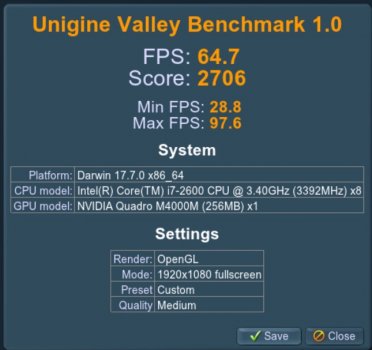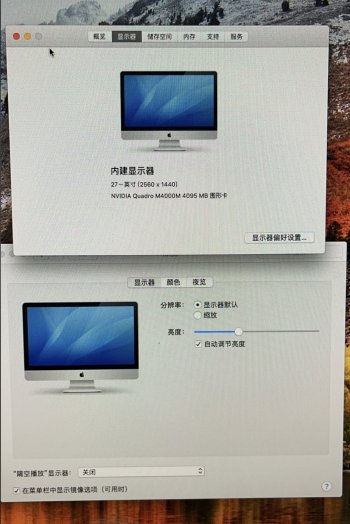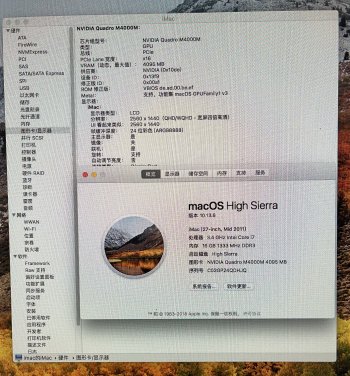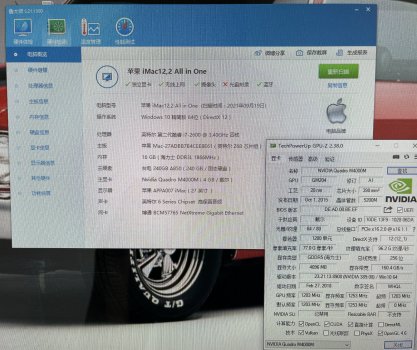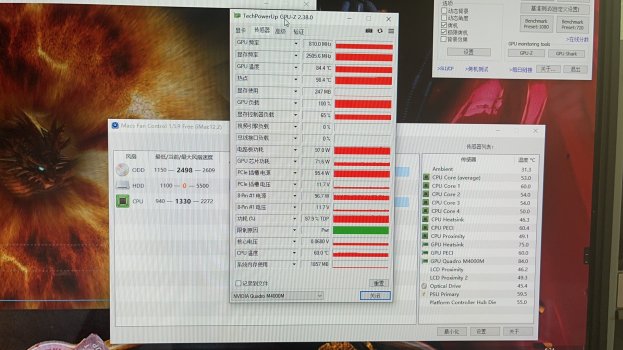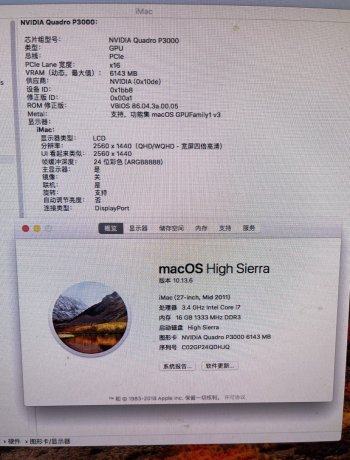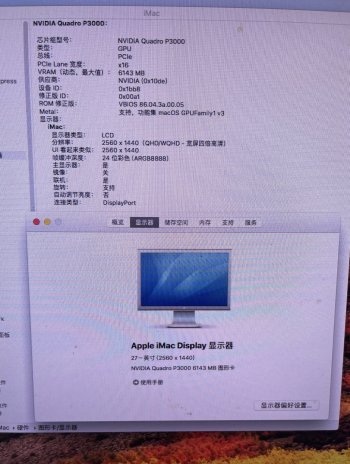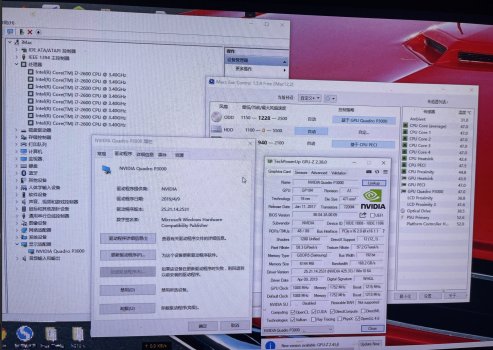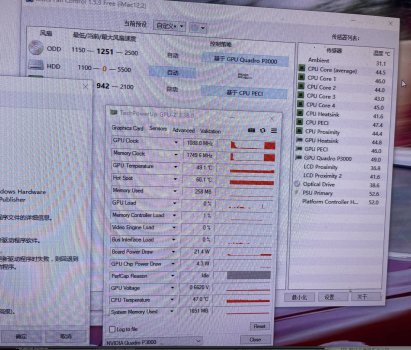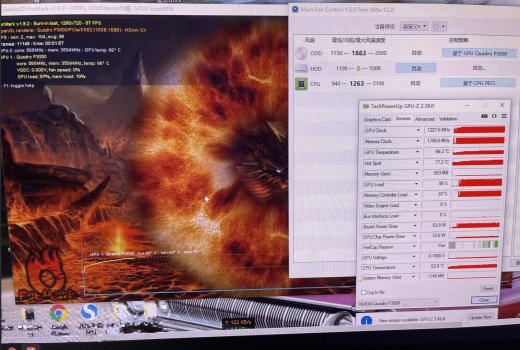Ok, I couldn't refrain myself and tested my M4000M on my 12,2 (swapped it for the 780M).
First, I had to grind a bit more the heatsink as it looked like one of the R22 coils were touching it.
Then I flashed vbios from linux, yes! it did work with the version I posted here:
Then tested card on High Sierra, booting from OCLP 0.2.5 nightly modded with changes stated by @Santa's Little Helper
There is emulated boot screen (yes!), High Sierra seems to work great with Web Drivers, brightness control works (a bit dim at max brightness, guess that can be corrected by plist edit as with other with Nvidia cards).
Did a quick test on Valley and card seems to perform equal or better than the 780M, at much lower temps (GPU die was at 69C max, and I had front frame and ODD removed so airflow was far from optimal).
Will do a bit more testing on High Sierra, and have to install Windows on a separate drive to make further testing.
First, I had to grind a bit more the heatsink as it looked like one of the R22 coils were touching it.
Then I flashed vbios from linux, yes! it did work with the version I posted here:
Code:
root@grml /lib/live/mount/medium/flash # ./nvflash -6 M4000M_OC_BR.rom
NVIDIA Firmware Update Utility (Version 5.218)
Modified Version by Joe Dirt
Checking for matches between display adapter(s) and image(s)...
Adapter: N16E-Q3 (10DE,13F9,10DE,1125) H:--:NRM S:00,B:01,PCI,D:00,F:00
WARNING: Firmware image PCI Subsystem ID (1028.06DA)
does not match adapter PCI Subsystem ID (10DE.1125).
Please press 'y' to confirm override of PCI Subsystem ID's: y
Overriding PCI subsystem ID mismatch
Current - Version:84.04.9B.00.06 ID:10DE:13F9:10DE:1125
GM204 Board (Normal Board)
Replace with - Version:DE.AD.00.BE.EF ID:10DE:13F9:1028:06DA
GM204 Board (Normal Board)
Update display adapter firmware?
Press 'y' to confirm (any other key to abort): y
The display may go *BLANK* on and off for up to 10 seconds or more during the update process depending on your display adapter and output device.
Identifying EEPROM...
EEPROM ID (C2,2012) : MX MX25L2005 2.7-3.6V 2048Kx1S, page
Clearing original firmware image...
Storing updated firmware image...
.......
Verifying update...
Update successful.
Firmware image has been updated from version 84.04.9B.00.06 to DE.AD.00.BE.EF.
A reboot is required for the update to take effect.
./nvflash -6 M4000M_OC_BR.rom 30.04s user 35.68s system 74% cpu 1:28.72 totalThen tested card on High Sierra, booting from OCLP 0.2.5 nightly modded with changes stated by @Santa's Little Helper
There is emulated boot screen (yes!), High Sierra seems to work great with Web Drivers, brightness control works (a bit dim at max brightness, guess that can be corrected by plist edit as with other with Nvidia cards).
Did a quick test on Valley and card seems to perform equal or better than the 780M, at much lower temps (GPU die was at 69C max, and I had front frame and ODD removed so airflow was far from optimal).
Will do a bit more testing on High Sierra, and have to install Windows on a separate drive to make further testing.
Attachments
Last edited: