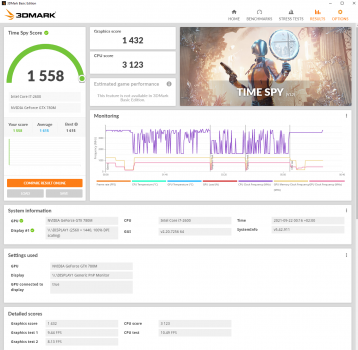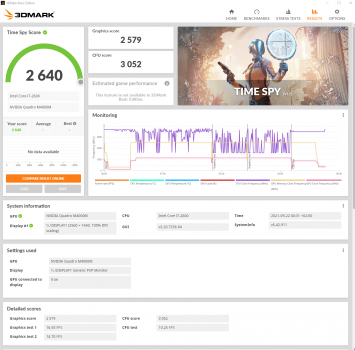I don't believe my OpenCore has any serial number or board ids in it so I may be able to upload my entire EFI folder tomorrow. @jay508 was also asking about my RefindPlus config so that would help him out as well. Basically I have it set to boot into RefindPlus. That let's me select OpenCore which boots directly into high Sierra without showing the OpenCore picker, or I can boot natively into Windows 10 without OpenCore.

Got a tip for us?
Let us know
Become a MacRumors Supporter for $50/year with no ads, ability to filter front page stories, and private forums.
iM 4,1-14,4 iMac 2011 Maxwell and Pascal GPU upgrade
- Thread starter G3llings
- WikiPost WikiPost
- Start date
- Sort by reaction score
You are using an out of date browser. It may not display this or other websites correctly.
You should upgrade or use an alternative browser.
You should upgrade or use an alternative browser.
- Status
- The first post of this thread is a WikiPost and can be edited by anyone with the appropiate permissions. Your edits will be public.
Within the extension I posted there is the iMacPro1,1 board-id hard coded. Just use a hex editor and replace it using the iMac14,2 and try to inject or replace it. This should solve the sleep problem.My OpenCore install is a mess, intended as a quick hack to test the card: I started as latest OCLP with minimum spoof, modded it to remove most kexts and change board id to iMac 14,2 as Santa's said for brightness control, then added FakeSMC and backlight fixup kexts... I should start new if I intend to do some serious testingNever had sleep problems before, but also didn't use High Sierra with OpenCore.
There are no further patches unlike with Mojave or Catalina necessary - HS was fully supported by Apple on this system.
Thanks!! Will try this when I reinstall High Sierra, I just had a hard time installing Windows 10 UEFI from OpenCore and wiped again the High Sierra partition.Within the extension I posted there is the iMacPro1,1 board-id hard coded. Just use a hex editor and replace it using the iMac14,2 and try to inject or replace it. This should solve the sleep problem.
There are no further patches unlike with Mojave or Catalina necessary - HS was fully supported by Apple on this system.
Problem was that Windows 10 installer gets confused when OpenCore USB or SD is inserted at the point when the installer start copying files to SSD (it says something about partition not found or unable to copy files). Solution is just to remove OpenCore USB after booting the Windows installer, weird... don't know if it's a know problem or specific to my setup, but it was a great headache...
I was unable to install UEFI windows on an iMac12,2 with two internal disks installed, had to disconnect the second one during installation. Made a post about that somewhere.Thanks!! Will try this when I reinstall High Sierra, I just had a hard time installing Windows 10 UEFI from OpenCore and wiped again the High Sierra partition.
Problem was that Windows 10 installer gets confused when OpenCore USB or SD is inserted at the point when the installer start copying files to SSD (it says something about partition not found or unable to copy files). Solution is just to remove OpenCore USB after booting the Windows installer, weird... don't know if it's a know problem or specific to my setup, but it was a great headache...
Yep, sounds exactly the same problem. Took me a while to figure out, since the installer error was not clear I though I had some problem with the installer media or internal SSD partitioning.I was unable to install UEFI windows on an iMac12,2 with two internal disks installed, had to disconnect the second one during installation. Made a post about that somewhere.
Previously I had always installed UEFI windows on Nvidia cards with boot screen (no Opencore needed).
I have had the same issue occasionally. It doesn't like the partition table. Windows likes to have a 16mb MSR partition before the windows install. You can manually install, it's just more work. I have done this many times. See the process here. Skip method 1 and 2 and scroll to the post by David Anderson. At the end instead of /f BIOS just type /f UEFI.Thanks!! Will try this when I reinstall High Sierra, I just had a hard time installing Windows 10 UEFI from OpenCore and wiped again the High Sierra partition.
Problem was that Windows 10 installer gets confused when OpenCore USB or SD is inserted at the point when the installer start copying files to SSD (it says something about partition not found or unable to copy files). Solution is just to remove OpenCore USB after booting the Windows installer, weird... don't know if it's a know problem or specific to my setup, but it was a great headache...
I am Windows pe U disk boot WinNTSetup release the specified partition to install Windows 10 without any extra partition, only uefi boot partition OpenCore boot Windows macOS share boot menu, no other extra partition.I have had the same issue occasionally. It doesn't like the partition table. Windows likes to have a 16mb MSR partition before the windows install. You can manually install, it's just more work. I have done this many times. See the process here. Skip method 1 and 2 and scroll to the post by David Anderson. At the end instead of /f BIOS just type /f UEFI.
I only used the Opencore you posted to boot macOS and Windows without putting it on an external ssd or memory card usb drive or anything like that.Yep, sounds exactly the same problem. Took me a while to figure out, since the installer error was not clear I though I had some problem with the installer media or internal SSD partitioning.
Previously I had always installed UEFI windows on Nvidia cards with boot screen (no Opencore needed).
I copied Opencore directly to the ssd uefi partition so that I could boot macOS Windows exactly like Kepler's without any difference.
Press and hold the option or ait key to boot without any display of the boot menu.
Opencore boot has a simulated boot menu screen by default.
Translated with www.DeepL.com/Translator (free version)
Did some Windows 10 testing today on the M4000M:
- Brightness control does not work out of the box, but after adding same regedit entries as other Nvidia cards it works exactly the same.
- Very good: there is no 30 seconds delay black screen when loading windows drivers (that happens with a lot of Nvidia cards).
- Drivers can be easily updated to latest Nvidia version (472.12) using NVCleanstall (I used version 1.0.7)
- A quick Valley benchmark gave me a score of 4200, that's like 35% to 40% faster than the 780M (same setup)
- Briefly tested some Vulkan games, difference is notable, probably higher than the DX11 used on Valley benchmark.
- Temperature go up to around 85ºC on heavy use, a little too much for my liking, but I broke the ODD fan case and airflow is not so good, will make further temp tests when I get a new fan installed.

- Brightness control does not work out of the box, but after adding same regedit entries as other Nvidia cards it works exactly the same.
- Very good: there is no 30 seconds delay black screen when loading windows drivers (that happens with a lot of Nvidia cards).
- Drivers can be easily updated to latest Nvidia version (472.12) using NVCleanstall (I used version 1.0.7)
- A quick Valley benchmark gave me a score of 4200, that's like 35% to 40% faster than the 780M (same setup)
- Briefly tested some Vulkan games, difference is notable, probably higher than the DX11 used on Valley benchmark.
- Temperature go up to around 85ºC on heavy use, a little too much for my liking, but I broke the ODD fan case and airflow is not so good, will make further temp tests when I get a new fan installed.
My test results are similar to yours, Windows 10 works perfectly, which version of your vbios is the highest core frequency how much.Did some Windows 10 testing today on the M4000M:
- Brightness control does not work out of the box, but after adding same regedit entries as other Nvidia cards it works exactly the same.
- Very good: there is no 30 seconds delay black screen when loading windows drivers (that happens with a lot of Nvidia cards).
- Drivers can be easily updated to latest Nvidia version (472.12) using NVCleanstall (I used version 1.0.7)
- A quick Valley benchmark gave me a score of 4200, that's like 35% to 40% faster than the 780M (same setup)
- Briefly tested some Vulkan games, difference is notable, probably higher than the DX11 used on Valley benchmark.
- Temperature go up to around 85ºC on heavy use, a little too much for my liking, but I broke the ODD fan case and airflow is not so good, will make further temp tests when I get a new fan installed.
View attachment 1837514
I am using my own unlocked maximum frequency 1203ghz a lot of tests stable at 85 degrees Celsius Vulkan test I do not know how to use. In fact, you can also unlock the overclock to 1266ghz can also run stably just more heat generation. The highest I have tested can be up to 1350ghz but have to ensure adequate heat dissipation or the drive will crash and die
Translated with www.DeepL.com/Translator (free version)
I used Santa's vbios overclocked with afterburner to +135 Mhz. Very stable, not a single shutdown or reboot.My test results are similar to yours, Windows 10 works perfectly, which version of your vbios is the highest core frequency how much.
I am using my own unlocked maximum frequency 1203ghz a lot of tests stable at 85 degrees Celsius Vulkan test I do not know how to use. In fact, you can also unlock the overclock to 1266ghz can also run stably just more heat generation. The highest I have tested can be up to 1350ghz but have to ensure adequate heat dissipation or the drive will crash and die
Translated with www.DeepL.com/Translator (free version)
I'll be getting a new ODD fan in a couple of days from a local source and will test your oveclocked bios, from what I read in forums 1266ghz may work ok. Also seems there is little to no benefit on overclocking RAM with this card.
Vulkan is an asyncronous API used by many modern games, it benefits from Maxwell architecture (and even more from Pascal) and modern drivers. You can run a Vulkan benchmark from Geekbench 5, I just ran it and scores are great:
GTX 780M ---> 11359
M4000M overclocked 135mhz ---> 24379
Real gaming test is also very good, RPCS3 (PS3 emu) runs much better some games that where struggling with the 780M, and DOOM 2016 also runs great.
I will try to make some DX12 3dmark benchmarks when I get the new fan.
Yes overclocked RAM without any performance improvement, vbios is a direct modification of the overclocked core frequency, written directly without any auxiliary tools can be the specified frequency.I used Santa's vbios overclocked with afterburner to +135 Mhz. Very stable, not a single shutdown or reboot.
I'll be getting a new ODD fan in a couple of days from a local source and will test your oveclocked bios, from what I read in forums 1266ghz may work ok. Also seems there is little to no benefit on overclocking RAM with this card.
Vulkan is an asyncronous API used by many modern games, it benefits from Maxwell architecture (and even more from Pascal) and modern drivers. You can run a Vulkan benchmark from Geekbench 5, I just ran it and scores are great:
GTX 780M ---> 11359
M4000M overclocked 135mhz ---> 24379
Real gaming test is also very good, RPCS3 (PS3 emu) runs much better some games that where struggling with the 780M, and DOOM 2016 also runs great.
I will try to make some DX12 3dmark benchmarks when I get the new fan.
I only Chinese, not good at English and other foreign languages. Those test tools are in English I do not understand how to test the use of the game is not good.
With @jay508 vbios at 1202mhz I scored 25630 on Vulkan, and 4296 on Valley Benchmark... however, during gaming and once during Valley I kept getting random black screen freezes and then driver crash. I ran at 1300mhz using his vbios + 98mhz overclock using MSI Afterburner and scored 26752 on Vulkan, but once again during gaming was getting crashes. I went back to 1148mhz and am running great. The most I was seeing was 95w power draw and approx 76c so I'm thinking it was a voltage issue possibly?
Got my new fan today and after assembly I was able to properly test DirectX12 performance. I used 3dMark Time Spy test, probably the closest one to real gaming performance using DX12.
Results are impressive, +70% average performance compared to the 780M (while sometimes framerate is over 100%) while M4000M GPU temperature stayed 10ºC below 780M temps. Attached below are test results.
780M is using stock clocks and M4000M is using Santa's vbios overclocked to 1158 mhz.
Did not test @jay508 mods as @G3llings already found some inestabilities.
According to this post vbios could be overclocked to 1216 mhz with slight overvoltage, but is it worth the hassle for just a few % increase ?? I've been also gaming for a couple of hours on the M4000M and not a single freeze or reboot, stability looks great.
For reference I also found a couple of good tutorials about Kepler/Maxwell bios tweaker: One - Two
Results are impressive, +70% average performance compared to the 780M (while sometimes framerate is over 100%) while M4000M GPU temperature stayed 10ºC below 780M temps. Attached below are test results.
780M is using stock clocks and M4000M is using Santa's vbios overclocked to 1158 mhz.
Did not test @jay508 mods as @G3llings already found some inestabilities.
According to this post vbios could be overclocked to 1216 mhz with slight overvoltage, but is it worth the hassle for just a few % increase ?? I've been also gaming for a couple of hours on the M4000M and not a single freeze or reboot, stability looks great.
For reference I also found a couple of good tutorials about Kepler/Maxwell bios tweaker: One - Two
Attachments
I only unlocked the core frequency, the voltage was not modified in any way. Modify the voltage will become more unstable, each card system is different voltage results are also different. Higher frequency will lead to greater heat generation, sometimes dropping the driver crashes unstable is a hardware protection caused by thermal problems. Temperature wall and power consumption wall.
These higher 1266 1300 1360 frequency I tested 3dMark in pc HP laptop Windows 10 is completely stable without any problems.
Translated with www.DeepL.com/Translator (free version)
These higher 1266 1300 1360 frequency I tested 3dMark in pc HP laptop Windows 10 is completely stable without any problems.
Translated with www.DeepL.com/Translator (free version)
Can you pass the 3DMark Time Spy test on the Polaris cards ??? It is to have an idea of how fast they are compared to the M4000M.I only unlocked the core frequency, the voltage was not modified in any way. Modify the voltage will become more unstable, each card system is different voltage results are also different. Higher frequency will lead to greater heat generation, sometimes dropping the driver crashes unstable is a hardware protection caused by thermal problems. Temperature wall and power consumption wall.
These higher 1266 1300 1360 frequency I tested 3dMark in pc HP laptop Windows 10 is completely stable without any problems.
Translated with www.DeepL.com/Translator (free version)
Currently Pascal p3000 does not have an internal screen display, my test is a simple test via remote desktop.Can you pass the 3DMark Time Spy test on the Polaris cards ??? It is to have an idea of how fast they are compared to the M4000M.
Did some Windows 10 testing today on the M4000M:
- Brightness control does not work out of the box, but after adding same regedit entries as other Nvidia cards it works exactly the same.
- Very good: there is no 30 seconds delay black screen when loading windows drivers (that happens with a lot of Nvidia cards).
- Drivers can be easily updated to latest Nvidia version (472.12) using NVCleanstall (I used version 1.0.7)
I'm very grateful if you could give some more details or a link to the "adding regedit entries" part.
Is it the guide in the link below?
Thank you.

How to Modify NVIDIA Notebook Driver .INF Files
When installing a new NVIDIA MxM GPU module into a notebook often times the NVIDIA driver will not have that GPU + notebook combination specified in their driver's .inf files. To get the newer GPU to work you will need to modify the .INF files of your NVIDIA drivers before installing them to add...
NVIDIA Support
Last edited:
Search for EnableBrightnessControl on the other thread…I'm very grateful if you could give some more details or a link to the "adding regedit entries" part.
Is it the guide in the link below?
Thank you.

How to Modify NVIDIA Notebook Driver .INF Files
When installing a new NVIDIA MxM GPU module into a notebook often times the NVIDIA driver will not have that GPU + notebook combination specified in their driver's .inf files. To get the newer GPU to work you will need to modify the .INF files of your NVIDIA drivers before installing them to add...null-src.com
Search for EnableBrightnessControl on the other thread…
Thank you.
I move the link to this thread for future reference.

2011 iMac Graphics Card Upgrade
in Regedit goto: Computer\HKEY_LOCAL_MACHINE\SYSTEM\CurrentControlSet\Control\Video\{F46C30BF-CB7E-11EA-A991-1040F3E50CE9}\0000 set EnableBrightnessControl to 1 set RMBrightnessControlFlags to 0x00000400 (1024)
ahhh ok, I thought you had internal screen when loading windows drivers.Currently Pascal p3000 does not have an internal screen display, my test is a simple test via remote desktop.
According to 3DMark database, the P4000M should score around 4000 on graphics, but could not find scores for P3000M (only for the P3000 non M).
That's it. Also on the main thread there's an exe that will open regedit at take you to the right branch. I'll attach it below (not my work, can't remember who did it).Thank you.
I move the link to this thread for future reference.

2011 iMac Graphics Card Upgrade
in Regedit goto: Computer\HKEY_LOCAL_MACHINE\SYSTEM\CurrentControlSet\Control\Video\{F46C30BF-CB7E-11EA-A991-1040F3E50CE9}\0000 set EnableBrightnessControl to 1 set RMBrightnessControlFlags to 0x00000400 (1024)forums.macrumors.com
Attachments
Just tested two m4000m core frequency 1127ghz are very stable 3dmark graphics card scores about 2600 core frequency 1203ghz will be unstable will not be able to finish running 3dmark, p3000 3dmark scores close to 2700 or so, I do not know why the CPU score has become lower with m4000m difference of about 200, observed m4000m and p3000 temperature difference of about 15-20 degrees Celsius, it is clear that p3000 heat is lower.ahhh ok, I thought you had internal screen when loading windows drivers.
According to 3DMark database, the P4000M should score around 4000 on graphics, but could not find scores for P3000M (only for the P3000 non M).
Both are using a three-heat pipe heatsink, but the core of the graphics card is coated with heat-conductive silicone grease. The memory, power supply, mos tube inductor are not attached to the thermal pad, just a temporary test more random.
When testing the p3000, the results of the test were viewed through a remote desktop PC, and the m4000m was the result of the internal screen of the iMac.
I refreshed to modify vbios are using Windows pc, nvidia mxm pcie development debug card is very convenient to refresh at will.
Translated with www.DeepL.com/Translator (free version)
Attachments
-
 IMG_0754.jpg585.6 KB · Views: 205
IMG_0754.jpg585.6 KB · Views: 205 -
 IMG_0755.jpg393.3 KB · Views: 198
IMG_0755.jpg393.3 KB · Views: 198 -
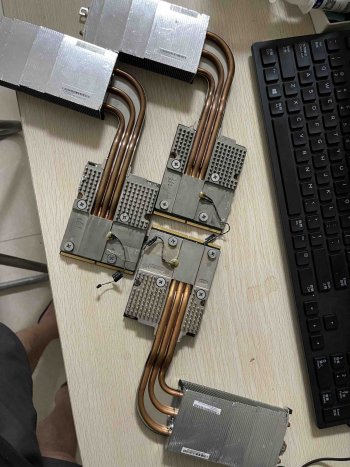 IMG_0753.jpg592.1 KB · Views: 196
IMG_0753.jpg592.1 KB · Views: 196 -
 IMG_0752.jpg611 KB · Views: 207
IMG_0752.jpg611 KB · Views: 207 -
 IMG_0762.jpg914.1 KB · Views: 212
IMG_0762.jpg914.1 KB · Views: 212 -
 IMG_0763.jpg830.2 KB · Views: 192
IMG_0763.jpg830.2 KB · Views: 192 -
 IMG_0764.jpg783.8 KB · Views: 200
IMG_0764.jpg783.8 KB · Views: 200 -
 IMG_0765.jpg1,003.9 KB · Views: 189
IMG_0765.jpg1,003.9 KB · Views: 189 -
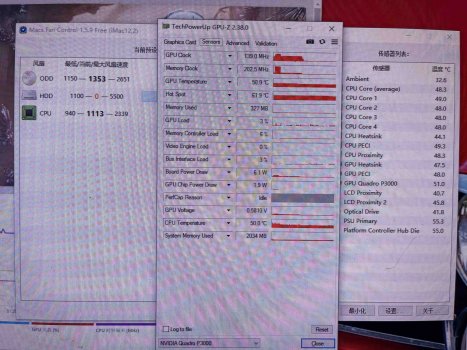 IMG_0766.jpg1 MB · Views: 185
IMG_0766.jpg1 MB · Views: 185 -
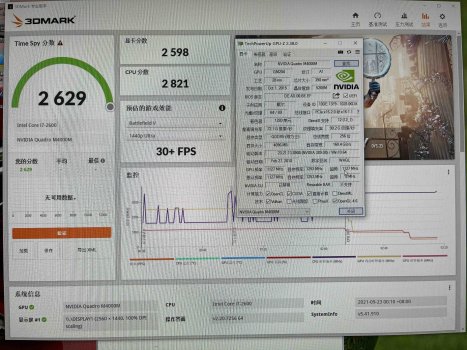 IMG_0757.jpg1,004.6 KB · Views: 260
IMG_0757.jpg1,004.6 KB · Views: 260 -
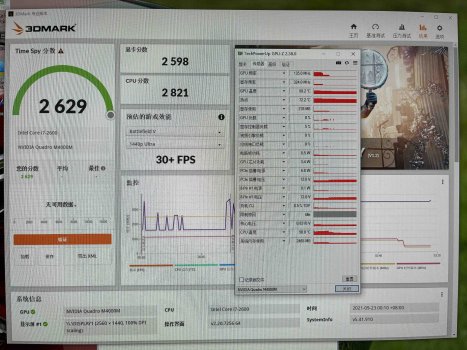 IMG_0758.jpg967.6 KB · Views: 210
IMG_0758.jpg967.6 KB · Views: 210 -
 IMG_0759.jpg1 MB · Views: 193
IMG_0759.jpg1 MB · Views: 193 -
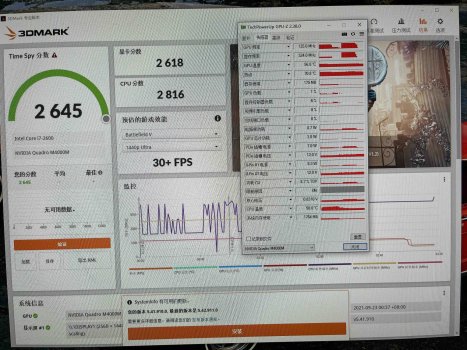 IMG_0760.jpg1,012.2 KB · Views: 210
IMG_0760.jpg1,012.2 KB · Views: 210 -
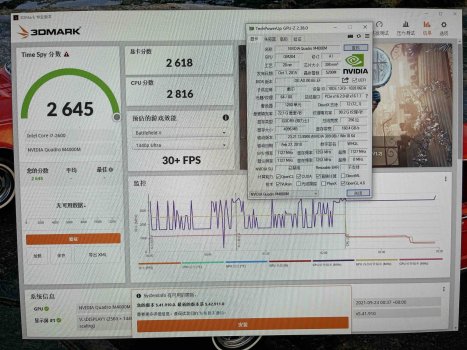 IMG_0761.jpg940.2 KB · Views: 197
IMG_0761.jpg940.2 KB · Views: 197
Thanks for testing!! what a nice hardware setup you haveJust tested two m4000m core frequency 1127ghz are very stable 3dmark graphics card scores about 2600 core frequency 1203ghz will be unstable will not be able to finish running 3dmark, p3000 3dmark scores close to 2700 or so, I do not know why the CPU score has become lower with m4000m difference of about 200, observed m4000m and p3000 temperature difference of about 15-20 degrees Celsius, it is clear that p3000 heat is lower.
Both are using a three-heat pipe heatsink, but the core of the graphics card is coated with heat-conductive silicone grease. The memory, power supply, mos tube inductor are not attached to the thermal pad, just a temporary test more random.
When testing the p3000, the results of the test were viewed through a remote desktop PC, and the m4000m was the result of the internal screen of the iMac.
I refreshed to modify vbios are using Windows pc, nvidia mxm pcie development debug card is very convenient to refresh at will.
Translated with www.DeepL.com/Translator (free version)
It looks like the overclocked M4000M performs similar to P3000M with stock clocks (the P3000M heats lesss). Don't know if it's possible to overclok Pascal cards, if it is I think it could reach score of 3000 easily, and also we don't have a Pascal vbios that works on the internal screen
The P4000M should be faster according to tests posted on 3DMark with scores close to 4000. Also there is the problem of price, the Pascal cards at the moment are 4x the price of the M4000M !!
Last edited:
Maybe difference in M4000M is because you did not boost clock for testing.Just tested two m4000m core frequency 1127ghz are very stable 3dmark graphics card scores about 2600 core frequency 1203ghz will be unstable will not be able to finish running 3dmark, p3000 3dmark scores close to 2700 or so, I do not know why the CPU score has become lower with m4000m difference of about 200, observed m4000m and p3000 temperature difference of about 15-20 degrees Celsius, it is clear that p3000 heat is lower.
Both are using a three-heat pipe heatsink, but the core of the graphics card is coated with heat-conductive silicone grease. The memory, power supply, mos tube inductor are not attached to the thermal pad, just a temporary test more random.
When testing the p3000, the results of the test were viewed through a remote desktop PC, and the m4000m was the result of the internal screen of the iMac.
I refreshed to modify vbios are using Windows pc, nvidia mxm pcie development debug card is very convenient to refresh at will.
Translated with www.DeepL.com/Translator (free version)
Have you tried boosting P3000M clock to 1215 MHz ?? According to GPU-Z info you posted standard clock is 1088 MHz and boost is 1215 MHz.
Register on MacRumors! This sidebar will go away, and you'll see fewer ads.