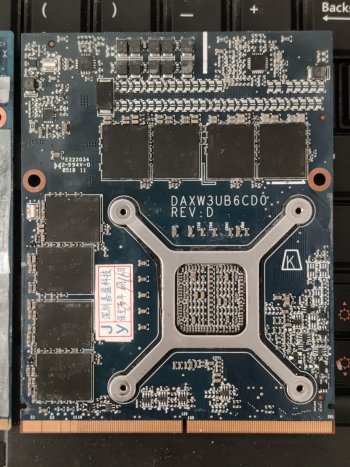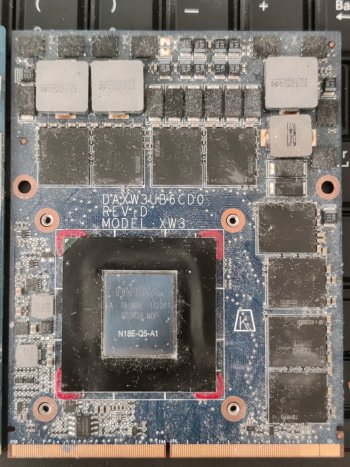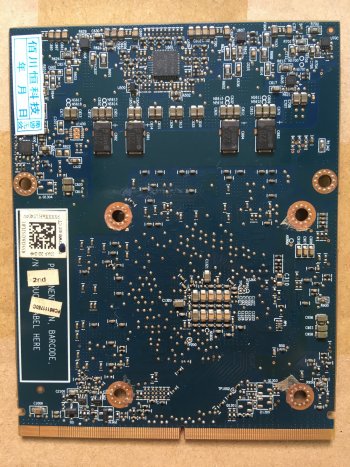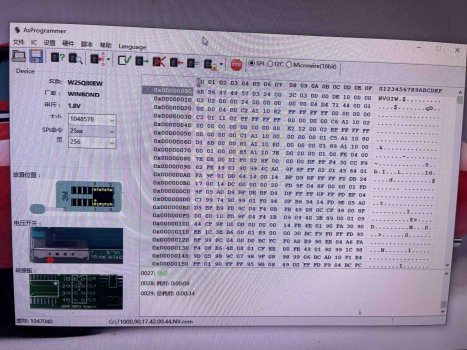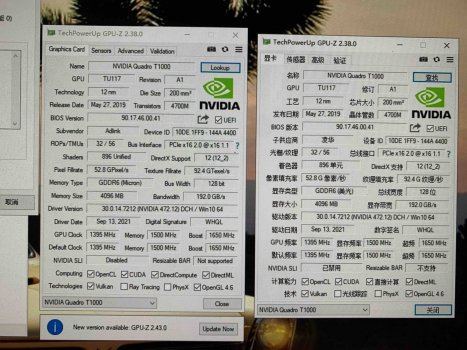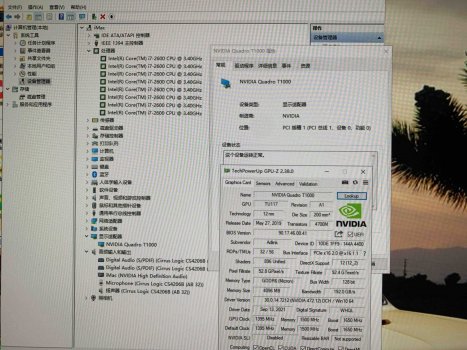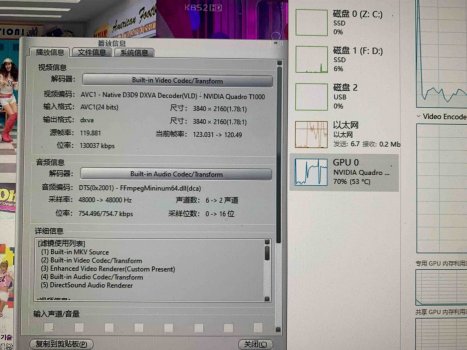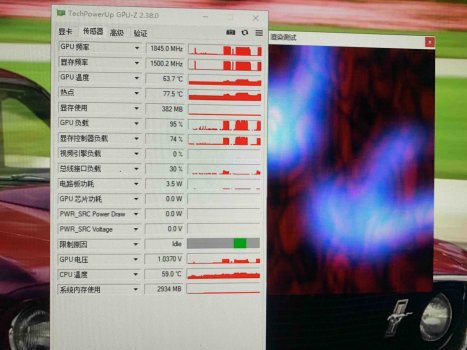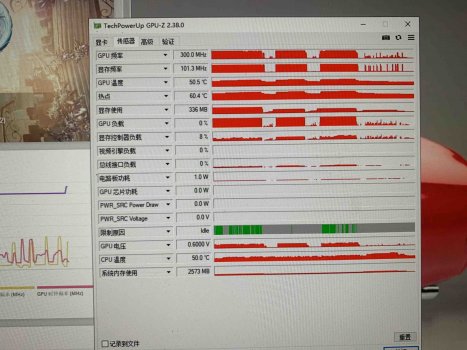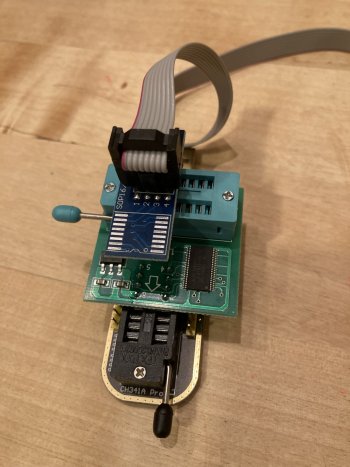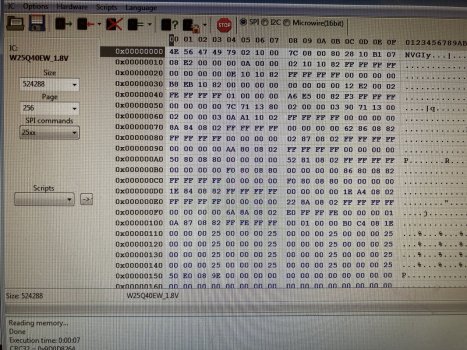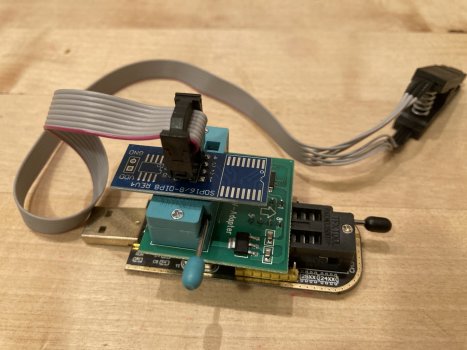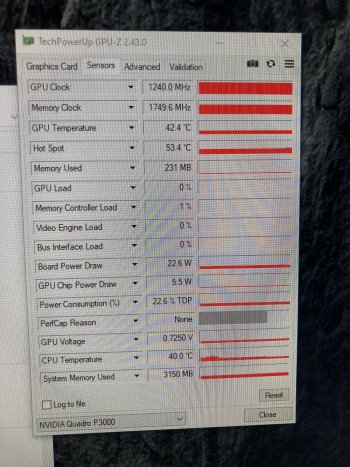iMac Quadro P3000M & P4000M roms:
- Enables the internal display
- Enables GOP boot-screen
- Brightness control with OpenCore
- Full Boost clocks in MacOS & Windows
- Power Limit increased (with AfterBurner)
Sadly there is still no certificate hacked nvflash for Pascal,
so patched roms must be flashed using an EEPROM Clip
if you are using a CH341A you
MUST use the
1.8V adapter!
View attachment 1847252
You should be able to install un-modified Windows drivers,
or the correct Web Drivers for your
exact MacOS build:
http://www.macvidcards.com/drivers.html
https://dortania.github.io/GPU-Buyers-Guide/modern-gpus/nvidia-gpu.html
Booting from OpenCore will now enable the display even without drivers,
so you can actually boot newer MacOS versions with no web driver support,
(obviously with no acceleration but basic 2D works, even Youtube videos etc)
Brightness control in MacOS requires OpenCore to do these four things:
- Load the web drivers using
nvda_drv_vrl=1 (add to OpenCore's boot args)
- Load a backlight kext to configure the brightness range on the iMac display
- Spoof the "shiki ID"
or Board ID to iMac 14,2 (Mac-27ADBB7B4CEE8E61)
- Inject some additional Device Properties, just add them to your config.plist:
Code:
<key>DeviceProperties</key>
<dict>
<key>Add</key>
<dict>
<key>PciRoot(0x0)/Pci(0x1,0x0)/Pci(0x0,0x0)</key>
<dict>
<key>@0,backlight-control</key>
<data>AQAAAA==</data>
<key>@0,built-in</key>
<data>AQAAAA==</data>
<key>@0,display-cfg</key>
<data>/////w==</data>
<key>@0,display-connect-flags</key>
<data>BAAAAA==</data>
<key>@0,pwm-info</key>
<data>AhgAZHhpAAAQJwAAjAoAAAAEAAAAAAAA</data>
<key>APPL,backlight-control</key>
<data>AQAAAA==</data>
<key>agdpmod</key>
<string>vit9696</string>
<key>applbkl</key>
<data>AQAAAA==</data>
<key>shikigva</key>
<integer>40</integer>
</dict>
These roms have a standard un-patched Nvidia GOP that will only load on
UEFI 2.0
So to enable boot-screens with OpenCore / rEFInd+ you must check your config file to
make sure "
reload_gop" or "
ReloadOptionROMs" + "
ForgeUefiSupport" are enabled.
OpenCore Config.plist is attached, it might also fix the sleep issue? (up to High Sierra only)
External displays are enabled but UNTESTED so might not work with these vBIOS.
PWR versions have their power limits patched with Mobile Pascal TDP Tweaker,
so it can be increased in AfterBurner, but I'm not sure these changes are effective..??
Going off-topic (again), those
Turing RTX 3000 / 4000 MXM cards could also be good options.
There are no MacOS web drivers for any Turing cards but they might have one last surprise:
It is possible that these cards could support the
NATIVE Apple boot-screen / boot-selector!
It is known that desktop Turing cards can show the boot-selector on MacPro (
without OpenCore)
If you can find a card at a good price it would be an interesting experiment, to complete the set...
PS - Updated iMac Quadro M4000M & M5000M roms:
I updated the M4000M rom to clock higher
and have tried to enable external displays.
I have also included a rom for the M5000M.