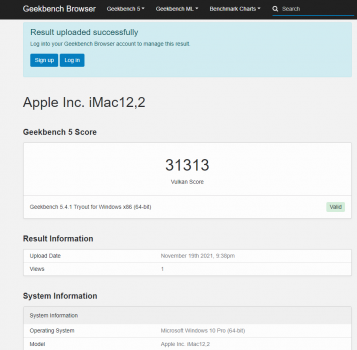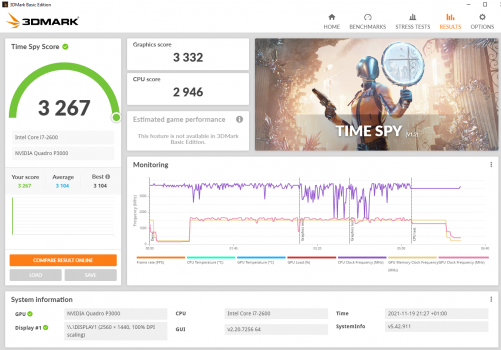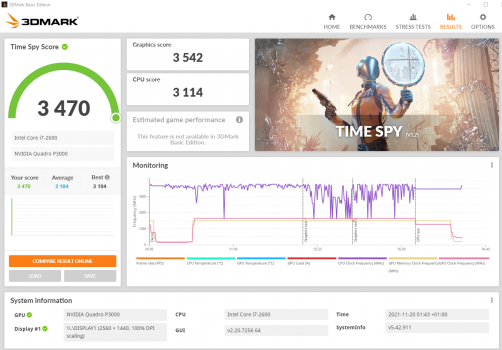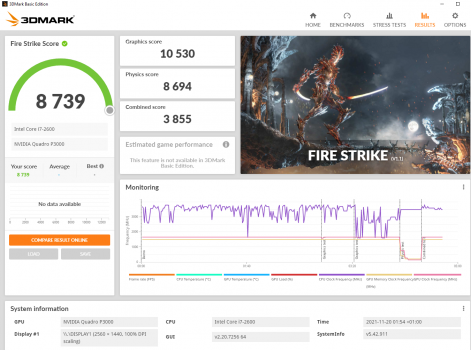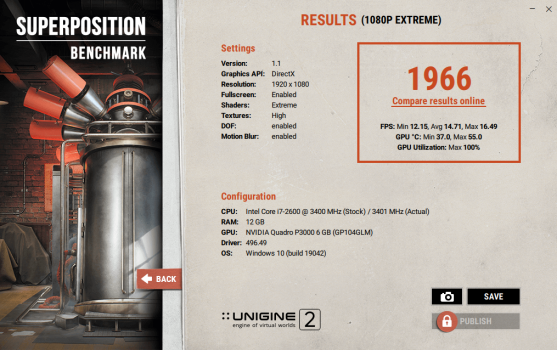I was referred to this thread after checking out the imac 2011 gpu upgrade thread.
I want to upgrade my 2011 27" imac with i72600 so that it can function as a mac, run games in macos, and run some games in windows.
I don't have opencore proficiency. I do have a hackintosh that I can dual boot as a pc and I have flashed gpus before to get that working. My opencore files though were all created with help and I don't have the know how to do anything other then follow directions for copying and pasting provided those directions are clear and well written out.
I would also absolutely put a p3000/4000 or m4000 in the machine if I can also run macos games on highsierra with it.
I am open to throwing up to $300 at this.
1.It sounds like the easiest thing to do is get a 780m...? If there is an just as easy better option I'd love to know that also.
2. If go the m4000/p3000/4000 route will I only be able to game in windows?
3. Is an amd card a better choice for me then the pascal or 780m?
4. Can I get it working with just using files here or do I need to be able have a good knowledge of opencore? My brain absorbs new complex information slowly, I can do it, but I am slow at it. When I was younger it was easier to brute force my way through learning stuff that is only applicable to itself. Concepts vs details.
I am fine only gaming in highsierra (or later if possible) and windows. I could possibly live with gaming only in windows but I'd prefer to only use windows only for games where I don't have a mac option. It would also be nice to have highsierra work because logitech ghub doesnt seem to work on my m1 mini but it does on my highsierra 2011 imac.
I am happy to move this questions to the other thread if it is inappropriate or not best place to get answers here. Please advise.
Thank you from a middle aged, fractionally competent single dad who is trying to do light mac based LAN gaming with his boys.

(We will eventually do heavier gaming in windows but starting our exploration with mac stuff since I have an m1, a hackintosh, and an imac. Right now we are gaming on my m1 mini, hackintosh, and an m1 macbook air, but I want to sell the air because I dont use it for anything other then the gaming. An dual boot imac with a newer graphics card would be better for my needs.)