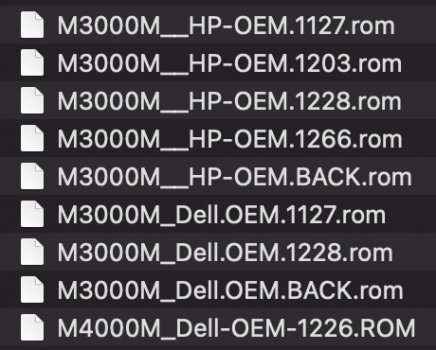As mentioned in another post I'm not interesting at the option " switch off Mac OS forever" at all, so taking to account: "AMD WX41*0 => ... Work nicely on Big Sur..." which potentially means to work on Monteray - sounds like this is my option.There would be no "fully supported" GPU for iMac 2009~2011 and OS newer than High Sierra.
Apple original GPUs => High Sierra.
Quadro K*100m => OS supported but H264 encoding is broken (not a big deal to many, just some extra workload dumped to the CPU)
AMD WX41*0 => No native boot screen, internal LCD need kick-starting (for High Sierra). Work nicely on Big Sur (not Mojave, not Catalina, just Big Sur).
There are other options as well: GTX 680m, 780m, 880m. They are just pricey and aged.
Meanwhile, I'm awaiting my WX4170m to be delivered from China. Not very sure to install it right away or wait until my HD4850m start dying.
Still struggling with the question whether to buy a M4000m and switch off Mac OS forever on my iMac 2009.
Last question to you here, please (if you will): you personally have k1100 & wx4150 and we are talking specifically about Big Sur: which one would you chose if you should stick to one of them?
Thanks.