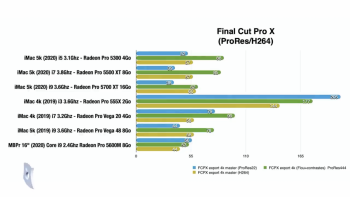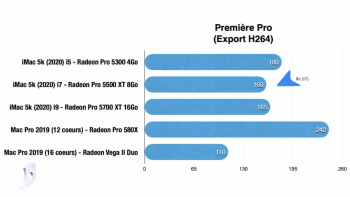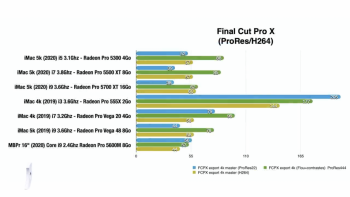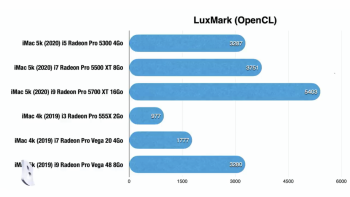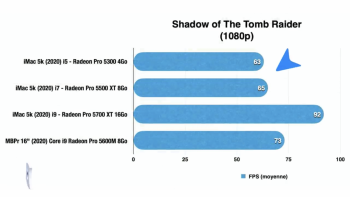I received my base iMac yesterday. So far I like it. Not blazing fast but very smooth. I create a 30 minute video every week for YouTube in 1080p (from my Canon 80d). I didn't time the export, but it was faster and the fans were much quieter than my mbp.
At the moment, I am busy writing my weeks assignments. I will play with video/audio editing this weekend. I think I will keep it. However, if I am not happy with the performance I may return it for the i7. Sometimes you just have to test and see how it works I for you...
One thing...the 27" screen is nice, but a big adjustment. I will have to adjust my desk a bit. I think it is about 5cm too high. My desktop is 75cm high but I am short (170cm). So I will have to buy a new desk that is about 70cm or raise my chair 5cm. I will find something that works for me 👍
I ordered 32gb of Crucial ram and a Magic Trackpad. 😁
I may create a new post with a detailed review for those interested.