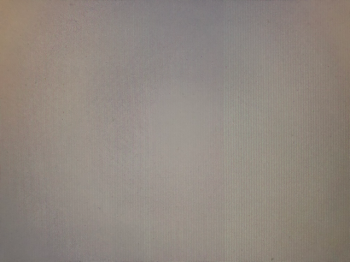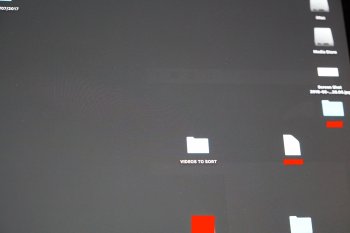I had my 2014 imac screen replaced 3 or 4 times because of image retention under apple care.
Basically you are screwed. The problem will get worse over time until retention occurs even after keeping a window up on the screen for 5 minutes.
Some people "claim" their 2014 and 2015 iMacs don't have image retention, but my theory is that they haven't owned or used the macs long or hard enough yet to develop or notice the issue.
Some people naively claim this is a non issue (because they havent experienced it) and they just link you to the apple page on image retention (which does not properly cover this problem). Those people have no idea what they're talking about.
If you have apple care I would
strongly advise you to open a case and send them as much picture and video evidence as you can. The retention will most definitely become worse over time and you need to get a replacement screen ASAP and get it replaced under apple care once it develops retention too. Keep doing that until you run out of apple care and then either sell the imac (and hopefully disclose that it has this flaw) or try and get apple to send you a new one.
(FYI if you haven't heard of the image retention issue before, try going here
https://marco.org/rmbp-irtest.html in full screen on your mac and leaving it for 5 minutes without looking at the pattern yourself, then full screen this grey color
https://i.imgur.com/YFPLXuj.png and see if the boxes burnt in)
ONCE AGAIN: if you have never experienced image retention before then please don't try and tell the rest of us that it doesn't exist. You either got lucky, haven't owned/used the computer long enough to cause the issue yet, or you haven't noticed the problem (the retention is more noticable when you switch to a grey backdrop from a light interface).
and in closing:
AVOID ALL LG DISPLAYS WHENEVER YOU CAN, THEY ARE ALL COMPLETELY GARBAGE.
good luck OP.