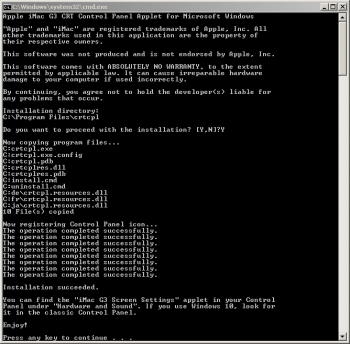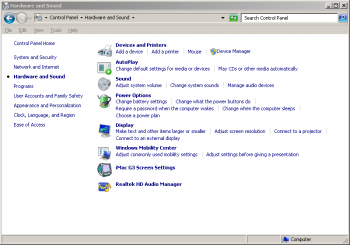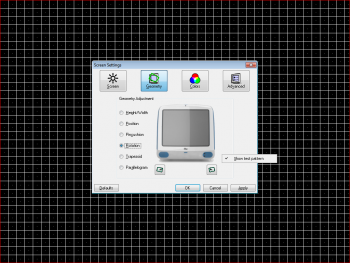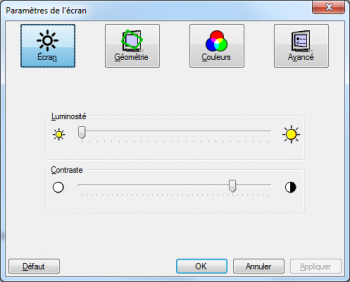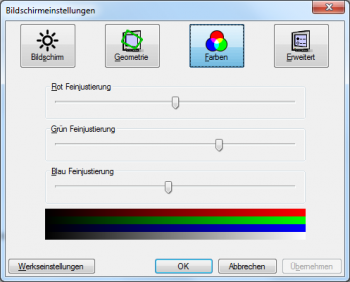@rockyhill sorry for taking ages to reply and thanks for the info on the speakers. I do remember that video.
The audio setback kind of killed my motivation for a while since now I need to order even more things and the bill for this project just keeps going up. I ordered a few PMT-30N18AL04-04 speakers from Digi-Key which seem to be essentially the same as what is sold on eBay except they're not Chinese.
The GUI is working now and can talk to the Arduino over serial. Here's a video of it.

 streamable.com
streamable.com
I'll put up all of the code later this week once I polished it. Really not sure how to port this to run with Mono though.
By the way, does your iMac reliably degauss itself on every init when you turn the CRT on via initIvadBoard() ?
It seems like "init sequence 2" doesn't degauss. Now I'm using "This initsequence was provided by anotherelise" and then just dumping the commands to adjust CRT parameters after that entire init sequence was sent to the IVAD board. Not sure if that helps or if it just randomly decided to degauss once I changed the init sequence.
The audio setback kind of killed my motivation for a while since now I need to order even more things and the bill for this project just keeps going up. I ordered a few PMT-30N18AL04-04 speakers from Digi-Key which seem to be essentially the same as what is sold on eBay except they're not Chinese.
The GUI is working now and can talk to the Arduino over serial. Here's a video of it.

IMG_0201 - Streamable
Check out this video on Streamable using your phone, tablet or desktop.
I'll put up all of the code later this week once I polished it. Really not sure how to port this to run with Mono though.
By the way, does your iMac reliably degauss itself on every init when you turn the CRT on via initIvadBoard() ?
It seems like "init sequence 2" doesn't degauss. Now I'm using "This initsequence was provided by anotherelise" and then just dumping the commands to adjust CRT parameters after that entire init sequence was sent to the IVAD board. Not sure if that helps or if it just randomly decided to degauss once I changed the init sequence.