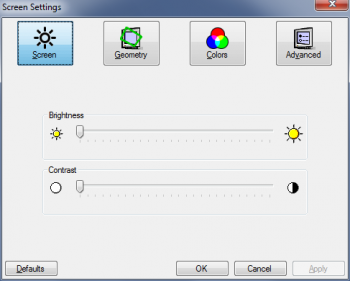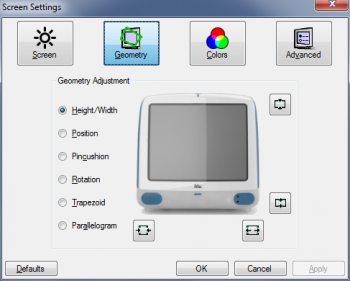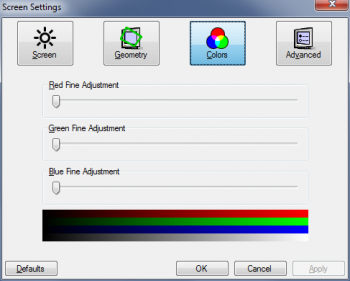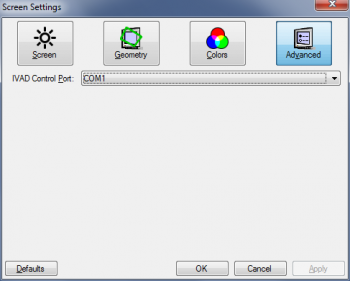@anotherelise
I changed the loading the arrays of property values to just loading arrays with start and end values for each property.
Unfortunately the arrays were taking up too much memory and I was occasionally seeing erratic behavior with my
setup. I also changed the max and min values for most of them by either +1 or -1 so that picture wouldn't reset.
I pushed the changes a little while ago, try it out when you have some time.
Hopefully this weekend I can get two more init captures
I changed the loading the arrays of property values to just loading arrays with start and end values for each property.
Unfortunately the arrays were taking up too much memory and I was occasionally seeing erratic behavior with my
setup. I also changed the max and min values for most of them by either +1 or -1 so that picture wouldn't reset.
I pushed the changes a little while ago, try it out when you have some time.
Hopefully this weekend I can get two more init captures