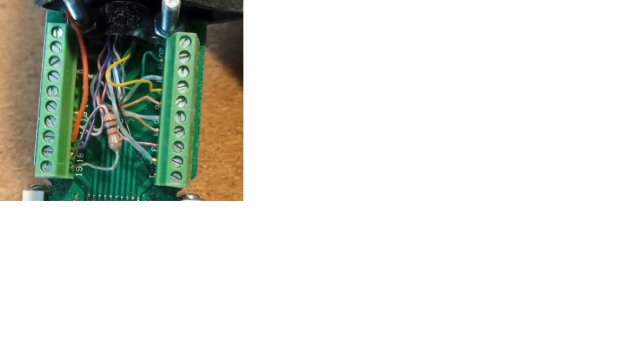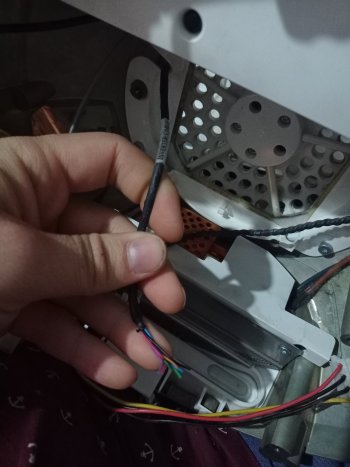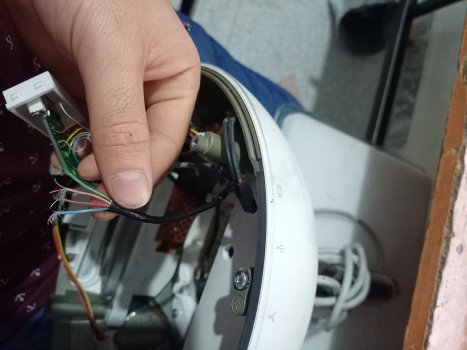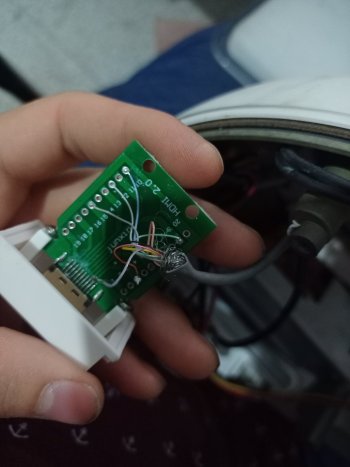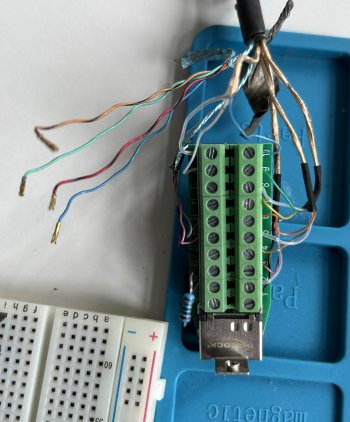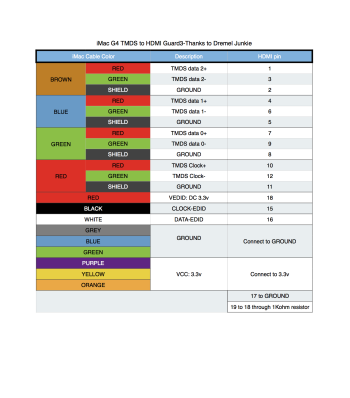Hi there. Since my iMac is probably beyond repair I thought about building a casemod and using the 15'' display as an external one for my macbook or so.
I have come across many threads in this forum as well as this video:
But I am still not 100% sure about this. As far as I understand this you just have to splice the video cable into separate lines and put it into an HDMI breakout board.
I have a screenshot from the video above which makes me wonder:
1. Where does that orange cable come from - it should be GND?
2. Unfortunately he does not show the display power connector (inverter) but says he uses a molex connector from an ATX power supply yet as far as I know this delivers 12V and 5V and not 3.3V
Has anyone done this before and can show me the power connection? If I carry this out I'd like to buy a suitable power supply as my PSU is broken.
Thank you!
I have come across many threads in this forum as well as this video:
I have a screenshot from the video above which makes me wonder:
1. Where does that orange cable come from - it should be GND?
2. Unfortunately he does not show the display power connector (inverter) but says he uses a molex connector from an ATX power supply yet as far as I know this delivers 12V and 5V and not 3.3V
Has anyone done this before and can show me the power connection? If I carry this out I'd like to buy a suitable power supply as my PSU is broken.
Thank you!