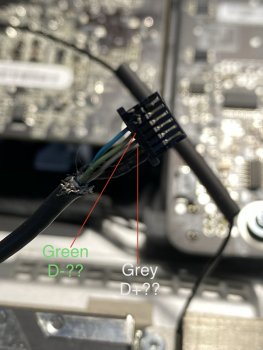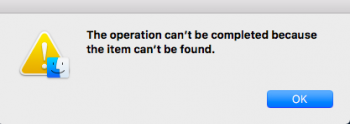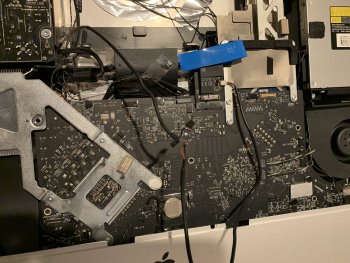Got a tip for us?
Let us know
Become a MacRumors Supporter for $50/year with no ads, ability to filter front page stories, and private forums.
iM 4,1-14,4 iMac (late 2007 to mid 2011) 802.11ac + BT 4.0 internal upgrade
- Thread starter Czo
- WikiPost WikiPost
- Start date
- Sort by reaction score
You are using an out of date browser. It may not display this or other websites correctly.
You should upgrade or use an alternative browser.
You should upgrade or use an alternative browser.
- Status
- The first post of this thread is a WikiPost and can be edited by anyone with the appropiate permissions. Your edits will be public.
If I recall correctly there is a Plist that you have to add iMac 12,2 too as well as the board ID. I'll get back to you with the correct file.Hi!
I oredered a card for my 27" 2011 iMac. Only using 2 antennas, wifi and BT4 and Airdrop is working fine, but watch unlock, continuity, handoff doesn't work. Is there anything extra i need to do? I'm running Catalina:
View attachment 884785
View attachment 884784
[automerge]1577317660[/automerge]
Here it is from another thread. I think it still works.The most concrete method to enable handoff for me was to get the board-ID of the mac using command
then taking the result from terminal and pasting it where "Mac-yourboard-id" sits in the command below.Code:ioreg -l | grep -i board-id
Code:sudo -E perl -pi -e "s/\Mac-00BE6ED71E35EB86/\Mac-yourboard-id/" /System/Library/Extensions/IO80211Family.kext/Contents/PlugIns/AirPortBrcm4360.kext/Contents/MacOS/AirPortBrcm4360
Also for a sanity check, you can check the "general" section of System Preferences and look for "Allow Handoff between this mac and your iCloud devices"
Since you are on Catalina use Hackintool to unlock the system partition as mentioned with my sleep Kexts.
Last edited:
If I recall correctly there is a Plist that you have to add iMac 12,2 too as well as the board ID. I'll get back to you with the correct file.
[automerge]1577317660[/automerge]
Here it is from another thread. I think it still works.
Since you are on Catalina use Hackintool to unlock the system partition as mentioned with my sleep Kexts.
Perfect, thanks! Actually before your post, i used the method from #275 by @jborko. But its the same answer basically
Which adapter did you use? It seems that you have one where the antenna connectors are in the right direction. Mine reverses the card towards the back and I had to improvise to get the connectors isolated.
I ordered from taobao, the guy has multiple versions, works plug&play, for example in my case i could just plug in the bluetooth cable directly into the adapter, no need for cutting wires: https://world.taobao.com/item/40307425283.htm
Good afternoon,
I have a mid 2011 21.5 iMac and after doing the usual upgrades (1TB SSD + 4TB HDD) I was looking for a bluetooth / WiFi upgrade when I stumbled upon this thread (and a few others)
So I bought a Broadcom BCM943602CDP, a MINI PCI-E adapter and an u.fl extension cable.
After installing the card and connecting the D+ (grey in iMac?) and D- (green in iMac?) wiring to my existing bluetooth cable, MacOs recognized the WiFi card but did not show any bluetooth information. I also tried the card by disconnecting the wires.
Plus the WiFi was deactivated and could not be turned on. But this is an issue when bluetooth is not working?
Did someone else experience these problems?
Thanks!
I have a mid 2011 21.5 iMac and after doing the usual upgrades (1TB SSD + 4TB HDD) I was looking for a bluetooth / WiFi upgrade when I stumbled upon this thread (and a few others)
So I bought a Broadcom BCM943602CDP, a MINI PCI-E adapter and an u.fl extension cable.
After installing the card and connecting the D+ (grey in iMac?) and D- (green in iMac?) wiring to my existing bluetooth cable, MacOs recognized the WiFi card but did not show any bluetooth information. I also tried the card by disconnecting the wires.
Plus the WiFi was deactivated and could not be turned on. But this is an issue when bluetooth is not working?
Did someone else experience these problems?
Thanks!
Attachments
Hello!
Recently, I upgraded my mid 2011 21.5" iMac (added 240gb SSD, replaced AMD 6770m with flashed K2100M and soon I will replace i5 2500s with i7 2600s) and updated it to Catalina with DosDude's patcher. Unfortunately, I can't get Airdrop working (it is not visible in Finder or Finder's sidebar settings) and while I can see it in Spotlight, I can't run it ( Error : The operation can’t be completed because the item can’t be found ).
I didn't replace stock WiFi card or stock Bluetooth and even if I wanted to, I don't know which one I should choose. I have never upgraded iMac before, I was super happy when I successfully disassembled and upgraded the CPU,GPU and replaced HDD with SSD but tinkering with WiFi/BT is too complicated for me to put together bits of information from different sources for solution. That is why I ask: Is here someone who could tell me how to enable Airdrop in my iMac and (if it is required) which WiFi/BT card should I get for upgrade and how I should mount and connect it to the antennas.
Below I attach my iMac's specification and spotlight air drop error.
Thank You !!! 😄😇
Recently, I upgraded my mid 2011 21.5" iMac (added 240gb SSD, replaced AMD 6770m with flashed K2100M and soon I will replace i5 2500s with i7 2600s) and updated it to Catalina with DosDude's patcher. Unfortunately, I can't get Airdrop working (it is not visible in Finder or Finder's sidebar settings) and while I can see it in Spotlight, I can't run it ( Error : The operation can’t be completed because the item can’t be found ).
I didn't replace stock WiFi card or stock Bluetooth and even if I wanted to, I don't know which one I should choose. I have never upgraded iMac before, I was super happy when I successfully disassembled and upgraded the CPU,GPU and replaced HDD with SSD but tinkering with WiFi/BT is too complicated for me to put together bits of information from different sources for solution. That is why I ask: Is here someone who could tell me how to enable Airdrop in my iMac and (if it is required) which WiFi/BT card should I get for upgrade and how I should mount and connect it to the antennas.
Below I attach my iMac's specification and spotlight air drop error.
Thank You !!! 😄😇
Attachments
Good afternoon,
I have a mid 2011 21.5 iMac and after doing the usual upgrades (1TB SSD + 4TB HDD) I was looking for a bluetooth / WiFi upgrade when I stumbled upon this thread (and a few others)
So I bought a Broadcom BCM943602CDP, a MINI PCI-E adapter and an u.fl extension cable.
After installing the card and connecting the D+ (grey in iMac?) and D- (green in iMac?) wiring to my existing bluetooth cable, MacOs recognized the WiFi card but did not show any bluetooth information. I also tried the card by disconnecting the wires.
Plus the WiFi was deactivated and could not be turned on. But this is an issue when bluetooth is not working?
Did someone else experience these problems?
Thanks!
Apart from D+/D- You also have to supply power to the Bluetooth part of the card (3.3V), (R1 Left point - if I remember correctly) - recommend searching back in the thread to find details on the wiring and cables.
Hello!
Recently, I upgraded my mid 2011 21.5" iMac (added 240gb SSD, replaced AMD 6770m with flashed K2100M and soon I will replace i5 2500s with i7 2600s) and updated it to Catalina with DosDude's patcher. Unfortunately, I can't get Airdrop working (it is not visible in Finder or Finder's sidebar settings) and while I can see it in Spotlight, I can't run it ( Error : The operation can’t be completed because the item can’t be found ).
I didn't replace stock WiFi card or stock Bluetooth and even if I wanted to, I don't know which one I should choose. I have never upgraded iMac before, I was super happy when I successfully disassembled and upgraded the CPU,GPU and replaced HDD with SSD but tinkering with WiFi/BT is too complicated for me to put together bits of information from different sources for solution. That is why I ask: Is here someone who could tell me how to enable Airdrop in my iMac and (if it is required) which WiFi/BT card should I get for upgrade and how I should mount and connect it to the antennas.
Below I attach my iMac's specification and spotlight air drop error.
Thank You !!! 😄😇
I recommend reading this thread completely (it is not long). You will get an idea of what you need and how to do it.
Hi!
Thank you all for this great content. Managed to upgrade my first iMac 2011 with a BCM94360CD card from Aliexpress. Pulled the BT cable back (while changing the GPU) in the hard disc area and connected D+ and D- with an solder iron. I use currently a new BT antenna because I ordered a new one instead of an expansion.
Any ideas where to place this new antenna? Where is the original hidden, cannot figure it out
Have to assemble this machine tomorrow, first check with external boot disc gave me WIFI and BT 4.0 out of the box - the antenna is just hanging over the top of the machine in the back.
Greetings from GY
Thank you all for this great content. Managed to upgrade my first iMac 2011 with a BCM94360CD card from Aliexpress. Pulled the BT cable back (while changing the GPU) in the hard disc area and connected D+ and D- with an solder iron. I use currently a new BT antenna because I ordered a new one instead of an expansion.
Any ideas where to place this new antenna? Where is the original hidden, cannot figure it out
Have to assemble this machine tomorrow, first check with external boot disc gave me WIFI and BT 4.0 out of the box - the antenna is just hanging over the top of the machine in the back.
Greetings from GY
Attachments
Hi!
Thank you all for this great content. Managed to upgrade my first iMac 2011 with a BCM94360CD card from Aliexpress. Pulled the BT cable back (while changing the GPU) in the hard disc area and connected D+ and D- with an solder iron. I use currently a new BT antenna because I ordered a new one instead of an expansion.
Any ideas where to place this new antenna? Where is the original hidden, cannot figure it out
Have to assemble this machine tomorrow, first check with external boot disc gave me WIFI and BT 4.0 out of the box - the antenna is just hanging over the top of the machine in the back.
Greetings from GY
The original BT is on the left side of the screen, where the bluetooth chip is. You can see where it connects to the little board that you removed the cable from. Also, you can cut out a small piece of plastic from an old credit card or similar and use a small screw to attach it to the top left of the GPU heatsink bracket to hold the airport card in place if the original screw hole is not visible
Success Story: I put the new antenna in the upper right corner of the machine, right and over the GPU heat exchanger.
If another one is planning to do the complete upgrade (GPU, CPU, BT) it might be a good idea to reroute both cables from the old BT board to the center near the WIFI module while the system board is out. Then there is no need for an extension.
I added a K2100M card, a new SSD, installed (dosdude's) Catalina and all the (highvoltage12v) patches to make sleeping possible, again.
Hope I did not forget anything. Source of the BCM94360CD and the adapter was aliexpress. I only had to connect D+/D+ from the BT cable.
Thanks to all!
BTW:
When I used the dosdude patcher on this iMac 12,2 it came up with the "legacy wifi patch".
Avoid this patch after upgrading the WiFi card!
If another one is planning to do the complete upgrade (GPU, CPU, BT) it might be a good idea to reroute both cables from the old BT board to the center near the WIFI module while the system board is out. Then there is no need for an extension.
I added a K2100M card, a new SSD, installed (dosdude's) Catalina and all the (highvoltage12v) patches to make sleeping possible, again.
Hope I did not forget anything. Source of the BCM94360CD and the adapter was aliexpress. I only had to connect D+/D+ from the BT cable.
Thanks to all!
BTW:
When I used the dosdude patcher on this iMac 12,2 it came up with the "legacy wifi patch".
Avoid this patch after upgrading the WiFi card!
Last edited:
This is a short guide, only.
Tools: Everything to open an iMac, a simple 10W solder iron to connect three cables. Since my guide uses the old BT cable you will deactivate the old module. If you chose to get D+/D-/3.3V from the SD card reader cable you will end up with two working BT modules in the iMac. You have to disable the old, take a look at step 9 of this guide.
You will get AirDrop, Handoff and Continuity, you are going to loose the Internet recovery via WIFI. Use a LAN cable directly connected to a router in that case. (Is there a way to change the EFI to support the new WIFI module in such a case?)
Today I managed to install and activate both a BCM94360CD, and a BCM94331CD in two different iMac mid 2011. I had to solder the three D+/D-/3.3V cables on my own because China cannot deliver right now everything at any time - Corona infects the computer industry, too. I ripped the old connector in parts, not reason to go back and when, I will buy a new cable.
EDIT (12/26/2021):
The terminal commands below are only necessary when not using OCLP. OCLP effectively masks our iMacs as a brand new iMacPro1,1 using its board ID.
EDIT (07/03/2020):
The BCM943602CDP fits in the same way in the adapter and offers BT 4.2 which is said to enable watch unlock with Catalina in these days. Cannot prove this because I still not own such a watch...
You need the 3.3V line *only* to make sure that BT is still working when disabling WIFI in the system pref pane. Take a look at this post to which pins of the adapter the 3.3V line should be connected to. You have to options and can probably find with a multimeter even a fitting solder point on the adapter. Usually I solder the cable directly to one of the connector pins as shown here or in this post.
I used the guides from the following posts
#120 and #269 and this (where do I exactly get the D+/D-/3.3V signal from and which parts in general do I need)
and for patching in one single step (first do the disable SIP and mount command)
#273 (use of the Continuity-Activation-Tool works even with Catalina, but does not the complete job)
#275 (cheating Apple's blacklist to lock out old models)
Now please check Continuity and HandOff right after replacement and apply these following steps only if needed, using OCLP with Mojave, Catalina, Big Sur or Monterey works out of the box!
Only dosdude1 patched Mojave/Catalina need these 8 steps after reinstallation with the latest 10.15.7.
Do not apply the legacy WiFi patch!
Start your Terminal and enter the following commands to do the steps mentioned in the former posts:
1. check for SIP enabled, if enabled, please search the web how to disable SIP on a Mac, probably check this in advance. On Catalina systems installed with Dosdude's Patcher SIP is disabled. You can go on to command #2.
2. make root filesystem writeable to change config
3. run the Continuity-Activation-Tool script in terminal after download to your Downloads folder:
4. get your iMacs board-id (the input if command #5 has to be changed according to the output of your result)
5. cheat Apple by changing it's black list, enter YOUR board-id, not my Mac-942B59F58194171B
6. restart your Mac using the Menu->Restart
7. If for some reason on your older Mac the AirDrop does not show up in the Finder->Go menu try this:
8. sign out and in iCloud, again
The BCM94630CD (30 USD/EUR) is more future proof than the cheaper BCM94331CD (10 USD/EUR) which are Airdrop/Handoff/Continuity. Both work with Catalina, but the 4331 has been dropped with Big Sur. You will not get the same features as with the 4630 version. Watch unlock needs with Catalina the BCM943602CDP (BT 4.1 and BT 4.2 versions are on the market).
9. (OPTIONAL) If you have the old BT module still active, how to manage this?
(found this in the web, unfortunately forget to save the original link)
You have to get the Apple Bluetooth Explorer Utility from Apple using your Apple ID to log into the Apple Developer Connection following this guide:



hit enter, enter password end hit enter again, REBOOT your Mac, check that external bluetooth dongle/new bluetooth adapter is now used even after reboot.
It doesn't disable internal Bluetooth, it only tells iMac to use the second bluetooth device first. If you unplug the new bluetooth from your iMac it will use the internal one again. To undo this changes use this command in terminal:
hit enter, enter password end hit enter again, REBOOT your iMac.
Of course every modification to the NVRAM will be lost if you have to zap or delete it using the cmd-alt-P-R on boot for some different reason.
Short note about Big Sur:
Runs perfectly without WIFI patching and further configuration with the BCM943602CDP card, the BCM94360CD currently needs the same white listing as described above. There is no need to use the Continuity Activation Tool!
Thank you all, again!
Edit:
07/03/2020: BCM943602CDP (WiFI AC and BT 4.2) likely adds Apple Watch unlock and fits perfectly into adapter
10/19/2020: Added comment to enable Continuity and Handoff with recent versions of Catalina and Big Sur Beta 10
08/11/2021: Please check the latest posts of this thread about cards and compability. Using OCLP you will not need to run any additional software tool, all cards work OOB. Late 2009 iMacs should not use the BCM943602 models as BT functionality in the pre boot phase is lost.
Tools: Everything to open an iMac, a simple 10W solder iron to connect three cables. Since my guide uses the old BT cable you will deactivate the old module. If you chose to get D+/D-/3.3V from the SD card reader cable you will end up with two working BT modules in the iMac. You have to disable the old, take a look at step 9 of this guide.
You will get AirDrop, Handoff and Continuity, you are going to loose the Internet recovery via WIFI. Use a LAN cable directly connected to a router in that case. (Is there a way to change the EFI to support the new WIFI module in such a case?)
Today I managed to install and activate both a BCM94360CD, and a BCM94331CD in two different iMac mid 2011. I had to solder the three D+/D-/3.3V cables on my own because China cannot deliver right now everything at any time - Corona infects the computer industry, too. I ripped the old connector in parts, not reason to go back and when, I will buy a new cable.
EDIT (12/26/2021):
The terminal commands below are only necessary when not using OCLP. OCLP effectively masks our iMacs as a brand new iMacPro1,1 using its board ID.
EDIT (07/03/2020):
The BCM943602CDP fits in the same way in the adapter and offers BT 4.2 which is said to enable watch unlock with Catalina in these days. Cannot prove this because I still not own such a watch...
You need the 3.3V line *only* to make sure that BT is still working when disabling WIFI in the system pref pane. Take a look at this post to which pins of the adapter the 3.3V line should be connected to. You have to options and can probably find with a multimeter even a fitting solder point on the adapter. Usually I solder the cable directly to one of the connector pins as shown here or in this post.
I used the guides from the following posts
#120 and #269 and this (where do I exactly get the D+/D-/3.3V signal from and which parts in general do I need)
and for patching in one single step (first do the disable SIP and mount command)
#273 (use of the Continuity-Activation-Tool works even with Catalina, but does not the complete job)
#275 (cheating Apple's blacklist to lock out old models)
Now please check Continuity and HandOff right after replacement and apply these following steps only if needed, using OCLP with Mojave, Catalina, Big Sur or Monterey works out of the box!
Only dosdude1 patched Mojave/Catalina need these 8 steps after reinstallation with the latest 10.15.7.
Do not apply the legacy WiFi patch!
Start your Terminal and enter the following commands to do the steps mentioned in the former posts:
1. check for SIP enabled, if enabled, please search the web how to disable SIP on a Mac, probably check this in advance. On Catalina systems installed with Dosdude's Patcher SIP is disabled. You can go on to command #2.
Code:
csrutil status2. make root filesystem writeable to change config
Code:
sudo mount -uw / ; killall Finder3. run the Continuity-Activation-Tool script in terminal after download to your Downloads folder:
Code:
sudo ~/Downloads/Continuity-Activation-Tool-beta/Continuity\ Activation\ Tool.app/Contents/Resources/contitool.sh4. get your iMacs board-id (the input if command #5 has to be changed according to the output of your result)
Code:
ioreg -l | grep board-id | awk -F\" '{ print $4 }'
Mac-942B59F58194171B5. cheat Apple by changing it's black list, enter YOUR board-id, not my Mac-942B59F58194171B
Code:
sudo /usr/libexec/PlistBuddy -c "Set:Mac-942B59F58194171B:ContinuitySupport true" "/System/Library/Frameworks/IOBluetooth.framework/Versions/A/Resources/SystemParameters.plist"6. restart your Mac using the Menu->Restart
7. If for some reason on your older Mac the AirDrop does not show up in the Finder->Go menu try this:
Code:
defaults write com.apple.NetworkBrowser BrowseAllInterfaces -bool TRUE; killall Finder8. sign out and in iCloud, again
The BCM94630CD (30 USD/EUR) is more future proof than the cheaper BCM94331CD (10 USD/EUR) which are Airdrop/Handoff/Continuity. Both work with Catalina, but the 4331 has been dropped with Big Sur. You will not get the same features as with the 4630 version. Watch unlock needs with Catalina the BCM943602CDP (BT 4.1 and BT 4.2 versions are on the market).
9. (OPTIONAL) If you have the old BT module still active, how to manage this?
(found this in the web, unfortunately forget to save the original link)
You have to get the Apple Bluetooth Explorer Utility from Apple using your Apple ID to log into the Apple Developer Connection following this guide:
- Navigate to https://developer.apple.com/download/more and login with your Apple ID
- Sort/Scroll/Search until you find “Additional Tools for Xcode”
- Download it to somewhere that’s easy to find on your computer (e.g. to your desktop or your downloads folder)
- Within the disk image, open the “Hardware” folder and locate the "Bluetooth Explorer” application. Install it on your hard-drive like any other application (Utilities Folder)
- Run the utility and search the new BT controller and enable it (the name shown in the dialogs depends on the module you have plugged in)
- Finally open terminal and paste this command
Code:
sudo nvram bluetoothHostControllerSwitchBehavior=alwayshit enter, enter password end hit enter again, REBOOT your Mac, check that external bluetooth dongle/new bluetooth adapter is now used even after reboot.
It doesn't disable internal Bluetooth, it only tells iMac to use the second bluetooth device first. If you unplug the new bluetooth from your iMac it will use the internal one again. To undo this changes use this command in terminal:
Code:
undo sudo nvram -d bluetoothHostControllerSwitchBehaviorhit enter, enter password end hit enter again, REBOOT your iMac.
Of course every modification to the NVRAM will be lost if you have to zap or delete it using the cmd-alt-P-R on boot for some different reason.
Short note about Big Sur:
Runs perfectly without WIFI patching and further configuration with the BCM943602CDP card, the BCM94360CD currently needs the same white listing as described above. There is no need to use the Continuity Activation Tool!
Thank you all, again!
Edit:
07/03/2020: BCM943602CDP (WiFI AC and BT 4.2) likely adds Apple Watch unlock and fits perfectly into adapter
10/19/2020: Added comment to enable Continuity and Handoff with recent versions of Catalina and Big Sur Beta 10
08/11/2021: Please check the latest posts of this thread about cards and compability. Using OCLP you will not need to run any additional software tool, all cards work OOB. Late 2009 iMacs should not use the BCM943602 models as BT functionality in the pre boot phase is lost.
Last edited:
Thank you for Your Guide!
But I have a question. My PCIE-E adapter doesn't have 3.3v connector. Is it bad? Should I replace it? What is the difference between the two? I attach photos of both examples. If it helps I want to use it with BCM94360CD card.
But I have a question. My PCIE-E adapter doesn't have 3.3v connector. Is it bad? Should I replace it? What is the difference between the two? I attach photos of both examples. If it helps I want to use it with BCM94360CD card.
No, just the D+ and D- needs to be connected. You may get the signals from both the old BT and the SD card reader cables.
I have chosen the old BT module cable. I have both 94360 and 94331 cards running, do not use much of it and I have no Apple Watch to unlock my iMac computer....
I have chosen the old BT module cable. I have both 94360 and 94331 cards running, do not use much of it and I have no Apple Watch to unlock my iMac computer....
Last edited:
Thank you for your reply!
I used the very same cable. I just had my doubts if the lack of 3.3v connector changes something for me. So far it works. But I don't really know how am I suppose to bring back Airdrop to my mid 2011 21,5 inch iMac. I understand that this Continuity Activation Tool should do the trick right? I try to launch it but exept from security prompt nothing shows up. How am I suppose to make it run?
I used the very same cable. I just had my doubts if the lack of 3.3v connector changes something for me. So far it works. But I don't really know how am I suppose to bring back Airdrop to my mid 2011 21,5 inch iMac. I understand that this Continuity Activation Tool should do the trick right? I try to launch it but exept from security prompt nothing shows up. How am I suppose to make it run?
Before you run the scripts and commands you have to disable SIP (with is, if you run Catalina) and the mount command. Just read through both short posts, I will not rewrite it here  Start with:
Start with:
You can do the complete patching in one single step and reboot and the very end.
Code:
sudo mount -uw / ; killall FinderI did all the things mentioned in your guide (I both run Continuity-Activation-Tool and cheaed Apple's blacklist to lock out old models) but I still can't use Airdrop. When I try to search for it in Spotlight I see it but when I click on it I get this prompt

Last edited:
Select AirDrop from Finder GoTo menu an select visibility for everyone...if you cannot see the entry AirDrop it is still not working...I did all the things mentioned in your guide (I both run Continuity-Activation-Tool and cheaed Apple's blacklist to lock out old models) but I still can't use Airdrop. When I try to search for it in Spotlight I see it but when I click on it I get this prompt
View attachment 895297
Try to find your iMac from an AirDrop enabled iPhone - send an picture...
I don't have an iPhone. I tried to find my iMac from my Macbook Air. I can't see Airdrop entry at all. Do I have to install some kind of a patch from DosDude's Catalina Post Install? If I recall correctly, there was some kind of a patch for 94331 or something like that...not for 94360 for sure but I dunno...
EDIT: Patch is for BCM4321
EDIT: Patch is for BCM4321
Last edited:
Ok so I figured it out...kinda. Apparently, Airdrop is/was disabled altogether. There is a terminal command to change that.
After that you should just log out and log in and it should apear in Finder sidebar (the one on the left...I don't know official vocabulary...).
I say that I figured it out kindaaa because I am yet to attach BT antenna so I don't have to check if it really works. But at least it shows up. I'll keep you updated because someone might have similar problem and I would like to contribute to this...THIS. 😅😇
SOURCE:
Code:
defaults write com.apple.NetworkBrowser DisableAirDrop -bool NOAfter that you should just log out and log in and it should apear in Finder sidebar (the one on the left...I don't know official vocabulary...).
I say that I figured it out kindaaa because I am yet to attach BT antenna so I don't have to check if it really works. But at least it shows up. I'll keep you updated because someone might have similar problem and I would like to contribute to this...THIS. 😅😇
SOURCE:
If you want to check your BT setup there is a tool from Apple that may help, the BT Explorer. Copied this from my notes and somewhere from the forum, probably:
- Navigate to https://developer.apple.com/download/more and login with that new Apple Developer account you have using your apple id.
- Sort/Scroll/Search until you find “Additional Tools for Xcode,”
- Download it to somewhere that’s easy to find on your computer (e.g. to your desktop or your downloads folder)
- Within the disk image, open the “Hardware” folder and locate the "Bluetooth Explorer” application. Install it on your hard-drive like any other application (Utilities Folder)
- Start it and explore the functionality in the tools menu
4. get your iMacs board-id (the input if command #5 has to be changed according to the output of your result)
5. cheat Apple by changing it's black list, enter YOUR board-id, not my Mac-942B59F58194171B
That helped, thank you! It was an only issued with my upgraded BCM94360CD card, and cheating black list solved my problem!
I don't think I understand. This tool is way too complex. Besides, my iMac doest recognize new card. It's just a matter of that random mouse lag that bothers me.
I have the same issue. I thought ir was because i have a 2 antenna airport card, so i didn't bring it up, but i guess the problem is somewhere else. Maybe not enough power?
Register on MacRumors! This sidebar will go away, and you'll see fewer ads.