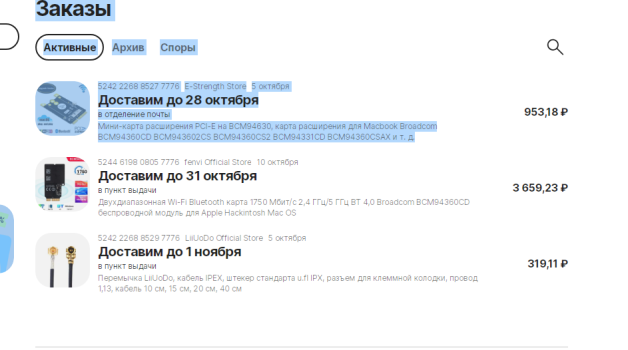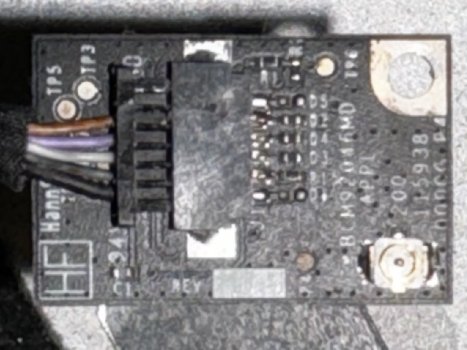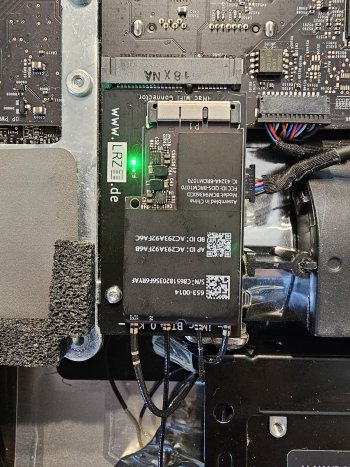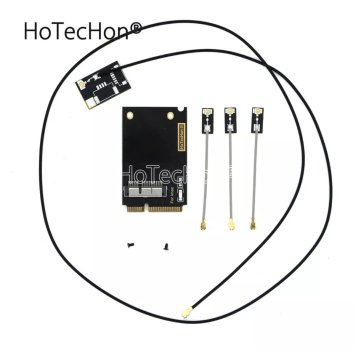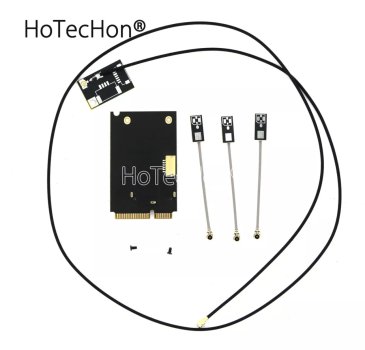Hello everyone!
I just have to share my latest DIY project with you! It's absolutely incredible how quick and easy it was. It only took me 5 minutes and the best part: I didn't even have to solder anything! The Name is HZL6000.
I plugged the WiFi cables into the new WiFi card, then the BT extension cable. Then I screwed the WiFi card to the adapter. This also prevents the cables from coming loose. Then screw on the adapter in place of the old WiFi card. Fits perfectly. I removed the old Bluetooth module and pulled the cable back to the new WiFi card. Simply plug it into the connector there. Now plug the BT extension cable into the BT cable wich was onthe old BT module and you're done

I got an adapter, a WiFi card and an extension cable for a Bluetooth antenna and tried it out on my iMac 27" 2011 and my wife's 21" 2011. And what can I say? It works perfectly! Both Handoff and AirDrop work flawlessly straight away.
This really is a brilliant solution, especially for older models that could do with a little boost with modern technology. I recommend it to anyone who wants to give their old iMac a little upgrade!
Have fun tinkering with it!