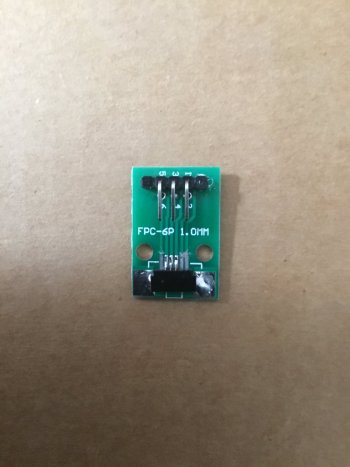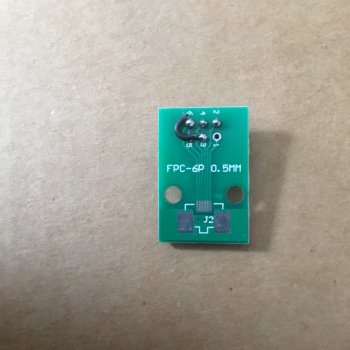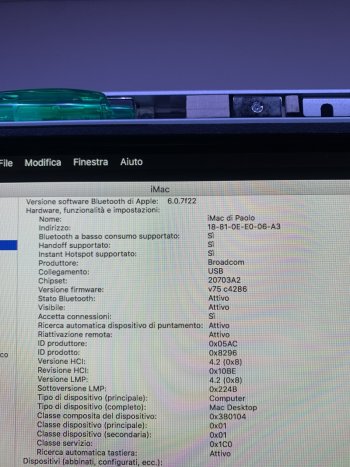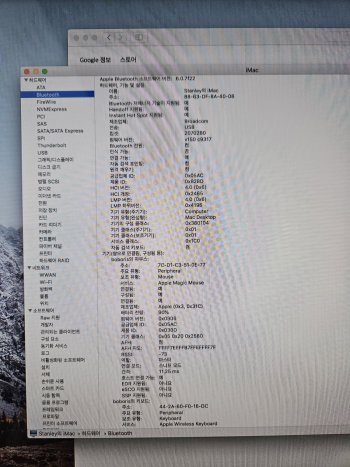Got a tip for us?
Let us know
Become a MacRumors Supporter for $50/year with no ads, ability to filter front page stories, and private forums.
iM 4,1-14,4 iMac (late 2007 to mid 2011) 802.11ac + BT 4.0 internal upgrade
- Thread starter Czo
- WikiPost WikiPost
- Start date
- Sort by reaction score
You are using an out of date browser. It may not display this or other websites correctly.
You should upgrade or use an alternative browser.
You should upgrade or use an alternative browser.
- Status
- The first post of this thread is a WikiPost and can be edited by anyone with the appropiate permissions. Your edits will be public.
Hi, I'm new to the forum but I've been following you for a long time.Post Updated October 23rd, 2021
0. Preamble
This is in fact an iMac Late 2007 to Mid 2011 Bluetooth 4.0 and WiFi 802.11ac upgrade thread - which some minor adjustments one can use the guides posted here to apply this upgrade even on older iMacs and MacPro systems.
Until this first post will be fully completed you can either read through this not so long thread or take a look at this short guide. It is a short overview summing up and linking the most important facts about modifications, solder points, cables colors, software, and everything else you really need to do this upgrade.
Disabling the original BT module sometimes disconnects your BT devices in some early macOS installer dialogues - it is really helpful to have a (cheap) cable mouse!
This modification can be applied to all iMac models from Late 2009 until Mid 2011. If you take a look at this online offer it seems to me that the hardware used here can be also used unchanged in the former iMac 2007 and 2008 and Mid 2009 models.
The software support may be different, as of now it should be working with @dosdude1 patched Mojave and Catalina (do not install the legacy WiFi patch!!) on all mentioned iMacs 2007 to Mid 2011. In case you have already a patched installation you need to re-install on top of the existing installation (keeps user data) and disable the legacy wifi patch in the patcher settings either before creating the patched USB installer or during the post install patching session. Please check this on every update, again.
The Late 2009 to Mid 2011 are known to run with Big Sur and Monterey using OLCP. Adding a Metal GPU is the most important modification to run any post High Sierra macOS version.
When running Monterey you need to revert the root patches after installing a new BT/WiFI card, rerun OCLP to generate a new OpenCore configuration, write it to the disk, reboot and re-apply patches in that order.
1. Introduction
This wiki is to help you install a new wifi-bluetooth card in your iMac 2009-2011. You will gain Airdrop, HandOff, Continuity, improved AirDrop, and Apple Watch unlock.
Recommended cards are these models (you will find the macOS natively supports the card added)
All cards are fully compatible with Catalina and Big Sur offering watch unlock. Monterey and Ventura need for sure an updated WiFi module and the BCM94360XXX series is a more future proof bet.
- BCM94331CD (until Big Sur)
- BCM94331CSAX (until Big Sur)
- BCM94360CD (until Ventura)
- BCM94360CS (until Ventura)
- BCM943602CS (until Ventura)
- BCM943602CDP (until Ventura)
The functionality of the BCM94331CD depends on (ongoing) updates of the great BlueToolFixup.kext created by @dhinakg and fixed by @khronokernel (versions 2.6.2 for Monterey 12.4). It is included in OCLP and will be activated automatically.
Do not use the BCM943602XXX version on iMac11,1 and older, these systems have no EFI driver for more recent BT cards and you will not be able to use BT mouse and keyboard before booting macOS. Use the BCM94360CS or the BCM94360CD.
Connect all antenna ports on your new card! In case your iMac provides less order an additional one and place it on the top right of you iMac. Reception, performance and overall functionality will be better!
The CS versions used in MacBookPro models need two or three short IPEX adapter cables to connect to the internal antenna modules. One can live with on 5GHz WiFi and one BT antenna using the BCM94360CS.
Basically, the process has two parts: hardware installation and macOS modifications. You are going to lose the Internet recovery using WiFi - the TFTP client within the boot rom of these iMacs cannot drive the new WiFi hardware. (A firmware patch may be able to bring internet recovery back)
But you can use a cable connected to a router to have the recovery, back. A special thanks to @Ausdauersportler as most of the information in this Wiki has been pilfered from his guide!
2. Hardware Installation
You have to decide if you prefer a plug and play option, which can be fairly expensive OR a hardware modification option, which is cheaper but may require some soldering. Lately one user found preconfigured adapters cards making the soldering unnecessary! This is currently the best option.
Plug and Play
These options require no modifications of your iMac. For example:

iMac 2009, iMac 2010 and iMac 2011 - Apple Broadcom BCM94360CD - 802.11 a/b/g/n/ac with Bluetooth 4.0 Upgrade Kit
802.11ac, BT 4.0 and Continuity & Handoff for HACKINTOSH, Mac Pro, iMac with Native Support for Apple Broadcom BCM94360CD for PC, HACKINTOSH, Mac Pro, iMacwww.osxwifi.com
or

Apple AirPort Extreme WiFi 802.11ac & Bluetooth 4.0 Upgrade Kit w/Adapter For iMac 2009-2011
For Apple iMac 2009 - 2011 ( 21.5' / 27')www.local338shop.com
This Wiki cannot provide further information on these possibilities.
Recently some sellers came up with plug and play adapters for the cards listed above. You simply need to reroute the BT cable in the 2011 from the left back to the center to the PCIe slot - which needs some work. But you can get a fully revertible solution.
Hardware Modifications
This is a cheaper option. You will need to buy miniPCIe adapter board and one of these cards BCM94331CD, BCM94331CD, BCM94360CD, BCM94360CS, BCM943602CS and BCM943602CDP. You may have have to solder three cables, depending on the PCIe adapter solution you are will purchase.
Check this post and this post to check how to use a connector to plug in the standard BT cable - so the original cable remains unchanged and one can revert to the former setup.
Tools:
Everything to open an iMac, a simple 10W solder iron to connect three cables.
1. using a normal PCIe adapter card (cheap ~ 5 USD available on AliExpress.com)
2. A matching connector has been found on AliExpress preventing the need to butcher the Bluetooth cable or module.
FPC connector spacing of 1.0 MM 6 p plating lie connector FFC flexible ribbon cable socket 6 p needle seat
The D+/D- lines are necessary to enable the BT module on the new card. The 3.3V line is only necessary if you plan to run BT independently of wifi. If you disable wifi using the system preference the power is shut down to the card holder slot and so the new BT 4.x module will be disabled, too. Having the additional 3.3V power source connected (preferably from the BT cable) you can use the BT 4.x independently.
You can get the three sources/cables by cutting the original BT cable (look at posts #120 and #269 where do you exactly get the D+/D-/3.3V signal from and which parts in general you need) - in this case the old BT module will be out of order and do not conflict with the new one.
If you chose to get D+/D-/3.3V from the SD card reader cable you will end up with two working BT modules in the iMac. You have to disable the old, take a look at step 9 of this guide.
3. macOS Modifications
All versions:
Optional: To disable the old BT module (if it is still working) just follow the instructions in step 9 of this guide.
High Sierra and older:
Normally the new BT/WiFi should work out of the box.
Mojave and Catalina (using the dosdude1 patcher)
You need to reinstall Mojave or Catalina (when having installed a metal GPU) and uncheck the legacy wifi patch (needed for the original Atheros wifi card, only) during the post installation patching of the @dosdude1 patchers.
Unfortunately the @dosdude1 post install patcher now annoyingly reminds you on every new reboot to install the missing legacy wifi patch. Do not do this. You will loose the watch unlock feature.
You may modify the @dosdude1 Catalina patcher in advance. The legacy wifi patch as the legacy video patch will not be installed then on the first install. But the reminder will still come up on every reboot. This modification is not really easy.
You may also boot into the Mojave or Catalina installer of your current choice and re-install the @dosdude1 patches from there - just deselect the legacy wifi patch and you are hopefully done with it.
To enable Continuity and HandOff by patching the current installation following this guide.
Mojave, Catalina, Big Sur, Monterey (using the OCLP)
Using OCLP you will have full support for HandOff and Continuity and watch unlock out of the box with all cards listed above. No manual intervention, no adjustments, no patches. Mojave and Catalina need both moderate spoofing and SecureBootModel in the OpenCore config.plist disabled. One can revert to light spoofing after installation. Booting into High Sierra needs SecureBootModel disabled. You should rewrite your OC after changing the hardware once and reboot the system.
4. success stories
All these cards will work on Late 2009, Mid 2010 and Mid 2011 iMac models. Take a look at this thread to read about the successful installations.
31/01/2021: A report has been added on this post with a lot of pictures.
5. known issues and problems
All these cards are not new when offered on the well known online platforms. You may get a module with flaky or not working BT or a not working card at all.
WiFi should work without any additionally soldering, the D+/D- and 3.3V connections are needed for BT, only.
So if you experience BT failures after connecting D+/D- with High Sierra the BT module may be broken. Instead of starting long discussions about how to fix it (there is no fix for broken hardware) please just send it back to the seller and replace the module and or adapter. Cheap sometimes really means cheap.
~~~~~~~~~~
Original Post from @Czo September 16th, 2014.
Hi,
I'm planning the last upgrade on my aging iMac. I discovered, this iMac using seperate bluetooth (usb) and wifi module (minipcie), but the newer 2012 and 2013 series using combined m2 (ngff) module. I'm plannig the following "upgrade"
- buy this http://www.osxwifi.com/apple-broadc...-bluetooth-4-0-with-adapter-for-pc-hackintosh
- remove minipci-e wifi and usb bluetooth from my iMac Mid 2011 27"
- try to reroute bluetooth antenna cable close to minipcie slot
- bring usb d+/d- from original bluetooth cable to the adapter, if the minipcie slot on the imac's logic board omits usb signaling.
- install minipci-e to ngff converter and the broadcom bcm94360cd to the slot and connect four antennas
- install the original minipci-e wifi module to with the pci-e adapter to my hackintosh on my workplace
Anyone has done this before? Anyone know the length of the cable or the position of the original bluetooth antenna on the iMac Mid 2011 27"?
I have a BCM94360CDAX card installed in my iMac 12.1 Mid 2011, and I can't get wifi or bluethoot to work. I am going to correct the problems I have, but first I want to know if it is compatible and up to what version of the system it is compatible.
Sorry for the English, I do it with an automatic translator. I write from Spain
Well I was gonna buy one of these: https://www.ebay.com/itm/234769454089
....but the Taobao guy (https://wdxxfu.taobao.com) has an adapter that requires no fiddling or soldering for about the cost of the eBay adapter, solder, the needed fpc connectors and a coffee shipped to the US. I grabbed one. Will update with results!
....but the Taobao guy (https://wdxxfu.taobao.com) has an adapter that requires no fiddling or soldering for about the cost of the eBay adapter, solder, the needed fpc connectors and a coffee shipped to the US. I grabbed one. Will update with results!
So... I've got new connector for my bluetooth cable, spent few hours soldering... Bluetooth didn't work, but wifi and usb did.
Broke bluetooth cable and soldered it directly to the mini-PCE (red to D-, purple to D+, grey to power). Now I only have wifi, but don't have both bluetooth and usb.
What did I do wrong?? Please help me T.T
Took picture with only mini-PCE, without bluetooth card, to show soldering points.
Broke bluetooth cable and soldered it directly to the mini-PCE (red to D-, purple to D+, grey to power). Now I only have wifi, but don't have both bluetooth and usb.
What did I do wrong?? Please help me T.T
Took picture with only mini-PCE, without bluetooth card, to show soldering points.
Attachments
Last edited:
Hello, can I use this adapter for the BCM943602CDP on an iMac 21,5 mid 2011? Thank youHi there
Short question, can some confirm whether the R1 solder spots are the same for all the mPCIe to Apple connector adapters? For example, at the following "VER:3.0" labeled model the R1 solder spots are at similar position. Unfortunately I am unsure if "R1" really stands on all these various adapters for the same. It should be noted, that there exist also a newer "Version 4.0" variant of this adapter but the R1 solder spots are not prepared (for soldering).
Whatever, my mPCIe to Apple / Broadcom connector looks as follow:
View attachment 1726173
Which are D+, D- and R1? My colors are different… since I’ve the same Bluetooth board (BCM 9204MD) I suppose that D+ is whit, D- purple and R1 red… could it be possible?Hi everyone,
I wanted to do a post detailing my Bluetooth 4.0 and AirPort/Wifi upgrade.
2011 iMac 21.5 inch - EMC 2428 - A1311 model
I installed the Broadcom bcm94360cd after deciding the next upgrade over this card was probably more than I need for an old machine and the price was relatively quite a bit more from what I remember. Card and adapter was purchased from AliEx from Fenvi store
View attachment 1722594
https://www.aliexpress.com/item/32704591968.html?spm=a2g0s.9042311.0.0.27424c4desb3xL (as of early 2021)
The new wifi card needs 1 additional antenna style cable to connect the old Bluetooth wire to the new card. I order 3 just in case (only used the 1) from this store in the image below. 50 cm / 19.7 inches could have possibly worked with the 40 cm / 15.8-inch version as there was a little extra slack, but I would go with the 50 cm to be sure.
View attachment 1722595
https://www.aliexpress.com/item/32580132447.html?spm=a2g0s.9042311.0.0.27424c4desb3xL (as of early 2021)
___________________________________________
Torx T-10 screwdriver for the monitor panel removal.
Torx T-6 screwdriver needed for the wifi card screw.
Soldering iron - used a cheap 10 Euro 60-watt from amazon.de (was not of very good quality but worked)
Solder wire used 1mm with flux already in it.
A cord with at least 3 wires to hook up the 3.3V and the usb_D+ and usb_D- I cut up an old generic iPhone 2.4 amp charging cable. cut to approximately 50 cm or 20 inches.
Some wire cutters/ strippers maybe a razor utility knife to help open the factory-installed Bluetooth cable, mine was sticky and kind of a pain to open the end after cutting off the wire harness plug-in.
Heat shrink tubing if you're particular about covering up the wiring.
___________________________________________
IFixit guide on how to open your computer make repairs, if your not already familiar.

iMac Intel 21.5" EMC 2428 Mid 2011 Repair Help: Learn How to Fix It Yourself.
Model A1311 / Mid 2011 / 2.5 & 2.7 GHz Core i5 or 2.8 GHz Core i7 Processorwww.ifixit.com
___________________________________________
View attachment 1722600
View attachment 1722616
2.4 amp generic iPhone cord cut to approximately 50 cm / 20 inches + BT extension antenna
View attachment 1722601
Factory insalled Bluetooth cable / Cut off the plug-in adapter-harness. D+ purple D- red 3.3 volt grey
*Other two wires blue and black are ground wires, which can just be cut back and not used.
View attachment 1722604
My soldering skills have not been tested in many years, so its not great. Does the job though and works. 3.3 Volt wire (Red) touches both factory solder spots on the R1 lower connection.
* Your wire colors might be different, just write down which color to which color and double check before soldering.
View attachment 1722603
I applied some heat shrink tubing to help cover up some of the exposed wiring to keep it neat and tidy.
View attachment 1722606
New Broadcom bcm94360cd Wifi antenna order: no line=J0 / one line=J1 / two lines=J2 / BT extension=J3
View attachment 1722607
4th antenna spot (J2) causes the wifi card to sit at an angle and touch the mounting screw. No worries, it works fine and LCD screen re-installs fine.
View attachment 1722617
View attachment 1722613
50 cm or 19.7 inch Bluetooth extension antenna, some slack in the line had to fold behind another wire. Simply plugged together, male & female. I left old blutooth board inside the machine with no issues, don't see any reason to take it out.
View attachment 1722614
General over-view of how everything looks. No DVD drive.
View attachment 1722615
Final Specs
View attachment 1722618
The computer turned on and I had to plug in a wired keyboard, navigate over to password and login. Computer within 1-2 minutes set itself up to regonized the original Apple keyboard and magic mouse it came with.
Machine is currently running High Sierra, had Catalina on it a few weeks ago, but was somehow not right so went back to High Sierra, maybe I try again later.
Wifi works perfect, maybe better, and the Bluetooth and Wifi can both be powered on/off independantly. I don't own an Apple Watch, have not tested airdrop and other features yet, as I don't use them often. Update: Airdrop works
Thank you! very much to all that came before me and helped contribute to the thread, I hope my post can help someone else out down the road. The whole process took me 2-3 hours. Could be done in 1/2 the time if you are quick and solder on a regular basis
Once again this is for a 2011 iMac 21.5 inch process looks similar for other models but not exactly the same.
Attachments
Read the OP - pinout is in one of the linked postsWhich are D+, D- and R1? My colors are different… since I’ve the same Bluetooth board (BCM 9204MD) I suppose that D+ is whit, D- purple and R1 red… could it be possible?
The pinout is starting from the bottom of the connector :- Blank(no pin/wire) 3.3v/D-/D+/Black/Black.Which are D+, D- and R1? My colors are different… since I’ve the same Bluetooth board (BCM 9204MD) I suppose that D+ is whit, D- purple and R1 red… could it be possible?
Here comes a very cheap and easy solution to avoid cutting the bluetooth cable.

You need a 6p-1mm flip connector for flat cable
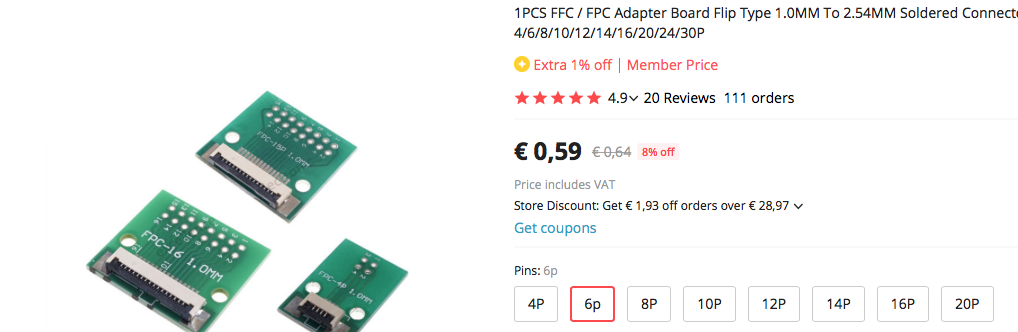

 www.aliexpress.com
Remove the black plastic part and the bluetooth connector fits perfectly
www.aliexpress.com
Remove the black plastic part and the bluetooth connector fits perfectly

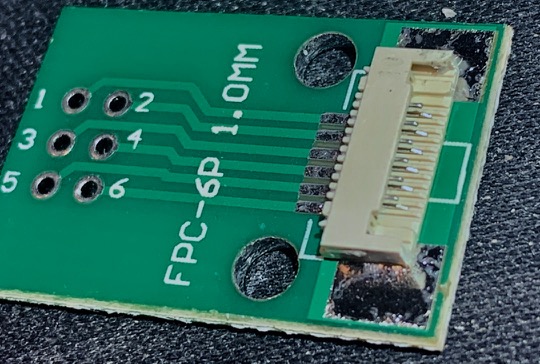
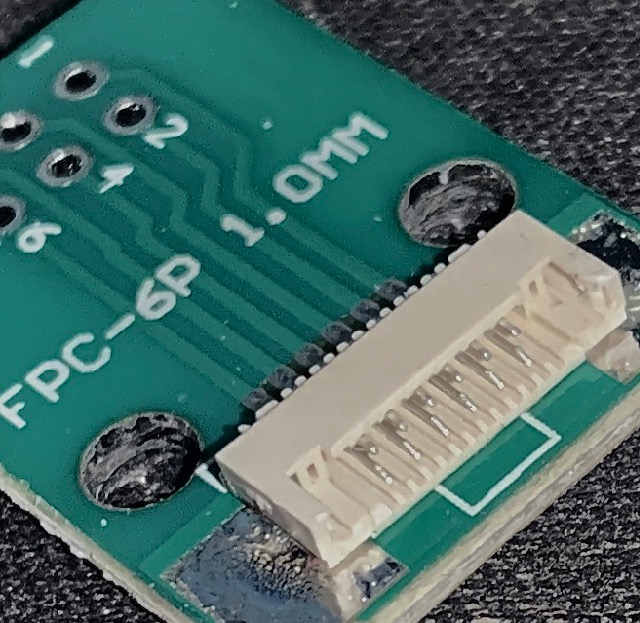
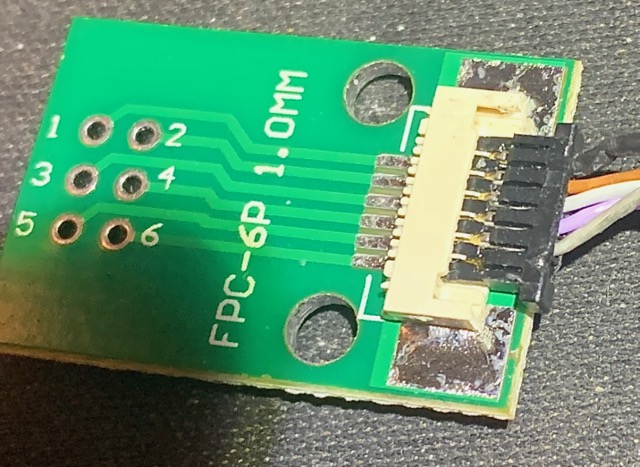
Solder D+ to 3, D- to 4 and 3.3v to 5 from adapter and you have an almost plug and play solution
You need a 6p-1mm flip connector for flat cable

1PCS FFC / FPC Adapter Board Flip Type 1.0MM To 2.54MM Soldered Connector 4/6/8/10/12/14/16/20/24/30P - AliExpress 13
Smarter Shopping, Better Living! Aliexpress.com
Solder D+ to 3, D- to 4 and 3.3v to 5 from adapter and you have an almost plug and play solution
Dang that's cool!Here comes a very cheap and easy solution to avoid cutting the bluetooth cable.
View attachment 2164505
You need a 6p-1mm flip connector for flat cable
View attachment 2164507
Remove the black plastic part and the bluetooth connector fits perfectly
1PCS FFC / FPC Adapter Board Flip Type 1.0MM To 2.54MM Soldered Connector 4/6/8/10/12/14/16/20/24/30P - AliExpress 13
Smarter Shopping, Better Living! Aliexpress.comwww.aliexpress.com
View attachment 2164508
View attachment 2164509
View attachment 2164510
View attachment 2164511
Solder D+ to 3, D- to 4 and 3.3v to 5 from adapter and you have an almost plug and play solution
Thank you so much. I’ve partially installed the card (for now I connect D+ and D- with electrical tape to prove that everything works).The pinout is starting from the bottom of the connector :- Blank(no pin/wire) 3.3v/D-/D+/Black/Black.
I still miss the BT antenna and the 3.3 (I will connect it when I do all solder). Also for my adapter I will have to remove the white connection of D+ and D- and solder directly on board otherwise the BCM card remains too raised.
BT and WI-FI seem to work great… no problems using Magic Mouse and Magic Keyboard without the antenna (for now…).
ONLY ONE PROBLEM… Airdrop is ok but handoff doesn’t work!!! I’ve already tried to disable it, reboot, enable and reboot iPhone without results… how can I do? My iMac 12,1 is running High Sierra
Attachments
Somebody~ Please tell me what's wrong T.TSo... I've got new connector for my bluetooth cable, spent few hours soldering... Bluetooth didn't work, but wifi and usb did.
Broke bluetooth cable and soldered it directly to the mini-PCE (red to D-, purple to D+, grey to power). Now I only have wifi, but don't have both bluetooth and usb.
What did I do wrong?? Please help me T.T
Took picture with only mini-PCE, without bluetooth card, to show soldering points.
The pinout is starting from the bottom of the connector: Blank(no pin/wire) 3.3v/D-/D+/Black/Black. Do you follow it? on my iMac 21,5 mid 2011 everything is working except handoff and I don't know why... but Bluetooth, WI-FI and USB are okSomebody~ Please tell me what's wrong T.T
Yes - blank, 3.3v (gray), D- (pink), D+ (purple), blue, black. But before soldering and after trying making a connector for the cable only bluetooth didn't work. And now only wifi does, bluetooth and usb are unavailable...The pinout is starting from the bottom of the connector: Blank(no pin/wire) 3.3v/D-/D+/Black/Black. Do you follow it? on my iMac 21,5 mid 2011 everything is working except handoff and I don't know why... but Bluetooth, WI-FI and USB are ok
You can try to test connections with a tester: you test continuity starting from the big connector on the mother board to the adapter. If D+, D- and 3,3V are ok and the aren't interactions between them it means that solders are ok and the problem could be the bad quality of the adapter or of the BT and WI-FI card.Do I need to solder black and blue wires anywhere too?
Does someone say how can I fix handoff on my iMac 12,1? BT, WI-FI and Airdrop are ok. I’ve already tried to disable handoff, reboot, enable and reboot iPhone but without results… how can I do? My iMac is running High Sierra... reinstalling macOS could fix the problem? Thank you!
Good news!
I resoldered cables, removed gold parts on cables' ends, tied blue cable so it wouldn't touch mini-PCE board. Turned iMac on - bluetooth is in the system, but is not connecting to anything. Changed bluetooth cable to J0, others randomly, turned on and connected everything manually - it works even after restart! Dunno if it will connect to anything else
Many thanks to everyone in this thread!
I resoldered cables, removed gold parts on cables' ends, tied blue cable so it wouldn't touch mini-PCE board. Turned iMac on - bluetooth is in the system, but is not connecting to anything. Changed bluetooth cable to J0, others randomly, turned on and connected everything manually - it works even after restart! Dunno if it will connect to anything else
Many thanks to everyone in this thread!
Attachments
Last edited:
Hello everyone, I want to share the successful history of updating my iMac 2011 27 and give a hint to those who are currently doing this and may not understand something. Thanks to everyone who created this branch and did a great job, read the entire forum thread and I advise everyone to do it, but I will briefly tell you about the screen of the model 27 2011.

1. I installed a full-fledged 2600 processor, without the letter K, my iMac works stably with it and there is no need to be afraid that it will take a lot of energy from the power supply. My Delta power supply.
Processor: https://aliexpress.ru/item/32686148334.html?spm=a2g0o.store_pc_allProduct.8148356.1.4a3e561eWcVhW6&pdp_npi=2@dis!RUB!4 982,10 руб.!3 238,41 руб.!!!!!@211675cf16784277638498345e480f!60367195455!sh&sku_id=60367195455
2. I ordered an nvidia K3100m video card - it was already stitched with the right bios, just put it on and works right out of the box. I bought a radiator separately for 3 copper pipes and finished the holes with a drill, everyone will figure out how to do it himself.
Video card: https://aliexpress.ru/item/1005001876690765.html?sku_id=12000029927083493
Radiator for 3 copper tubes: https://aliexpress.ru/item/32859061786.html?sku_id=12000030381399674
3. Bluetooth and Wi-Fi Ordered BCM94360CD - works great and gives Apple Watch unlock! For this card, I took a PCI-E Ver adapter.4. It comes immediately with a ready-made wire, but the R1 point must be soldered, even if it is not ready for this (if you want Bluetooth and Wi-fi separately). Do not be afraid that there will be a short circuit, two 3.3V inputs will not create it, this has been tested by me!!! With Bluetooth, I made a reversible solution: I bought an old Bluetooth module and unsealed the contact from it to connect the wire from the PCI-E board. As a result, I have a native module in my case, but it is turned off. This information is in the branch, written in more detail with photos of other participants.
BCM94360CD: https://aliexpress.ru/item/32974196...l.0.0.155e4aa6xeRREl&sku_id=10000000036022448
PCI-E Ver.4: https://aliexpress.ru/item/10050046...29.552202247.1678427625-1897219209.1678427625
Bluetooth Jumper 50 lengths: https://aliexpress.ru/item/32580132...rdetail.0.0.2cb74aa6vmApRL&sku_id=65810010403
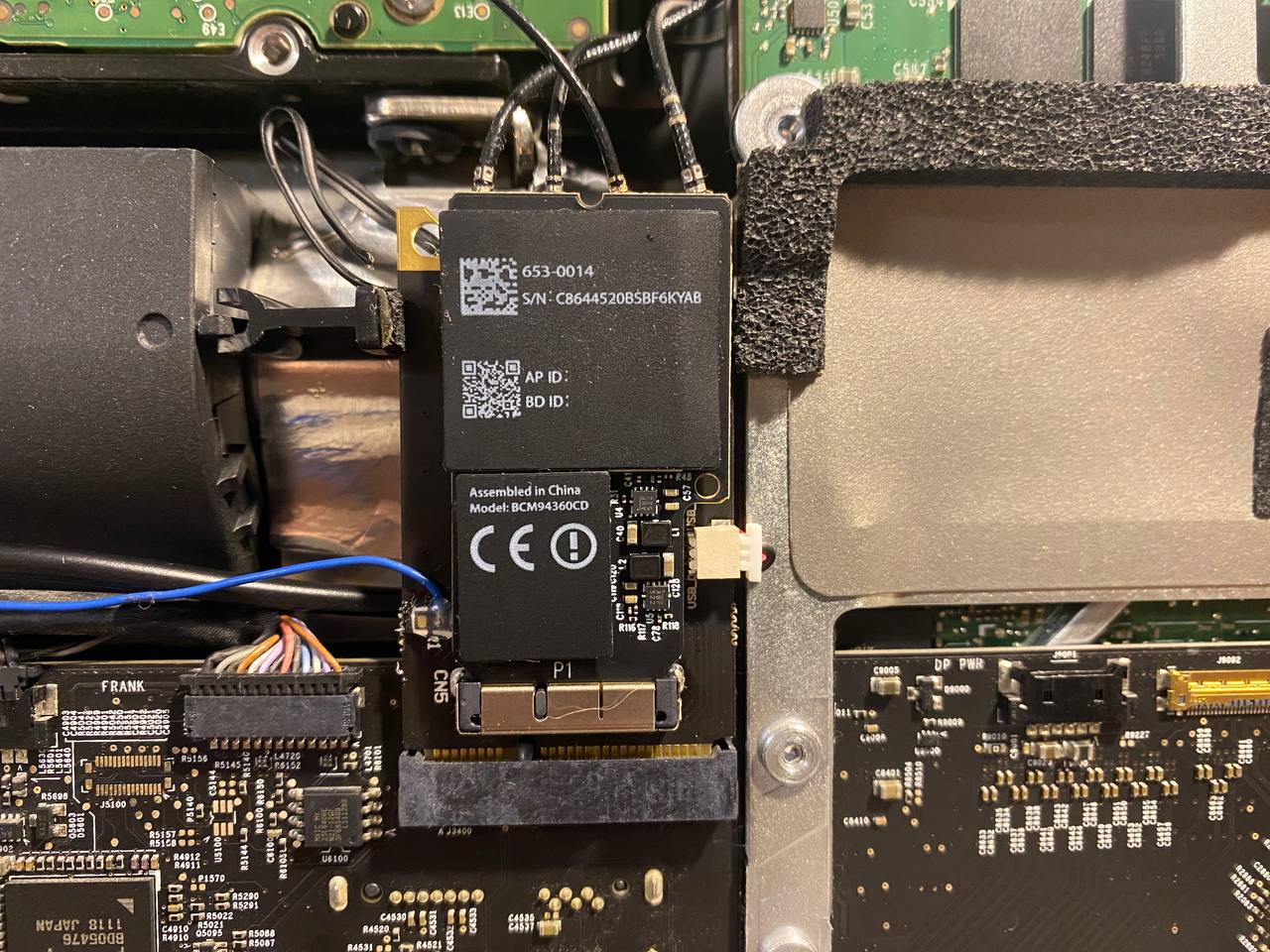
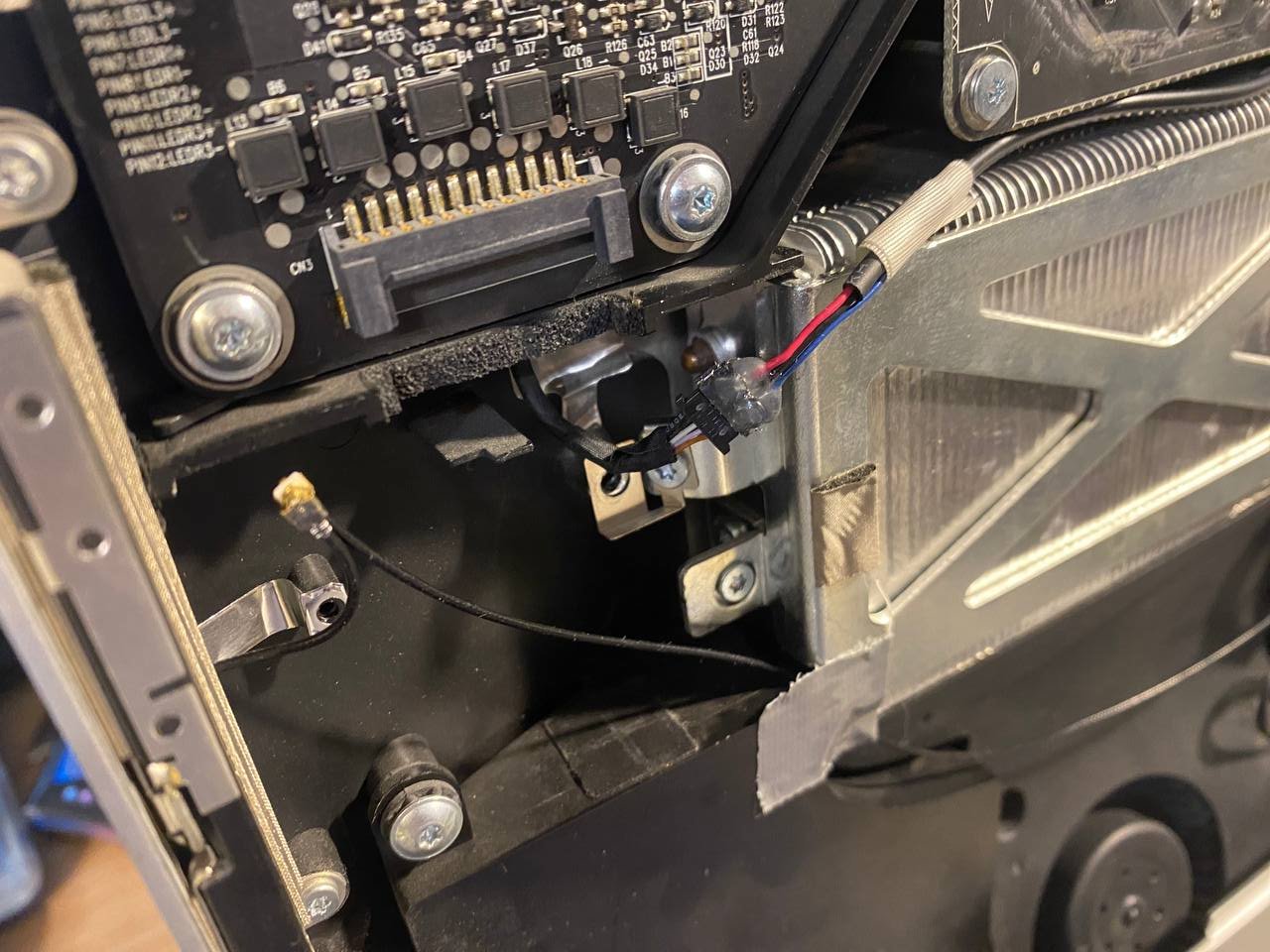
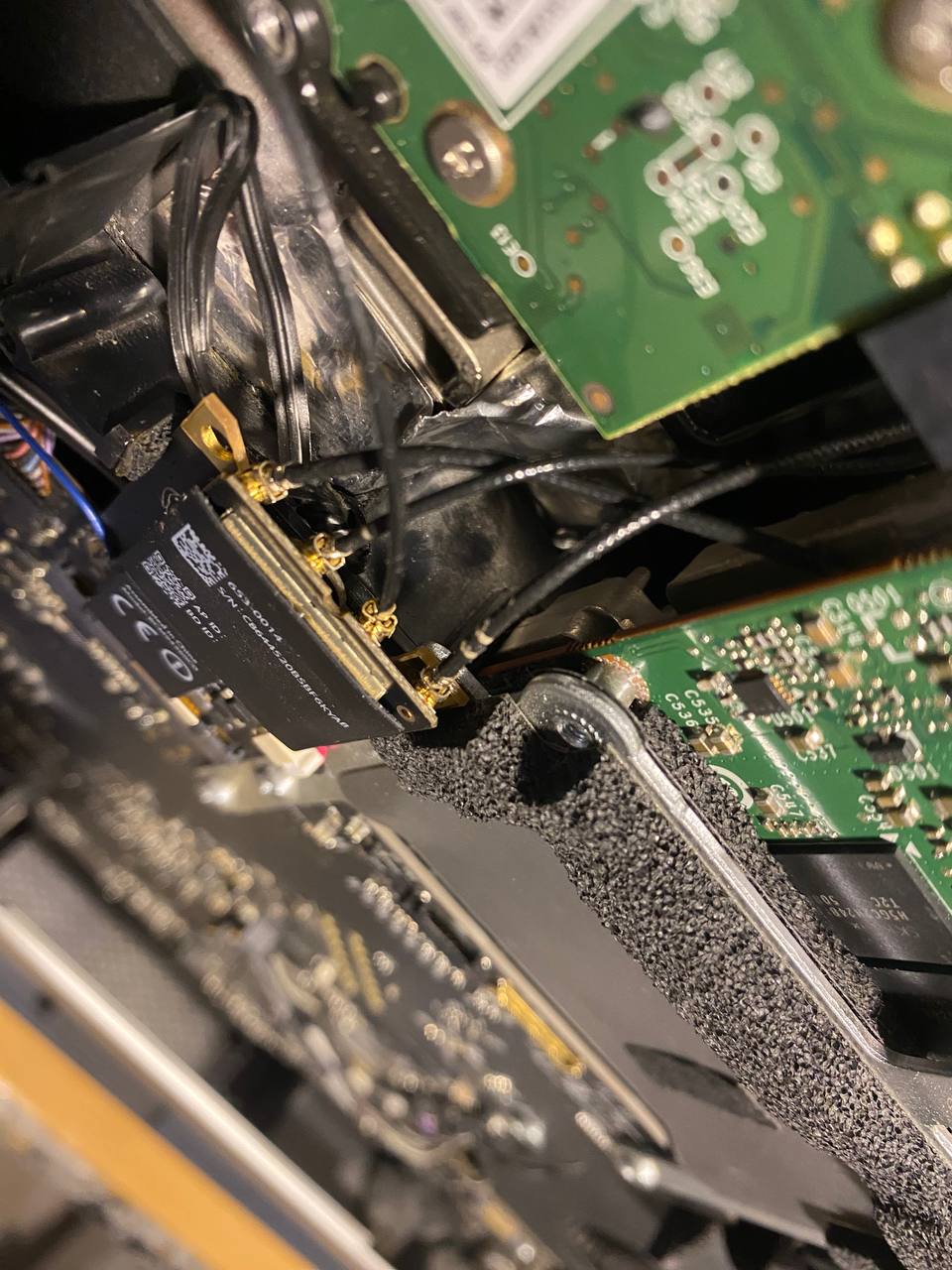
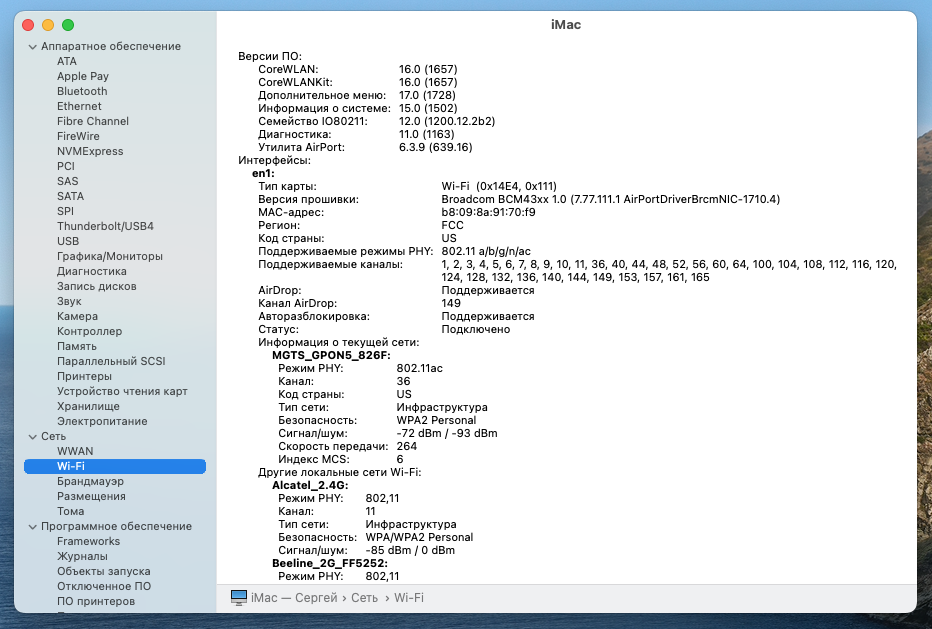
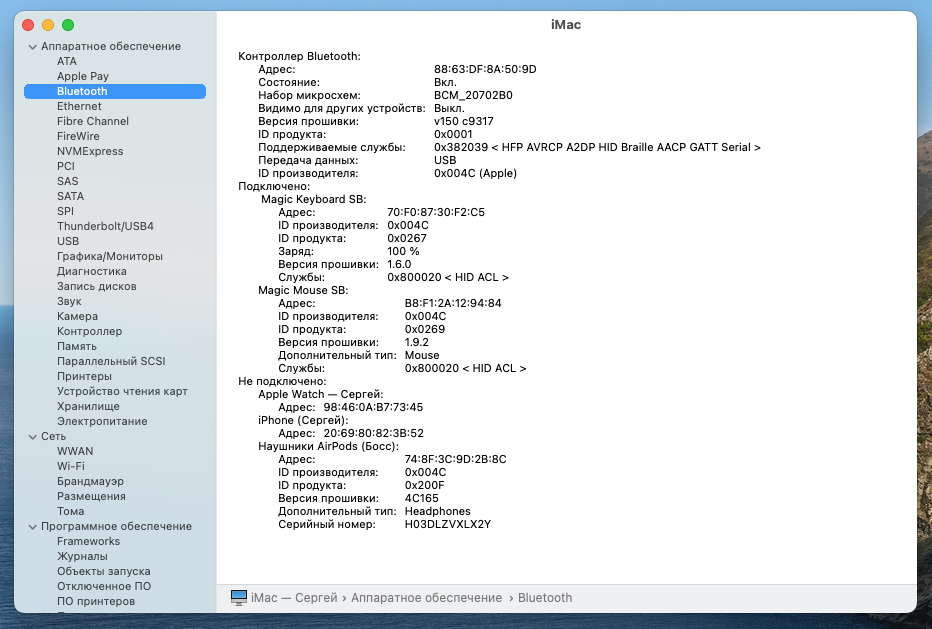
4. RAM supports 32 Gb, everyone knows that
5. Installation: I did everything through OpenCore 0.6.1 - downloaded an image through it, created a bootable USB flash drive and did the installation, now everything happens automatically, the old instructions from YouTube do not work, just do the steps as OpenCore says. There is no need to make any patches or check the boxes in the settings, OpenCore will do the whole setup itself! Solve the problem if it occurs after a full installation, there is a guide on the OpenCore website to solve problems if they occur. I didn't need it.
I have macOS Monterey and the computer works very fast! I once again thank everyone who contributed to this topic - you help people a lot!
PS Sorry for my English, I communicate through a translator :/
PPS I had to post my post again because a problem occurred during editing and my post was deleted :/
1. I installed a full-fledged 2600 processor, without the letter K, my iMac works stably with it and there is no need to be afraid that it will take a lot of energy from the power supply. My Delta power supply.
Processor: https://aliexpress.ru/item/32686148334.html?spm=a2g0o.store_pc_allProduct.8148356.1.4a3e561eWcVhW6&pdp_npi=2@dis!RUB!4 982,10 руб.!3 238,41 руб.!!!!!@211675cf16784277638498345e480f!60367195455!sh&sku_id=60367195455
2. I ordered an nvidia K3100m video card - it was already stitched with the right bios, just put it on and works right out of the box. I bought a radiator separately for 3 copper pipes and finished the holes with a drill, everyone will figure out how to do it himself.
Video card: https://aliexpress.ru/item/1005001876690765.html?sku_id=12000029927083493
Radiator for 3 copper tubes: https://aliexpress.ru/item/32859061786.html?sku_id=12000030381399674
3. Bluetooth and Wi-Fi Ordered BCM94360CD - works great and gives Apple Watch unlock! For this card, I took a PCI-E Ver adapter.4. It comes immediately with a ready-made wire, but the R1 point must be soldered, even if it is not ready for this (if you want Bluetooth and Wi-fi separately). Do not be afraid that there will be a short circuit, two 3.3V inputs will not create it, this has been tested by me!!! With Bluetooth, I made a reversible solution: I bought an old Bluetooth module and unsealed the contact from it to connect the wire from the PCI-E board. As a result, I have a native module in my case, but it is turned off. This information is in the branch, written in more detail with photos of other participants.
BCM94360CD: https://aliexpress.ru/item/32974196...l.0.0.155e4aa6xeRREl&sku_id=10000000036022448
PCI-E Ver.4: https://aliexpress.ru/item/10050046...29.552202247.1678427625-1897219209.1678427625
Bluetooth Jumper 50 lengths: https://aliexpress.ru/item/32580132...rdetail.0.0.2cb74aa6vmApRL&sku_id=65810010403
4. RAM supports 32 Gb, everyone knows that
5. Installation: I did everything through OpenCore 0.6.1 - downloaded an image through it, created a bootable USB flash drive and did the installation, now everything happens automatically, the old instructions from YouTube do not work, just do the steps as OpenCore says. There is no need to make any patches or check the boxes in the settings, OpenCore will do the whole setup itself! Solve the problem if it occurs after a full installation, there is a guide on the OpenCore website to solve problems if they occur. I didn't need it.
I have macOS Monterey and the computer works very fast! I once again thank everyone who contributed to this topic - you help people a lot!
PS Sorry for my English, I communicate through a translator :/
PPS I had to post my post again because a problem occurred during editing and my post was deleted :/
Last edited:
I have some stupid questions:
1. Can we install a wifi/BT module from a later iMac in our 2011 models, in order to avoid some of the complications in the solutions discussed in this thread?
2. Is there any (internal) option to eliminate soldering without going down the costly route of a full plug and play kit? I wonder if there is a way to source the components separately and still end up with a plug and play solution?
3. Would an external USB dongle be an option? If so what spec dongle is needed other than having BT4.x and 802.11ac?
Thanks
1. Can we install a wifi/BT module from a later iMac in our 2011 models, in order to avoid some of the complications in the solutions discussed in this thread?
2. Is there any (internal) option to eliminate soldering without going down the costly route of a full plug and play kit? I wonder if there is a way to source the components separately and still end up with a plug and play solution?
3. Would an external USB dongle be an option? If so what spec dongle is needed other than having BT4.x and 802.11ac?
Thanks
Anyone else looking for answers - I've been advised none of the above is an option. Of course there are other options in this thread, I was just hoping there would be some middle ground between the expensive options and the soldering options.I have some stupid questions:
1. Can we install a wifi/BT module from a later iMac in our 2011 models, in order to avoid some of the complications in the solutions discussed in this thread?
2. Is there any (internal) option to eliminate soldering without going down the costly route of a full plug and play kit? I wonder if there is a way to source the components separately and still end up with a plug and play solution?
3. Would an external USB dongle be an option? If so what spec dongle is needed other than having BT4.x and 802.11ac?
Hello @maccoops I have researched this pretty thouroughly. Unfortunately, unless you are happy to stay on Sierra I don't know of any tool that will allow external BT dongles to provide the functionality you want from an upgraded BT card. The tool called Continuity Activation Tool is great if you are okay with staying on Sierra, but it isn't supported past that.Anyone else looking for answers - I've been advised none of the above is an option. Of course there are other options in this thread, I was just hoping there would be some middle ground between the expensive options and the soldering options.
Thanks, certainly seems that way. I'll be doing the upgrade as described in this thread.Hello @maccoops I have researched this pretty thouroughly. Unfortunately, unless you are happy to stay on Sierra I don't know of any tool that will allow external BT dongles to provide the functionality you want from an upgraded BT card. The tool called Continuity Activation Tool is great if you are okay with staying on Sierra, but it isn't supported past that.
Register on MacRumors! This sidebar will go away, and you'll see fewer ads.