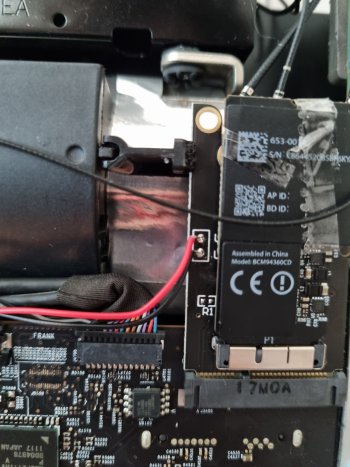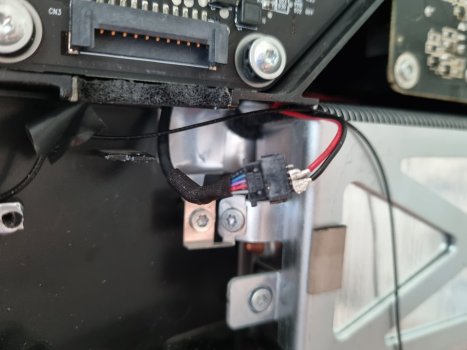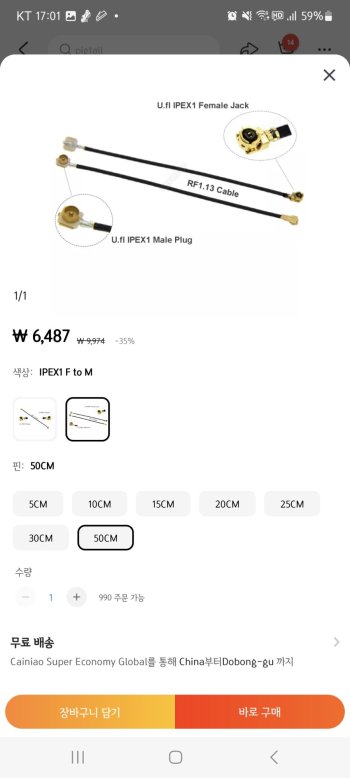Now we know for sure your BT antenna does not provide a better reception. What happens if you disconnect J0 completely? Same reception on BT? This is all weird. Honestly only a few users tested, most copied picture from other threads in.So, I tried connecting the right hand 2.4 GHz antenna to J3 (Right hand = on the upper right side of the frame, as seen from the front. Originally for WiFi), and the 5 Ghz antenna (circular, behind the screen) to J1. This resulted in extremely poor BT performance, with keyboard and mouse only connecting when held right up against the screen of the iMac, loosing connection whenever moved even a little bit away. Also checked with discoverability: iPhone 6s could not see iMac from 1 m, but could see iMac when held directly up against the screen of the iMac.
I then tried connecting the right hand 2.4 GHz antenna to J0, while keeping J1 attached to 5 GHz antenna. This results in very good BT performance.
These findings weakens the hypothesis that (for all) BCM94360CD cards, J3 is BT. On my card, at least, BT seems to be J0.
Usually I make sure to connect the 5GHz correctly in iMac12,2 and all others are technically identical. As long as I connect all other ports to 2,4 GHz antennas it should work.
You need to setup the trust between all devices to use handover, watch unlock etc. Follow the Apple docs to get there.