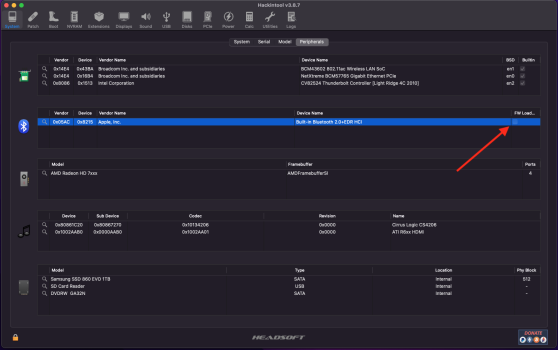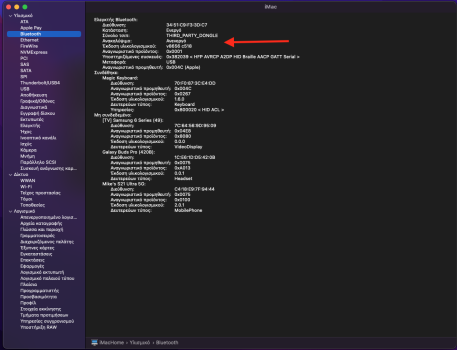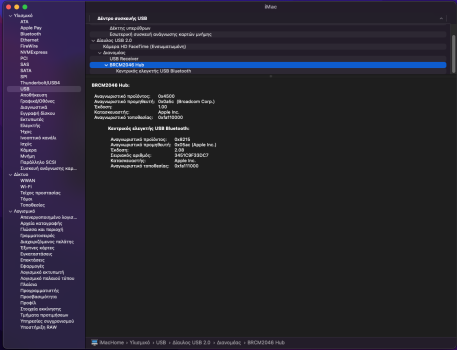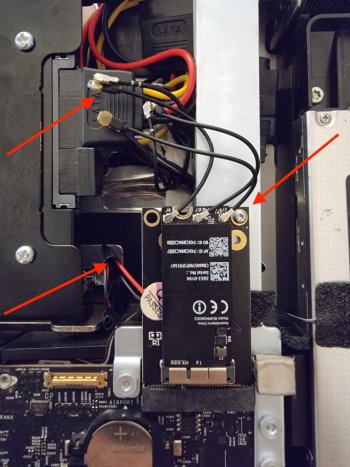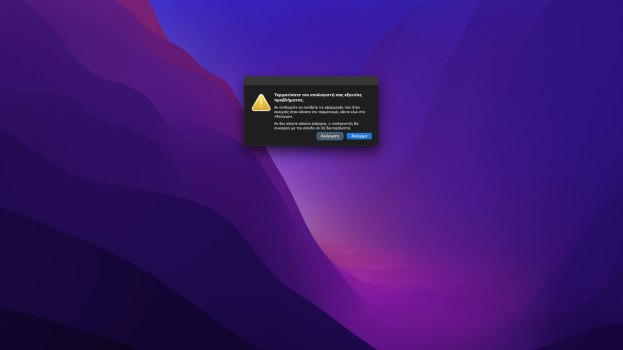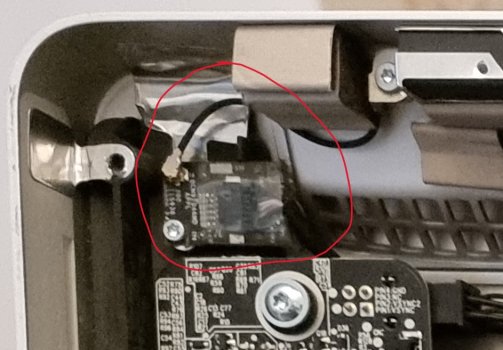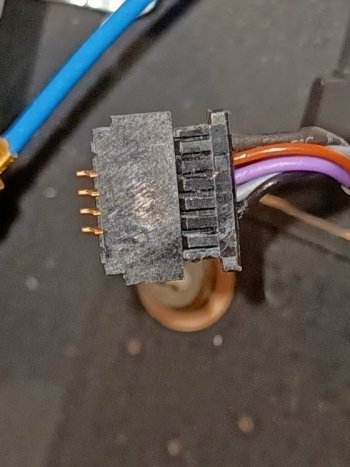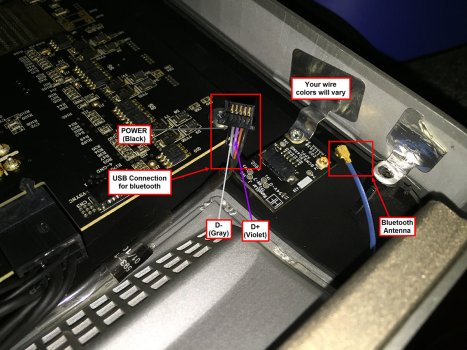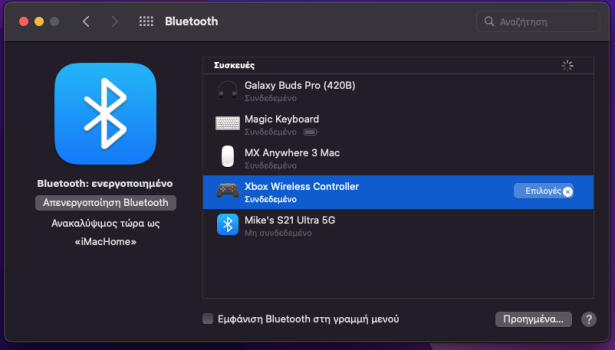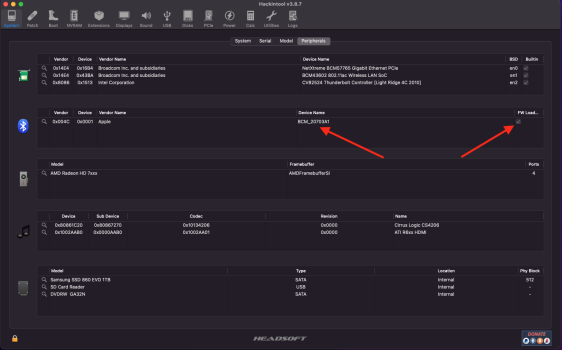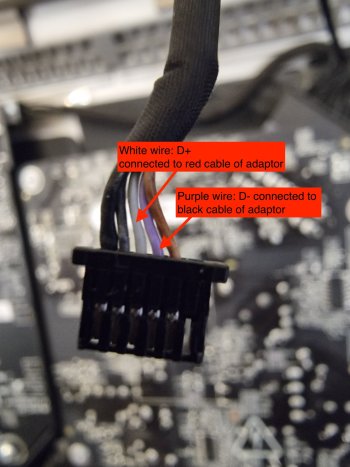Yes, one can utilize the mPCIe port for something else, including mSATA.Another tip for those who wish to utelize their miniPCIe port for something else: is the use of mSATA possible to expand your SSD storage? I saw this and thought about completely removing wifi to replace the slot with an SSD upgrade.
I don’t want to remove the superdrive, I love using cd’s. But I never use continuity and carplay that much on a 27” desktop. The only downside is the loss of airplay video (not audio, the old wifixcard works for itunes) which you don’t have too right now, but the features are not what make this upgrade worthwhile to me.
USB3 was also achieved this way, to just use the PCIe for something usefull daily
I have split the mPCIe port into two to support USB3 while preserving the existing Wifi/BT module in my iMac 2010.
My modding is described here:
USB 3 + Wifi ac + BT4.2 for iMac 27" mid 2010
There has been a thread on USB 3 for iMac 2009 and one on USB 3 for iMac 2011. The miniPCIe slot for wifi/BT is utilised to provide USB 3 connection at the expense of wifi and BT, which have to be changed to external dongles. Thus, I explore a similar idea from those threads to install USB 3 in...
Unlike the iMac 2011 which has a thunderbolt port for connection to Thunderbolt dock for USB3 and other functions, my iMac 2010 is lacking such high speed port apart from FW800 which is still much slower than USB3. The USB3 has many more uses than file backup, and is even bootable under OCLP !
However, the internal DVD drive has to be sacrificed for the space to hold the PCIe USB3 card, but I have an external Superdrive that serves the purpose of DVD/CD access and even DVD booting.
Last edited: