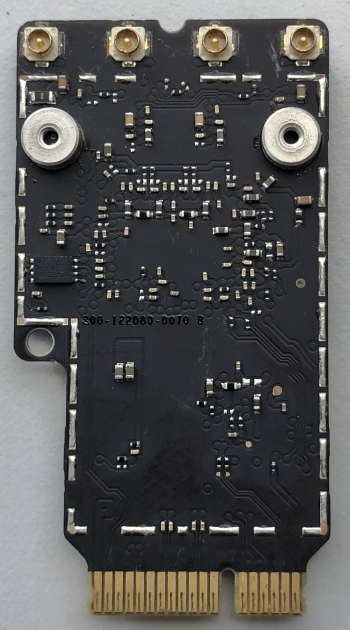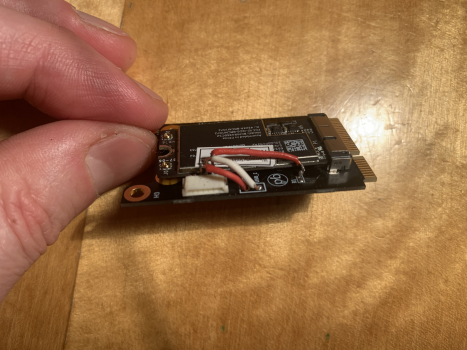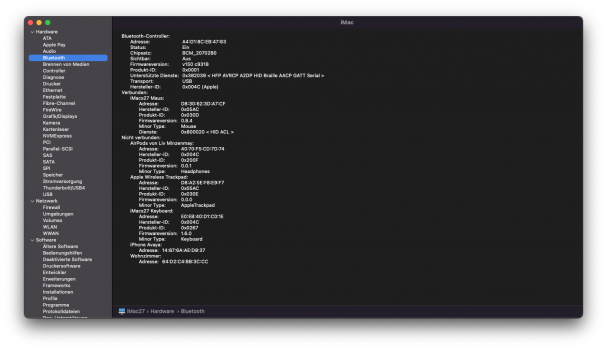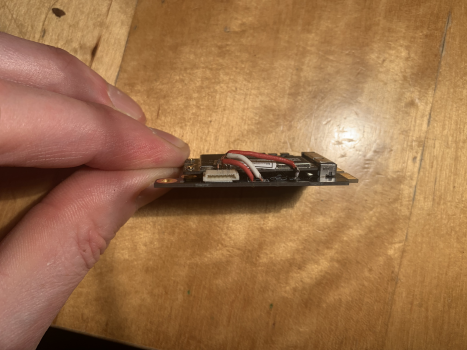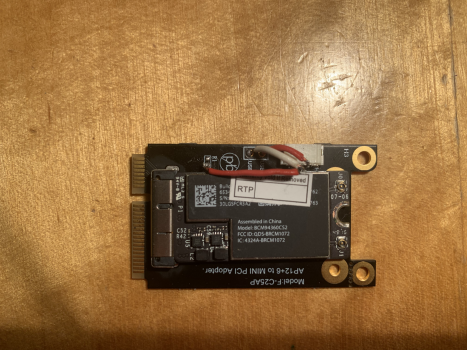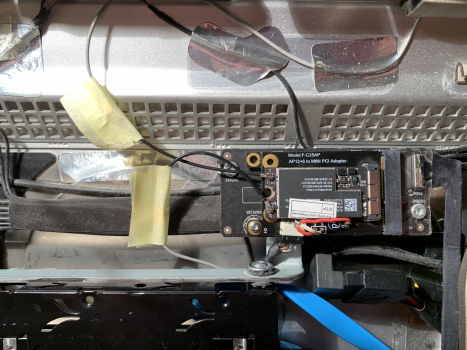Got a tip for us?
Let us know
Become a MacRumors Supporter for $50/year with no ads, ability to filter front page stories, and private forums.
iM 4,1-14,4 iMac (late 2007 to mid 2011) 802.11ac + BT 4.0 internal upgrade
- Thread starter Czo
- WikiPost WikiPost
- Start date
- Sort by reaction score
You are using an out of date browser. It may not display this or other websites correctly.
You should upgrade or use an alternative browser.
You should upgrade or use an alternative browser.
- Status
- The first post of this thread is a WikiPost and can be edited by anyone with the appropiate permissions. Your edits will be public.
I bought a BCM94331CD and a BCM943602CS each in preparation for a 27" mid-2011 iMac and a 21.5" late-2010 iMac.
I remember the wifi card in the 27" iMac has 3 antenna cables (with 0,1,2 bar labels on the cables). BCM94331CD has 4 antenna ports. I'd like to know the correct connections (which cable needs to connect to which port).
Thanks in advance.
Just wonder if BCM94331CD has the same port/jack layout as BCM94360CD? If so, Can I use this image as reference for my installation?
I remember the wifi card in the 27" iMac has 3 antenna cables (with 0,1,2 bar labels on the cables). BCM94331CD has 4 antenna ports. I'd like to know the correct connections (which cable needs to connect to which port).
Thanks in advance.
Just wonder if BCM94331CD has the same port/jack layout as BCM94360CD? If so, Can I use this image as reference for my installation?
Attachments
Last edited:
The circular antenna behind the (rear) Apple logo is a 5GHz (WiFi) antenna, this one should be connected to J0. Other two (or three) antennas are 2.4GHz (WiFi/BT) antennas and should be connected to J1, J2 (and J3). I'm not sure if the order of these (J1-J3) is relevant, but I have used a 3 jack card in a 4 antenna machine and simply left the original BT antenna disconnected. (So a different 2.4GHz antenna is used for BT. I haven't noticed any negative side effects...) You'll need an extension cable for the BT antenna cable with the BCM94331CD and adapter cables (MHF4 -> U.FL) for the BCM943602CS.I bought a BCM94331CD and a BCM943602CS each in preparation for a 27" mid-2011 iMac and a 21.5" late-2010 iMac.
I remember the wifi card in the 27" iMac has 3 antenna cables (with 0,1,2 bar labels on the cables). BCM94331CD has 4 antenna ports. I'd like to know the correct connections (which cable needs to connect to which port).
Thanks in advance.
Just wonder if BCM94331CD has the same port/jack layout as BCM94360CD? If so, Can I use this image as reference for my installation?
Thanks for the reply. Would you be able to confirm that the BCM94331CD on the left has the same port/jack layout as BCM94360CD on the right?The circular antenna behind the (rear) Apple logo is a 5GHz (WiFi) antenna, this one should be connected to J0. Other two (or three) antennas are 2.4GHz (WiFi/BT) antennas and should be connected to J1, J2 (and J3). I'm not sure if the order of these (J1-J3) is relevant, but I have used a 3 jack card in a 4 antenna machine and simply left the original BT antenna disconnected. (So a different 2.4GHz antenna is used for BT. I haven't noticed any negative side effects...) You'll need an extension cable for the BT antenna cable with the BCM94331CD and adapter cables (MHF4 -> U.FL) for the BCM943602CS.
It's probably the same layout as the BCM943602CDP. (Search for online photos of that card - it has those antenna connectors clearly marked.)Thanks for the reply. Would you be able to confirm that the BCM94331CD on the left has the same port/jack layout as BCM94360CD on the right?
View attachment 1950281 View attachment 1950284
Guys,View attachment 1944449 I replaced today the bluetooth card of my mid 2011 21.5" iMac which was running Big Sur with a Nvidia K1100, with a BCM94360CD.
Everything went well and card was recognized and worked immediately, airdrop etc all worked well.
I then decided to update to Monterey. When I first booted to Monterey bluetooth was working fine and I did the post-install volume patch for the graphics to work properly. When I booted back in after the volume patch, the graphics worked fine but the bluetooth now is not recognized and appears to be turned off. Wifi is recognized and works fine - any ideas hot to fix this?
See attachment for how the bluetooth is recognized in Monterey
EDIT: I am not 100% sure bluetooth was initially working on Monterey. There is a chance I had the dongle connected.
As always, thanks again for the help with everything! I finally attempted to do the bluetooth upgrade using the hardware listed in the first post. After install, I got the exact same bluetooth status as kitroughtrash above (showing as address = null, state = off and discoverable = off, chipset = BCM_4350C2). Wifi is working fine on the new card.
For background, I have a mid 2011 iMac 27. I had already upgraded to an SSD and a WX 4150 GPU, and had previously upgraded to Monterey 12.0.1 using OCLP. All was working great before the BT upgrade.
Here's what I've done to try to fix:
- rebooted (obviously)
- rebuilt OCLP and rewrote to internal EFI partition
- unpatched and repatched post-install using OCLP 0.3.3
- clean install of Monterey from the top using Mr Macintosh's instructions and OCLP (note: when I re-installed Monterey, OCLP said I didn't need any post-install patches)
- SMC reset
It's still showing the same status and BT isn't working (although wi-fi still is running fine). I'm guessing this is a software thing as the hardware seems to be recognized.
Any ideas?
Thanks as always.
-> try some PRAM resets, it this does not change the situation follow advice from first post, #5. known issuesGuys,
As always, thanks again for the help with everything! I finally attempted to do the bluetooth upgrade using the hardware listed in the first post. After install, I got the exact same bluetooth status as kitroughtrash above (showing as address = null, state = off and discoverable = off, chipset = BCM_4350C2). Wifi is working fine on the new card.
For background, I have a mid 2011 iMac 27. I had already upgraded to an SSD and a WX 4150 GPU, and had previously upgraded to Monterey 12.0.1 using OCLP. All was working great before the BT upgrade.
Here's what I've done to try to fix:
- rebooted (obviously)
- rebuilt OCLP and rewrote to internal EFI partition
- unpatched and repatched post-install using OCLP 0.3.3
- clean install of Monterey from the top using Mr Macintosh's instructions and OCLP (note: when I re-installed Monterey, OCLP said I didn't need any post-install patches)
- SMC reset
It's still showing the same status and BT isn't working (although wi-fi still is running fine). I'm guessing this is a software thing as the hardware seems to be recognized.
Any ideas?
Thanks as always.
Installed a BCM94331CD to an iMac12,2. After trying a few different antenna connection combination, I can confirm that J1 is for 5GHz antenna, which is the circular one behind the HDD. J0 & J2 are for 2.4GHz antennae. And the BCM94331CD has the same layout as BCM94360CD.Thanks for the reply. Would you be able to confirm that the BCM94331CD on the left has the same port/jack layout as BCM94360CD on the right?
View attachment 1950281 View attachment 1950284
Last edited:
Attempted to upgrade an iMac11,2 with a BCM943602CS. It turned out to be a much harder job than BCM94331CD. The adapter cables are so fragile that I destroyed 2x in the process and the last one standing may not be good neither because the WiFi signal is very weak (J0, 2.4GHz?). Need to order more IPEX1_M to IPEX4_F connector cables. In the end, it may not be a wise choice to buy the ...CS version card.
On another node: I now have 2x iMac side by side with upgraded WiFi cards and both running OCLP_v043n Monterey 12.3b3. But the Universal Control does not work. Not sure what caused this issue?
Edit_1: The iMac with BCM943602CS is still on the original Bluetooth. The D+ & D- have not been connected. This could have been the reason for not having Universal Control working.
On another node: I now have 2x iMac side by side with upgraded WiFi cards and both running OCLP_v043n Monterey 12.3b3. But the Universal Control does not work. Not sure what caused this issue?
Edit_1: The iMac with BCM943602CS is still on the original Bluetooth. The D+ & D- have not been connected. This could have been the reason for not having Universal Control working.
Last edited:
How did you determine that J1 is the 5GHz antenna connector?Installed a BCM94331CD to an iMac12,2. After trying a few different antenna connection combination, I can confirm that J1 is for 5GHz antenna, which is the circular one behind the HDD. J0 & J2 are for 2.4GHz antennae. And the BCM94331CD has the same layout as BCM94360CD.
Those are small but not impossible to connect. (I destroyed none.) With the right grip you just have to align them properly and they easily click into place. Also, quality adapter cables are a must - e.g. male IPEX connectors need to be on a small PCB (otherwise I wouldn't trust them to be durable enough).Attempted to upgrade an iMac11,2 with a BCM943602CS. It turned out to be a much harder job than BCM94331CD. The adapter cables are so fragile that I destroyed 2x in the process and the last one standing may not be good neither because the WiFi signal is very weak (J0, 2.4GHz?). Need to order more IPEX1_M to IPEX4_F connector cables. In the end, it may not be a wise choice to buy the ...CS version card.
This is definitely one of the reasons! You need to connect the BT adapter on the new card!On another node: I now have 2x iMac side by side with upgraded WiFi cards and both running OCLP_v043n Monterey 12.3b3. But the Universal Control does not work. Not sure what caused this issue?
Edit_1: The iMac with BCM943602CS is still on the original Bluetooth. The D+ & D- have not been connected. This could have been the reason for not having Universal Control working.
Thanks for sharing!Attempted to upgrade an iMac11,2 with a BCM943602CS. It turned out to be a much harder job than BCM94331CD. The adapter cables are so fragile that I destroyed 2x in the process and the last one standing may not be good neither because the WiFi signal is very weak (J0, 2.4GHz?). Need to order more IPEX1_M to IPEX4_F connector cables. In the end, it may not be a wise choice to buy the ...CS version card.
On another node: I now have 2x iMac side by side with upgraded WiFi cards and both running OCLP_v043n Monterey 12.3b3. But the Universal Control does not work. Not sure what caused this issue?
While struggling in the first attempt to do the same I now use a magnifying glass to position the adapter cable on the module and the tip of the T8 tool to press both parts firmly together.
You need to be carefully, though it is sometimes confusing how much force you have to apply before the two parts snap together.
Compared to the bigger connectors of the BCM94360CD it is like playing with brand new Lego bricks - these needs a similar unexpected amount of force to get together. It is all about physical experience, hardly to describe with words.
To bdfranetic, thx for your help, much appreciated.
Initially I connected the 5GHz antenna (It has 1x yellow bar mark on the cable) to J0. The wifi worked but both 2.4GHz and 5GHz band signals were weaker than original card. After moving the 5GHz antenna to J1 by following the photo on the right for the BCM94360CD, the signals are very strong for both bands.How did you determine that J1 is the 5GHz antenna connector?
Last edited:
Your findings matches this post about the BCM94360 indirectly...To bdfranetic, thx for your help, much appreciated.
Initially I connected the 5GHz antenna (It has 1x yellow bar mark on the cable) to J0. The wifi worked but both 2.4GHz and 5GHz band signals are weaker than original card. After moving the 5GHz antenna to J1 by following the photo on the right for the BCM94360CD, the signals are very strong for both bands.
I guess I have to open all of my iMacs, again
I am getting a bit nervous now: hope my finding is correct ?Your findings matches this post about the BCM94360 indirectly...
I guess I have to open all of my iMacs, again
Does Apple only whitelist certain cards in the bios? I am running Linux on my 2011 iMac and am thinking of trying an Wifi6 AX card in it. I whitelisted my Lenovo G500 laptop from 2012 running Ubuntu using a bios mod to whitelist and got it to work so I am looking to do something similar here as well. I'm not interested in running Mac OS on my machine so OSX drivers aren't an issue there.
Thanks!
Thanks!
There is no BIOS whitelist. Only the macOS internet recovery using WiFi will not work if you change the WiFi card. With Ubuntu you can use possibly every card you get Ubuntu driver support. Only this particular internet recovery depends on an EFI module included in the firmware.Does Apple only whitelist certain cards in the bios? I am running Linux on my 2011 iMac and am thinking of trying an Wifi6 AX card in it. I whitelisted my Lenovo G500 laptop from 2012 running Ubuntu using a bios mod to whitelist and got it to work so I am looking to do something similar here as well. I'm not interested in running Mac OS on my machine so OSX drivers aren't an issue there.
Thanks!
Same applies to graphics cards. While some AMD graphics card (GCN 1-3) crash the iMac during sleep/wake running macOS the same hardware goes peacefully to hibernation and comes back from it running Ubuntu. So if you are not using macOS you have a wider choice.
The instant solution is to use a dongle. The reason I say this is because I have found the Mac Bluetooth solution through it. Also, many Mac users have the same statement.
I never think that Mac would ever solve the Bluetooth problem. I got rid of this intolerable Bluetooth problem on Mac by using Hideez dongle. Also, this is very easy to use. With this dongle, I'm using a keyboard, mouse, headphones, and speakers with zero issues.
If you follow the setup instructions of Hideez, it will be more easy for you.
I never think that Mac would ever solve the Bluetooth problem. I got rid of this intolerable Bluetooth problem on Mac by using Hideez dongle. Also, this is very easy to use. With this dongle, I'm using a keyboard, mouse, headphones, and speakers with zero issues.
If you follow the setup instructions of Hideez, it will be more easy for you.
This thread is about solving the so called Apple Bluetooth problem and the proposed solution works perfectly even with Monterey and all features like HandOff, Continuity, AirDrop and AirPlay - which no USB dongle can provide.
Please try to stay on topic.
Please try to stay on topic.
Last edited:
Hi all. I went through a lot of this thread but remain unsure if my thoughts are correct.
If I purchase the "color" option 1.25 pitch B, will this be a direct plug and play operation with a compatible airport card?
My understanding is that this will work, however power becomes tied to both bluetooth and wifi, so if I cut power to one then I'll lose power to both. Is that correct? I personally leave both bluetooth and wifi on so I'm okay with that sacrifice.
This is the link to the adapter I've referenced.
2011 iMac 21.5"
If I purchase the "color" option 1.25 pitch B, will this be a direct plug and play operation with a compatible airport card?
My understanding is that this will work, however power becomes tied to both bluetooth and wifi, so if I cut power to one then I'll lose power to both. Is that correct? I personally leave both bluetooth and wifi on so I'm okay with that sacrifice.
This is the link to the adapter I've referenced.
2011 iMac 21.5"
I am really pleased to report a successful upgrade with BCM94360CS2 and iMac 11.3 under Monterey. No post volume patches required anymore. The iMac works perfect. I am just wondering why I cannot see the LMP version in the system report (see screenshot). Any ideas why it shows not all the data?
I followed exactly the guide in this post. Although my soldering is not so nice...but works.
@dfranetic many thanks for that Guide!
I followed exactly the guide in this post. Although my soldering is not so nice...but works.
@dfranetic many thanks for that Guide!
Attachments
Good morning everybody,
Yesterday, I upgraded my system to OCLP 0.43 and Monterey 12.3. Everything went smooth or I thought so until this morning. Apparently the bluetooth isn't working anymore. I tried a Post Install rooth patch but "nothing to be patched on this system" and a bluetooth reset (sudo pkill bluetoothd) with no luck so far. Wifi is still working fine. The BT/Wifi card is a BCM943602CDP and was working fine on Monterey 12.2. Did anyone experienced the same issue?
Yesterday, I upgraded my system to OCLP 0.43 and Monterey 12.3. Everything went smooth or I thought so until this morning. Apparently the bluetooth isn't working anymore. I tried a Post Install rooth patch but "nothing to be patched on this system" and a bluetooth reset (sudo pkill bluetoothd) with no luck so far. Wifi is still working fine. The BT/Wifi card is a BCM943602CDP and was working fine on Monterey 12.2. Did anyone experienced the same issue?
Your card does not need any patching from OCLP and no manual intervention like a BT reset.
In some cases the soldering breaks over time (had this two times now in two years), but sometimes the auto detection within OLCP of the new card fails and the wrong extensions are installed. In other cases some NVRAM settings are broken. So try a PRAM reset first, re-install OpenCore next and capture the build output. In most cases BT shows up, again.
Within my iMacs theses BT cards work perfectly with UC, AirDrop and AirPlay within the known limitations (no picture on AppleTV 4K).
In some cases the soldering breaks over time (had this two times now in two years), but sometimes the auto detection within OLCP of the new card fails and the wrong extensions are installed. In other cases some NVRAM settings are broken. So try a PRAM reset first, re-install OpenCore next and capture the build output. In most cases BT shows up, again.
Within my iMacs theses BT cards work perfectly with UC, AirDrop and AirPlay within the known limitations (no picture on AppleTV 4K).
Thanks a lot Ausdauersportler for your swith response. After the PRAM reset and the OCLP re-install, Bluetooth showed up again. So luckily, no soldering issue for now.
I know everything is working with this card because we've tested everything with my friend and this is the reason why she bought a card which I am going to install in here system this afternoon.
I know everything is working with this card because we've tested everything with my friend and this is the reason why she bought a card which I am going to install in here system this afternoon.
Hi guys,Guys,
As always, thanks again for the help with everything! I finally attempted to do the bluetooth upgrade using the hardware listed in the first post. After install, I got the exact same bluetooth status as kitroughtrash above (showing as address = null, state = off and discoverable = off, chipset = BCM_4350C2). Wifi is working fine on the new card.
For background, I have a mid 2011 iMac 27. I had already upgraded to an SSD and a WX 4150 GPU, and had previously upgraded to Monterey 12.0.1 using OCLP. All was working great before the BT upgrade.
Here's what I've done to try to fix:
- rebooted (obviously)
- rebuilt OCLP and rewrote to internal EFI partition
- unpatched and repatched post-install using OCLP 0.3.3
- clean install of Monterey from the top using Mr Macintosh's instructions and OCLP (note: when I re-installed Monterey, OCLP said I didn't need any post-install patches)
- SMC reset
It's still showing the same status and BT isn't working (although wi-fi still is running fine). I'm guessing this is a software thing as the hardware seems to be recognized.
Any ideas?
Thanks as always.
My BT woes continue! I replaced my BT card with another one from a different vendor. When I installed, it gave me the exact same issue (address as null). Could this be my soldering?
Register on MacRumors! This sidebar will go away, and you'll see fewer ads.