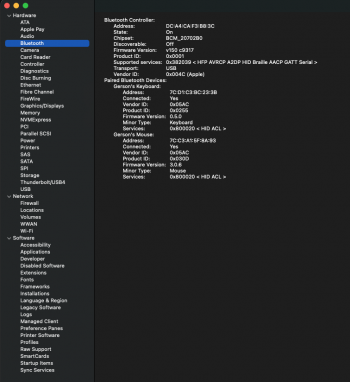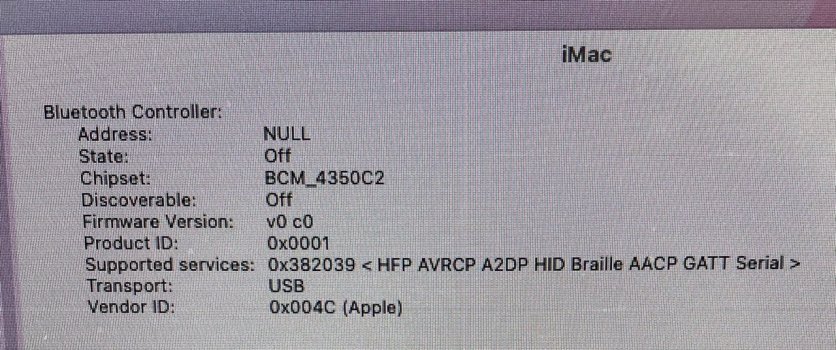Got a tip for us?
Let us know
Become a MacRumors Supporter for $50/year with no ads, ability to filter front page stories, and private forums.
iM 4,1-14,4 iMac (late 2007 to mid 2011) 802.11ac + BT 4.0 internal upgrade
- Thread starter Czo
- WikiPost WikiPost
- Start date
- Sort by reaction score
You are using an out of date browser. It may not display this or other websites correctly.
You should upgrade or use an alternative browser.
You should upgrade or use an alternative browser.
- Status
- The first post of this thread is a WikiPost and can be edited by anyone with the appropiate permissions. Your edits will be public.
The pad that broke off is the one that actually connects the antenna connector to relevant parts of the board. If your soldering skills are good enough, you can carefully scrape off (with a tip of the knife or some sand paper) the PCB silkscreen over the via that connects to the missing pad. You could then solder a short wire to the exposed copper and solder that wire to the connector you ripped off. (That’s a tedious job with a possibly low success rate. It may be easier to buy a new WiFi/BT card…)I opened my 2011 21.5” iMac today to replace the bluetooth card. Everything was going smoothly until the connector for the bluetooth antenna on the new card snapped off.
is there any way to save the day by some sort of soldering? it appears that the connector has 4 soldering points on the pcb but one of them has competely broke off.
Tried this, with unexpectedly better result based on my soldering skills.The pad that broke off is the one that actually connects the antenna connector to relevant parts of the board. If your soldering skills are good enough, you can carefully scrape off (with a tip of the knife or some sand paper) the PCB silkscreen over the via that connects to the missing pad. You could then solder a short wire to the exposed copper and solder that wire to the connector you ripped off. (That’s a tedious job with a possibly low success rate. It may be easier to buy a new WiFi/BT card…)
However, eventhough the BT card is recognized, it cannot connect to any bluetooth devices, obviously the antenna is not working. Had to use a dongle as I did not want to desolder the connections and revert to stock configuration. Pity, I will now have to wait for a replacement for over a month again.
I have found the BCM943602CS in Europe and could order for faster shipment. I see it has only three antenna sockets, does this mean I leave one wifi cable disconnected and otherwise its the same procedure as the BCM94360CD?
Last edited:
Yes. See this post. (You will additionally need 3 antenna MHF4 to U.FL adapter cables. I guess you already have BT antenna extension cable in place - so ordering the same card might make more sense…)I have found the BCM943602CS in Europe and could order for faster shipment. I see it has only three antenna sockets, does this mean I leave one wifi cable disconnected and otherwise its the same procedure as the BCM94360CD?
Hi!
In case you want to cut a Late 2009 / Mid 2010 BT cable in the middle to solder it directly to the adapter board, left hand side the well know BT module plug, right hand side the logic board plug with slightly disordered pins

In case you want to cut a Late 2009 / Mid 2010 BT cable in the middle to solder it directly to the adapter board, left hand side the well know BT module plug, right hand side the logic board plug with slightly disordered pins
Last edited:
Hey everyone. Thanks for all the amazing work. I'm new to upgrades, and am trying to absorb everything here. I have a questions that I can't seem to find detail on:
My Setup: I have a mid-2011 27" iMac. I already upgraded to a 1TB SSD, which made a huge difference. I just bought an AMD WX4150 and an i7-2600 (upgrade happening this weekend... fingers crossed!). I'm hoping to install Monterey when all is completed using OCLP. I use ethernet, which works fine for me, so I don't feel the need to upgrade my wi-fi.
What I Want: I don't really see myself using the other BT feature that others here are looking for, but I do wish that I could use my Airpod Pros with my iMac, and also am really interested in Universal Control in Monterey.
My Question: What BT upgrade do I need to do the above? Can I get by with just a BT 5.0 USB dongle?
Bonus Question: I am planning to install the GPU/CPU this weekend, then do the Monterey installer with patching. If I upgrade my BT after installing the OCLP patches, do I need to re-install Monterey to get rid of any patches?
Thanks all!
My Setup: I have a mid-2011 27" iMac. I already upgraded to a 1TB SSD, which made a huge difference. I just bought an AMD WX4150 and an i7-2600 (upgrade happening this weekend... fingers crossed!). I'm hoping to install Monterey when all is completed using OCLP. I use ethernet, which works fine for me, so I don't feel the need to upgrade my wi-fi.
What I Want: I don't really see myself using the other BT feature that others here are looking for, but I do wish that I could use my Airpod Pros with my iMac, and also am really interested in Universal Control in Monterey.
My Question: What BT upgrade do I need to do the above? Can I get by with just a BT 5.0 USB dongle?
Bonus Question: I am planning to install the GPU/CPU this weekend, then do the Monterey installer with patching. If I upgrade my BT after installing the OCLP patches, do I need to re-install Monterey to get rid of any patches?
Thanks all!
No! A dongle will not work with Monterey. The best option is to use the BCM943602xxx cards to get BT4.2 LE as described on the very first post of this thread. This card is still used in 2019 iMac19,1 - so it should work with recent AirPods.Hey everyone. Thanks for all the amazing work. I'm new to upgrades, and am trying to absorb everything here. I have a questions that I can't seem to find detail on:
My Setup: I have a mid-2011 27" iMac. I already upgraded to a 1TB SSD, which made a huge difference. I just bought an AMD WX4150 and an i7-2600 (upgrade happening this weekend... fingers crossed!). I'm hoping to install Monterey when all is completed using OCLP. I use ethernet, which works fine for me, so I don't feel the need to upgrade my wi-fi.
What I Want: I don't really see myself using the other BT feature that others here are looking for, but I do wish that I could use my Airpod Pros with my iMac, and also am really interested in Universal Control in Monterey.
My Question: What BT upgrade do I need to do the above? Can I get by with just a BT 5.0 USB dongle?
Yes! But you can install the very same or a newer version of Monterey on top of the existing one preserving your own data and settings.Bonus Question: I am planning to install the GPU/CPU this weekend, then do the Monterey installer with patching. If I upgrade my BT after installing the OCLP patches, do I need to re-install Monterey to get rid of any patches?
Hi everyone. Yesterday I installed the wifi/bluetooth upgrade card with adapter (BCM94360CD) in my 2011 27" iMac. Thankyou all for your work on this topic, I have a 90% successful install; please allow me to fill you in with the details:
Firstly, I have already installed a new GPU Nvidea k4100m with the nikey22 BIOS flash - this works perfectly in HS and WIN 10 and has done for a number of months. I also have removed the optical drive and have 2 SSD drives installed.
As for the wifi/bluetooth upgrade, I have re-routed the power cable from the old bluetooth module at the left of the CPU heat cooler to the central location next to the adapter and cut the cable and soldered the D+ D- and 3.3v to the designated points on the adapter card (thank you all again for the info on this post regarding this, I have good soldering skills and this info made this modification fairly pain free). I didn't order an extension cable for the arial, I have simply relocated the arial near the wifi/bluetooth module for now; I will likely buy an extension cable (any help as to what cable I buy would be appreciated).
After the hardware upgrade; I found that HS recognised my hardware without any software mods (happy days!) my only slight issue was temperamental bluetooth to my mouse but I think its the mouse that's at fault as when I knock it off the mouse matt it looses connection and then reconnects; its a Mighty Mouse ver 1 so I'm due an upgrade anyway.
I then went sky high and decided to install Monterey (latest available version as of 48 hours ago) and I managed to install this macOS with no issues; I then ran OCLP after the install so I could run the os without the usb installer.
Im not sure how smooth this install is supposed to be but there is definitely a graphics issue (possibly due to the lack of native Kepler support now in Monterey) and I also was unable to sleep the iMac. Handoff worked between iPhone and iMac and the option in settings was there for watch unlock but I was unable to use it.
I'm thinking of installing Big Sur to see if that gives any graphics improvements to my setup, obviously I'm not looking for a superior iMac upgrade here but I expect the graphics to be slightly better than my first attempt. I can only describe the graphics like there was no kext/drivers for that GPU and was lagging and likely no hardware acceleration.
if anyone would like to point me in some directions it would be very welcome.
Firstly, I have already installed a new GPU Nvidea k4100m with the nikey22 BIOS flash - this works perfectly in HS and WIN 10 and has done for a number of months. I also have removed the optical drive and have 2 SSD drives installed.
As for the wifi/bluetooth upgrade, I have re-routed the power cable from the old bluetooth module at the left of the CPU heat cooler to the central location next to the adapter and cut the cable and soldered the D+ D- and 3.3v to the designated points on the adapter card (thank you all again for the info on this post regarding this, I have good soldering skills and this info made this modification fairly pain free). I didn't order an extension cable for the arial, I have simply relocated the arial near the wifi/bluetooth module for now; I will likely buy an extension cable (any help as to what cable I buy would be appreciated).
After the hardware upgrade; I found that HS recognised my hardware without any software mods (happy days!) my only slight issue was temperamental bluetooth to my mouse but I think its the mouse that's at fault as when I knock it off the mouse matt it looses connection and then reconnects; its a Mighty Mouse ver 1 so I'm due an upgrade anyway.
I then went sky high and decided to install Monterey (latest available version as of 48 hours ago) and I managed to install this macOS with no issues; I then ran OCLP after the install so I could run the os without the usb installer.
Im not sure how smooth this install is supposed to be but there is definitely a graphics issue (possibly due to the lack of native Kepler support now in Monterey) and I also was unable to sleep the iMac. Handoff worked between iPhone and iMac and the option in settings was there for watch unlock but I was unable to use it.
I'm thinking of installing Big Sur to see if that gives any graphics improvements to my setup, obviously I'm not looking for a superior iMac upgrade here but I expect the graphics to be slightly better than my first attempt. I can only describe the graphics like there was no kext/drivers for that GPU and was lagging and likely no hardware acceleration.
if anyone would like to point me in some directions it would be very welcome.
Monterey dropped Kepler GPU support and you would need to run the OCLP post install patches to get back graphics acceleration. After every Monterey update you need to rerun the patching process (unless the developers come up with an automatic mode).Hi everyone. Yesterday I installed the wifi/bluetooth upgrade card with adapter (BCM94360CD) in my 2011 27" iMac. Thankyou all for your work on this topic, I have a 90% successful install; please allow me to fill you in with the details:
Firstly, I have already installed a new GPU Nvidea k4100m with the nikey22 BIOS flash - this works perfectly in HS and WIN 10 and has done for a number of months. I also have removed the optical drive and have 2 SSD drives installed.
As for the wifi/bluetooth upgrade, I have re-routed the power cable from the old bluetooth module at the left of the CPU heat cooler to the central location next to the adapter and cut the cable and soldered the D+ D- and 3.3v to the designated points on the adapter card (thank you all again for the info on this post regarding this, I have good soldering skills and this info made this modification fairly pain free). I didn't order an extension cable for the arial, I have simply relocated the arial near the wifi/bluetooth module for now; I will likely buy an extension cable (any help as to what cable I buy would be appreciated).
After the hardware upgrade; I found that HS recognised my hardware without any software mods (happy days!) my only slight issue was temperamental bluetooth to my mouse but I think its the mouse that's at fault as when I knock it off the mouse matt it looses connection and then reconnects; its a Mighty Mouse ver 1 so I'm due an upgrade anyway.
I then went sky high and decided to install Monterey (latest available version as of 48 hours ago) and I managed to install this macOS with no issues; I then ran OCLP after the install so I could run the os without the usb installer.
Im not sure how smooth this install is supposed to be but there is definitely a graphics issue (possibly due to the lack of native Kepler support now in Monterey) and I also was unable to sleep the iMac. Handoff worked between iPhone and iMac and the option in settings was there for watch unlock but I was unable to use it.
I'm thinking of installing Big Sur to see if that gives any graphics improvements to my setup, obviously I'm not looking for a superior iMac upgrade here but I expect the graphics to be slightly better than my first attempt. I can only describe the graphics like there was no kext/drivers for that GPU and was lagging and likely no hardware acceleration.
if anyone would like to point me in some directions it would be very welcome.
Big Sur would be a better option right now. No patches needed.
thank you for the confirmation, currently creating a Big Sur install usb *thumbs upMonterey dropped Kepler GPU support and you would need to run the OCLP post install patches to get back graphics acceleration. After every Monterey update you need to rerun the patching process (unless the developers come up with an automatic mode).
Big Sur would be a better option right now. No patches needed.
I'm planning to buy a BCM943602CDP and an adapter. I came across this when searching ebay:

I was hoping that this was the pre-soldered version, but it looks like it only has 2 wires (B+/B-?... and no power?). Has anyone tried this adapter?

1 pc mini PCI-E to 1.25mm Wireless Wifi Card converter BCM94331CD BCM943602CDP | eBay
Find many great new & used options and get the best deals for 1 pc mini PCI-E to 1.25mm Wireless Wifi Card converter BCM94331CD BCM943602CDP at the best online prices at eBay! Free shipping for many products!
www.ebay.com
I was hoping that this was the pre-soldered version, but it looks like it only has 2 wires (B+/B-?... and no power?). Has anyone tried this adapter?
There is no really pre-soldered product available, this particular may fit into 2009/2010 iMacs, but it has not separate 3.3V line. So please check this no so long thread and it's first post yourself.I'm planning to buy a BCM943602CDP and an adapter. I came across this when searching ebay:

1 pc mini PCI-E to 1.25mm Wireless Wifi Card converter BCM94331CD BCM943602CDP | eBay
Find many great new & used options and get the best deals for 1 pc mini PCI-E to 1.25mm Wireless Wifi Card converter BCM94331CD BCM943602CDP at the best online prices at eBay! Free shipping for many products!www.ebay.com
I was hoping that this was the pre-soldered version, but it looks like it only has 2 wires (B+/B-?... and no power?). Has anyone tried this adapter?
Read post 1 multiple times.
I plan to upgrade the 27" 2011. I could only gather three things that I need to get from post 1:
1) Wifi / BT card (choose the BCM943602CS seems to be cheaper than BCM9436CD, not sure why)
2) adapter
3) FPC connector (aliexpress link).
Questions if someone could help:
a) what about the cable that are required for the FPC connector, anyone can help with what type of cables I need (yes, I can solder, but have nothing of any cables here, an aliexpress link would help or description so I can search)
b) no mention of an: U.FL IPX cable male to female terminal block cable. Is this needed? I read somewhere a length of 60cm?
I plan to upgrade the 27" 2011. I could only gather three things that I need to get from post 1:
1) Wifi / BT card (choose the BCM943602CS seems to be cheaper than BCM9436CD, not sure why)
2) adapter
3) FPC connector (aliexpress link).
Questions if someone could help:
a) what about the cable that are required for the FPC connector, anyone can help with what type of cables I need (yes, I can solder, but have nothing of any cables here, an aliexpress link would help or description so I can search)
b) no mention of an: U.FL IPX cable male to female terminal block cable. Is this needed? I read somewhere a length of 60cm?
Hello community, I just finished my 3rd BT-upgrade on iMac 2011 27‘‘ (BCM943602CDP). Everything seems to work like expected despite of BT-signal strength, which is pretty poor, makes me believe BT-antenna is not working properly. I took long antenna cables (wlan) from iMac spare parts on my first 2 successful attempts and soldered endparts to the appropriate endpart mounted at rear housing on the left side. This time I bought a long antenna cable at AliExpress (jumper cable 50cm ipex u.fl male/femal 1.13), which seems to fit (also soldered to antenna endpart on the left). BT is working, but signal is lost if range is longer than 1 meter. I already switched BCM943602CDP but behavior is still the same.
Antenna cable seems to be soldered fine (multimeter), but cable is slightly thinner than other antenna cables in that iMac. Is there another way to proof antenna cable? I am not familiar with antenna technique.
Antenna cable seems to be soldered fine (multimeter), but cable is slightly thinner than other antenna cables in that iMac. Is there another way to proof antenna cable? I am not familiar with antenna technique.
Have you guys experienced something like this?
iMac a1312 2011.
Airport card: BCM943602CS
Aliexpress adapter v4.0
MacOS 12.1
WiFi and BlueTooth appears to be working fine despite this issue.
iMac a1312 2011.
Airport card: BCM943602CS
Aliexpress adapter v4.0
MacOS 12.1
WiFi and BlueTooth appears to be working fine despite this issue.
Attachments
Last edited:
Ok, I figured out the part that I was missing that wasn't allowing handoff and Apple Watch unlock to work. This was the missing part for me. I am on a mid-2011 27" iMac. I installed a BCM943602CDP in it.
Once I did a fresh install of Mojave, the system acted like everything was enabled but all handoff features and Apple Watch unlocking would never work. Tried all sorts of things like logging out of iCloud, etc, etc.. deleting keys on the keychain, etc.. Nothing worked. This was the missing piece for me:
1) Restart iMac
2) Hold down Command-R to reboot into Recovery Mode.
3) Click Utilities.
4) Select Terminal
5) Type: csrutil disable
6) Restart iMac
7) Open Terminal
For Catalina Only:
8) Paste this command into the terminal: sudo mount -uw /
9) Paste this command into the terminal: sudo /usr/libexec/PlistBuddy -c "Set:Mac-942B59F58194171B:ContinuitySupport true" "/System/Library/Frameworks/IOBluetooth.framework/Versions/A/Resources/SystemParameters.plist"
10) Restart iMac
11) Hold down Command-R to reboot into Recovery Mode.
12) Click Utilities.
13) Select Terminal
14) Type: csrutil enable
15) Restart iMac
The key there is "Mac-942B59F58194171B" in step 9 above. That translates to a mid-2011 27" iMac12,2. If you don't look up the value for the computer you're using then step 9 above won't do anything for you as it will be changing the data for some other computer type. By default some other computer was in there so it didn't do anything for me at first. Once I looked up the value for my system and put that in there, then it worked.
To find the code for your specific machine, run this command in the terminal:
ioreg -l | grep "board-id" | awk -F\" '{print $4}'
There was the data I needed for my machine. I copied out the Mac-942B59F58194171B and pasted it into the command on line 8 above. That is what made the change to my computer in that plist. If anyone needs some assistance with finding this info for your system, let me know. Once I did that and the rest of the steps, things started to happen - all the handoff things and Apple Watch Unlock! It all works now!!
System Information:
- Mid-2011 27" iMac (iMac12,2), Model A1312, EMC 2429
- WiFi/Blutooth Board Installed: BCM943602CDP
- Requires separate 3.3v power from original BT module to allow independent on/off control between WiFi/BT.
Mojave 10.14.6:
- What works: AWatch System Unlock, Handoff, Instant Hotspot
- What doesn't: Nothing - it all works!
OS Version: Catalina 10.15.6
- What works: AWatch Admin Prompt Unlock, Handoff, Instant Hotspot
- What doesn't: AWatch System Unlock
Have to say this had me stumped for a while. Until I saw this post. Thank you Allistah! ?
I have the OSXWiFi/Apple Broadcom BCM94360CD - 802.11 A/B/G/N/AC + Bluetooth 4.0 in my mid-2011 iMac 27" running 10.13.6 High Sierra and although Airdrop worked none of the Continuity features such as HandOff, Apple Watch Unlock etc. worked despite being told in System Report that everything was supported.
There was never any soldering to do as they supplied a Plug & Play cable as part of the kit at the time of purchase so although it wasn't a cheap option it was worth the cost IMHO.
I spent hours researching and when I saw your post knew this was the problem I was having.
A quick look at Geekbench confirmed my motherboard was exactly the same as that in your system and opening the SystemParameters.plist confirmed that ContinuitySupport was set to false but of course trying to edit the file live was not possible.
Followed the instructions 1-7 and 9-15 above to the letter and BOOM! following a reboot all appears to be working! I never would have figured that out by myself...
Although Airdrop was working before I now have Continuity using HandOff and Universal Clipboard working along with Apple Watch unlock which although it did appear under Security & Privacy and allowed me to check the box the busy spinner just circled for ages before stating; 'Your Mac was unable to communicate with your Apple Watch'.
Although I haven't actually tried Instant Hotspot I have gone through the motions of adding it in Sharing and it seems like it should work but I just wanted to add High Sierra 10.13.6 to the list and say thanks for pointing me in the right direction.
My 2013 MacBook Air came with the correct card to support all of this factory fitted but now I've done this 2011 iMac I just need to fit one of these cards in my 2010 Mac Pro now...
Thanks & kind regards,
-=Glyn=-
Last edited:
And just a follow-up to my post above in getting the updated Airport card in my iMac working...
Feeling full of confidence after yesterdays excursion I replaced the card in my 2010 Mac Pro with a similar Airport card from OSXWiFi and buttoned everything back up.
Booted & checked the Wi-Fi & Bluetooth from the menu bar and all recognised and looking good.
Checked System Report and compared pre & post info and saw that where pre had recorded BLE, Handoff & Instant Hotspot as Not supported and HCI and LMP versions 2.1 (0x4) post was now showing BLE, Handoff & Instant Hotspot now being supported along with HCI & LMP version 4.0 (0x6) on the new card and Allow your Apple Watch to unlock your Mac is now showing under Security & Privacy.
When I checked the box I got the spinning wheel and a few minuted later the error 'Your Mac was unable to communicate with your Apple Watch' but based on yesterdays revelation I wasn't worried as everything was as expected so far...so good...but here comes the but;
Checking the .plist shows no occurrence of my Mac Pro key as reported in Geekbench or after running ioreg -l | grep "board-id" | awk -F\" '{print $4}' on the command line.
My Mac Pro reports; Mac-7BA5B2D9E42DDD94 but this doesn't appear in the plist.
The nearest key I see listed is Mac-7BA5B2794B2CDB12 where ContinuitySupport is set to false as are all other 45 entries in the plist!
So...what happens now? Do I edit the closest entry to mimic my key, should I copy an entry in its entirety and substitute the key for my own or do I do something else entirely?
Enquiring minds need to know...
Thanks & kind regards,
-=Glyn=-
Feeling full of confidence after yesterdays excursion I replaced the card in my 2010 Mac Pro with a similar Airport card from OSXWiFi and buttoned everything back up.
Booted & checked the Wi-Fi & Bluetooth from the menu bar and all recognised and looking good.
Checked System Report and compared pre & post info and saw that where pre had recorded BLE, Handoff & Instant Hotspot as Not supported and HCI and LMP versions 2.1 (0x4) post was now showing BLE, Handoff & Instant Hotspot now being supported along with HCI & LMP version 4.0 (0x6) on the new card and Allow your Apple Watch to unlock your Mac is now showing under Security & Privacy.
When I checked the box I got the spinning wheel and a few minuted later the error 'Your Mac was unable to communicate with your Apple Watch' but based on yesterdays revelation I wasn't worried as everything was as expected so far...so good...but here comes the but;
Checking the .plist shows no occurrence of my Mac Pro key as reported in Geekbench or after running ioreg -l | grep "board-id" | awk -F\" '{print $4}' on the command line.
My Mac Pro reports; Mac-7BA5B2D9E42DDD94 but this doesn't appear in the plist.
The nearest key I see listed is Mac-7BA5B2794B2CDB12 where ContinuitySupport is set to false as are all other 45 entries in the plist!
So...what happens now? Do I edit the closest entry to mimic my key, should I copy an entry in its entirety and substitute the key for my own or do I do something else entirely?
Enquiring minds need to know...
Thanks & kind regards,
-=Glyn=-
This is slightly off topic, here!And just a follow-up to my post above in getting the updated Airport card in my iMac working...
Feeling full of confidence after yesterdays excursion I replaced the card in my 2010 Mac Pro with a similar Airport card from OSXWiFi and buttoned everything back up.
Booted & checked the Wi-Fi & Bluetooth from the menu bar and all recognised and looking good.
Checked System Report and compared pre & post info and saw that where pre had recorded BLE, Handoff & Instant Hotspot as Not supported and HCI and LMP versions 2.1 (0x4) post was now showing BLE, Handoff & Instant Hotspot now being supported along with HCI & LMP version 4.0 (0x6) on the new card and Allow your Apple Watch to unlock your Mac is now showing under Security & Privacy.
When I checked the box I got the spinning wheel and a few minuted later the error 'Your Mac was unable to communicate with your Apple Watch' but based on yesterdays revelation I wasn't worried as everything was as expected so far...so good...but here comes the but;
Checking the .plist shows no occurrence of my Mac Pro key as reported in Geekbench or after running ioreg -l | grep "board-id" | awk -F\" '{print $4}' on the command line.
My Mac Pro reports; Mac-7BA5B2D9E42DDD94 but this doesn't appear in the plist.
The nearest key I see listed is Mac-7BA5B2794B2CDB12 where ContinuitySupport is set to false as are all other 45 entries in the plist!
So...what happens now? Do I edit the closest entry to mimic my key, should I copy an entry in its entirety and substitute the key for my own or do I do something else entirely?
Enquiring minds need to know...
Thanks & kind regards
You use OpenCore with spoofing of the iMacPro1,1 - we are doing the same with all iMacs here (BTW: It is the iMac Bluetooth thread) and Handoff/Continuity/Airdrop/Watch unlock works without any additional plist changes just because this iMacPro1,1 is supported with all these features using the similar BT/WiFi hardware (BCM9423602CD offering BT 4.2).
Please check the MacPro hardware modding threads.
Yeah I realise I was talking about my Mac Pro but it ties in tightly with my post directly above it where I carried out the process on my iMac only yesterday.
I suspect it is the same thing but when I look in the plist I don't see the Mac-7BA5B2D9E42DDD94 that I see when I type ioreg -l | grep "board-id" | awk -F\" '{print $4}' in to terminal or that is reported in Geekbench.
I had no issues with the iMac yesterday as all of the keys matched.
Figured I'd post here as this was where I found the answer, it ties in neatly with my own post above it and might help someone else searching for a similar solution?
I have read many hundreds of posts in the Mac Pro Bluetooth thread and see many references to Mac-F221BEC8 which is supposed to be for 2010-2012 Mac Pro and which does exist in the plist but as I said this is not the number reported from my Mac Pro.
I might just amend the F221BEC8 entry and see what happens as I'm wondering whether OpenCore might be masking the key similar to what it does to the Boot ROM version?
Thanks & kind regards,
-=Glyn=-
I suspect it is the same thing but when I look in the plist I don't see the Mac-7BA5B2D9E42DDD94 that I see when I type ioreg -l | grep "board-id" | awk -F\" '{print $4}' in to terminal or that is reported in Geekbench.
I had no issues with the iMac yesterday as all of the keys matched.
Figured I'd post here as this was where I found the answer, it ties in neatly with my own post above it and might help someone else searching for a similar solution?
I have read many hundreds of posts in the Mac Pro Bluetooth thread and see many references to Mac-F221BEC8 which is supposed to be for 2010-2012 Mac Pro and which does exist in the plist but as I said this is not the number reported from my Mac Pro.
I might just amend the F221BEC8 entry and see what happens as I'm wondering whether OpenCore might be masking the key similar to what it does to the Boot ROM version?
Thanks & kind regards,
-=Glyn=-
View attachment 1944449I replaced today the bluetooth card of my mid 2011 21.5" iMac which was running Big Sur with a Nvidia K1100, with a BCM94360CD.
Everything went well and card was recognized and worked immediately, airdrop etc all worked well.
I then decided to update to Monterey. When I first booted to Monterey bluetooth was working fine and I did the post-install volume patch for the graphics to work properly. When I booted back in after the volume patch, the graphics worked fine but the bluetooth now is not recognized and appears to be turned off. Wifi is recognized and works fine - any ideas hot to fix this?
See attachment for how the bluetooth is recognized in Monterey
EDIT: I am not 100% sure bluetooth was initially working on Monterey. There is a chance I had the dongle connected.
Everything went well and card was recognized and worked immediately, airdrop etc all worked well.
I then decided to update to Monterey. When I first booted to Monterey bluetooth was working fine and I did the post-install volume patch for the graphics to work properly. When I booted back in after the volume patch, the graphics worked fine but the bluetooth now is not recognized and appears to be turned off. Wifi is recognized and works fine - any ideas hot to fix this?
See attachment for how the bluetooth is recognized in Monterey
EDIT: I am not 100% sure bluetooth was initially working on Monterey. There is a chance I had the dongle connected.
Attachments
Last edited:
After every change of your hardware you have to rerun OCLP and rebuild OpenCore and rewrite it to the internal EFI partition!View attachment 1944449I replaced today the bluetooth card of my mid 2011 21.5" iMac which was running Big Sur with a Nvidia K1100, with a BCM94360CD.
Everything went well and card was recognized and worked immediately, airdrop etc all worked well.
I then decided to update to Monterey. When I first booted to Monterey bluetooth was working fine and I did the post-install volume patch for the graphics to work properly. When I booted back in after the volume patch, the graphics worked fine but the bluetooth now is not recognized and appears to be turned off. Wifi is recognized and works fine - any ideas hot to fix this?
See attachment for how the bluetooth is recognized in Monterey
EDIT: I am not 100% sure bluetooth was initially working on Monterey. There is a chance I had the dongle connected.
Su please do this and the try to unpatch your system and patch it again. Otherwise try a clean installation and patch, again. This time only Kepler patches will be installed and WiFi will be not touched.
Register on MacRumors! This sidebar will go away, and you'll see fewer ads.