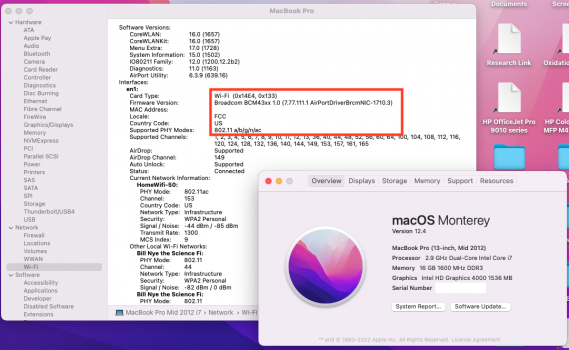Hi, what kind of antenna cable did you use? Is it U.fl IPX Male to IPX Female Antenna? TIA.I am really pleased to report a successful upgrade with BCM94360CS2 and iMac 11.3 under Monterey. No post volume patches required anymore. The iMac works perfect. I am just wondering why I cannot see the LMP version in the system report (see screenshot). Any ideas why it shows not all the data?
I followed exactly the guide in this post. Although my soldering is not so nice...but works.
@dfranetic many thanks for that Guide!
Got a tip for us?
Let us know
Become a MacRumors Supporter for $50/year with no ads, ability to filter front page stories, and private forums.
iM 4,1-14,4 iMac (late 2007 to mid 2011) 802.11ac + BT 4.0 internal upgrade
- Thread starter Czo
- WikiPost WikiPost
- Start date
- Sort by reaction score
You are using an out of date browser. It may not display this or other websites correctly.
You should upgrade or use an alternative browser.
You should upgrade or use an alternative browser.
- Status
- The first post of this thread is a WikiPost and can be edited by anyone with the appropiate permissions. Your edits will be public.
I have an iMac12,2 with BCM94331CD (identified as BCM_20702B0) and an iMac11,2 with BCM943602CS (identified as BCM_20703A1) running Monterey 12.3.1 with OCLP v044/v045n (the latest). They are side by side and the Bluetooth Preference Panels can discover each other (but can't keep connected for more than a few seconds). The Universal Control (UC) are not working (never worked). I'd assume the BCM94331CD is the issue here, even though it supports Bluetooth 4.0 (searched online). Just wonder if there is a way to get the UC working?
Just to be precise, I am using right now Monterey 12.4 and OCLP 0.4.4 oonI have an iMac12,2 with BCM94331CD (identified as BCM_20702B0) and an iMac11,2 with BCM943602CS (identified as BCM_20703A1) running Monterey 12.3.1 with OCLP v044/v045n (the latest). They are side by side and the Bluetooth Preference Panels can discover each other (but can't keep connected for more than a few seconds). The Universal Control (UC) are not working (never worked). I'd assume the BCM94331CD is the issue here, even though it supports Bluetooth 4.0 (searched online). Just wonder if there is a way to get the UC working?
1x iMac12,2+WX4170+BCM94360CD (ok
1x iMac12,2+WX4150+BCM94360CD (ok)
1x iMac12,2+W5170M+BCM94360CD (receives well, but crashed as a sender after some seconds, will retry)
1x iMac12,2+S7100X+BCM94360CD (ok)
1x iMac11,3+RX480+BCM94360CD (can receive, but black screen on receiver when sending)
Updated the GPU thread with some of my results with UC/AirDrop/AirPlay to Mac etc.
All of my iMac12,2 can use UC (in between and with my iPadPro) and AirPlay to Mac as sender and receiver using an fully working GPU (guess the W5170M fails because of it's problems driving external displays).
The iMac11,3 can recieve an AirPlay request and can be used as an extended external display from my iMac12,2 but it cannot initiate the same. The iMac12,2 display will stay black showing just an small x in the upper left corner to end the screen sharing session on mouse click there.
Last edited:
It may be caused by the faulty BCM943602CS card. I had the same issue with the same type of the card running 12.3.1 and OCLP 0.4.4. However after keeping the iMac running for a few hours and a reboot, the WiFi came back working again. It seems the card also needs an oven baking just like the notorious HD6970 graphics card.Hi, I have an iMac 12,2 with Monterey 12.4, OCLP 0.4.5 and installed a BCM943602CS card. The Bluetooth part of the card works but I can't get the WiFi working, the iMac does not recognise the card?
Any ideas?
Hi TigerA, I put the card into a macbook Air and it worked fine, both WiFi and BT. So I don't think it is the hardware. But thanks for the suggestion. Could the adapter card be the problem? I bought this one:

 de.aliexpress.com
de.aliexpress.com

Mini PCI-E zu drahtlose wifi karte BCM94360CS BCM94360CD BCM94331CD konverter bord mit 40cm linie mit schraube für macbook Pro/Air - AliExpress 7
Smarter Shopping, Better Living! Aliexpress.com
It could be the adapter. However the adapter is purely a connector which has no any electronic components. Have you tried to put back to the iMac again?Hi TigerA, I put the card into a macbook Air and it worked fine, both WiFi and BT. So I don't think it is the hardware. But thanks for the suggestion. Could the adapter card be the problem? I bought this one:

Mini PCI-E zu drahtlose wifi karte BCM94360CS BCM94360CD BCM94331CD konverter bord mit 40cm linie mit schraube für macbook Pro/Air - AliExpress 7
Smarter Shopping, Better Living! Aliexpress.comde.aliexpress.com
Also check if you have unintentionally loaded the legacy WiFi patch, for which your new WiFi card does not need (in Post-Install Patch). Also try the OCLP 0.4.4 ....
Last edited:
Did you install the new wifi card before the macOS update to 12.4? either way, try unpatch & re-patch the post-install patch. If still not successful, re-download the OCLP 0.4.5 or 0.4.6 nightly built, re-build the OCLP on your iMac, and do another unpatch & rematch if not greyed out.I put the card back into the iMac but no change.
How can I check if the legacy patch was installed?
I purchased the Intriguing Industries adapter and their recommended card for best performance off Amazon - total price of about $60. It took some work to fit the card in place. I modified the instructions a little in how to gut the bracket. I wanted to keep the card attached to the speaker. I used a M.2 mounting screw and stud to keep the card in place at the other end. Since the Bluetooth antenna is no longer needed and the fit was tight, I removed the Bluetooth antenna. I worked the camera cable and the longer wifi cable (J0) under the wifi card. I was able to tuck the J1 and J2 cables in the cavity in the corner. In the picture attached you can see the old and new setups. The new card was recognized. I now have ac wifi and watch unlock. This was a fun project. More pics of the work are available if interested.

 www.intriguingindustries.co.uk
www.intriguingindustries.co.uk

12+ 6 Adapter Kit v2 for MacBook Pro, MacBook, and Mac Mini - intriguing industries
Will upgrade you MacBook Pro, MacBook Air or Mac Mini up to 802.11ac 1300Mbps and BT 4.2 using a 12+6 WiFI card.
 www.intriguingindustries.co.uk
www.intriguingindustries.co.uk
Attachments
There are others threads for MacBookPro BT upgradesI purchased the Intriguing Industries adapter and their recommended card for best performance off Amazon - total price of about $60. It took some work to fit the card in place. I modified the instructions a little in how to gut the bracket. I wanted to keep the card attached to the speaker. I used a M.2 mounting screw and stud to keep the card in place at the other end. Since the Bluetooth antenna is no longer needed and the fit was tight, I removed the Bluetooth antenna. I worked the camera cable and the longer wifi cable (J0) under the wifi card. I was able to tuck the J1 and J2 cables in the cavity in the corner. In the picture attached you can see the old and new setups. The new card was recognized. I now have ac wifi and watch unlock. This was a fun project. More pics of the work are available if interested.

12+ 6 Adapter Kit v2 for MacBook Pro, MacBook, and Mac Mini - intriguing industries
Will upgrade you MacBook Pro, MacBook Air or Mac Mini up to 802.11ac 1300Mbps and BT 4.2 using a 12+6 WiFI card.www.intriguingindustries.co.uk
Hi, tried all that, unfortunately no luck. It seems like the WiFi hardware is not detected or not connected. Strange though is that the BT works...Did you install the new wifi card before the macOS update to 12.4? either way, try unpatch & re-patch the post-install patch. If still not successful, re-download the OCLP 0.4.5 or 0.4.6 nightly built, re-build the OCLP on your iMac, and do another unpatch & rematch if not greyed out.
What is suspicious is that the card works in an MBAir, but not in the iMac. You should probably inspect the contacts on the adapter board and the slot contacts on the iMac logic board.Hi, tried all that, unfortunately no luck. It seems like the WiFi hardware is not detected or not connected. Strange though is that the BT works...
(That said, those used upgrade cards can be faulty. Quite often the BT module is 'unreliable' or - as it happened to me in one case - plain dead.)
sorry for the late response. I have not seen message. I used the ones which @dfranetic reommended to meHi, what kind of antenna cable did you use? Is it U.fl IPX Male to IPX Female Antenna? TIA.
I just purchased a BCM943602CS card in order to replace the OEM card in my iMac 2011 21,5" (iMac12,1 model).
What is the best adaptor I can use which will be plug and play and will not require any soldering?
Unfortunately the link in the first post for the plug 'n play adapters no longer works.
Many thanks!
What is the best adaptor I can use which will be plug and play and will not require any soldering?
Unfortunately the link in the first post for the plug 'n play adapters no longer works.
Many thanks!
Attachments
This should work: https://www.osxwifi.com/product/app...dapter-for-imac-2009-imac-2010-and-imac-2011/I just purchased a BCM943602CS card in order to replace the OEM card in my iMac 2011 21,5" (iMac12,1 model).
What is the best adaptor I can use which will be plug and play and will not require any soldering?
Unfortunately the link in the first post for the plug 'n play adapters no longer works.
Many thanks!
Wow this is really expensive. I bought the BCM943602CS card for about 20 euros. So i wouldn't like to spend 5 times more just for the adapter...
Would something like that do?

1 pc mini PCI-E to 1.25mm Wireless Wifi Card converter BCM94331CD BCM943602CDP | eBay
Adapter pore : mini PCI-E. mini pci-e adapter 1 (not includ network card). Kindly Note cable Length: 40cm.
www.ebay.com
The white connector won’t fit but you could splice the D+/- and with no 3.3v you would not be able to use Bluetooth with WiFi off.Would something like that do?
And no need for anything else? i just connect the three Antennas of my oem iMac card to the three female connectors of the BCM943602CS and it works?The white connector won’t fit but you could splice the D+/- and with no 3.3v you would not be able to use Bluetooth with WiFi off.
Attachments
It could work but splicing wires without soldering is not the preferred method and could be prone to failure. Yes you will need to connect the 3 antenna cables.
I can solder the two cables together (I suppose you mean the red and black cables on the side of the adaptor). No problem with that. But this is as far as my soldering skills take me.It could work but splicing wires without soldering is not the preferred method and could be prone to failure. Yes you will need to connect the 3 antenna cables.
I wanted to avoid soldering cables on the adapter board because for sure I would destroy it...
Ok, so I will go on and order the cheap adaptor. I don't think I would ever need to use the BT with the wifi off. Both of them are constantly on for wifi connection and for connecting by BT keyboard. Many thanks my friend.
This adapter works in (some ?) 2009/2010 iMacs as it connects directly to the BT connector on the logic board. (As it only has wires D+/D- signals turning WiFi off will also turn off BT - as @The_Croupier mentioned.)Wow this is really expensive. I bought the BCM943602CS card for about 20 euros. So i wouldn't like to spend 5 times more just for the adapter...
Would something like that do?
You will additionally need MHF4 to U.FL adapter cables for WiFi connectors. (See this post.)
Yes that’s right, forgot that the antenna cable sockets are smaller on the newer WiFi cards. Been a while since I did this mod. 🙄You will additionally need MHF4 to U.FL adapter cables for WiFi connectors. (See this post.)
Ok, many thanks to both of you. So I ordered:
1. The BCM943602CS card. https://www.ebay.com/itm/374016642743
2. The Pci-E adapter. https://www.ebay.com/itm/274610132919
3. The MFH4 to EF.L cables (I ordered 4 just in case). https://www.ebay.com/itm/174287143087
Hope that's all I need. Other than soldering the red/black wires together I hope everything else is plug 'n play. Now I just have to wait till I receive the items...
1. The BCM943602CS card. https://www.ebay.com/itm/374016642743
2. The Pci-E adapter. https://www.ebay.com/itm/274610132919
3. The MFH4 to EF.L cables (I ordered 4 just in case). https://www.ebay.com/itm/174287143087
Hope that's all I need. Other than soldering the red/black wires together I hope everything else is plug 'n play. Now I just have to wait till I receive the items...
Last edited:
Another tip for those who wish to utelize their miniPCIe port for something else: is the use of mSATA possible to expand your SSD storage? I saw this and thought about completely removing wifi to replace the slot with an SSD upgrade.Post Updated October 23rd, 2021
0. Preamble
This is in fact an iMac Late 2007 to Mid 2011 Bluetooth 4.0 and WiFi 802.11ac upgrade thread - which some minor adjustments one can use the guides posted here to apply this upgrade even on older iMacs and MacPro systems.
Until this first post will be fully completed you can either read through this not so long thread or take a look at this short guide. It is a short overview summing up and linking the most important facts about modifications, solder points, cables colors, software, and everything else you really need to do this upgrade.
Disabling the original BT module sometimes disconnects your BT devices in some early macOS installer dialogues - it is really helpful to have a (cheap) cable mouse!
This modification can be applied to all iMac models from Late 2009 until Mid 2011. If you take a look at this online offer it seems to me that the hardware used here can be also used unchanged in the former iMac 2007 and 2008 and Mid 2009 models.
The software support may be different, as of now it should be working with @dosdude1 patched Mojave and Catalina (do not install the legacy WiFi patch!!) on all mentioned iMacs 2007 to Mid 2011. In case you have already a patch installation you need to re-install on top of the existing installation (keeps user data) and disable the legacy wifi patch in the patcher settings either before creating the patched USB installer or during the post install patching session. Please check this on every update, again.
The Late 2009 to Mid 2011 are known to run with Big Sur and Monterey using OLCP. Adding a Metal GPU is the most important modification to run any post High Sierra macOS version.
1. Introduction
This wiki is to help you install a new wifi-bluetooth card in your iMac 2009-2011. You will gain Airdrop, HandOff, Continuity, improved AirDrop, and Apple Watch unlock.
Recommended cards are these models:
- BCM94331CD only until Big Sur
- BCM94360CD
- BCM94360CS
- BCM943602CS
- BCM943602CDP
All cards are fully compatible with Catalina and Big Sur offering watch unlock. Monterey needs for sure an updated WiFi module and the BCM94360XXX series is a more future proof bet. The BCM94331CD depends now on ongoing updates of the BlueToolFixup.kext created by @dhinakg and fixed by @khronokernel (versions 2.6.2 for Monterey 12.4).
Do not use the BCM943602XXX version on iMac11,1 and older, these systems have no EFI driver for more recent BT cards and you will not be able to use BT mouse and keyboard before booting macOS. Use the BCM94360CS or the BCM94360CD.
The CS versions used in MacBookPro models need two or three short IPEX adapter cables to connect to the internal antenna modules. One can live with on 5GHz WiFi and one BT antenna using the BCM94360CS.
Basically, the process has two parts: hardware installation and macOS modifications. You are going to lose the Internet recovery using WiFi - the TFTP client within the boot rom of these iMacs cannot drive the new WiFi hardware. (A firmware patch may be able to bring internet recovery back)
But you can use a cable connected to a router to have the recovery, back. A special thanks to @Ausdauersportler as most of the information in this Wiki has been pilfered from his guide!
2. Hardware Installation
You have to decide if you prefer a plug and play option, which can be fairly expensive OR a hardware modification option, which is cheaper but may require some soldering. Lately one user found preconfigured adapters cards making the soldering unnecessary! This is currently the best option.
Plug and Play
These options require no modifications of your iMac. For example:

iMac 2009, iMac 2010 and iMac 2011 - Apple Broadcom BCM94360CD - 802.11 a/b/g/n/ac with Bluetooth 4.0 Upgrade Kit
802.11ac, BT 4.0 and Continuity & Handoff for HACKINTOSH, Mac Pro, iMac with Native Support for Apple Broadcom BCM94360CD for PC, HACKINTOSH, Mac Pro, iMacwww.osxwifi.com
or

Apple AirPort Extreme WiFi 802.11ac & Bluetooth 4.0 Upgrade Kit w/Adapter For iMac 2009-2011
For Apple iMac 2009 - 2011 ( 21.5' / 27')www.local338shop.com
This Wiki cannot provide further information on these possibilities.
Recently some sellers came up with plug and play adapters for the cards listed above. You simply need to reroute the BT cable in the 2011 from the left back to the center to the PCIe slot - which needs some work. But you can get a fully revertible solution.
Hardware Modifications
This is a cheaper option. You will need to buy miniPCIe adapter board and one of these cards BCM94331CD, BCM94331CD, BCM94360CD, BCM94360CS, BCM943602CS and BCM943602CDP. You may have have to solder three cables, depending on the PCIe adapter solution you are will purchase.
Check this post and this post to check how to use a connector to plug in the standard BT cable - so the original cable remains unchanged and one can revert to the former setup.
Tools:
Everything to open an iMac, a simple 10W solder iron to connect three cables.
1. using a normal PCIe adapter card (cheap ~ 5 USD available on AliExpress.com)
2. A matching connector has been found on AliExpress preventing the need to butcher the Bluetooth cable or module.
FPC connector spacing of 1.0 MM 6 p plating lie connector FFC flexible ribbon cable socket 6 p needle seat
The D+/D- lines are necessary to enable the BT module on the new card. The 3.3V line is only necessary if you plan to run BT independently of wifi. If you disable wifi using the system preference the power is shut down to the card holder slot and so the new BT 4.x module will be disabled, too. Having the additional 3.3V power source connected (preferably from the BT cable) you can use the BT 4.x independently.
You can get the three sources/cables by cutting the original BT cable (look at posts #120 and #269 where do you exactly get the D+/D-/3.3V signal from and which parts in general you need) - in this case the old BT module will be out of order and do not conflict with the new one.
If you chose to get D+/D-/3.3V from the SD card reader cable you will end up with two working BT modules in the iMac. You have to disable the old, take a look at step 9 of this guide.
3. macOS Modifications
All versions:
Optional: To disable the old BT module (if it is still working) just follow the instructions in step 9 of this guide.
High Sierra and older:
Normally the new BT/WiFi should work out of the box.
Mojave and Catalina (using the dosdude1 patcher)
You need to reinstall Mojave or Catalina (when having installed a metal GPU) and uncheck the legacy wifi patch (needed for the original Atheros wifi card, only) during the post installation patching of the @dosdude1 patchers.
Unfortunately the @dosdude1 post install patcher now annoyingly reminds you on every new reboot to install the missing legacy wifi patch. Do not do this. You will loose the watch unlock feature.
You may modify the @dosdude1 Catalina patcher in advance. The legacy wifi patch as the legacy video patch will not be installed then on the first install. But the reminder will still come up on every reboot. This modification is not really easy.
You may also boot into the Mojave or Catalina installer of your current choice and re-install the @dosdude1 patches from there - just deselect the legacy wifi patch and you are hopefully done with it.
To enable Continuity and HandOff by patching the current installation following this guide.
Mojave, Catalina, Big Sur, Monterey (using the OCLP)
Using OCLP you will have full support for HandOff and Continuity and watch unlock out of the box with all cards listed above. No manual intervention, no adjustments, no patches. Mojave and Catalina need both moderate spoofing and SecureBootModel in the OpenCore config.plist disabled. One can revert to light spoofing after installation. Booting into High Sierra needs SecureBootModel disabled.
4. success stories
All these cards will work on Late 2009, Mid 2010 and Mid 2011 iMac models. Take a look at this thread to read about the successful installations.
31/01/2021: A report has been added on this post with a lot of pictures.
5. known issues
All these cards are not new when offered on the well known online platforms. You may get a module with flaky or not working BT or a not working card at all.
So if you experience BT/WiFi failures with High Sierra the module may be broken. Instead of starting long discussions about how to fix it (there is no fix for broken hardware) please just send it back to the seller and replace the module.
~~~~~~~~~~
Original Post from @Czo September 16th, 2014.
Hi,
I'm planning the last upgrade on my aging iMac. I discovered, this iMac using seperate bluetooth (usb) and wifi module (minipcie), but the newer 2012 and 2013 series using combined m2 (ngff) module. I'm plannig the following "upgrade"
- buy this http://www.osxwifi.com/apple-broadc...-bluetooth-4-0-with-adapter-for-pc-hackintosh
- remove minipci-e wifi and usb bluetooth from my iMac Mid 2011 27"
- try to reroute bluetooth antenna cable close to minipcie slot
- bring usb d+/d- from original bluetooth cable to the adapter, if the minipcie slot on the imac's logic board omits usb signaling.
- install minipci-e to ngff converter and the broadcom bcm94360cd to the slot and connect four antennas
- install the original minipci-e wifi module to with the pci-e adapter to my hackintosh on my workplace
Anyone has done this before? Anyone know the length of the cable or the position of the original bluetooth antenna on the iMac Mid 2011 27"?
I don’t want to remove the superdrive, I love using cd’s. But I never use continuity and carplay that much on a 27” desktop. The only downside is the loss of airplay video (not audio, the old wifixcard works for itunes) which you don’t have too right now, but the features are not what make this upgrade worthwhile to me.
USB3 was also achieved this way, to just use the PCIe for something usefull daily
Register on MacRumors! This sidebar will go away, and you'll see fewer ads.