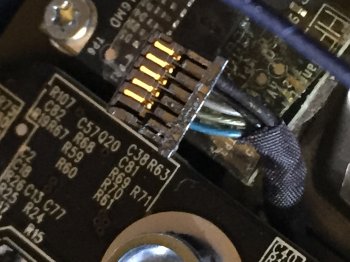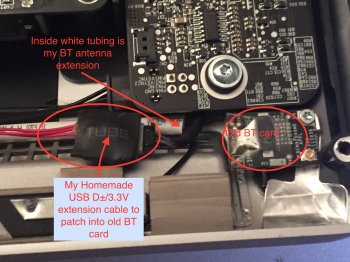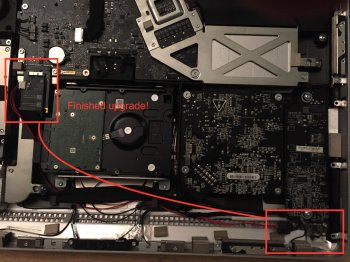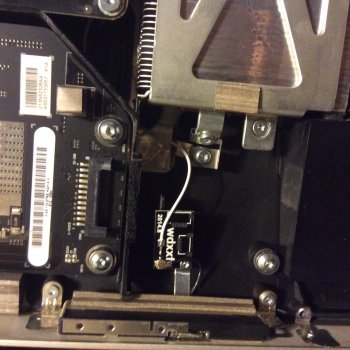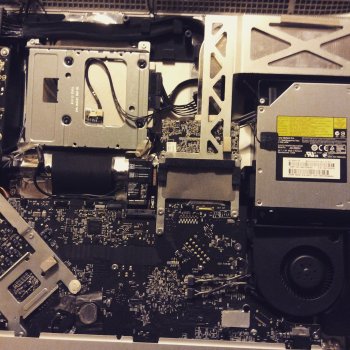reversible upgrade successful! ~continued
Final (scary) step was to open the iMac. It turns out to be pretty basic. Have a clean area to keep the removed the glass and screen. You'll need suction cups and torx# 6, 8, 10 screwdrivers.
The only major issue I encountered was the Airport card mounting screw (T6) lines up perfectly with the new adapter card AND the Broadcom cards J2 lead. I removed the mount on the card and removed the screw. A small piece of electrical tape holds the card in place and shields the J2 lead from screw mount. Note: If I were to do it again, I would replace the OEM panhead screw with a flathead screw to mount the card THEN cover it with a piece of electrical tape to shield the J2 lead.



Also, I noticed the antenna leads are marked with "no band", "1 band", and "2 band" to indicate their location on the card. my "2" and "0" were misplaced. I believe this may explain some of my previous weak wifi and WOL behavior. I reinstalled the three leads to their proper locations (J0, J1, J2) and added the BT extension lead to J3. The J3 extension then connects to the old BT card.

While I had the iMac opened I hit it with some canned air to do a little house cleaning and reassembled.
Restart...
I had to use my USB keyboard and mouse before I could re-pair my BT keyboard and trackpad. I logged out of iCloud (you may want to do this before the upgrade) restarted both iPhone and iMac... Success!
(see next post for more reference pics)
Thank you to EVERYONE who has posted to this thread, I couldn't have done it without your help!
Cheers
Final (scary) step was to open the iMac. It turns out to be pretty basic. Have a clean area to keep the removed the glass and screen. You'll need suction cups and torx# 6, 8, 10 screwdrivers.
The only major issue I encountered was the Airport card mounting screw (T6) lines up perfectly with the new adapter card AND the Broadcom cards J2 lead. I removed the mount on the card and removed the screw. A small piece of electrical tape holds the card in place and shields the J2 lead from screw mount. Note: If I were to do it again, I would replace the OEM panhead screw with a flathead screw to mount the card THEN cover it with a piece of electrical tape to shield the J2 lead.



Also, I noticed the antenna leads are marked with "no band", "1 band", and "2 band" to indicate their location on the card. my "2" and "0" were misplaced. I believe this may explain some of my previous weak wifi and WOL behavior. I reinstalled the three leads to their proper locations (J0, J1, J2) and added the BT extension lead to J3. The J3 extension then connects to the old BT card.

While I had the iMac opened I hit it with some canned air to do a little house cleaning and reassembled.
Restart...
I had to use my USB keyboard and mouse before I could re-pair my BT keyboard and trackpad. I logged out of iCloud (you may want to do this before the upgrade) restarted both iPhone and iMac... Success!
(see next post for more reference pics)
Thank you to EVERYONE who has posted to this thread, I couldn't have done it without your help!
Cheers
Last edited: