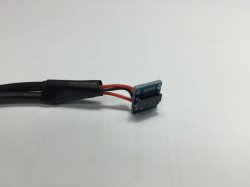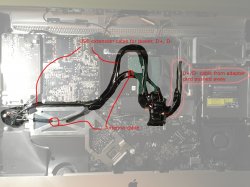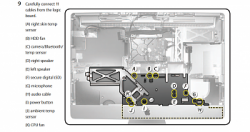Succesfull upgrade!
I just made a successful upgrade of the WiFi/BL card for activating Continuity.
And that's because of you guys, in this tread! So thank you. I will add some pictures of the installation.
Items:
Adapter card:
here
Wireless card:
here
Antenna:
here
Electrical Insulation Tape:
here
!Note: the 12 inch antenna cabe is just not long enough, so you will have to buy 2, and solder them together, or like I did, tape them together with some
Electrical Insulation Tape. Make sure you cut off the right end.
The adapter card can be screwed into place, but in this case you cannot do this as the antenna connection lives there. Again, use some tape to hold it in place. The Wireless card however can be screwed to the adapter with provided screws.
I used a USB extension cable between the bluetooth connector cable and the adapter card for D+, D- and VCC 3,3 volt power. I've cut both ends off and soldered 3 of the 4 cables to the bluetooth connector cables. I used some tape to protect the connections.
After I soldered VCC Power to the adapter card and D+, D- to the cable that connects to the card, I installed it into place. I got a rev 3 of the adapter card. Next I connected the WiFi antennas to the wireless card and installed it in place in the adapter card. I taped it securely.
After I booted my machine back up, I was able to move my mouse and my WiFi automatically connected to my home network. No need for repairing. Only Continuity was not activated, even when running the
Activation tool. I singed out and in several times from iCloud on both Mac and my iPhone 6, and suddenly, it worked. You have to be patient.
Continuity is now working for 24 hours, and no issues at all.
Hope this helped for you guys!
Edit -> Everything worked right out of the box, but not on the way I expected it to be. Previously, I bought a USB Bluetooth dongle to make continuity work. But that didn't work so I made this upgrade. As I booted my iMac up after the upgrade, the dongle was still plugged in, and bluetooth was working via the dongle, and not via the integrated wireless card. I can see bluetooth is recognized in the system, but I can not find BL devices. Soldering work was done good I guess. I think the issue is the taped BL antenna.
So this could mean if you just install the wireless card via the adapter in the provided slot in the iMac, without any modifications (soldering), you should be good to go if you use for example a $10 USB BL dongle. I plugged in mine at the USB port on my keyboard. So this means you don't have to cut the BL connector off.