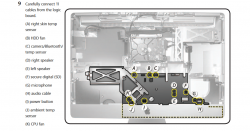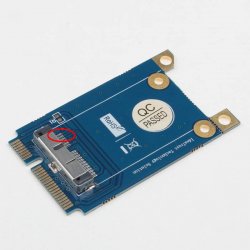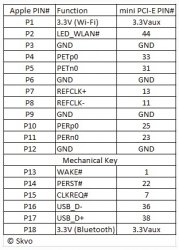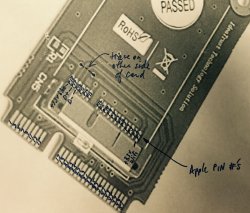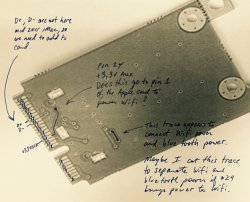Got a tip for us?
Let us know
Become a MacRumors Supporter for $50/year with no ads, ability to filter front page stories, and private forums.
iM 4,1-14,4 iMac (late 2007 to mid 2011) 802.11ac + BT 4.0 internal upgrade
- Thread starter Czo
- WikiPost WikiPost
- Start date
- Sort by reaction score
You are using an out of date browser. It may not display this or other websites correctly.
You should upgrade or use an alternative browser.
You should upgrade or use an alternative browser.
- Status
- The first post of this thread is a WikiPost and can be edited by anyone with the appropiate permissions. Your edits will be public.
Well gang, I'm a bust so far. I received my OSXWiFi parts, and went to work, but I think I boogered up the adapter card too much, either when trying to scrape the power line on the circuit board or while trying to solder the 3.3v lead. Anyway, with it all connected, my iMac won't even power up. If I remove the power lead, the iMac will power up but won't see either wifi or bluetooth. I wish I had tried the setup before messing with the 3.3v to make sure everything worked, but I didn't. Hindsight is 20/20!
I hope most of you have younger eyes and better tools (perhaps super fine-tip soldering iron?) I appreciate all the advice I've received on this forum already and would love any other words of wisdom for how you work with such small and delicate wires and circuit boards. Certain wattage for soldering iron? Any tricks of the trade? I probably need to get a lighted magnifying glass (like my 85 year old dad has) to try to do this work under.
For the record, after reading everyone's advice and experiences, the way I have chosen to deal with the original bluetooth cable and connector, is I chose to cut it off. What I did is I purchased some 5-pin internal usb cables from eBay, one with a male end, others were all female. I also bought a used original iMac combo cable that included the bluetooth cable and connector. I cut off the my original bluetooth cable connector, I removed the component above the bluetooth card and routed the cable back through to where I could get a little more slack to work with. I then soldered on a male 5-pin internal usb connector. I built a cable using a female end to connect to the OSXWiFi adapter, but as you know, that didn't work for me. But what I also did, is I cut off the bluetooth cable I bought from ebay and added a female 5-pin usb connector to it so that I could easily revert to the old bluetooth, which as (bad)luck would have it, I needed to do. Otherwise I'd be writing this from a wired keyboard.
So that's my experience so far. I'm attaching photos of the 5-pin cabling work I did in case someone else likes that idea and would like to see it.
And again, I'd appreciate any advice or words of wisdom for trying again. After I buy a new adapter to start fresh. Thanks all! And good luck!
I hope most of you have younger eyes and better tools (perhaps super fine-tip soldering iron?) I appreciate all the advice I've received on this forum already and would love any other words of wisdom for how you work with such small and delicate wires and circuit boards. Certain wattage for soldering iron? Any tricks of the trade? I probably need to get a lighted magnifying glass (like my 85 year old dad has) to try to do this work under.
For the record, after reading everyone's advice and experiences, the way I have chosen to deal with the original bluetooth cable and connector, is I chose to cut it off. What I did is I purchased some 5-pin internal usb cables from eBay, one with a male end, others were all female. I also bought a used original iMac combo cable that included the bluetooth cable and connector. I cut off the my original bluetooth cable connector, I removed the component above the bluetooth card and routed the cable back through to where I could get a little more slack to work with. I then soldered on a male 5-pin internal usb connector. I built a cable using a female end to connect to the OSXWiFi adapter, but as you know, that didn't work for me. But what I also did, is I cut off the bluetooth cable I bought from ebay and added a female 5-pin usb connector to it so that I could easily revert to the old bluetooth, which as (bad)luck would have it, I needed to do. Otherwise I'd be writing this from a wired keyboard.
So that's my experience so far. I'm attaching photos of the 5-pin cabling work I did in case someone else likes that idea and would like to see it.
And again, I'd appreciate any advice or words of wisdom for trying again. After I buy a new adapter to start fresh. Thanks all! And good luck!
Attachments
So my this is my 2nd attempt on my Late 2009 27" iMac.
1. I ordered the OSXWifi adapter and cables.




2. Then I paired that with the Broadcom BCM9460CD that I ordered from eBay.
3. I removed the stock wifi adapter.


4. Inserted the Wifi/Bluetooth card into the adapter and installed it. Then installed the cable to the connector on the adapter board.

5. Plugged the two cables that came with the OSX Wifi adapter.

6. I unplugged the stock bluetooth card.

7. I wanted to test that the setup would work, without any soldering or cutting. So this looks ugly, but It does work! The 802.11ac wifi works up to 468 Mb/s data rate. The only issue I had was it wouldn't pair with my keyboard and trackpad. One reason is that I don't know which of the two open connectors is for the bluetooth antenna, and the stock antenna won't reach the adapter. So with no antenna attached, that may the reason why it would not pair. So I have to order something else, and try again.

1. I ordered the OSXWifi adapter and cables.




2. Then I paired that with the Broadcom BCM9460CD that I ordered from eBay.
3. I removed the stock wifi adapter.


4. Inserted the Wifi/Bluetooth card into the adapter and installed it. Then installed the cable to the connector on the adapter board.

5. Plugged the two cables that came with the OSX Wifi adapter.

6. I unplugged the stock bluetooth card.

7. I wanted to test that the setup would work, without any soldering or cutting. So this looks ugly, but It does work! The 802.11ac wifi works up to 468 Mb/s data rate. The only issue I had was it wouldn't pair with my keyboard and trackpad. One reason is that I don't know which of the two open connectors is for the bluetooth antenna, and the stock antenna won't reach the adapter. So with no antenna attached, that may the reason why it would not pair. So I have to order something else, and try again.

ECJ - looks like you could use the antenna extension that scroberts72 used in post #48
What length of antenna extension would you need? Can you measure it?
Sure wish someone would just make a kit that did the extension for us
Next the antenna connector - I wanted to use the original iMac antenna but on the 27" iMac the 12" antenna extension will not work. I found this 24" extension that works perfectly and is also only $6.00.
http://www.data-alliance.net/servlet/-strse-757/U.FL-I-dsh-PEX-HiRose-extension/Detail
What length of antenna extension would you need? Can you measure it?
Sure wish someone would just make a kit that did the extension for us
ECJ - looks like you could use the antenna extension that scroberts72 used in post #48
What length of antenna extension would you need? Can you measure it?
Sure wish someone would just make a kit that did the extension for us
Thanks. It's only 8 inches that I need. So this is too long, but I'll just bundle the extra length in the corner.
So for Late 2009 iMacs, we know that which Wifi/Bluetooth card and which PCI-e adapter. Also that we need D+/- to connect to the PCI-e adapter for bluetooth to work. Just need an in-between for the stock bluetooth power cable and the OSXWIfi cable. That would solve the problem and make it fully reversible, if needed.
Mid 2011 iMac
I have a mid 2011 iMac that DOES NOT HAVE BLUETOOTH 4.0, I was disappointed to find out that I would not be able to use handoff. I was tinkering around and was able to get NOTHING to work.
Today I was sitting here talking to my wife, when her phone rang, and it popped up on the computer?? I was shocked. I tried calling her from my phone... same result. I immediately tried her hotspot.. BINGO! why??? why is this WORKING????? I have looked at the specs various times I do not have bluetooth 4.0 and have NOT used the continuity activation tool... Answers anyone?? It still does not work on my iPhone 6plus running latest IOS , my wife has a 5s
I have a mid 2011 iMac that DOES NOT HAVE BLUETOOTH 4.0, I was disappointed to find out that I would not be able to use handoff. I was tinkering around and was able to get NOTHING to work.
Today I was sitting here talking to my wife, when her phone rang, and it popped up on the computer?? I was shocked. I tried calling her from my phone... same result. I immediately tried her hotspot.. BINGO! why??? why is this WORKING????? I have looked at the specs various times I do not have bluetooth 4.0 and have NOT used the continuity activation tool... Answers anyone?? It still does not work on my iPhone 6plus running latest IOS , my wife has a 5s
I have a mid 2011 iMac that DOES NOT HAVE BLUETOOTH 4.0, I was disappointed to find out that I would not be able to use handoff. I was tinkering around and was able to get NOTHING to work.
Today I was sitting here talking to my wife, when her phone rang, and it popped up on the computer?? I was shocked. I tried calling her from my phone... same result. I immediately tried her hotspot.. BINGO! why??? why is this WORKING????? I have looked at the specs various times I do not have bluetooth 4.0 and have NOT used the continuity activation tool... Answers anyone?? It still does not work on my iPhone 6plus running latest IOS , my wife has a 5s
I believe that the phone feature uses wifi, not bluetooth 4.0. It works on my 2011 iMac as well. Same with SMS. However, the other handoff features don't work. They use bluetooth 4.0. And my iMac can use my iPhone as a hotspot, but I have to turn the hotspot feature on in my phone first. I have compared with my wife's new macbook air, and all features do work correctly. And for hotspot, she does not have to have the feature turned on in her iPhone settings. Simply being logged into the same iCloud account in her iPhone and macbook air enables the feature. It's pretty cool.
Hello.
...I used a three conductor cable and soldered directly to the OSXWifi board for the USB +/ -Data and Vcc power connections. I cut the trace on the card going to pin 1 and connected a small wire directly to pin 1 as others have stated in-order to control the power to the WIFI card and bluetooth. I then wrapped the new connector assembly with heat shink tubing...
Can you please share a picture of the bottom side of your card, so we can see exactly, where you cut the trace on the card?
Thanks in advance
Can you please share a picture of the bottom side of your card, so we can see exactly, where you cut the trace on the card?
Thanks in advance
See image below. Trace was cut on the top left side of the board. I then soldered a wire to the rightmost pin (pin 52) and connected it to the Vcc wire from the bluetooth adapter.
Attachments
See image below. Trace was cut on the top left side of the board. I then soldered a wire to the rightmost pin (pin 52) and connected it to the Vcc wire from the bluetooth adapter.
Thanks for sharing. What did you use to cut the trace?
See image below. Trace was cut on the top left side of the board. I then soldered a wire to the rightmost pin (pin 52) and connected it to the Vcc wire from the bluetooth adapter.
Hello,
Why did you had to cut the trace for VCC power?
I don't get it..
Thank you!
Hi, I had a little researched on my iMac 27"(mid-2011) and I found out that the Bluetooth connections' just next to the PCI-e port. Is it not? (please refer the attached photo)
Yes, it is. But that connector takes care for 2 other connections as well.
Hello,
Why did you had to cut the trace for VCC power?
I don't get it..
Thank you!
Here's how I understand the issue. This adapter works in a 2011 iMac, but with some qualifications. It wasn't designed for the 2011 iMac. The issue is the newer bluetooth/WiFi combo card is designed to have two separate power sources, +3.3v for WiFi on pin #1 and +3.3v for bluetooth on pin #18. The adapter we are using essentially uses the original WiFi power and connects it to both power pins on the circuit board. The issue is that if you use the adapter and don't modify it, if you turn off WiFi on your 2011 iMac, power to the entire card is removed and you are really turning off both WiFi and bluetooth. So people are modifying the adapter to separate the power leads and then feed the bluetooth power, pin #18 of the card (not the adapter - It's the last pin on the adapter) with the original bluetooth power from the original bluetooth connector. That's why people cut the trace and then solder a new power lead from the original bluetooth cable. I hope that helps. If anyone else understands differently, please share.
Here's how I understand the issue. This adapter works in a 2011 iMac, but with some qualifications. It wasn't designed for the 2011 iMac. The issue is the newer bluetooth/WiFi combo card is designed to have two separate power sources, +3.3v for WiFi on pin #1 and +3.3v for bluetooth on pin #18. The adapter we are using essentially uses the original WiFi power and connects it to both power pins on the circuit board. The issue is that if you use the adapter and don't modify it, if you turn off WiFi on your 2011 iMac, power to the entire card is removed and you are really turning off both WiFi and bluetooth. So people are modifying the adapter to separate the power leads and then feed the bluetooth power, pin #18 of the card (not the adapter - It's the last pin on the adapter) with the original bluetooth power from the original bluetooth connector. That's why people cut the trace and then solder a new power lead from the original bluetooth cable. I hope that helps. If anyone else understands differently, please share.
That's a very useful explanation!!
Thank you!
If other people understand my question differently, feel free to tell your answer!
Cordes,
Your explanation is spot on. Sorry you had issues with your installation. I recommend double checking your connections, although I'm sure you have triple checked them already. CZO recommended to me early in this thread to check and verify everything using a volt meter while the display was removed and system powered on, which I did. It helped immensely since the wire color scheme seems to differ from iMac to iMac.
Another user asked what to use to cut the printed circuit on the adapter card. I used a new xacto knife blade and it worked great.
For everyone else, my system is working great so far except for two things:
1. My system will not connect to my Apple Airport Time Capsule (802.11 N or AC). It connects with other WiFi N routers just fine, but I don't have any other AC routers to test with. Does anyone have a stable and repeatable experience connecting at AC speeds, and if so what routers are you connecting to? I am wondering if I need to try to manually update the kext for the WiFi card. I have done a clean install of Yosemite so everything in the OS is new.
2. Is anyone having any mouse movement issues? Occasionally my Magic Mouse lags or has some intermittent tracking. I have a 2013 iMac and have no problems with that one. I have also swapped nice and the problem does not follow to the other iMac.
I'm glad most of you seem to be having success. Other than the two issues above, my system is running great. I keep the WiFi turned off since I am connected via Gig E. Handoff and continuity are both working great with only Bluetooth enabled.
rcf362b
Your explanation is spot on. Sorry you had issues with your installation. I recommend double checking your connections, although I'm sure you have triple checked them already. CZO recommended to me early in this thread to check and verify everything using a volt meter while the display was removed and system powered on, which I did. It helped immensely since the wire color scheme seems to differ from iMac to iMac.
Another user asked what to use to cut the printed circuit on the adapter card. I used a new xacto knife blade and it worked great.
For everyone else, my system is working great so far except for two things:
1. My system will not connect to my Apple Airport Time Capsule (802.11 N or AC). It connects with other WiFi N routers just fine, but I don't have any other AC routers to test with. Does anyone have a stable and repeatable experience connecting at AC speeds, and if so what routers are you connecting to? I am wondering if I need to try to manually update the kext for the WiFi card. I have done a clean install of Yosemite so everything in the OS is new.
2. Is anyone having any mouse movement issues? Occasionally my Magic Mouse lags or has some intermittent tracking. I have a 2013 iMac and have no problems with that one. I have also swapped nice and the problem does not follow to the other iMac.
I'm glad most of you seem to be having success. Other than the two issues above, my system is running great. I keep the WiFi turned off since I am connected via Gig E. Handoff and continuity are both working great with only Bluetooth enabled.
rcf362b
Cordes, I bought a 3 foot usb extension cable from Radio Shack and cut it in half. I soldered one end to the old internal Bluetooth cable after removing the connector. I took the other half of the usb cable and soldered the green, white and red wires as shown in the photos. The opposite ends of the usb cable half can then be plugged into each other and used as the new connector. There is a small hole in the adapter card at each pin location just big enough for the usb cable's red wire. The hole also places the end of the wire in the perfect position to be able to solder it to the last pin on the card.
Next to the hole where the red wire passes through to the front, I scraped away an small section of the printed circuit leading up to the hole and red wire. This effectively disconnected the last pin position from its original 3.3v source and prevented me from having to do any desoldering.
I left the black wire of the usb cable disconnected and taped out of place. It is not needed in this configuration.
You will also notice that I used superglue to attach the nut and spacer to the adapter card. This helps when installing everything back in.
Good luck! Let me know how your mouse works.
Hi rcf362b!
You wrote a very helpful guide.
But is it still possible to make a well lit picture of the connection between the extension cable (the 3 foot usb extension cable from Radio Shack) and the original bluetooth cable and a closeup picture of the connection point with the red wire soldered in place. And an extra good picture of the place you scraped the trace (near the red wire) would be appreciated greatly!!
No it was plug and play. The bluetooth was all that I need to modify. I will upload the photos,
I just ordered a connecter so will be a few days as I hate cutting old connecters inside my iMac. This connector I will cut off the circuit board and connect to my wires si it will be truly all plug in. Solder three wires to this connector to the adapter board and if I ever need to take my iMac in for anything I can easily just unplug and reconnect the old stuff as nothing would be modified.
After soldering I used Hot Glue gun to keep the wires from moving.
I will create a PDF - once I get the other connector and get some better pics, this android phone takes bad pics!
hey Corban987, please upload some photos , i am really looking forward to your update. Especially the 3.3v power to the bluetooth/wifi ac card adapter,that i do not know , what power adapter that you are using , and how did u put it onto the bluetooth/wifi ac adapter.
sorry my english , hope that you understand what i wrote.
"K" is for "Kludge"
Guys, come on.
Not this difficult.
Is there a iMac repair shop in LA who would like to offer something better than Jumper Cables through a speaker grill?
BTW, we just figured out how to make iMac GPU cards fully compatible. Just don't have the space and time to make them.
Anyone in LA ready to do something less Kludgy?
Need an iMac shop with access to different models, etc. Could be a REAL jump for iMacs left in the past. I just don't have space and time to make them work but I know how.
Guys, come on.
Not this difficult.
Is there a iMac repair shop in LA who would like to offer something better than Jumper Cables through a speaker grill?
BTW, we just figured out how to make iMac GPU cards fully compatible. Just don't have the space and time to make them.
Anyone in LA ready to do something less Kludgy?
Need an iMac shop with access to different models, etc. Could be a REAL jump for iMacs left in the past. I just don't have space and time to make them work but I know how.
Attachments
Congratulations! And thanks for the great photos! I have ordered the same adapater and am waiting for delivery. I've been studying photos and pin diagrams that I can find. So I understand and agree with where you soldered D+ and D-. It looks to me like where you soldered the power lead, it will power both bluetooth and WiFi. Is that true? If you try to turn off WiFi, does it still turn off? Previous discussions have indicated that the WiFi on/off is simply controlled by turning power on/off at the card. Not a big deal, but I'm curious. I'm not sure what pin has the WiFi power on the original PCI-e slot. Do you know? Thanks and congratulations once again!
Hi, congratulations!
I am curious to the answer from Cordes above me.
But can you tell me what wires are for D+/- and Vcc power?
Thank you and congratulations again!
Mini PCI-E adapter configurations
From the left;
the 1st pin is the 3.3v (bluetooth) power
the 2nd pin is the USB D+
the 3rd pin is the USB D-
For this setups, your Wifi/Bluetooth will works normally. Turning off your Wifi will not effect your Bluetooth power.
From the left;
the 1st pin is the 3.3v (bluetooth) power
the 2nd pin is the USB D+
the 3rd pin is the USB D-
For this setups, your Wifi/Bluetooth will works normally. Turning off your Wifi will not effect your Bluetooth power.
Attachments
Last edited:
From the left;
the 1st pin is the 3.3v (bluetooth) power
the 2nd pin is the USB D+
the 3rd pin is the USB D-
For this setups, your Wifi/Bluetooth will works normally. Turning off your Wifi will not effect your Bluetooth power.
Thanks. Please see my notes in the attached diagrams. Hopefully they are readable. Essentially, I'm wondering if pin 24 brings wifi power and did you separate power between bluetooth and wifi by cutting the noted trace?
Or are they not really connected?
Attachments
Register on MacRumors! This sidebar will go away, and you'll see fewer ads.