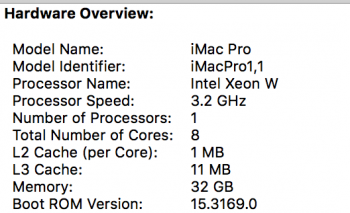Got a tip for us?
Let us know
Become a MacRumors Supporter for $50/year with no ads, ability to filter front page stories, and private forums.
iMac Pro iMac Pro Auto-Brightness
- Thread starter mzanker
- Start date
- Sort by reaction score
You are using an out of date browser. It may not display this or other websites correctly.
You should upgrade or use an alternative browser.
You should upgrade or use an alternative browser.
I have not upgraded yet and am running 10.13.3 on my iMac Pro. I do not have this problem. Perhaps I'll update after my workday is through and then let you guys know if the problem surfaces.
Could you please let us know your boot rom version?I have not upgraded yet and am running 10.13.3 on my iMac Pro. I do not have this problem. Perhaps I'll update after my workday is through and then let you guys know if the problem surfaces.
Could you please let us know your boot rom version?
Can do, but the Boot ROM version is no longer listed under About This Mac > System Report > Hardware (Overview). I presume this is because the Boot ROM is now under the purview of the T2 chip. Excuse my ignorance, but is there another way to find it?
Can do, but the Boot ROM version is no longer listed under About This Mac > System Report > Hardware (Overview). I presume this is because the Boot ROM is now under the purview of the T2 chip. Excuse my ignorance, but is there another way to find it?
The boot version should be listed. Mine is 15.3169.0. It's the SMC firmware that's not listed anymore.
Gene
[doublepost=1523049718][/doublepost]
The boot version should be listed. Mine is 15.3169.0. It's the SMC firmware that's not listed anymore.
Gene
Attachments
Bizarre. I have no explanation for this.
Bizarre. I have no explanation for this.
It has me stumped too. But since the release of High Sierra, I come across surprises like this all the time.
I'm going to hold off on updating for a few days. I want to see if I can figure out firmware I'm using and compare it to those that have performed the recent MacOS update.
This is just puzzling! Multiple iMac Pros reporting inconsistent information.
Last edited:
This is just puzzling! Multiple iMac Pros reporting inconsistent information.
Totally agree. It is the really strange that my iMac Pro does not report the Boot ROM version. Just for grins, I just restarted and checked again...it's still not listed.
Out of curiosity, can other folks with a iMac Pro check and see if the Boot ROM Version is listed under About This Mac > System Report > Hardware (Overview)...I'm curious to see if others are missing that piece of information too.
Mine reports it, 15.3169.0.Totally agree. It is the really strange that my iMac Pro does not report the Boot ROM version. Just for grins, I just restarted and checked again...it's still not listed.
Out of curiosity, can other folks with a iMac Pro check and see if the Boot ROM Version is listed under About This Mac > System Report > Hardware (Overview)...I'm curious to see if others are missing that piece of information too.
Mine reports it, 15.3169.0.
15.3169.0 here too.
Have you run the recent software update? I have not. I wonder if one of the things they fixed is this. (The reporting of what ROM Version you’re on.)
As the person who started this thread (which appears to have drifted off-topic) with an issue about auto-brightness, I'm pleased to say that 10.13.4 has greatly improved the auto-brightness issue. I've reinstalled iStat Menus and auto-brightness is still behaving itself.
I do get the full brightness issue when I reboot now, but auto-brightness kicks in and sets it to an appropriate level while the login progress bar is moving.
Oh, and I also have the ROM version showing - 15.3169.0.
I do get the full brightness issue when I reboot now, but auto-brightness kicks in and sets it to an appropriate level while the login progress bar is moving.
Oh, and I also have the ROM version showing - 15.3169.0.
I am glad you are happy with the way things are now. You should see (or intuit) however, that something is really broken here, if your computer does not retain the brightness level on reboot set by you in the OS. Struthious approach to this just lets Apple off the hook and enables their continual sub-par quality control of OS releases and updates.
I don’t disagree - they appear to have fixed one thing (time will tell) and broken another. It’s not right for a computer this expensive.I am glad you are happy with the way things are now. You should see (or intuit) however, that something is really broken here, if your computer does not retain the brightness level on reboot set by you in the OS. Struthious approach to this just lets Apple off the hook and enables their continual sub-par quality control of OS releases and updates.
I've been a fan and advocate of all things Apple. Lately, however, I've begun to waver. They have broken my workflows multiple times in the past couple of years. As much as I appreciate the OS and love the Apple esthetic, I am beginning to seriously consider not to continue with the platform going forward.
Last edited:
God only knows what new level of pain that will introduce!anyone got motivated enough to upgrade to 10.13.5 beta ? and see if this fixes this ?
Checking in for the first time here - just picked up my new iMac Pro (base model) on Monday. Upgraded to 10.13.4 during initial set up, so can't confirm the status 'out of the box', but I'm seeing the boot rom version in the system report (15.3169.0 as others have reported), and also have the same brightness issue. I'm not interested in the auto brightness feature, so have that disabled. Do a fair amount of video work and colour grading etc, so I like the screen brightness to stay where I've set it ... getting the 'return to c.90% brightness' problem after every reboot (I prefer to turn off rather than sleep), which - as others have said - should not be occurring on a computer at this price point, which in part is designed with graphic-intensive work in mind.
Someone also mentioned a Duet bricking? Mine did the same after I (unsuccessfully) tried the SMC reset for the brightness issue. Assume that USB power is also affected by SMC?; happily my Duet was restored after a full disconnect/reconnect. Sorry for the off-topic, but wondered if that might help the earlier poster with the same issue?
Someone also mentioned a Duet bricking? Mine did the same after I (unsuccessfully) tried the SMC reset for the brightness issue. Assume that USB power is also affected by SMC?; happily my Duet was restored after a full disconnect/reconnect. Sorry for the off-topic, but wondered if that might help the earlier poster with the same issue?
Does anyone else also have slow bluetooth trackpad/mouse and keyboard connectivity after reboot?
Every time I restart my iMac Pro it takes 10-20 seconds of my trackpad & keyboard not responding and then being super laggy before it goes back to normal.
Every time I restart my iMac Pro it takes 10-20 seconds of my trackpad & keyboard not responding and then being super laggy before it goes back to normal.
Register on MacRumors! This sidebar will go away, and you'll see fewer ads.