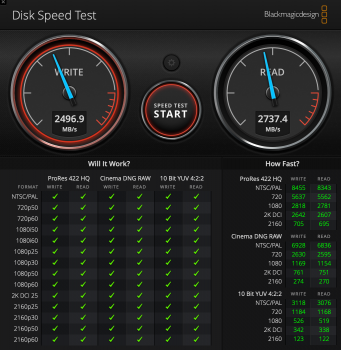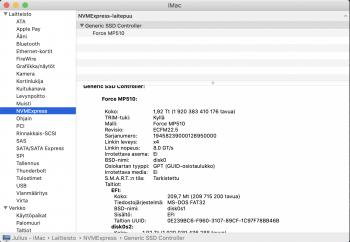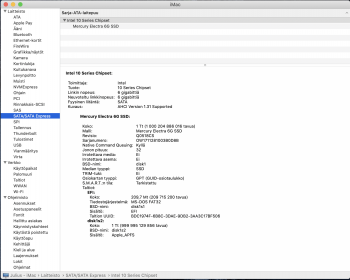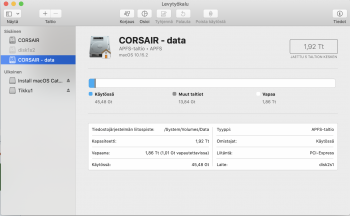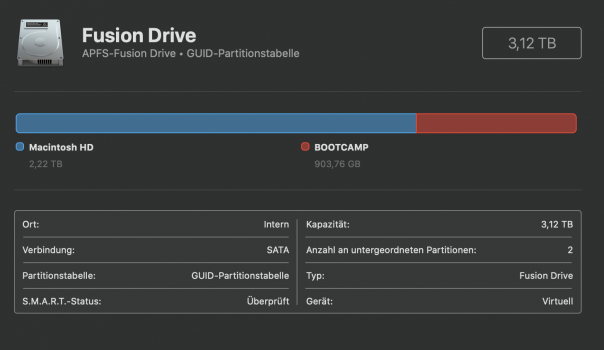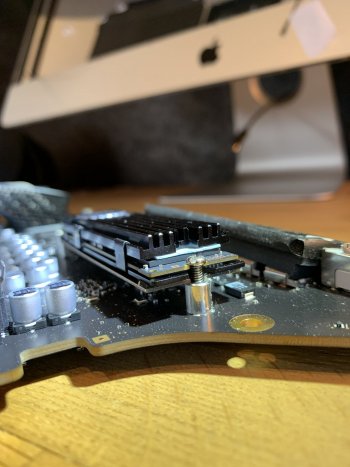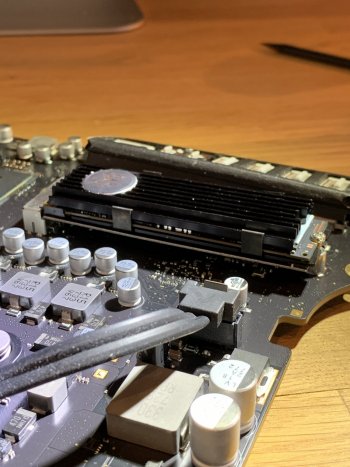1. Potential problems with NVME drive assembly installation.
An improperly installed NVME drive assembly can lead to a very tight fit within the Apple NVME socket. This can lead to delayed anterior migration of the drive assembly into the Apple connector, which can result in cutting of the Sintech adapter's insulating tape along the front sharp edge of the Apple connector metal shield. This in turn can lead to electrical shorting with the shield and suboptimal contact alignment of the electrical pins. Electrical shorting with the NVME drive can result in slower negotiated Link Width speed of x2 instead of x4, instability/random crashes, or inability for the system to recognize and use drive. There are even reports of this resulting in sleep problems with the 2013/2014 MacBook Pro laptops. I have attached images showing the Apple NVME connector metal shield as well as a long black adapter with pushed back and cut insulating tape, revealing the underlying electrical connectors.
Prior to my final successful installation, I encountered this problem with the computer no longer seeing the NVME drive, booting off of the backup SATA SSD drive instead. I removed the iMac NVME drive and installed it into the Sabrent NVME enclosure and hooked it up to my MacBook Pro laptop for testing. Fortunately, the drive was recognized and functioned normally. Incidentally, I needed to use a USB-C to USB-C thunderbolt cable, as the included cable of the Sabrent kit with the USB-C adapter did not work on my MacBook Pro.
2. NVME drive/heatsink assembly.
Be sure the back side of the heatsink bottom plate is "flush" with the back side of the NVME drive along the mounting screw side of the assembly. The top ribbed heatsink needs to be positioned forward so that the mounting screw does not contact the top heatsink plate. The top heatsink plate however still needs to be behind and not contacting the Apple NVME shield. There is plenty of clearance between the top heatsink plate and the NVME electrical terminals.
3. Adding additional Kapton tape to the insulating tape of the Long Black Sintech Adapter
Although the Sintech long black adapter has insulating tape along the front electrical contacts, this tape can easily be pulled back and torn, exposing electrical contacts. As mentioned in an earlier post, additional Kapton electrical tape is really necessary to protect against this problem of pulled back or cut insulating tape. I used 1/4" Polyimide High Temperature Resistant Tape. I first applied a single small strip over the side with the insulating tape, with the tape edge just behind the electrical contacts. I then wrapped this single strip of tape with additional loops of Kapton tape to secure the tape strip as seen in the photos. Another option would be to place a larger (cut to fit) square piece of Kapton tape tucked between the Apple NVME metal shield and Sintech adapter. This would adequately prevent any inadvertent contact between the Sintech "electrical connectors" and logic board metal shield.
4. Securing the NVME drive/Heatsink/Sintech Adapter assembly with mounting screw
I replaced the stock Apple M2 5mm T8 screw with a M2 6mm T8 screw, taken from the Sabrent NVME drive enclosure kit. Be sure to apply minimal forward tension on the drive assembly by only partially screwing down this screw, which only contacts the NVME drive and not the heatsink.
5. Consider extending the Sintech long black adapter mounting slot with a small round file if the adapter fits too tight or bends with mounting screw. See post #38 below.
6. Some other users have put a little rubber pad under the adapter so that there isn't too high mechanical stress. I did not do this.
7. Other users with the same Sintech adaptor pins shorting with metal shield of the NVME connector.
- "This is an old thread, but I can post a fix to the same problem. When I did this upgrade, initially with a SinTech adapter, everything worked fine on re-install, then several days later the system became unstable, wouldn't boot consistently, etc. The problem turned out to be some of the SinTech adapter pins contacting with the metal on the "shield" of the SSD connector on the logic board. I insulated the pins (just to the rear of the SSD connection itself) with Kapton tape, and voila! Problem solved. I guess over time the adapter moved just slightly (100ths of a mm) as the laptop rattled around in my backpack and caused the short. At any rate, easy and cheap fix."
https://apple.stackexchange.com/questions/325815/nvme-samsung-960-evo-with-adapter-mba-mid-2013
-
https://github.com/evanslify/macbook-nvme-ssd-upgrade
-
https://forums.macrumors.com/threads/upgrading-2013-2014-macbook-pro-ssd-to-m-2-nvme.2034976/
-
https://forums.macrumors.com/threads/upgrading-2013-2014-macbook-pro-ssd-to-m-2-nvme.2034976/page-24
-
https://forums.macrumors.com/thread...ssd-to-m-2-nvme.2034976/page-35#post-25786258
A lot of people here got only 2x PCIe lanes because adapters were installed without proper insulation (kapton tape). Once proper insulation was applied on the back of the adapter, a 4x lanes link was available
8. Customer Questions and Answers by Sintech on Amazon website regarding the Sintech long black adapter (NGFFF2013-C):
https://www.amazon.com/ask/questions/asin/B01CWWAENG/1/ref=ask_ql_psf_ql_hza?isAnswered=true
- Question:
What is the difference between your shorter adapter plug (b07fyy3h5f) and your longer adapter card (b01cwwaeng)? which is better for crucial 1tb sdd?
Answer:
they are same function. But
long card is more stable after assembed with SSD.
best reards
sintech cn
see less
By Sintech adapter
- Question:
Technically this should support all NON-nvme pcie/m.2 ssd's?
Answer:
Since the introduction of OS X High Sierra, NVMe has been supported. In fact, our customers use NVMe drives almost exclusively with this adapter today as AHCI based M.2 drives are outdated and harder to come by nowadays. Please note that if you're using this adapter with an NVMe drive, you MUST first install OS X High Sierra on the built-in AHCI drive.
The High Sierra installation package will install firmware updates that enable NVMe support! see less
By Sylvesters
Seller on April 8, 2018
yes, M.2 PCIe SSD only has 2 types: ACHI and nVME. it support M.2 PCIe ACHI SSD only.
best regards
www.pc-adapter.net
By Sintech adapter
- Question:
Does it support samsung 970 pro? (not evo, but pro)
Answer:
it can't. you'd better not to use Samsung SSD because there are many problem for their SSD,I suggest you to use intel,Adata SSD.
best regards
sintech cn
see less
By Sintech adapter
- Question:
Will it support intel 760p pcie m.2 ssd?
Answer:
yes,it can support.
best regards
sintech cn
Sintech adapter
- Question:
I already bought st-ngff2013-c long version. my mbp 2015 13" has a new intel 760p 2tb ssd. but the back is bending. can i shorten the long version?
Answer:
yes,
you can shorten a little at screw notch part for it. [I used a small round file to extend notch].
best regards
sintech cn
see less
Sintech adapter
- Question:
Hi, has anyone install it with "samsung 970 evo 2tb - nvme pcie m.2 2280 ssd (mz-v7e2t0bw)"?
Answer:
Yes. It work fine. Just make sure you update to High Sierra or Mojave with your old SSD before installing the replacement [As mentioned above, this allows for the firmware to be updated allowing the system to recognize and use the NVME drive.]
LTN
 ) but how can I get the mercury back??
) but how can I get the mercury back??