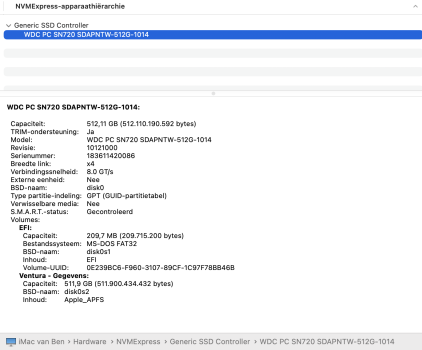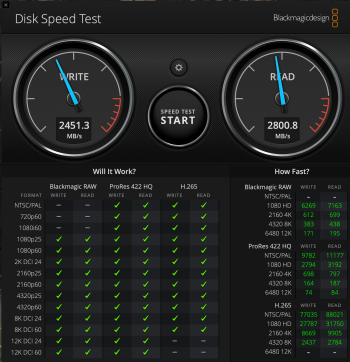I got a new adapter. I applied the Kapton tape. No heatsink. It works x4. Initially, it reaches 2800-3000 RW but after a couple of min. Diskspped downgrades W to 1300. I guess the EVO controller detects the heat and slows down the speed. So far no restarts, all good. Finger's crossed. The heatsink was touching the iMac body and probably bending the adapter and leading to weak connection or shorting.There is no adapter on the photoI use the right adapter. Firmware updated blade.
heatsink - https://www.amazon.co.uk/gp/product/B073RHHYCM/ref=ppx_yo_dt_b_asin_title_o02_s00?ie=UTF8&psc=1
adapter - https://www.amazon.co.uk/gp/product/B01CWWAENG/ref=ppx_yo_dt_b_asin_title_o02_s00?ie=UTF8&psc=1
I think the problems are:
1/ probably faulty adapter
2/ Most likely 970 Plus blade doesn't need a heatsink as it already has copper plates underneath the stickers.
3/ This heatsink probably touches something and shorten. If any heatsink is to be used with this particular blade, it should be one-sided and no more than 3mm in my opinion.
4/ Monterey issue. Some users report speed downgrade to x2 after Monterey upgrade. I'm curious to hear more people.
As an Amazon Associate, MacRumors earns a commission from qualifying purchases made through links in this post.