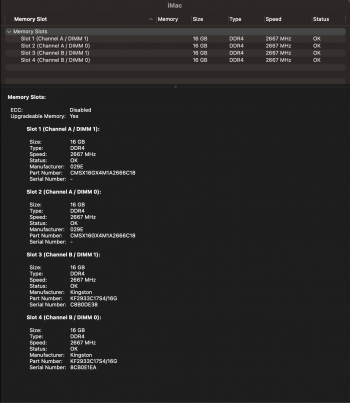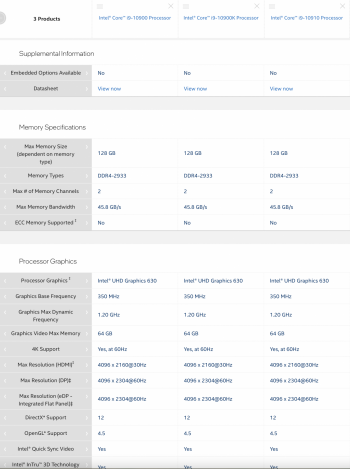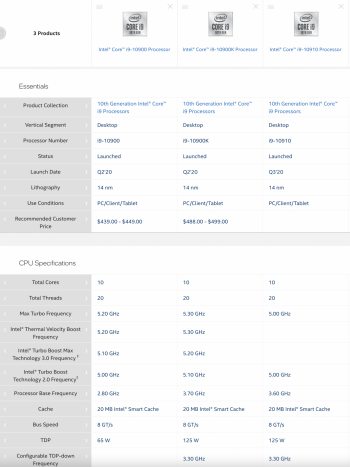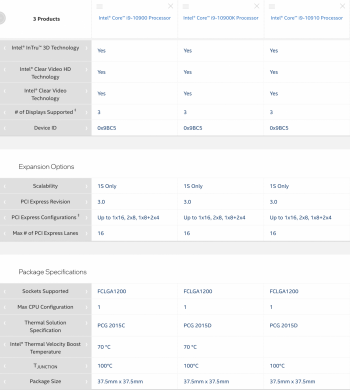My first post, yay! I ordered the 2020 model to replace my i7 7700k version. I got the 10910 version this time, to ensure the maximum longevity of the machine. This will be the last gaming Mac, as the ARM versions don't run Intel Windows. With Microsoft's purchase of Bungie, Apple's AAA gaming presence is basically non-existent. I've used Bootcamp to game with Macs since it was first introduced. Having the ability to natively switch between the OS's was a blessing as the long deployments I used to go on, I'd only need to carry the MacBook Pro.
I do not believe Apple has really considered the impact of gaming on the current deployment of their ARM chips. For now, the systems seem to be selling, but to me, the Intel chip version of the Mac will always be more desirable, as its dirt simple to game. I'm sure some engineering types aren't particularly impressed with the move away from Intel, either as many software packages, dongles, specialized hardware only had Intel drivers. The Mac, just became impossible to use in those scenarios, too. I wish Apple all the best (I'm a stockholder too), but I think supporting x86 in hardware should have been a very high priority in the move to ARM. We can emulate all day long, but that's not remotely the same. Even if Microsoft does choose to do Windows for ARM as a public release, their emulator won't be much better if at all to what the ARM Macs already accomplish.
In any case, I've been rummaging through the specs for this chip, and it seems that Apple may have had an idea in their head that Intel would deliver a lower power version of the i9, but with the same or similar clock speed at the 10900k? Is that why we're stuck with this odd version? From the spec sheets on ark.intel, this 10910 draws the same power as the 10900k (I've observed mine peak at 155W using the Intel Power widget), and can run DDR4 2933 RAM:
Intel® Core™ i9-10910 Processor (20M Cache, up to 5.00 GHz) quick reference with specifications, features, and technologies.

ark.intel.com
Apple stuck with the 9900k's memory spec for this system too, despite the 10910 being capable of supporting the higher speed RAM. I suppose on their side, they thought they'd only have these systems available for a short time, and there was no sense in creating a new part number. I'm just wondering if anyone has considered dropping the 10900k into one of these machines, and whether anyone has bothered with the faster memory this 10910 supports? I was going to make a separate thread, but I reckon someone with some experience with these machines might see it here quicker. I've not seen any of the typical YouTubers speak on either topic, so I'm not sure anyone has noticed?