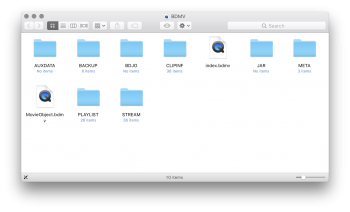Support for Blu-ray disc images (ISO) and folders (BDMV)
Can you clarify how does that work, exactly? Is this just like PowerDVD or similar players for PC, that can read Blu-rays decrypted to our Hard Drives, untouched?
I also have DVDFab Media Player 3 here... currently I use this to play my DVDs and BDs, the DVDs with the VIDEO_TS folder, the Blu-rays with the BDMV (plus subfolders) and CERTIFICATE.
I didn't know any iOS player could read these folders... does it read with menus and such?
If so, how do we add to Infuse in the 1st place for it to play these contents?
P.S. I think there's also the ISO option, however I have no idea if this ISO can be created from the folders themselves, already decrypted to my HDD, or if you need to do this from the onset, with the help of AnyDVD or DVDFab, and the original disc.
To create an ISO from multiple folders I use this software:
http://www.freeisocreator.com/
Can you clarify how does that work, exactly? Is this just like PowerDVD or similar players for PC, that can read Blu-rays decrypted to our Hard Drives, untouched?
I also have DVDFab Media Player 3 here... currently I use this to play my DVDs and BDs, the DVDs with the VIDEO_TS folder, the Blu-rays with the BDMV (plus subfolders) and CERTIFICATE.
I didn't know any iOS player could read these folders... does it read with menus and such?
If so, how do we add to Infuse in the 1st place for it to play these contents?
P.S. I think there's also the ISO option, however I have no idea if this ISO can be created from the folders themselves, already decrypted to my HDD, or if you need to do this from the onset, with the help of AnyDVD or DVDFab, and the original disc.
To create an ISO from multiple folders I use this software:
http://www.freeisocreator.com/