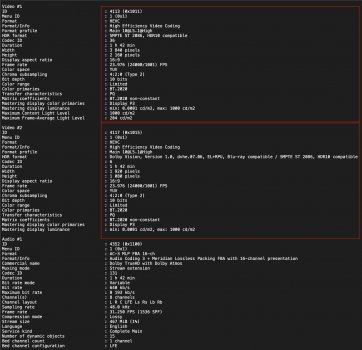Hey FireCore are you considering sense Apple Silicone is in Macs to recompile and put you app to the Mac in Big Sure and forward?
Got a tip for us?
Let us know
Become a MacRumors Supporter for $50/year with no ads, ability to filter front page stories, and private forums.
Apps Infuse for Apple TV Released
- Thread starter hardon
- Start date
- Sort by reaction score
You are using an out of date browser. It may not display this or other websites correctly.
You should upgrade or use an alternative browser.
You should upgrade or use an alternative browser.
Yes!Hey FireCore are you considering sense Apple Silicone is in Macs to recompile and put you app to the Mac in Big Sure and forward?
Infuse for macOS is currently in progress and we hope to have more news soon.

Infuse for macOS in progress! Public alpha coming later in 2020
We are happy to announce work has begun on Infuse for macOS! 🎉 We’re working to bring many of the same great features and capabilities found on iOS and Apple TV to the Mac. There is still quite a bit of work ahead, but we’re planning to have a public alpha available later this year. We’ll be...
 community.firecore.com
community.firecore.com
It's something we'll be looking into, but there isn't a great answer as of right now.How would playback of atmos and hdr be on a new m1 chip? I know the appletv has issues with atmos support but a mac?
Happy Friday! Infuse 6.5.4 with a handful of improvements and fixes is now available on the App Store.
https://firecore.com/releases
Enjoy! 🙂

https://firecore.com/releases
Enjoy! 🙂

recent versions of Infuse made a very confused logic for metadata fetching, it keeps checking and downloading metadata for every movie, it uses global metadata language setting and overwrites cached metadata -- if you have some collections/favoriets that contain movies with non English metadata, Infuse will keep downloading English metadata for them... super annoying.
I just felt this app is not that friendly to non English users.
I just felt this app is not that friendly to non English users.
This sounds like it may be a bug.recent versions of Infuse made a very confused logic for metadata fetching, it keeps checking and downloading metadata for every movie, it uses global metadata language setting and overwrites cached metadata -- if you have some collections/favoriets that contain movies with non English metadata, Infuse will keep downloading English metadata for them... super annoying.
I just felt this app is not that friendly to non English users.
Please drop us a note from your device and we can assist.

Troubleshooting and Getting Support
Overview The quickest way to get help for set up and usage issues will be to look through our Help Center which features a number of helpful guides. New topics are added regularly, and this will pr...
This sounds like it may be a bug.
Please drop us a note from your device and we can assist.

Troubleshooting and Getting Support
Overview The quickest way to get help for set up and usage issues will be to look through our Help Center which features a number of helpful guides. New topics are added regularly, and this will pr...support.firecore.com
there are multiple posts in infuse's forum for this issue, your forum admin simple ignored them.
It's something we've been looking into, but unfortunately the options Apple provides to 3rd party devs are pretty limited right now.Any plans for Spatial Audio support?
Hopefully they expand this a bit in the future.
Infuse 6.5.5 is now available, and includes the ability to create favorites for USB drives (and other external folders), plus a few other improvements.
http://firecore.com/releases
Enjoy! 😊

http://firecore.com/releases
Enjoy! 😊

- DVDFab claims it can create a tvOS-compatible profile 5 Dolby Vision stream from a 2-stream profile 7 Dolby Vision ripped from the UHD disk. No-one knows how or what are they really converting, but the end result is functional and plays back in Dolby Vision on aTV 4K.......
I recently setup a Movie Server using my Asus Router and a WD 16GB USB Drive connected to it.
I am using Infuse of course on an ATV 4K. I ripped many UHD 4K Dolby Vision discs onto this server using DVDFab. I am only seeing the HDR tag in the movie description page when viewed in Infuse. I have the ATV 4K setup to output Dolby Vision.
Why am I not seeing Dolby Vision both on the tag in the movie listing and more importantly, on screen? Is there some special trick to get DV working with this combo? Am I ripping to the wrong format? So far I’ve tried using “Main Movie” and clone “ISO” rips with DVDFab.
Also, for everyone else, I can’t seem to get my Spears & Munsil UHD Reference Disc ripped properly to play all the branched videos or even be seen in Infuse correctly. It shows the full disc size in GB in the description and on the server after ripping, but whenever I play with Infuse, it only plays one 8 minute video out of the numerous ones on the ripped disc. Do I need to treat this like a TV Season type disc? If so, how? Sorry it’s been awhile since I’ve done something similar with ripping movies, as in when DVDs were the shnizzle, so I’m rusty and there’s SO much more involved now!
Unfortunately, these files are not actually Dolby Vision.I am using Infuse of course on an ATV 4K. I ripped many UHD 4K Dolby Vision discs onto this server using DVDFab. I am only seeing the HDR tag in the movie description page when viewed in Infuse. I have the ATV 4K setup to output Dolby Vision.
Why am I not seeing Dolby Vision both on the tag in the movie listing and more importantly, on screen? Is there some special trick to get DV working with this combo? Am I ripping to the wrong format? So far I’ve tried using “Main Movie” and clone “ISO” rips with DVDFab.
For videos like this, the various chapters may be setup as different 'Titles'. You can select from the different Titles in Infuse through the Video section of the Playback Menu (swipe down while a video is playing).Also, for everyone else, I can’t seem to get my Spears & Munsil UHD Reference Disc ripped properly to play all the branched videos or even be seen in Infuse correctly. It shows the full disc size in GB in the description and on the server after ripping, but whenever I play with Infuse, it only plays one 8 minute video out of the numerous ones on the ripped disc. Do I need to treat this like a TV Season type disc? If so, how? Sorry it’s been awhile since I’ve done something similar with ripping movies, as in when DVDs were the shnizzle, so I’m rusty and there’s SO much more involved now!
Unfortunately, these files are not actually Dolby Vision.They are HDR10 videos with with DV header info. However, Infuse is able to recognize this and play them in HDR10. At the present time, there are no tools available that allow for merging dual-layer DV video into a single-layer (profile 5) which is compatible with the Apple TV.
For videos like this, the various chapters may be setup as different 'Titles'. You can select from the different Titles in Infuse through the Video section of the Playback Menu (swipe down while a video is playing).
Thanks for the info firecore!
So what was said about DVDFab, that they can convert dual layer DV to Profile 5 LLDV, is incorrect then?
Is it actually LLDV but the dynamic range tag still shows it as HDR? I discovered and do something similar with HDFury devices to play Dolby Vision on otherwise non-Dolby Vision, HDR10 capable only displays such as home theater projectors, Samsung flat panels, etc. It sounds like if there’s a DV header, then the tag should show Dolby Vision at least, right? Mine shows plain HDR, presumably HDR10.
My video stream file shows it’s an .m2ts file. Is that OK for DV? I heard it should be MKV, but I’m thinking that’s the container itself, right?
I’ll try the video titles tip. Much appreciated!
That's correct. The videos are HDR10, but have Dolby Vision metadata.Thanks for the info firecore!
So what was said about DVDFab, that they can convert dual layer DV to Profile 5 LLDV, is incorrect then?
Is it actually LLDV but the dynamic range tag still shows it as HDR? I discovered and do something similar with HDFury devices to play Dolby Vision on otherwise non-Dolby Vision, HDR10 capable only displays such as home theater projectors, Samsung flat panels, etc. It sounds like if there’s a DV header, then the tag should show Dolby Vision at least, right? Mine shows plain HDR, presumably HDR10.
My video stream file shows it’s an .m2ts file. Is that OK for DV? I heard it should be MKV, but I’m thinking that’s the container itself, right?
I’ll try the video titles tip. Much appreciated!
Some player apps will rely on this metadata and switch the TV mode to DV mode and play the HDR10 video...which would give the impression that the video is in fact Dolby Vision. This won't look wrong, but you're not getting any of the added benefit of DV.
That's correct. The videos are HDR10, but have Dolby Vision metadata.
Some player apps will rely on this metadata and switch the TV mode to DV mode and play the HDR10 video...which would give the impression that the video is in fact Dolby Vision. This won't look wrong, but you're not getting any of the added benefit of DV.
Are you 100% sure about that? As I said we do something similar with HDFury devices such as the Vertex2 and what it’s doing is using the Profile 5 LLDV layer of DV and putting it into an “HDR10 Container” so it will be recognized and displayed on ANY HDR capable display, but it is still LLDV/Dolby Vision. Also, with the DV metadata, it should be signaling the frame by frame or scene by scene capability.
The reason I ask and say this is because when I play these files back on my aTV 4K set to Dolby Vision Dynamic Range using Infuse, the image is utterly spectacular! Dark scene rendition and taming of bright specular highlights are better than any solution I’ve used to date, including a Lumagen Radiance Pro at a much greater cost (granted it was an earlier version of its DTM, so it may be better now but still multiple thousands of dollars more in cost)!
It’s actually much better than playing the DV disc in my Sony X800M2, which shows as using the DV layer when playing. It appears the DV processing using the AppleTV 4K is far superior to the DV processing in the Sony X800M2, which clips anything that’s HDR10 being converted to DV (not native DV) at 1,000 nits. The ATV 4K’s DV conversion doesn’t do this and I can even play test scenes from the S&M UHD Benchmark Disc at their full 10,000 nits WITHOUT clipping (Horses in the Snow scene)! This also appears to prove it is actually DV, since the metadata seems to kick in and tone map these scenes.
Is there a link to somewhere that discusses what you’ve reported?
Well, there was a DoVi profile in the ripper, but in latest version 12 I am unable to find it. I do not know if they have removed it. Lately I have not been using DVDFab at all, as TSmuxeR nightly gives much better results. Jus on the blu-ray player, aTV can still not play those rips.Why am I not seeing Dolby Vision both on the tag in the movie listing and more importantly, on screen? Is there some special trick to get DV working with this combo? Am I ripping to the wrong format? So far I’ve tried using “Main Movie” and clone “ISO” rips with DVDFab.
The trick here is, that Bluray uses different profile (7), which consists of 2 video streams. There is no consumer tool available, that could fuse them together and push out profile 5 DoVi stream.Are you 100% sure about that? As I said we do something similar with HDFury devices such as the Vertex2 and what it’s doing is using the Profile 5 LLDV layer of DV and putting it into an “HDR10 Container” so it will be recognized and displayed on ANY HDR capable display, but it is still LLDV/Dolby Vision. Also, with the DV metadata, it should be signaling the frame by frame or scene by scene capability.
It seems fully logical to me, that all they did, was enable the DoVi flag, so that proper AVI frame is inserted in HDMI output, that simply kicks the display into DoVi mode. It still receives and renders the basic HDR10 stream.
The frame-by-frame chapter is another topic altogether. It is missing even on many UHD bluray discs, mastered in DoVi. On those, the 2-nd enhancement layer video stream is totally constant, ie static throughout the movie. So I personally take this rather as marketing lingo, than anything. Of course, there are also many titles where the enhancement layer really shows changes over the duration of movie.
DVDFab solution is/was to force the display into DoVi mode and feed it HDR10 image, no further additional processing. Which seems logical. Unless they have cracked the DoVi encoding algorithms and able to offer something even Dolby does not (cross-profile transformation) in a consumer product for $100.
PS just to be clear, how exactly LLDV (aka Player-led DoVi) is being processed and what happens in player, what in display, is still completely unknown to me, maybe guys from firecore can shed a light into this topic?
Attachments
Last edited:
The process Dolby uses to create/play DV streams is a bit of a black box, and as of right now there are no 3rd party tools which are able to display/convert these streams. Infuse makes use of the official Dolby APIs provided by Apple to play these files on iOS/Apple TV. This could very well change at some point, but it hasn't happened as of yet.
There is a bit of discussion on our forum around a similar topic.

 community.firecore.com
community.firecore.com
There is a quick test described there with IINA on Mac which can provide a litmus test on the type of files you have.
There is a bit of discussion on our forum around a similar topic.

Dolby Vision Profile 7 & 8 support (.ts/.mkv files)
Yes, it really is confusing. DV has so many different variants it’s hard to keep them all straight. There is single-layer with no fallback, dual-layer (with fallback, obviously), and single-layer with fallback. The specs from the IT sample show this is profile 8, which technically has one video...
 community.firecore.com
community.firecore.com
There is a quick test described there with IINA on Mac which can provide a litmus test on the type of files you have.
Infuse 6.5.6 with MEGA.nz streaming and a few other improvements is now available.
https://firecore.com/releases
Enjoy! 😀

https://firecore.com/releases
Enjoy! 😀

Will direct streaming from iCloud (Drive) be possible at some point?
We’d love to add support for this, but unfortunately Apple does not currently allow for direct streaming.
These can be listed in Infuse (iOS only) but playback requires them to be downloaded first.
Infuse 6.5.8 with support for Jellyfin 10.7 and a new true black theme on Apple TV is now available.
https://firecore.com/releases
HNY! 🎉

https://firecore.com/releases
HNY! 🎉

Can someone post the EXACT sequence from ripping the DV UHD BR to final playback in Dolby Vision with Infuse Pro on an AppleTV 4K which preserves Dolby Vision please? I use DVDFab mainly and prefer it, but also have MakeMKV available if needed.
I have tried ALL methods listed and can’t seem to get it to work. It’s very confusing and frustrating to say the least. I know it only supports single layer DV, but I also read that dual layer can be combined to one layer in the ripping/conversion process somehow.
Everything is so fragmented, at least in what I’ve seen, so an easy, concise, step by step guide would be IMMENSELY helpful.
Happy New Year. Thanks in advance!!!
I have tried ALL methods listed and can’t seem to get it to work. It’s very confusing and frustrating to say the least. I know it only supports single layer DV, but I also read that dual layer can be combined to one layer in the ripping/conversion process somehow.
Everything is so fragmented, at least in what I’ve seen, so an easy, concise, step by step guide would be IMMENSELY helpful.
Happy New Year. Thanks in advance!!!
Do you have a drive that supports UHD rips? The firmware has to be modified:
Register on MacRumors! This sidebar will go away, and you'll see fewer ads.