Got a tip for us?
Let us know
Become a MacRumors Supporter for $50/year with no ads, ability to filter front page stories, and private forums.
MP 1,1-5,1 Innie: A fix for PCI drives seen as external
- Thread starter cdf
- Start date
- Sort by reaction score
You are using an out of date browser. It may not display this or other websites correctly.
You should upgrade or use an alternative browser.
You should upgrade or use an alternative browser.
I followed the steps for the new version of Innie, but it's only sort-of worked:

Slartibartfast-2 and Slartibartfast-2 - Data have lost their 'Eject' arrows, but Slartibartfast-1 still has its. Also, they still have removable drive icons. My Mac Pro is running a patched version of Catalina to enable it to run on a cMP 5,1, so maybe that's the problem... (both drives are mSATA on a PCIe riser card).
I've just noticed... Slaribartfast-2 appears twice in the list. Odd.
Slartibartfast-2 and Slartibartfast-2 - Data have lost their 'Eject' arrows, but Slartibartfast-1 still has its. Also, they still have removable drive icons. My Mac Pro is running a patched version of Catalina to enable it to run on a cMP 5,1, so maybe that's the problem... (both drives are mSATA on a PCIe riser card).
I've just noticed... Slaribartfast-2 appears twice in the list. Odd.
My Mac Pro is running a patched version of Catalina to enable it to run on a cMP 5,1, so maybe that's the problem...
Yes. Issues have been raised when using Innie with patched versions of macOS. Perhaps you could try an unpatched installation.
I've got Lilu installed and working fine on my system. Includes AppleALC 1.4.0, Innie 1.0.9 and WhateverGreen 1.2.3. I have boot-args set using
and everything is running fine.
I'm still a lot unsure of what WhateverGreen does for my system, and the same applies for AppleALC. Do I need these? I love the fact my PCI SSD and NVMe are seen as internal. I noticed the audio option for my DisplayPort RX590 started working automatically with 10.14.5, and still works with Lilu installed, so not sure what benefits I'm getting from this (yes, I did read the Wiki on WhateverGreen and AppleALC and am all confused because it doesn't really tell me what use it is for my specific system).
I see Innie has been updated to 1.2.0, and WhateverGreen has been updated to 1.3.3. I'm running macOS Mojave 10.14.6. If I were to install the updated plugins, just not sure whether I need to run through the entire sequence again (disable SIP, install Lilu.kext, apply the Terminal commands), or if my boot-args settings mean I can just drop the updated Lilu.kext into L/E and restart.
So:
1. Firstly, are the plugin updates worth updating for my system (see sig), or is intended only for macOS Catalina users?
2. Can I just install the updated Lilu.kext into L/E without having to disable SIP first?
3. Do I still need to re-apply the following commands?
I appreciate some clarity and direction on this.
Code:
csrutil enable --without kext --without fsI'm still a lot unsure of what WhateverGreen does for my system, and the same applies for AppleALC. Do I need these? I love the fact my PCI SSD and NVMe are seen as internal. I noticed the audio option for my DisplayPort RX590 started working automatically with 10.14.5, and still works with Lilu installed, so not sure what benefits I'm getting from this (yes, I did read the Wiki on WhateverGreen and AppleALC and am all confused because it doesn't really tell me what use it is for my specific system).
I see Innie has been updated to 1.2.0, and WhateverGreen has been updated to 1.3.3. I'm running macOS Mojave 10.14.6. If I were to install the updated plugins, just not sure whether I need to run through the entire sequence again (disable SIP, install Lilu.kext, apply the Terminal commands), or if my boot-args settings mean I can just drop the updated Lilu.kext into L/E and restart.
So:
1. Firstly, are the plugin updates worth updating for my system (see sig), or is intended only for macOS Catalina users?
2. Can I just install the updated Lilu.kext into L/E without having to disable SIP first?
3. Do I still need to re-apply the following commands?
Code:
sudo chmod -R 755 /Library/Extensions/Lilu.kext
sudo chown -R root:wheel /Library/Extensions/Lilu.kext
sudo touch /Library/Extensions
sudo kextcache -update-volume /I appreciate some clarity and direction on this.
@JedNZ, If the 590 is anything like the 580, you don't need AppleALC on 10.14.6 for audio. You also probably don't need WhateverGreen (although I'm using it on Catalina for DRM-protected streaming). The updated version of Innie is essentially the same as the previous version, except for a kernel version parameter (and another parameter allowing the kext to work in recovery mode, but this doesn't apply to the installation described here).
With that said, it doesn't hurt to update to the latest versions of Lilu and Innie. Delete the old versions and repeat the installation instructions in post #9. For a successful installation, when you run the terminal commands, make sure that you see "Kext with invalid signatured ... allowed ..." and "KernelCache ID: ...". Rerun the commands until you do.
With that said, it doesn't hurt to update to the latest versions of Lilu and Innie. Delete the old versions and repeat the installation instructions in post #9. For a successful installation, when you run the terminal commands, make sure that you see "Kext with invalid signatured ... allowed ..." and "KernelCache ID: ...". Rerun the commands until you do.
I can add a small piece of my own experience now too:
Enabeling SIP again "after" turned out to be a no-go for me. As soon as it is reenabled (i.e. by resetting the PRAM) the kexts don't load anymore. Until i disable it again and rerun the terminal comands.
But this is no problem to me. I don't like it to be enabled anyway, as this is not the only problem it causes or only thing it prevents from working properly.
Enabeling SIP again "after" turned out to be a no-go for me. As soon as it is reenabled (i.e. by resetting the PRAM) the kexts don't load anymore. Until i disable it again and rerun the terminal comands.
But this is no problem to me. I don't like it to be enabled anyway, as this is not the only problem it causes or only thing it prevents from working properly.
I can add a small piece of my own experience now too:
Enabeling SIP again "after" turned out to be a no-go for me. As soon as it is reenabled (i.e. by resetting the PRAM) the kexts don't load anymore. Until i disable it again and rerun the terminal comands.
But this is no problem to me. I don't like it to be enabled anyway, as this is not the only problem it causes or only thing it prevents from working properly.
You should use the Recovery HD > Terminal method to re-enable SIP, rather than do a NVRAM (PRAM) reset.
1. Hold down Cmd+R and boot into Recovery HD.
2. Select Terminal from the Utilities menu.
3. Type in:
Code:
csrutil enable --without kext --without fs4. Type in
Code:
rebootThis should help Innie stick after reboots etc.
Use dosdudes patcher but deselect auto patch in options then install with no patchesYes. Issues have been raised when using Innie with patched versions of macOS. Perhaps you could try an unpatched installation.
I had the same issues with a Catalina beta
Thanks! I may give this a try...You should use the Recovery HD > Terminal method to re-enable SIP, rather than do a NVRAM (PRAM) reset.
...but in this case resetting the PRAM wasn't to reactivate SIP, but just to reset things after installing new, different memory.
Greetings and thank you! I am curious if this solution allows for the NVMe boot drive to now be recognized and utilized as a swap/virtual memory drive? It has been reported that external drives will not be used as swap drives. I’m wondering if Innie circumvents this drawback?
Greetings and thank you! I am curious if this solution allows for the NVMe boot drive to now be recognized and utilized as a swap/virtual memory drive? It has been reported that external drives will not be used as swap drives. I’m wondering if Innie circumvents this drawback?
Innie can fix that.
Thank you very much for Innie and the instructions.
This worked for some OWC blades I have in my Mac Pro 5,1 running High Sierra. Meaning, "the eject icon went away."
However, it did not work for four Samsung 970 EVO blades I have on a Highpoint card. Should it work for these too, or is there a reason that it doesn't? (The 'eject' icon for the blades in the Highpoint controller are still present.)
In addition, in system information, the all the blades, OWC and the ones on the Highpoint card, still have the attribute "Internal: No". (Should Innie be updating that attribute too or not?)
Lastly, when toggling the Finder preferences to display or hide Hard disks vs External disks, when "External Disks" is unchecked, all the blades are not visible in the sidebar.
(My main question is, did Innie just not work for me? ...)
This worked for some OWC blades I have in my Mac Pro 5,1 running High Sierra. Meaning, "the eject icon went away."
However, it did not work for four Samsung 970 EVO blades I have on a Highpoint card. Should it work for these too, or is there a reason that it doesn't? (The 'eject' icon for the blades in the Highpoint controller are still present.)
In addition, in system information, the all the blades, OWC and the ones on the Highpoint card, still have the attribute "Internal: No". (Should Innie be updating that attribute too or not?)
Lastly, when toggling the Finder preferences to display or hide Hard disks vs External disks, when "External Disks" is unchecked, all the blades are not visible in the sidebar.
(My main question is, did Innie just not work for me? ...)
Thank you very much for Innie and the instructions.
Thanks to the information here:

Innie: A fix for PCI drives seen as external
It seems that the kexts are not being installed properly. Make sure that SIP is actually disabled. Entering "csrutil status" in terminal should tell you if it is. If not, reboot into recovery again and disable SIP. Once you are sure that SIP is disabled, try installing again. Move Lilu.kext...
Everything is internal now. Thank you!
Hi,
I did the Innie as you explained in post #9 , and it works like a charm
I use a MP 2009(screenshot 1 and 2) and it's got 2 OWC Accelsior S with 2 samsung 850 EVO in slot 3 and slot 4.
After the recent security update I had to repeat step 6, what I expected, but that doesn't bother me at all.
Its great to see de SSD's as internal and know the system sees it the same way.
About some things I wonder though, wether its good/normal/something to worry about.
So I have a couple of questions ...
1) it seems random to me which Disk the system chooses as #1 and as #0 when its booted.
could that be because I got 2 user accounts: 1 together with the OS, the other on the other disk?
2)it shows at the same time different "ID's" or numbers for the same Disk (see screenshot 3 and 3.1)
Is that because of APFS which "makes containers"so they are different in number?
3)Since I bought these Accelsiors , (also in my old MP 3,1) they seem to have 10 drivers each(screenshot 4).
Why on earth is that?
4)every now and then ,like 1 out of 30, after booting it shows the velocity for Slot4 as "x1", after a restart its back to normal x2 again(screenshot5). I cleaned the connectors of the card with isopropyl a view days ago, and havent seen it again.... or could it be some issue of the Logicboard?
5)When I open Disk Utility it shows "SMART incompatible", but in Hardware/Storage it says "SMART verified".(screenshot 6 and 7)
Is this ok?
I appreciate any help on this , just to get some peace of mind
EDIT:if my questions are off topic, I apologize, please tell me so, and I'll move them to the correct threads.
thx
cheers
I did the Innie as you explained in post #9 , and it works like a charm
I use a MP 2009(screenshot 1 and 2) and it's got 2 OWC Accelsior S with 2 samsung 850 EVO in slot 3 and slot 4.
After the recent security update I had to repeat step 6, what I expected, but that doesn't bother me at all.
Its great to see de SSD's as internal and know the system sees it the same way.
About some things I wonder though, wether its good/normal/something to worry about.
So I have a couple of questions ...
1) it seems random to me which Disk the system chooses as #1 and as #0 when its booted.
could that be because I got 2 user accounts: 1 together with the OS, the other on the other disk?
2)it shows at the same time different "ID's" or numbers for the same Disk (see screenshot 3 and 3.1)
Is that because of APFS which "makes containers"so they are different in number?
3)Since I bought these Accelsiors , (also in my old MP 3,1) they seem to have 10 drivers each(screenshot 4).
Why on earth is that?
4)every now and then ,like 1 out of 30, after booting it shows the velocity for Slot4 as "x1", after a restart its back to normal x2 again(screenshot5). I cleaned the connectors of the card with isopropyl a view days ago, and havent seen it again.... or could it be some issue of the Logicboard?
5)When I open Disk Utility it shows "SMART incompatible", but in Hardware/Storage it says "SMART verified".(screenshot 6 and 7)
Is this ok?
I appreciate any help on this , just to get some peace of mind
EDIT:if my questions are off topic, I apologize, please tell me so, and I'll move them to the correct threads.
thx
cheers
Attachments
-
 Screenshot 1.png168.1 KB · Views: 163
Screenshot 1.png168.1 KB · Views: 163 -
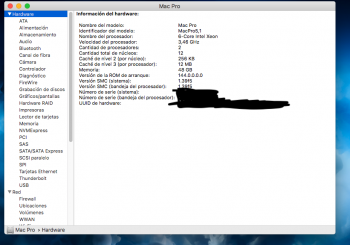 Screenshot 2.png176.3 KB · Views: 144
Screenshot 2.png176.3 KB · Views: 144 -
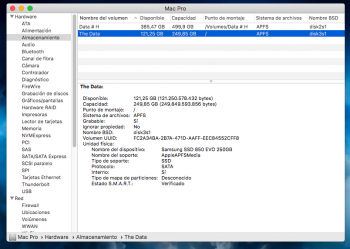 Screenshot 3.png170.1 KB · Views: 147
Screenshot 3.png170.1 KB · Views: 147 -
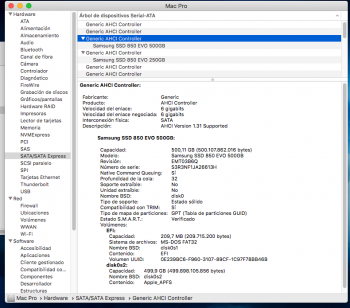 Screenshot 3.1.png204.2 KB · Views: 167
Screenshot 3.1.png204.2 KB · Views: 167 -
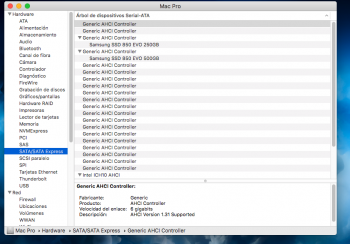 Screenshot 4.png186.8 KB · Views: 173
Screenshot 4.png186.8 KB · Views: 173 -
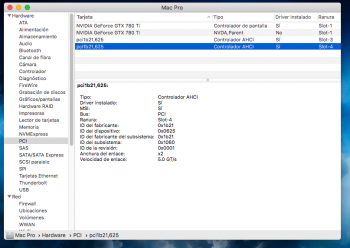 Screenshot 5.png155.6 KB · Views: 164
Screenshot 5.png155.6 KB · Views: 164 -
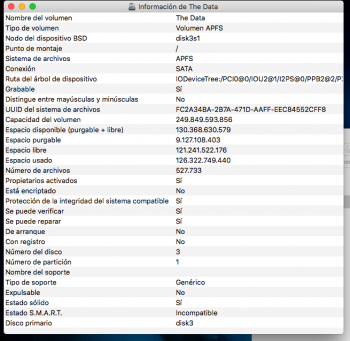 Screenshot 6.png125.1 KB · Views: 145
Screenshot 6.png125.1 KB · Views: 145 -
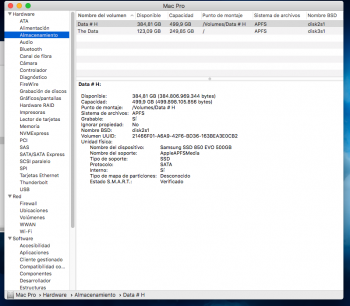 Screenshot 7.png170.3 KB · Views: 147
Screenshot 7.png170.3 KB · Views: 147
Last edited:
EDIT:if my questions are off topic, I apologize, please tell me so, and I'll move them to the correct threads.
Although I suggest that you find a more pertinent thread or create your own, I can offer some insight into one of your concerns: I believe that the reason you are seeing "Not Supported" for S.M.A.R.T. status in Disk Utility is because you are getting the info for the volume rather than the physical disk. Try View > Show All Devices.
Thank you very much for your help!Although I suggest that you find a more pertinent thread or create your own, I can offer some insight into one of your concerns: I believe that the reason you are seeing "Not Supported" for S.M.A.R.T. status in Disk Utility is because you are getting the info for the volume rather than the physical disk. Try View > Show All Devices.
"Show all devices" shows it ,as you explained.
It is well known that macOS sees PCI drives in a cMP as external. In the past, there have been several attempts to fix this annoyance, typically through codeless kexts and driver patches.
Is this simply an annoyance or is there some functionality or performance benefit?
Is this simply an annoyance or is there some functionality or performance benefit?
The practical benefits of Innie have been discussed before. My favorites are fixing the "missing firmware partition" error and enabling virtual memory.
It keeps you from accidentally ejecting those drives.Is this simply an annoyance or is there some functionality or performance benefit?
Is this simply an annoyance or is there some functionality or performance benefit?
It keeps you from accidentally ejecting those drives.
For boot drive, it can't be eject anyway regardless internal or not.
However, without innie, all boot drives mounted on PCIe card will be recognised as external, which will disable SWAP.
Is there a way to exclude some drives from innie? For example, I have PCI blades that I do want Innie to treat as internal, but I also have external drives that I want Innie to ignore.
When my external drive is on and left on, during machine reboot/power-on or waking from sleep, Innie seems to cause duplicates of the external volumes to appear in the Finder sidebar. After I eject the drive, the sidebar still shows half of the duplicate volumes, with a strange icon.

When my external drive is on and left on, during machine reboot/power-on or waking from sleep, Innie seems to cause duplicates of the external volumes to appear in the Finder sidebar. After I eject the drive, the sidebar still shows half of the duplicate volumes, with a strange icon.
I have (2) Samsung 500GB 840EVO SSDs (one a boot drive) on an Apicorn PCI card in a 2012 5,1 Mac Pro. I have noticed in particular lately after installing Adobe CC 2020 upgrades that saving files from InDesign to my SSD Boot Drive on the PCI card takes a LONG time on the first save after launching the app. Subsequent saves seem to be instant? Since installing InDesign 2020 I also now get a new dialog that says something to the effect of "Reminder, you are saving this file to an external drive" with the option to dismiss this dialog n the future? I have never seen this dialog before, but it triggered me into thinking back, and this "may" be what is the root of certain slow saves I have been having in all my Adobe CC apps for the past few years since installing the SSDs internally on my Mac Pro?
I have had a chronic problem especially with Photoshop when trying to open a PDF for the first time - it sometimes takes 5 minutes! Currently to save an initial file from InDesign takes nearly one-minute even for a new blank document! I have never experienced ANY such delays on my 2015 MacBook Pro running the same Adobe apps the past few years.
Maybe this PCI/SSD combination in my MacPro has been causing all my Adobe file opening/saving problems the past few years?
Thoughts?
I have had a chronic problem especially with Photoshop when trying to open a PDF for the first time - it sometimes takes 5 minutes! Currently to save an initial file from InDesign takes nearly one-minute even for a new blank document! I have never experienced ANY such delays on my 2015 MacBook Pro running the same Adobe apps the past few years.
Maybe this PCI/SSD combination in my MacPro has been causing all my Adobe file opening/saving problems the past few years?
Thoughts?
Is there a way to exclude some drives from innie? For example, I have PCI blades that I do want Innie to treat as internal, but I also have external drives that I want Innie to ignore.
When my external drive is on and left on, during machine reboot/power-on or waking from sleep, Innie seems to cause duplicates of the external volumes to appear in the Finder sidebar. After I eject the drive, the sidebar still shows half of the duplicate volumes, with a strange icon.
Could you clarify what you mean by external drives? How are they connected? Ordinarily, Innie should just consider storage devices connected only through PCI bridges. Is your installation of macOS patched?
Register on MacRumors! This sidebar will go away, and you'll see fewer ads.



