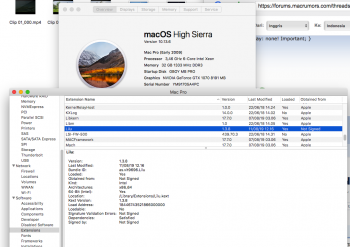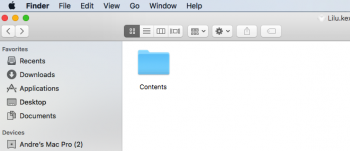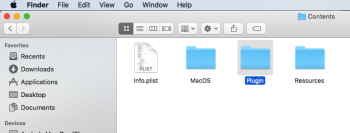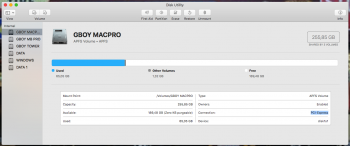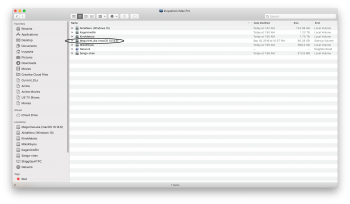I have been holding off from installing Innie because it didn't bother me that my NVMe drive (in a Fusion Drive with a 2TB spinner) was seen as external. However, for the last 4 days,
Photos hasn't been updating, and I've been getting a message (from Photos app) to logon enter my iCloud pass. When I clicked on OK it takes me to
System Preferences >
iCloud. I could see there was no tick on
Photos, and when I tried to tick the tick box it came up with this error:
iCloud Photos is only available on macOS Standard, macOS Extended and APFS formatted volumes.
To check the format of a volume, select the volume in the Finder and choose Get Info from the File menu. The type of volume appears in the Format field.
I repaired my Fusion Drive (FD) and that made no difference.
So today I installed Innie, and not only is my FD seen as internal, it has fixed my Photos issue, and it has updated all my latest photos taken on my iPhone.
Just one suggestion for the instructions that
@GSXB covered above (thanks for making it so easy!!), please update to include that you have to disable SIP first.