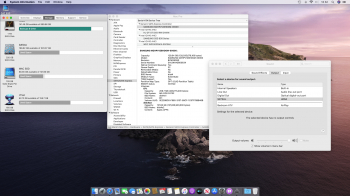I really don't mind having my Samsung NVMe PCIe 970 EVO & 960 EVO drives shown as external. This way I definitely know that they are not part of the Mac Pro internal SATA chain. I don't see what the fuss is all about. At the exorbitant prices the above-mentioned drives were selling at up until this year I surmise that most serious cMP users would have named any external drives accordingly as a reminder as to how they are connected.
Got a tip for us?
Let us know
Become a MacRumors Supporter for $50/year with no ads, ability to filter front page stories, and private forums.
MP 1,1-5,1 Innie: A fix for PCI drives seen as external
- Thread starter cdf
- Start date
- Sort by reaction score
You are using an out of date browser. It may not display this or other websites correctly.
You should upgrade or use an alternative browser.
You should upgrade or use an alternative browser.
Yes, an update is planned.Will this be updated
For Catalina
Disable SIP. Then runHow would that be run in terminal
Code:
sudo nvram boot-args="$(nvram boot-args | sed $'s/boot-args//;s/\t//g') -lilubeta -inniebeta"
Code:
sudo nvram boot-args="$(nvram boot-args | sed $'s/boot-args//;s/\t//g;s/ -lilubeta -inniebeta//')"I really don't mind having my Samsung NVMe PCIe 970 EVO & 960 EVO drives shown as external. This way I definitely know that they are not part of the Mac Pro internal SATA chain. I don't see what the fuss is all about.
And yet:
It would be so nice if the final release of Mojave includes seeing PCIe drives as internal
many thanks i will try that now and let you knowYes, an update is planned.
Disable SIP. Then run
To remove the boot arguments, runCode:sudo nvram boot-args="$(nvram boot-args | sed $'s/boot-args//;s/\t//g') -lilubeta -inniebeta"
Code:sudo nvram boot-args="$(nvram boot-args | sed $'s/boot-args//;s/\t//g;s/ -lilubeta -inniebeta//')"
it didn't workmany thanks i will try that now and let you know
nvram: (usage: no such option as -l)
nvram [-x] [-p] [-f filename] [-d name] [-c] name[=value] ...
-x use XML format for printing or reading variables
(must appear before -p or -f)
-p print all firmware variables
-f set firmware variables from a text file
-d delete the named variable
-c delete all variables
name=value set named variable
name print variable
Note that arguments and options are executed in order.
gsxb@Marks-Mac-Pro ~ %
it didn't work
nvram: (usage: no such option as -l)
Double check the command. You shouldn't passing the option "-l"...
Yes, it would be nice but I don't need it.And yet:

Booting from PCIe USB 3 drives would be nice too .. I need that.
Last edited:
I’ve copied and pasted the command as stated in your reply several times and I get the same result each time. Just can’t work out where I'm going wrongDouble check the command. You shouldn't passing the option "-l"...
I’ve copied and pasted the command as stated in your reply several times and I get the same result each time. Just can’t work out where I'm going wrong
OK. Let's try something else:
1) Make sure that SIP is disabled:
Code:
csrutil status
Code:
nvram boot-args3) Next:
Code:
sudo nvram boot-args="paste_arguments_here_if_any -lilubeta -inniebeta"4) Make sure that your new boot arguments have been updated:
Code:
nvram boot-argsOk will try later when the office is colder it’s 34* at the moment to hot to moveOK. Let's try something else:
1) Make sure that SIP is disabled:
2) Check your current boot arguments:Code:csrutil status
If you have no boot arguments, you will get an error message. That's OK. Otherwise, you will see "boot-args" followed by a large space followed by the arguments separated by spaces. In this case, copy the arguments (everything after the large space).Code:nvram boot-args
3) Next:
Make sure that you replace paste_arguments_here_if_any with what you copied in Step 2 if you copied anything.Code:sudo nvram boot-args="paste_arguments_here_if_any -lilubeta -inniebeta"
4) Make sure that your new boot arguments have been updated:
Code:nvram boot-args
It is well known that macOS sees PCI drives in a cMP as external. In the past, there have been several attempts to fix this annoyance, typically through codeless kexts and driver patches. However, these approaches are far from perfect.
Codeless kexts affect the properties of all (even non-PCI) drives. We therefore have to settle for calling all drives SATA or PCI. Patches can be dangerous, especially if applied to critical kexts. After system updates, these modifications can prevent the system from booting. There are also bootloader approaches, but these are better suited for hacks and not real Macs.
The problem is not just cosmetic. Improperly identified drives can cause issues for Boot Camp Assistant and the macOS installer.
I am currently working on an actual kext that addresses the problem. The kext simply changes the pertinent properties of PCI drives so that they can be seen as internal. So far, the approach works nicely with the 256 GB Apple SSUBX and the 240 GB Kingston HyperX Predator, the drives which I possess. This is how the drives now appear, for example, under Storage in About this Mac:
View attachment 780549
If there is interest in the community for the kext, I will make it available. However, to support other drives, particularly NVMe ones, I would need the names of PCI drives reported in System Information:
View attachment 780555
And, of course, some brave testers. Let me know if you're interested!
Current device list: Innie should now work with any SATA (AHCI) or NVMe drive.
Please refer to Post #9 for the kext and installation instructions.
Thank you very much. Your kext worked perfect on my Accelsior E2, allowing me to update to High Sierra (I know, I'm usually a couple years behind. Took me forever to upgrade to El Capitan, just recently to Sierra, etc
View attachment 853964
Another big thank you![/QUOTE]
Did you install innie and lilu as per post 9
Another big thank you![/QUOTE]
Hi everybody,
Lilu 1.3.8 with Innie 1.0.9 (built-in) works fine in Catalina, my 2 NVMe SSD are seen as internal disks, it worked after using this code below:
Code:sudo nvram boot-args="$(nvram boot-args | sed $'s/boot-args//;s/\t//g') -lilubeta -inniebeta"
View attachment 853964
Another big thank you!
Did you install innie and lilu as per post 9
Last edited:
Do you think other addons associated lilu would work ie Apple hda and whatever green to fix the hdmi audio issue just a thought.
Yes, see post #168.
So something like this
sudo nvram boot-args="$(nvram boot-args | sed $'s/boot-args//;s/\t//g') -lilubeta -inniebeta -AppleALCbeta -WhateverGreenbeta
Yes. But the additional boot arguments in question are -alcbeta and -wegbeta, which are documented in the official repositories for these projects.
ive installed Lilu as directed in post 9, plus I've added AppleALC and WhateverGreenYes. But the additional boot arguments in question are -alcbeta and -wegbeta, which are documented in the official repositories for these projects.
and run this command
sudo nvram boot-args="$(nvram boot-args | sed $'s/boot-args//;s/\t//g') -lilubeta -inniebeta -alcbeta -wegbeta
and my Mac now sees pic m.2 as internal and I have HDMi sound
Attachments
ive installed Lilu as directed in post 9, plus I've added AppleALC and WhateverGreen
and run this command
sudo nvram boot-args="$(nvram boot-args | sed $'s/boot-args//;s/\t//g') -lilubeta -inniebeta -alcbeta -wegbeta
and my Mac now sees pic m.2 as internal and I have HDMi sound
Glad to hear that you got Innie working with Catalina. As for the other plugins, they should already support macOS 10.15 (without the boot arguments).
Thanks it worked at 10.15 beta6 & beta7 in my Z87 & Z97 hackintoshs.OK. Let's try something else:
1) Make sure that SIP is disabled:
2) Check your current boot arguments:Code:csrutil status
If you have no boot arguments, you will get an error message. That's OK. Otherwise, you will see "boot-args" followed by a large space followed by the arguments separated by spaces. In this case, copy the arguments (everything after the large space).Code:nvram boot-args
3) Next:
Make sure that you replace paste_arguments_here_if_any with what you copied in Step 2 if you copied anything.Code:sudo nvram boot-args="paste_arguments_here_if_any -lilubeta -inniebeta"
4) Make sure that your new boot arguments have been updated:
Code:nvram boot-args
Hi there installed DP 7 last night lilu and innie are Loaded but still sees my m.2 as externalGlad to hear that you got Innie working with Catalina. As for the other plugins, they should already support macOS 10.15 (without the boot arguments).
Any thoughts
When I pasted the last command all it says is quote ???
Update
All good now I forgot the quotation mark at the end of this command
sudo nvram boot-args="$(nvram boot-args | sed $'s/boot-args//;s/\t//g') -lilubeta -inniebeta"
All sorted now and my m.2 is now internal again with the added bonus of HDMI sound
Last edited:
Installed on Catalina DP 8Hi there installed DP 7 last night lilu and innie are Loaded but still sees my m.2 as external
Any thoughts
When I pasted the last command all it says is quote ???
Update
All good now I forgot the quotation mark at the end of this command
sudo nvram boot-args="$(nvram boot-args | sed $'s/boot-args//;s/\t//g') -lilubeta -inniebeta"
All sorted now and my m.2 is now internal again with the added bonus of HDMI sound
Ain’t typo errors a bitch
The kexts are loaded but not working
Any thoughts
Last edited:
Have you had any success with Catalina DP 8
Hello @GSXB
Yep it work! I just installed DP8
At first boot after installation my 2 Samsung NVMe PCIe were seen external but after typing this code in the Terminal
Code:
sudo nvram boot-args="$(nvram boot-args | sed $'s/boot-args//;s/\t//g') -lilubeta -inniebeta"
Last edited:
Register on MacRumors! This sidebar will go away, and you'll see fewer ads.