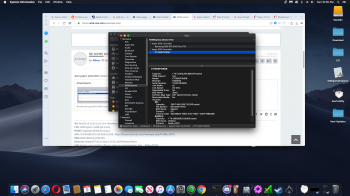Got a tip for us?
Let us know
Become a MacRumors Supporter for $50/year with no ads, ability to filter front page stories, and private forums.
MP 1,1-5,1 Innie: A fix for PCI drives seen as external
- Thread starter cdf
- Start date
- Sort by reaction score
You are using an out of date browser. It may not display this or other websites correctly.
You should upgrade or use an alternative browser.
You should upgrade or use an alternative browser.
It would be so nice if the final release of Mojave includes seeing PCIe drives as internal ( external cmp USB 3.0 dock drives bootable too. ) 🙄.
PCIe drives are a broad category of devices and may reside in expanders/external chassis/RAID arrays, for example. No one wants a external chassi with drives being seen as internal. You can say that more people use PCIe drives internally and I can even agree with that, but it’s not how things work at firmware level. Only southbrige connected internal drives are internal for the Mac Pro architecture.
USB3.0 boot is out or realm of possibility, do you think that Apple will make support for each USB3x chipset out there? It’s a lot different to support USB3.0 boot from a Mac Pro that can have dozen of different USB3x controllers than a Mac with a fixed and immutable one like MP6,1. If Apple ever release a MP7,1 with PCIe slots, it will not boot from 3rd party USB3x cards, only the native one.
The final of bootrom 144.0.0.0.0 should be interesting.
144.0.0.0.0 BootROM is already set in stone. Once Apple releases a BootROM on the Seed channel, any modifications will be a 145.0.0.0.0 or 146.0.0.0.0 release.
Last edited:
Hello,
first of all, thank you for your development for innie!
What a great thing. Finally internal drives masked as internal.
I got a MacPro5,1 (an original 2010 one) with Mojave 10.14.4, latest Boot ROM and two PCIe cards installed.
One is for a NVMe SSD and the second one for two, so dual SATA SSDs (the brand Debroglie was already mentioned in this thread before).
I used Lilu 1.3.5 (DEBUG) and Innie 1.0.9 (DEBUG) for my machine.
When I applied Innie my drives were masked as internal but except for one.
It took me quite a long time to figure out but it seems that Innie only maskes the first drive on the SATA0 port on the Debroglie card.
When I switch the drives on the card the other one gets masked. SATA1 is still always seen as external.
Seems to me a "bug" or these kind of dual cards are not yet fully implemented in Innie.
By the way, I got this controller card:
https://www.aliexpress.com/item/DEB...card-with-Screws-for-Windows/32807210469.html
Will it be possible to adjust Innie to make also the second drive masked as internal?
That would be awesome!
If you need any additional information (controller chipset, screenshots, etc), just send me a message.
Thank you in advance,
INDAVO
first of all, thank you for your development for innie!
What a great thing. Finally internal drives masked as internal.
I got a MacPro5,1 (an original 2010 one) with Mojave 10.14.4, latest Boot ROM and two PCIe cards installed.
One is for a NVMe SSD and the second one for two, so dual SATA SSDs (the brand Debroglie was already mentioned in this thread before).
I used Lilu 1.3.5 (DEBUG) and Innie 1.0.9 (DEBUG) for my machine.
When I applied Innie my drives were masked as internal but except for one.
It took me quite a long time to figure out but it seems that Innie only maskes the first drive on the SATA0 port on the Debroglie card.
When I switch the drives on the card the other one gets masked. SATA1 is still always seen as external.
Seems to me a "bug" or these kind of dual cards are not yet fully implemented in Innie.
By the way, I got this controller card:
https://www.aliexpress.com/item/DEB...card-with-Screws-for-Windows/32807210469.html
Will it be possible to adjust Innie to make also the second drive masked as internal?
That would be awesome!
If you need any additional information (controller chipset, screenshots, etc), just send me a message.
Thank you in advance,
INDAVO
Will it be possible to adjust Innie to make also the second drive masked as internal?
If you want, PM me an IOReg with all your drives connected. Use the IORegistryExplorer tool (available here), open it, then save the output, and send it to me. I should be able to see why Innie isn't changing the SATA1 drive.
PCIe drives are a broad category of devices and may reside in expanders/external chassis/RAID arrays, for example. No one wants a external chassi with drives being seen as internal. You can say that more people use PCIe drives internally and I can even agree with that, but it’s not how things work at firmware level. Only southbrige connected internal drives are internal for the Mac Pro architecture.
USB3.0 boot is out or realm of possibility, do you think that Apple will make support for each USB3x chipset out there? It’s a lot different to support USB3.0 boot from a Mac Pro that can have dozen of different USB3x controllers than a Mac with a fixed and immutable one like MP6,1. If Apple ever release a MP7,1 with PCIe slots, it will not boot from 3rd party USB3x cards, only the native one.
144.0.0.0.0 BootROM is already set in stone. Once Apple releases a BootROM on the Seed channel, any modifications will be a 145.0.0.0.0 or 146.0.0.0.0 release.
well as it stands OS X in generally only really supports one USB 3.0 chipset, which is the FL1100 chipset, so they would only have to worry about supporting 1 chipset in BootROM anyhow
on that note has anyone checked to see if a FL1100 based card is bootable in a TB enclosure on a TB Mac?
(also worth nothing USB tends to follow a generic standard, XHCI in the case of USB 3.0, which means sometimes you can get away with 1 driver for many cards, much like how AHCI or NVMe works)
in fact I have USB 2.0 cards that support both OHCI and EHCI, which means I can boot from them in my 1999 PowerMac G4 Sawtooth 🙂 (as the OpenFirmware BootROM will enable any USB controller that supports OHCI regardless of if its built in or not)
in my experimentation, I got an FL1100 USB card recognised by the MP5,1 BootROM but it would hard freeze the moment it tried to access a USB drive (with the USB Drives access LED remaining on Solid rather then flashing away like it normally does)
Looking at the pic, that's only pcie 1x. You're better off using SATAHello,
first of all, thank you for your development for innie!
What a great thing. Finally internal drives masked as internal.
I got a MacPro5,1 (an original 2010 one) with Mojave 10.14.4, latest Boot ROM and two PCIe cards installed.
One is for a NVMe SSD and the second one for two, so dual SATA SSDs (the brand Debroglie was already mentioned in this thread before).
I used Lilu 1.3.5 (DEBUG) and Innie 1.0.9 (DEBUG) for my machine.
When I applied Innie my drives were masked as internal but except for one.
It took me quite a long time to figure out but it seems that Innie only maskes the first drive on the SATA0 port on the Debroglie card.
When I switch the drives on the card the other one gets masked. SATA1 is still always seen as external.
Seems to me a "bug" or these kind of dual cards are not yet fully implemented in Innie.
By the way, I got this controller card:
https://www.aliexpress.com/item/DEB...card-with-Screws-for-Windows/32807210469.html
Will it be possible to adjust Innie to make also the second drive masked as internal?
That would be awesome!
If you need any additional information (controller chipset, screenshots, etc), just send me a message.
Thank you in advance,
INDAVO
I need help to fixed my second NVMe as external please. I got 2 NVMe on PC one is for Windows and one is for Mac but one for MacOS system is showing as External is there a way to fixed it. i'm newbie to Mac here. this is my second NVMe picture. I just don't know the first NVMe the system recognized is Internal storage but second isn't and btw, show me step by step b/c i'm newbie here. Thanks in advanced.
Attachments
I need help to fixed my second NVMe as external please.
It appears that you are not on a cMP, so ymmv. Did you follow the steps in Post #9?
Hi again guys ...
I do few important upgrades on my mac pro ...
Upgrade with 2x 3.46 ghz cpu ... changed cpu processors tray
Upgrade nvme ssd to 512gb
Update firmware to 144.000 ....
Update to 10.14.5
disable hyper-threading
and clone my Osx from old 256 nvme ssd to new 512.
everything work perfect except new ssd showing again like external drive.
I check / Libarary/Extensions/ and Lilu.kext is stil there but is not sign. SIP is disable of course.
I run again
the following commands:
Code:
sudo chmod -R 755 /Library/Extensions/Lilu.kext
sudo chown -R root:wheel /Library/Extensions/Lilu.kext
sudo touch /Library/Extensions
sudo kextcache -update-volume /
but i receive this error:
Warning: /AppleInternal/Library/Extensions: No such file or directory
i run before first command :
rm -r /Volumes/"Macintosh HD"/Library/Extensions/Lilu.kext
and i receive ....
rm: /Volumes/M0JAVE/Library/Extensions/Lilu.kext: Permission denied
I delete Lilu.kext from Library/Extensions i update Lilu with the last 1.3.2, i copy innie in Plugins folder, copy in Extensions again run all commands but same results. nothing change, still external.
I need little help pls
Thanks
bobica
I do few important upgrades on my mac pro ...
Upgrade with 2x 3.46 ghz cpu ... changed cpu processors tray
Upgrade nvme ssd to 512gb
Update firmware to 144.000 ....
Update to 10.14.5
disable hyper-threading
and clone my Osx from old 256 nvme ssd to new 512.
everything work perfect except new ssd showing again like external drive.
I check / Libarary/Extensions/ and Lilu.kext is stil there but is not sign. SIP is disable of course.
I run again
the following commands:
Code:
sudo chmod -R 755 /Library/Extensions/Lilu.kext
sudo chown -R root:wheel /Library/Extensions/Lilu.kext
sudo touch /Library/Extensions
sudo kextcache -update-volume /
but i receive this error:
Warning: /AppleInternal/Library/Extensions: No such file or directory
i run before first command :
rm -r /Volumes/"Macintosh HD"/Library/Extensions/Lilu.kext
and i receive ....
rm: /Volumes/M0JAVE/Library/Extensions/Lilu.kext: Permission denied
I delete Lilu.kext from Library/Extensions i update Lilu with the last 1.3.2, i copy innie in Plugins folder, copy in Extensions again run all commands but same results. nothing change, still external.
I need little help pls
Thanks
bobica
but i receive this error:
Warning: /AppleInternal/Library/Extensions: No such file or directory
i run before first command :
rm -r /Volumes/"Macintosh HD"/Library/Extensions/Lilu.kext
and i receive ....
rm: /Volumes/M0JAVE/Library/Extensions/Lilu.kext: Permission denied
The warning is normal, and if you want to remove the kext with the "rm" command, you should use "sudo." To get Innie working again, have a look at the reinstallation instructions in post #160.
all done!!The warning is normal, and if you want to remove the kext with the "rm" command, you should use "sudo." To get Innie working again, have a look at the reinstallation instructions in post #160.
my drive is internal again. Thanks a lot!
Hi everybody,
I just received a MP5,1 (bootrom 144.0.0.0.0) equipped with a Samsung 970 EVO Nvme disk on Pcie (with 10.14.5 installed in APFS).
In System Preferences this disk appears as "non-removable" but in Disk Utility it appears as external.
After deactivating SIP, I scrupulously followed the instructions in post #9
I used the latest version of Lilu 1.3.6 and Innie 1.0.9, and with this combination when I pasted "Lilu.kext" in /Library/Extensions/ I got immediately a black screen and a reboot with KP. So I started in Single User and removed Lilu.kext and in order to start the system I needed to reset the PRAM.
I also tried the following combinations:
-> Lilu 1.3.3 and Innie 1.0.9 and with this combination, I can enter the chmod, chown, Touch and Kextcache update commands but at reboot I get KP (though it seems like @sailmac was successful with this combination on post #131)
-> Lilu 1.3.1 and Innie 1.0.9 and with this combination, I can enter the commands chmod Terminal, chown, Touch and Kextcache update but at reboot I get KP
-> Lilu 1.3.0 and Innie 1.0.9 and with this combination, I can enter the commands chmod Terminal, chown, Touch and Kextcache update but at reboot I get KP
I will try one last time by installing Lilu without Innie in order to know which one gives KP
EDIT: I just installed Lilu.kext 1.3.3 without Innie and here too KP
I just received a MP5,1 (bootrom 144.0.0.0.0) equipped with a Samsung 970 EVO Nvme disk on Pcie (with 10.14.5 installed in APFS).
In System Preferences this disk appears as "non-removable" but in Disk Utility it appears as external.
After deactivating SIP, I scrupulously followed the instructions in post #9
I used the latest version of Lilu 1.3.6 and Innie 1.0.9, and with this combination when I pasted "Lilu.kext" in /Library/Extensions/ I got immediately a black screen and a reboot with KP. So I started in Single User and removed Lilu.kext and in order to start the system I needed to reset the PRAM.
I also tried the following combinations:
-> Lilu 1.3.3 and Innie 1.0.9 and with this combination, I can enter the chmod, chown, Touch and Kextcache update commands but at reboot I get KP (though it seems like @sailmac was successful with this combination on post #131)
-> Lilu 1.3.1 and Innie 1.0.9 and with this combination, I can enter the commands chmod Terminal, chown, Touch and Kextcache update but at reboot I get KP
-> Lilu 1.3.0 and Innie 1.0.9 and with this combination, I can enter the commands chmod Terminal, chown, Touch and Kextcache update but at reboot I get KP
I will try one last time by installing Lilu without Innie in order to know which one gives KP
EDIT: I just installed Lilu.kext 1.3.3 without Innie and here too KP
Last edited:
I used the latest version of Lilu 1.3.6 and Innie 1.0.9, and with this combination when I pasted "Lilu.kext" in /Library/Extensions/ I got immediately a black screen and a reboot with KP.
Check if you have other third party kexts installed. They can sometimes cause issues like this with Lilu.
Check if you have other third party kexts installed. They can sometimes cause issues like this with Lilu.
Thank you for your reply,
In /Library/Extensions/ the folder contains 13 more kext
I do not think it comes from the kext of little snitch because it was not installed during my various tests.
I'm going to dig a little, I'll start with SoftRaid then ATTO ...

But I have some doubts because 10 of these kexts are installed by Mojave

If we eliminate Little Snitch who was not installed during my tests, there are only 2 left:
"NVMeGeneric.kext" and "SoundflowerSigned.kext"
Last edited:
Thank you for your reply,
In /Library/Extensions/ the folder contains 13 more kext
You may also want to check System Information > Extensions for unsigned kexts (if you click twice at the top on "Obtained from" all the kexts in the category "Not Signed" will be listed first).
You may also want to check System Information > Extensions for unsigned kexts (if you click twice at the top on "Obtained from" all the kexts in the category "Not Signed" will be listed first).
After checking all kexts in /Library/Extensions/ are all signed. Those not signed are in /System/Library/Extensions/

EDIT:
After removing: the kext SoftRaid, the 3 kexts ATTO and the kext SoundFlowerSigned In /Library/ Extensions/ the folder
As well as the 5 EyeTV kets and the fabio kext in /System/Library/Extensions/ after installing Lilu 1.3.3 and Innie 1.0.9 and with this combination more than KP.
But it does not work the NVMe disk is still external.
Now I'm going to test with this combination: Lilu 1.3.6 and Innie 1.0.9
Last edited:
But it does not work the NVMe disk is still external.
For a successful installation, when you run the terminal commands, make sure that you see "Kext with invalid signatured ... allowed ..." and "KernelCache ID: ...". Rerun the commands until you do.
For a successful installation, when you run the terminal commands, make sure that you see "Kext with invalid signatured ... allowed ..." and "KernelCache ID: ...". Rerun the commands until you do.
yes with the Terminal I had "Kext with invalid signatured ... allowed ..." and "KernelCache ID: ..." but it did not work (though I redid the manipulation 2 times in a row ).
But not admitting to me defeated I finally succeeded:
- Disabled SIP
- Deleted Lilu.kext 1.3.6 -> black screen and KP upon deletion
- Restart with PRAM reset -> correct start
- Disabled SIP
- Lilu.kext 1.3.6 copy (with Innie.kext 1.0.9 inside Plugins folder) in /Library/Extensions/
- Repair permissions with "Kext Utility.app"
- Restart -> KP
- Reset PRAM
- Restart -> correct boot -> NVMe seen internal !!!
AVANT:

APRÈS:

The joy was short-lived ... I almost believed it!
After the reboot following the NVMe is again seen external drive!!!
After the reboot following the NVMe is again seen external drive!!!
Glad you got it working.
My first guess would have been to eliminate the NVMegeneric.kext. Isn't that a kext used by Clover or something similar? With FW 144.0.0.0.0 it shouldn't be necessary for use with 5,1 and I seem to recall posts in some other thread that it can be problematic (ever since FW 140.0.0.0.0 when native NVMe ability was added).
I left all of the default kexts (plus Lilu/Innie) installed and no problem.
My first guess would have been to eliminate the NVMegeneric.kext. Isn't that a kext used by Clover or something similar? With FW 144.0.0.0.0 it shouldn't be necessary for use with 5,1 and I seem to recall posts in some other thread that it can be problematic (ever since FW 140.0.0.0.0 when native NVMe ability was added).
I left all of the default kexts (plus Lilu/Innie) installed and no problem.
Code:
ACS6x.kext
ArcMSR.kext
ATTOCelerityFC8.kext
ATTOExpressSASHBA2.kext
ATTOExpressSASRAID2.kext
BJUSBLoad.kext
CalDigitHDProDrv.kext
CIJUSBLoad.kext
HighPointIOP.kext
HighPointRR.kext
Lilu.kext
PromiseSTEX.kext
SoftRAID.kextThe joy was short-lived ... I almost believed it!
After the reboot following the NVMe is again seen external drive!!!
Was your reboot a Restart or a Shutdown/boot?
I suggest
1) eliminate the NVMEgeneric.ketx
2) Reset NVRAM
3) Redo CDF's instructions exactly as in post #9
4) If everything works fine, try a Restart
5) If that's good, try a Shutdown/boot
6) If that's good, re-enable SIP (definitely do NOT reset NVRAM at this stage)
7) If that's good, hooray. If not, then you may have something else to troubleshoot.
I finally believe I have succeeded:
SIP disabled:
I removed "NVMeGeneric.kext" from /Library/Extensions/ and /System/Library/Extensions/
I also removed "Lilu.kext"
Rebooted (without KP)
Replaced "Lilu.kext" and repair permissions with "Kext Utility.app"
Rebooted (without KP) -> NVMe seen internally!
Off then on (without KP) -> NVMe always seen internally!
I think this time it's the good ... I reactivate SIP
EDIT:
I think it's finally won !!!
SIP is reactivated and NVMe still seen internally

THANKS @sailmac I did not see that you had answered me, I had only one restart and not a stop/boot.
THANKS to @cdf too
SIP disabled:
I removed "NVMeGeneric.kext" from /Library/Extensions/ and /System/Library/Extensions/
I also removed "Lilu.kext"
Rebooted (without KP)
Replaced "Lilu.kext" and repair permissions with "Kext Utility.app"
Rebooted (without KP) -> NVMe seen internally!
Off then on (without KP) -> NVMe always seen internally!
I think this time it's the good ... I reactivate SIP
EDIT:
I think it's finally won !!!
SIP is reactivated and NVMe still seen internally

THANKS @sailmac I did not see that you had answered me, I had only one restart and not a stop/boot.
THANKS to @cdf too
Last edited:
Will this work in macOS Catalina ??????
Current support is for 10.14 and below. Unofficially it also works in Catalina with the boot arguments -lilubeta and -inniebeta.
Will this be updatedThe kext is called "Innie" and is a Lilu plugin. Lilu is an open-source kext that provides a unified platform to apply various fixes (see https://github.com/acidanthera/Lilu). For our testing purposes, I recommend the latest debug version (see the releases page).
An updated version of Innie that works with any SATA (AHCI) or NVMe device has been attached to this post.
Warning: Please make sure that you understand the risks of trying early releases of software, particularly kexts. Back up all data. Should your system become unbootable, you will need to get into recovery mode, open terminal, and delete Lilu by entering the following command:
Code:rm -r /Volumes/"Macintosh HD"/Library/Extensions/Lilu.kext
(You may have to replace "Macintosh HD" by the actual name of your system disk in quotation marks, if it is different.)
To install Innie, please carry out these steps:
0) Disable SIP. (SIP can be enabled again after.)
1) Download Lilu. The file (unzipped) will be called Lilu.kext.
2) Control-click on Lilu.kext and select Show Package Contents. You will see the folder "Contents." Open it.
3) In Contents, create a new folder called "Plugins" (exactly like this, but without quotation marks, of course). This is where Innie (and any other plugins) will live.
4) Copy Innie into the Plugins folder.
5) Now copy Lilu.kext to /Library/Extensions. You will need to authorize this.
6) Open terminal. Enter the following commands:
Code:sudo chmod -R 755 /Library/Extensions/Lilu.kext sudo chown -R root:wheel /Library/Extensions/Lilu.kext sudo touch /Library/Extensions sudo kextcache -update-volume /
Wait for the last command to complete.
7) Reboot.
If all goes well, your drive will now be seen as internal, just like mine.
For Catalina
[doublepost=1561707813][/doublepost]
Current support is for 10.14 and below. Unofficially it also works in Catalina with the boot arguments -lilubeta and -inniebeta.
Current support is for 10.14 and below. Unofficially it also works in Catalina with the boot arguments -lilubeta and -inniebeta.
How would that be run in terminalCurrent support is for 10.14 and below. Unofficially it also works in Catalina with the boot arguments -lilubeta and -inniebeta.
Register on MacRumors! This sidebar will go away, and you'll see fewer ads.