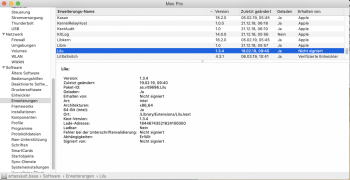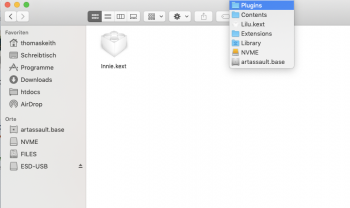This type of thing don't have permanent links, Apple changes it constantly and brigadier was made exactly because of this, you have to do as the post says.Thanks i see that, i download brigadier.exe, run cmd on usb fat32 but to can run cmd ''
cd Bootcamp61/Bootcamp/Drivers/Apple'' i need to have bootcamp6.1 downloaded in my pc.and i didn't find a valid link to download.
Thanks
Got a tip for us?
Let us know
Become a MacRumors Supporter for $50/year with no ads, ability to filter front page stories, and private forums.
MP 1,1-5,1 Innie: A fix for PCI drives seen as external
- Thread starter cdf
- Start date
- Sort by reaction score
You are using an out of date browser. It may not display this or other websites correctly.
You should upgrade or use an alternative browser.
You should upgrade or use an alternative browser.
I try to run brigadier.exe to can download bootcamp drivers but when i run cmd won't open. Flash for 2 sec and close. I have already windows installed in my ssd and i try to run brigadier normal in windows. Maybe i am really stupid or i don't understand very well all instructions. ..BTW i manage to make my m.2 drive internal after i change that ADATA 512 with samsung 861pro and all work very well. Thanks for everything but pls explain me in details how i manage to use brigadier to download BC drivers with apfs support. I really don't want to reinstall windows again just to follow all this instructionsAll info you need is here, just follow the instructions: https://forums.macrumors.com/thread...ut-a-boot-screen.2114788/page-9#post-26689280
https://forums.macrumors.com/thread...ut-a-boot-screen.2114788/page-9#post-26689280
I unninstall bootcamp5 app from windows and i need 6.1 maybe i have a chance to use mac and windows without gpu boot screen.
Thanks very much
I know you are a newbie, but this is totally off-topic here, please go to the BootCamp thread and ask help there - maybe someone can teach you something.I try to run brigadier.exe to can download bootcamp drivers but when i run cmd won't open. Flash for 2 sec and close. I have already windows installed in my ssd and i try to run brigadier normal in windows. Maybe i am really stupid or i don't understand very well all instructions. ..BTW i manage to make my m.2 drive internal after i change that ADATA 512 with samsung 861pro and all work very well. Thanks for everything but pls explain me in details how i manage to use brigadier to download BC drivers with apfs support. I really don't want to reinstall windows again just to follow all this instructions
https://forums.macrumors.com/thread...ut-a-boot-screen.2114788/page-9#post-26689280
I unninstall bootcamp5 app from windows and i need 6.1 maybe i have a chance to use mac and windows without gpu boot screen.
Thanks very much
i did all the steps, but my nvme ssd is still seen as external.
what do you need from my side to get this working?
i use this combination
https://www.amazon.de/Crucial-CT500P1SSD8-Internes-NAND-NVMe/dp/B07J2WBKXF/
as boot drive and as adapter
the Aqua Computer kryoM.2 without EVO
https://www.amazon.de/dp/B01H0BC8FG/ref=psdc_1626220031_t1_B0742LW4WB
what do you need from my side to get this working?
i use this combination
https://www.amazon.de/Crucial-CT500P1SSD8-Internes-NAND-NVMe/dp/B07J2WBKXF/
as boot drive and as adapter
the Aqua Computer kryoM.2 without EVO
https://www.amazon.de/dp/B01H0BC8FG/ref=psdc_1626220031_t1_B0742LW4WB
As an Amazon Associate, MacRumors earns a commission from qualifying purchases made through links in this post.
i did all the steps, but my nvme ssd is still seen as external.
what do you need from my side to get this working?
If Innie is properly installed, it should make any NVMe drive internal. To begin troubleshooting, make sure that SIP is completely disabled, and confirm that Innie and Lilu are actually loaded. You can locate them in System Information > Extensions, where you should see "Loaded: Yes" in each of their information sections.
SIP should be disabled (see attached image)

Innie and Lilu are loaded (see second and third image)


Innie and Lilu are loaded (see second and third image)
SIP should be disabled (see attached image)
View attachment 824050
Innie and Lilu are loaded (see second and third image)
View attachment 824053 View attachment 824054
In System Information > Extensions, do you see any “Not Signed” extensions other than Lilu and Innie?
no.In System Information > Extensions, do you see any “Not Signed” extensions other than Lilu and Innie?
only Lilu and Innie are not signed.
I just saw that after the last command in the terminal i got this warning
no.
only Lilu and Innie are not signed.
I just saw that after the last command in the terminal i got this warning
View attachment 824064
When you run this command are you booted from the NVMe drive, or are you booted from a different drive?
Seems like you put the files in the correct place on the NVMe drive, but "/" is currently a different drive hence the last command fails.
I'm sure @cdf (or someone else) will correct me if I'm viewing this incorrectly...
That warning is fine. I get it too. Is your macOS installation stock (not patched) on a 5,1 (possibly flashed)? As mentioned by @sailmac, do you have other OS installations that you are booting into?no.
only Lilu and Innie are not signed.
I just saw that after the last command in the terminal i got this warning
View attachment 824064
Before we go any further, perhaps you could try reinstalling. Remove Lilu (which should contain Innie) from /Library/Extensions. Rerun the last two commands of step 6. Rerun them until you see "KernelCache ID: ...". Reboot and verify that Lilu and Innie are no longer among the kexts in System Information > Extensions. Reset the NVRAM by booting up while holding the Command-Option-P-R keys. You will have to re-disable SIP after this. Now go through the installation steps again. When you run the terminal commands, make sure that you see "Kext with invalid signatured ... allowed ..." and "KernelCache ID: ...". Rerun the commands until you do.
today morning i did two restarts and now my nvme drive is shown as internal.
i did not change anything.
happy that it works now.
i did not change anything.
happy that it works now.
Happy to hear that.today morning i did two restarts and now my nvme drive is shown as internal.
i did not change anything.
happy that it works now.
I got the error message as well, however the drive was shown as internal immediately after the first reboot.
Thanks!
_________________________________________________________________________________
Mac Pro 5,1 3,06 Ghz 6-Core Intel Xeon 64GB 1333 MHz DDR3 Radeon RX 580 4096 MB INTEL SSDPEKNW010T8 1,02TB (boot disk), 2x Seagate BC 4TB
Thanks!
_________________________________________________________________________________
Mac Pro 5,1 3,06 Ghz 6-Core Intel Xeon 64GB 1333 MHz DDR3 Radeon RX 580 4096 MB INTEL SSDPEKNW010T8 1,02TB (boot disk), 2x Seagate BC 4TB
I was checking and watched this thread regularly and plan to do this mod later, but I'm realized my PCIe mSATA drive which previously show as external now shown as internal after I'm upgraded to 10.14.4
10.14.4 also bring some cosmetics changes to my GPU VRAM which previously shown as 8192 MB now simply show as 8GB with RX480.
I haven't mod anything, but at least thanks Apple to hear our feedback.
10.14.4 also bring some cosmetics changes to my GPU VRAM which previously shown as 8192 MB now simply show as 8GB with RX480.
I haven't mod anything, but at least thanks Apple to hear our feedback.
I was checking and watched this thread regularly and plan to do this mod later, but I'm realized my PCIe mSATA drive which previously show as external now shown as internal after I'm upgraded to 10.14.4
10.14.4 also bring some cosmetics changes to my GPU VRAM which previously shown as 8192 MB now simply show as 8GB with RX480.
I haven't mod anything, but at least thanks Apple to hear our feedback.
Unfortunately, I cannot confirm this: With a clean install of 10.14.4, my AHCI drive is still seen as external by default. You may have actually hit the beneficial bug mentioned in post #112.
Unfortunately, I cannot confirm this: With a clean install of 10.14.4, my AHCI drive is still seen as external by default. You may have actually hit the beneficial bug mentioned in post #112.
Yepppppp, I can confirm I got this very delicious, beneficial bug. This is awesome, even I don't believe it since my boot volume icon not yellow anymore, and checking in system preferences also indicates my SSD was an internal volume.
For experimental purpose I zapped my NVRAM dan SMC reset dan now my drive turns yellow again, so yeah this is indeed beneficial bug.
I think I should wrap your Innie to Lilu again.
OOT : I don't know Lilu finding way for real usage in genuine Macs too, since I'm previously using it exclusively for my hackintosh machine.
For experimental purpose I zapped my NVRAM dan SMC reset dan now my drive turns yellow again, so yeah this is indeed beneficial bug.
I wonder if there's an NVRAM variable that makes PCI drives internal... You wouldn't happen to have saved the contents of the NVRAM before zapping it, would you?
I don't know Lilu finding way for real usage in genuine Macs too, since I'm previously using it exclusively for my hackintosh machine.
Lilu is typically used for hacks, but we have successfully used it for the cMP to enable HDMI and DP audio (AppleALC), to enable Night Shift (NightShiftUnlocker), and to make PCI drives internal (Innie).
On the other hand, since viewing PCI drives as external is not just a cMP problem, Innie can also be used for hacks (though I haven't received any reports of such use).
Did all the steps. Still recognized as an external drive.
I assure you that it works.
All the information to begin troubleshooting is in this thread. The first thing to do is described in post #155.
Wow, that would be a golden nugget find.I wonder if there's an NVRAM variable that makes PCI drives internal...
Sent you a PM regarding external/internalsDid all the steps. Still recognized as an external drive.
If the latest version in post 9? Thanks
Yes.
Register on MacRumors! This sidebar will go away, and you'll see fewer ads.