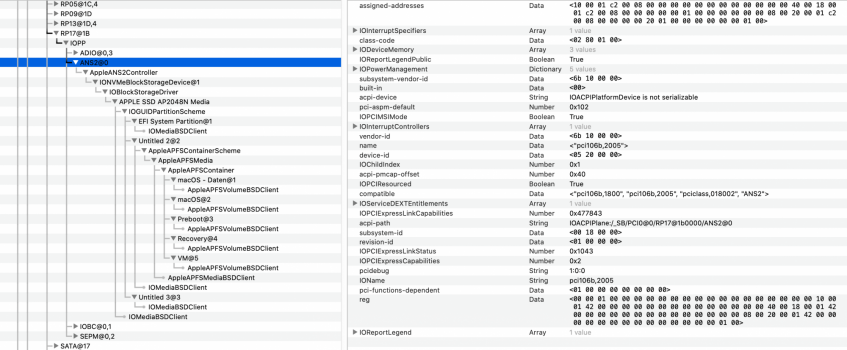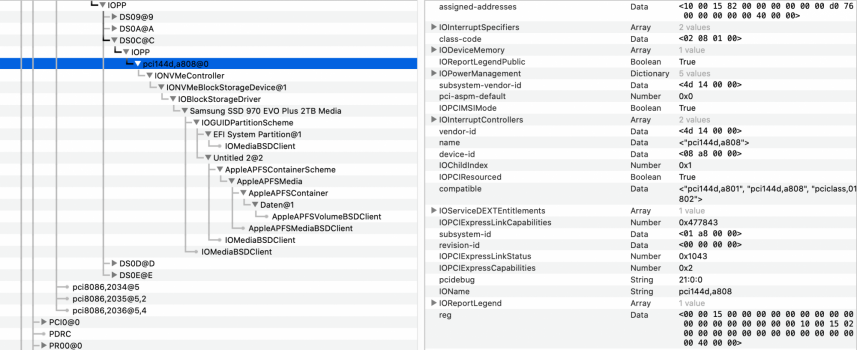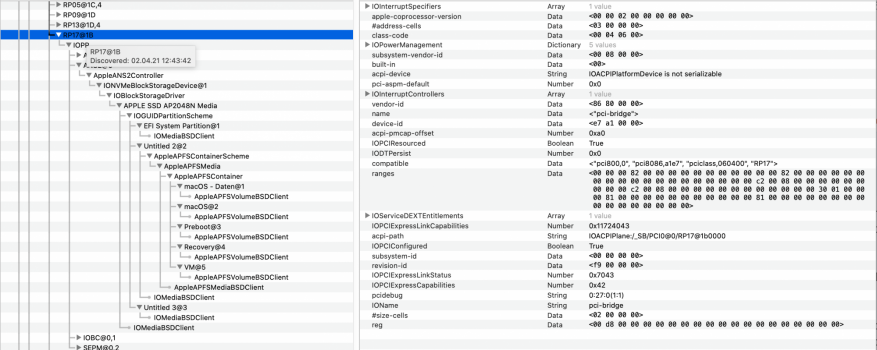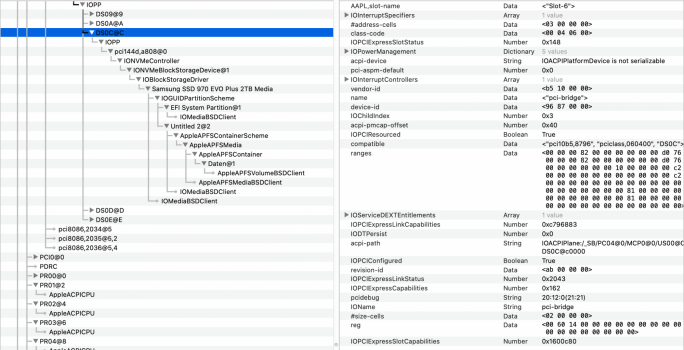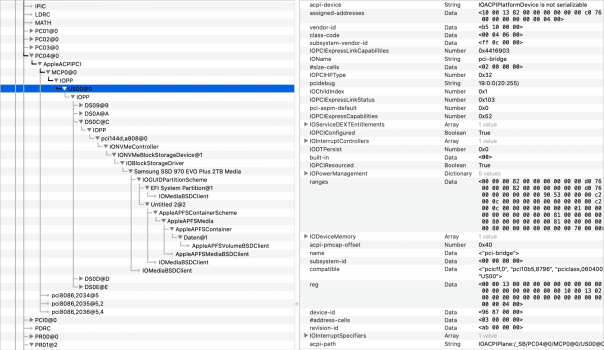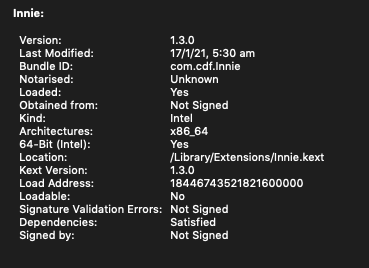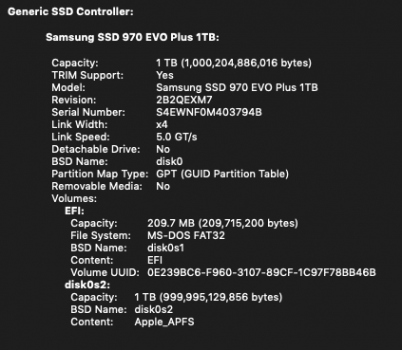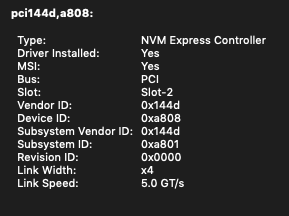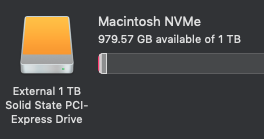Innie 1.3.0 works perfectly with the instructions from post #9 on a cMP 5,1 2012 that I’m setting up as a Server for a client - no OC or RFP - just a plain, standard HS installation. Thank you again for the continued work in developing this tool/resource.
I've been experiencing issues with drives in the direct connect bays (SATA II sleds - bay 2 and bay 3) disappearing on a cMP 5,1 2012 Server, and where they didn't just unmount - they were completely missing even in System Information and Disk Utility. This wasn't the case when using Innie 1.2.1 before I upgraded to V1.3.0. I have now downgraded to 1.2.1 and have experienced no issues since.
I also started having issues with portable USB drives (plugged into the USB 3.0 PCIe card) disappearing, but that persists even after downgrading back to 1.2.1 so I can't put that down to Innie.