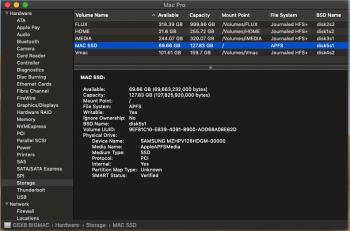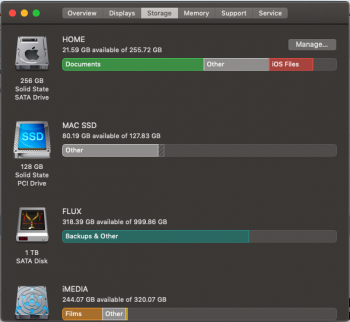@cdf
I have 4x 6TB HDD's in my 4 bays of the cMP. I configured them in RAID5 using SoftRAID.
Unfortunately my Raid pops up in Finder as an external drive, even though the drives are inside the 4 bays.
In SoftRAID forum, they said, this is an issue of Apple since 10.12 (I am using 10.13.6). Is there a way to force my Mac to see the RAID as internal?
I have 4x 6TB HDD's in my 4 bays of the cMP. I configured them in RAID5 using SoftRAID.
Unfortunately my Raid pops up in Finder as an external drive, even though the drives are inside the 4 bays.
In SoftRAID forum, they said, this is an issue of Apple since 10.12 (I am using 10.13.6). Is there a way to force my Mac to see the RAID as internal?