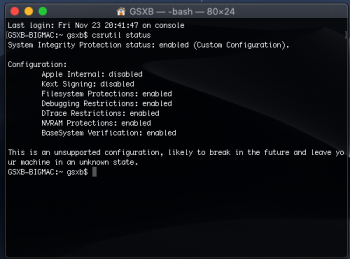Got a tip for us?
Let us know
Become a MacRumors Supporter for $50/year with no ads, ability to filter front page stories, and private forums.
MP 1,1-5,1 Innie: A fix for PCI drives seen as external
- Thread starter cdf
- Start date
- Sort by reaction score
You are using an out of date browser. It may not display this or other websites correctly.
You should upgrade or use an alternative browser.
You should upgrade or use an alternative browser.
after a number of reboots it now appears the kext to make this happen are no loading
is there anyway to sign the kexts so they load every time ?????
Did you check if SIP still disabled?
i disabled it to load said kexts rebooted then enabled it and they load.Did you check if SIP still disabled?
upon reboot they do not load until i reboot and disable reboot run terminal cmds
reboot an enable sip they load. reboot again not loading ????
any thoughts do i have to disable sip and leave it disabled.
i disabled it to load said kexts rebooted then enabled it and they load.
upon reboot they do not load until i reboot and disable reboot run terminal cmds
reboot an enable sip they load. reboot again not loading ????
any thoughts do i have to disable sip and leave it disabled.
Keep it disable
is that my only option ???Keep it disable
or can i run
- csrutil enable --without kext
Last edited:
just tried csrutil enable --without kextI've been using this for unsigned kexts and it works perfectly:
Code:csrutil enable --without kext --without fs
after a few reboots my pci blade is still showing up as internal sorted
another annoyance fixed
Attachments
I've got some problems installing Innie on my cMP.
After executing "sudo kextcache -update-volume /" I get the following warning: "
Warning: /AppleInternal/Library/Extensions: No such file or directory" and after reboot my NVMe SSD is still listed as external.
I am running a MacPro4,1 flashed to 5,1 with 140.0.0.0.0 BootROM Version and macOS 10.14.1 running on an Samsung 970 EVO 500 GB partitioned into two Volumes, one APFS for macOS and an empty Fat one for a soon to come Windows installation.
After executing "sudo kextcache -update-volume /" I get the following warning: "
Warning: /AppleInternal/Library/Extensions: No such file or directory" and after reboot my NVMe SSD is still listed as external.
I am running a MacPro4,1 flashed to 5,1 with 140.0.0.0.0 BootROM Version and macOS 10.14.1 running on an Samsung 970 EVO 500 GB partitioned into two Volumes, one APFS for macOS and an empty Fat one for a soon to come Windows installation.
I've got some problems installing Innie on my cMP.
After executing "sudo kextcache -update-volume /" I get the following warning: "
Warning: /AppleInternal/Library/Extensions: No such file or directory" and after reboot my NVMe SSD is still listed as external.
I am running a MacPro4,1 flashed to 5,1 with 140.0.0.0.0 BootROM Version and macOS 10.14.1 running on an Samsung 970 EVO 500 GB partitioned into two Volumes, one APFS for macOS and an empty Fat one for a soon to come Windows installation.
Because you try to put them in the wrong path, there is no "AppleInternal" in the root directory.
You should put the kext either in /Library/Extensions (recommended) or /System/Library/Extensions.
Please make sure you can straightly follow the steps in post #9.
https://forums.macrumors.com/thread...rives-seen-as-external.2136229/#post-26433989
Or do NOT do it.
Thanks for the quick answer !
I've put the lilu.kext into /Library/Extensions as recommend and did everything exactly as stated is post 9. I have never touched any folder like "AppleInternal", it was only mentioned in the message I've received in terminal after trying to update the kext cash.
In system preferences/extensions Innie and Lilu show up but are listed as not loaded.
By the way I've tried to install innie before when I was using BootROM Version 138 and injected the NVMe Boot Code from the nMP and got the exact same result as on my current fresh macOS install.
Do you have any other ideas ?
Thx in advance
Because you try to put them in the wrong path, there is no "AppleInternal" in the root directory.
I've put the lilu.kext into /Library/Extensions as recommend and did everything exactly as stated is post 9. I have never touched any folder like "AppleInternal", it was only mentioned in the message I've received in terminal after trying to update the kext cash.
In system preferences/extensions Innie and Lilu show up but are listed as not loaded.
By the way I've tried to install innie before when I was using BootROM Version 138 and injected the NVMe Boot Code from the nMP and got the exact same result as on my current fresh macOS install.
Do you have any other ideas ?
Thx in advance
Do you have any other ideas ?
The AppleInternal warning is normal in Mojave; I get it too. Something else is awry. Perhaps you could check the following:
-Before the warning, do you see "Kext with invalid signature... permitted" messages?
-Is SIP still completely disabled when you reboot for the first time after the installation process?
-Are you using the latest version (1.2.8) of Lilu?
Finally,
-Do you have any other third party kexts or concurrent macOS installations?
is the Samsung SSD 970 PRO 512GB included in the kext?
Thanks
Since version 1.0.9, Innie works with all drives.
Since version 1.0.9, Innie works with all drives.
Thank you so much, cdf. For your time and great work.
Thank you so much, cdf. For your time and great work.
My pleasure. Enjoy the kext.
In 10.14.2 the samsung comes again to external. Maybe reinstalling.
By the way , when intarnal, dindn´t get to install windows viia Bootcamp. So iit´ss not for the lack of internal, At least not only
By the way , when intarnal, dindn´t get to install windows viia Bootcamp. So iit´ss not for the lack of internal, At least not only
Thanks for the quick answer !
I've put the lilu.kext into /Library/Extensions as recommend and did everything exactly as stated is post 9. I have never touched any folder like "AppleInternal", it was only mentioned in the message I've received in terminal after trying to update the kext cash.
Same here MacPro 4.1 > 5.1 Mojave 10.14.1, BootRom 140.0.0.0.0, EVO 970 NVME, no Nightshift or Innie Plugin possible.
After executing "sudo kextcache -update-volume /" I get the following warning: "
Warning: /AppleInternal/Library/Extensions: No such file or directory"
In 10.14.2 the samsung comes again to external. Maybe reinstalling.
By the way , when intarnal, dindn´t get to install windows viia Bootcamp. So iit´ss not for the lack of internal, At least not only
Yes, rerun the steps in Post #9. Regarding Boot Camp Assistant, I believe that Mojave introduced further complications for our machines.
Same here MacPro 4.1 > 5.1 Mojave 10.14.1, BootRom 140.0.0.0.0, EVO 970 NVME, no Nightshift or Innie Plugin possible.
After executing "sudo kextcache -update-volume /" I get the following warning: "
Warning: /AppleInternal/Library/Extensions: No such file or directory"
This warning is normal. See Post #86.
Success with Innie!
But Nightshift kext not loading in 10.14.2
No problems on my end with Lilu and its plugins (including NightShiftUnlocker) in 10.14.2.
No problems on my end with Lilu and its plugins (including NightShiftUnlocker) in 10.14.2.
Success with NighShift, thank you very much.
Question regarding boot times - I have a Samsung 960 NVMe drive (showing as external), installed Mojave - no issues, BUT boot up times takes a long time (there are issues with external drives formatted as APFS taking a long time to boot - Mac OS looking for boot drives). Will making the drive appear as internal using Innie, speed up the boot process?
Question regarding boot times - I have a Samsung 960 NVMe drive (showing as external), installed Mojave - no issues, BUT boot up times takes a long time (there are issues with external drives formatted as APFS taking a long time to boot - Mac OS looking for boot drives). Will making the drive appear as internal using Innie, speed up the boot process?
That "slow boot bug" most likely happen before the kext loaded. So, I don't think it can help. But the kext installation process is simple and completely reversible. So, nothing hurt to give it a try.
Of course, as precaution, and as common practice, you should have proper backup, just in case.
Question regarding boot times - I have a Samsung 960 NVMe drive (showing as external), installed Mojave - no issues, BUT boot up times takes a long time?
How long?
Lou
Register on MacRumors! This sidebar will go away, and you'll see fewer ads.