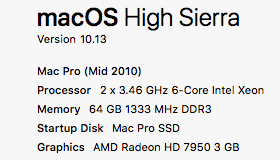Ha! Was just circling back to this post to add it for the 5,1 and you beat me to it!
Got a tip for us?
Let us know
Become a MacRumors Supporter for $50/year with no ads, ability to filter front page stories, and private forums.
Installing High Sierra - Firmware update not sticking
- Thread starter critter13
- Start date
- Sort by reaction score
You are using an out of date browser. It may not display this or other websites correctly.
You should upgrade or use an alternative browser.
You should upgrade or use an alternative browser.
I received this reply from Mac Sales for the Sapphire 7950 :
APFS does not support RAID drives so you will never be able to use that file system on that drive anyway. there are 2 drives on that card in a RAID 0.
That file system does not support allot of software right now so it isn't wise to update especially with the software you are using. Please see our blog articles for more information on that.
The Sapphire card should work except you purchased that card in 2014 and if you didn't update the firmware since the purchase with the 2015 firmware update you will not be able to use it in 10.13. ATI no longer supports that card so the firmware update is no longer available. We have tested it here with 10.13 loaded on a flash drive and we were able to install 10.13 with a Sapphire card installed on a Mac Pro 2010 Server, So if you still are unable to upgrade it would likely be the needed firmware update for the card is missing.
I realize this is not the news you wanted to hear but we did find the answers you were looking for.
APFS does not support RAID drives so you will never be able to use that file system on that drive anyway. there are 2 drives on that card in a RAID 0.
That file system does not support allot of software right now so it isn't wise to update especially with the software you are using. Please see our blog articles for more information on that.
The Sapphire card should work except you purchased that card in 2014 and if you didn't update the firmware since the purchase with the 2015 firmware update you will not be able to use it in 10.13. ATI no longer supports that card so the firmware update is no longer available. We have tested it here with 10.13 loaded on a flash drive and we were able to install 10.13 with a Sapphire card installed on a Mac Pro 2010 Server, So if you still are unable to upgrade it would likely be the needed firmware update for the card is missing.
I realize this is not the news you wanted to hear but we did find the answers you were looking for.
Anyone else having trouble installing High Sierra? Downloaded successfully, says a firmware update is needed by holding power button. I have tried multiple times but it never goes through the install on bootup. Anyone else experiencing similar problem?
Yes I am having the same issue with Mid Mac Pro 5,1 2010. I must have tried almost 20 times now without success. The system boots back to Sierra 12.6 and again expects to shut system for firmware upgrade. High Sierra is never installed? Has anyone figured out the fix to this problem?
Yes I am having the same issue with Mid Mac Pro 5,1 2010. I must have tried almost 20 times now without success. The system boots back to Sierra 12.6 and again expects to shut system for firmware upgrade. High Sierra is never installed? Has anyone figured out the fix to this problem?
What graphics card do you have installed ? Seems that can be a issue - I have a RX460 and I have the same issue as you. I'm getting a GT120 which should resolve the matter. I hope.
That functionality is not affected in any way by the firmware update.Has anyone who has successfully upgraded their 5,1 been able to boot into an older OS, such as 10.8.5?
Reporting in that updating my 5,1 2012 went smoothly with no problems for High Sierra.
The EFI update went fine, no problems at all.
I was using a EVGA GTX 680 Mac Edition card (genuine) for the upgrade, and an OWC Accelsior S PCIE SATA3 card with Samsung 850Pro.
The SSD was upgraded to APFS with no problems during installation.
The EFI update went fine, no problems at all.
I was using a EVGA GTX 680 Mac Edition card (genuine) for the upgrade, and an OWC Accelsior S PCIE SATA3 card with Samsung 850Pro.
The SSD was upgraded to APFS with no problems during installation.
I was experiencing similar difficulties with installing High Sierra on my 2010 MacPro; I was not able to preform the firmware upgrade. My MacPro has a PC Radeon 7950 and I am running Sierra (10.12) from a Crucial SSD. I replaced my 7950 with the original 5870 GPU and I also pulled my USB 3 and ESTA cards, yet still I was not able to preform the firmware upgrade and install high sierra. I then booted from el cap (10.11) that was on a HDD – it is actually a recovery drive (E-drive) create using Techtools Pro. I was then able to complete the firmware update, reboot into Sierra and install High Sierra.
I think the main issue for me was that I was trying to update the firmware while running from an unsupported SSD drive. Booting from an HDD seemed to be the ticket.
I think the main issue for me was that I was trying to update the firmware while running from an unsupported SSD drive. Booting from an HDD seemed to be the ticket.
I received this reply from Mac Sales for the Sapphire 7950 :
APFS does not support RAID drives so you will never be able to use that file system on that drive anyway. there are 2 drives on that card in a RAID 0.
That file system does not support allot of software right now so it isn't wise to update especially with the software you are using. Please see our blog articles for more information on that.
The Sapphire card should work except you purchased that card in 2014 and if you didn't update the firmware since the purchase with the 2015 firmware update you will not be able to use it in 10.13. ATI no longer supports that card so the firmware update is no longer available. We have tested it here with 10.13 loaded on a flash drive and we were able to install 10.13 with a Sapphire card installed on a Mac Pro 2010 Server, So if you still are unable to upgrade it would likely be the needed firmware update for the card is missing.
I realize this is not the news you wanted to hear but we did find the answers you were looking for.
That's impossible, my card is also 2014 7950 Mac Edition card. And the Mac EFI widely available for 7950 / 7970 flashing is even older than that. Lots of successful case for High Sierra firmware update.
Even more unbelievable, they said the 7950 cannot be used in 10.13 without the 2015 firmware. 7950 of course can work in 10.13 (even without any Mac EFI), the problem is just the Mac Pro's firmware update, nothing to do with the OS version. They can't even correctly focus on the main issue.
I really don't know how they can know APFS will NEVER work on RAID 0 array.
BTW, it's AMD now, not ATI.
All I can see is just showing them have no idea what they were talking about.
That functionality is not affected in any way by the firmware update.
Okay, thanks for the reply. I have been on the road, but may attempt to update my two 2012 cheese graters soon. One is stock - backup machine - while the other has all kinds of weirdness. I'll keep following what people are doing and make the call soon, then I'll report back.
Thank you all for the qualified !!! I am Installed! For fear and risk. But I patted my nerves. Mac Pro 5.1
Just want to reconfirm, if I did firmware update on my 2009 cMP (4.1-5.1), I should still be able to boot from Mavericks drive (in future if ever needed)That functionality is not affected in any way by the firmware update.
Yep.Just want to reconfirm, if I did firmware update on my 2009 cMP (4.1-5.1), I should still be able to boot from Mavericks drive (in future if ever needed)
There is literally no reason not to do the firmware upgrade. Once on a 5,1 you can then upgrade it to the latest version by running the High Sierra installer. You don't need to go ahead with the OS upgrade if you don't want to but this will update your firmware to the very latest 5,1 release.
Thanks for reassurance. I want to get the High Sierra firmware update before I switch from my old GT120 to MSI RX580, of course I'll upgrade the OS after driver for my printer/scanner gets updatedYep.
There is literally no reason not to do the firmware upgrade. Once on a 5,1 you can then upgrade it to the latest version by running the High Sierra installer. You don't need to go ahead with the OS upgrade if you don't want to but this will update your firmware to the very latest 5,1 release.
Thanks for reassurance. I want to get the High Sierra firmware update before I switch from my old GT120 to MSI RX580, of course I'll upgrade the OS after driver for my printer/scanner gets updated
No sure which printer you have, but I actually get the Canon 10.13 driver / scanner driver from customer service (via email). That driver was not on the official driver page by that time, but they can send me the link via email.
Canon printer (Pro9000ii) driver is available. However the driver for my Brother MFC 7860DW is not available yet. Firmware upgrade for High Sierra went through without problem. ThanksNo sure which printer you have, but I actually get the Canon 10.13 driver / scanner driver from customer service (via email). That driver was not on the official driver page by that time, but they can send me the link via email.
Register on MacRumors! This sidebar will go away, and you'll see fewer ads.