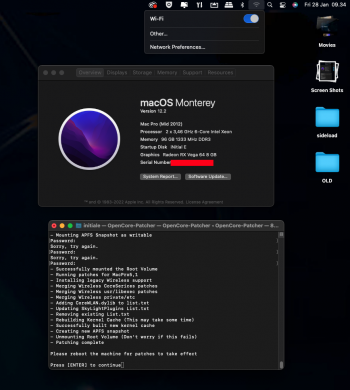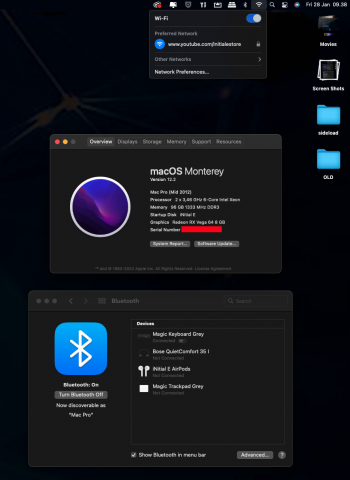After much consideration, I have decided to install Monterey on my old Mac pro 5.1. I will take the risk and do it. Everything is set and today I will have a USB that is ready with OpenCore Legacy patcher and Monterey ready to go. My only issue that I need to resolve is how in the world do I see the boot screen?
Here are my options:
1) Install my other GT120 alongside my RX 580 and install Monterey. The GT120 will let me see the boot screen and the RX580 will fulfill the requirement of a Metal card
2) Remove the 580, install GT120 and boot the mac to only see the screen. Memorize the boot options so that I can select my USB drive. Remove the 120 and install the RX580. Press the directional buttons to select the boot option.
So of these two options, which one is the best way for me to go? Or is there a third option that I can do?
I do have a concern for option 2 that when the OS reboots during installing of the OS, I will need to select the boot device or will the Mac auto select for me? Now the memorizing technique only works if the order of the boot devices does not change
Please let me know your thoughts
Here are my options:
1) Install my other GT120 alongside my RX 580 and install Monterey. The GT120 will let me see the boot screen and the RX580 will fulfill the requirement of a Metal card
2) Remove the 580, install GT120 and boot the mac to only see the screen. Memorize the boot options so that I can select my USB drive. Remove the 120 and install the RX580. Press the directional buttons to select the boot option.
So of these two options, which one is the best way for me to go? Or is there a third option that I can do?
I do have a concern for option 2 that when the OS reboots during installing of the OS, I will need to select the boot device or will the Mac auto select for me? Now the memorizing technique only works if the order of the boot devices does not change
Please let me know your thoughts